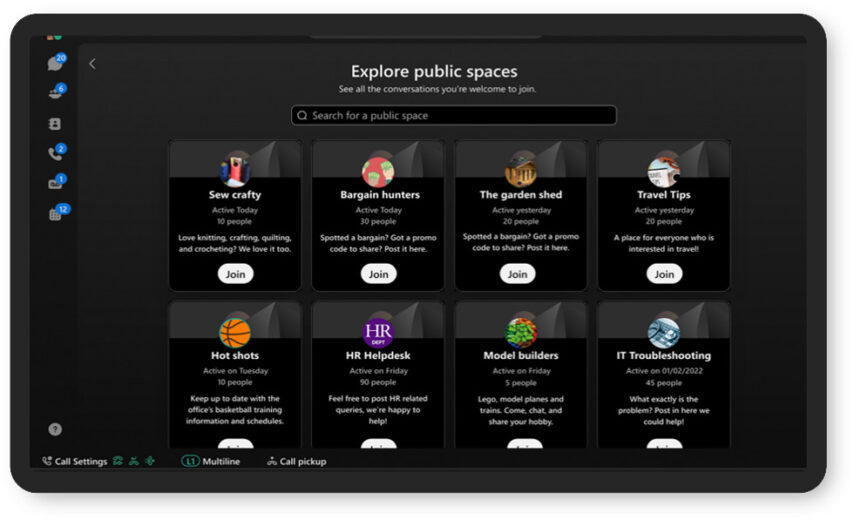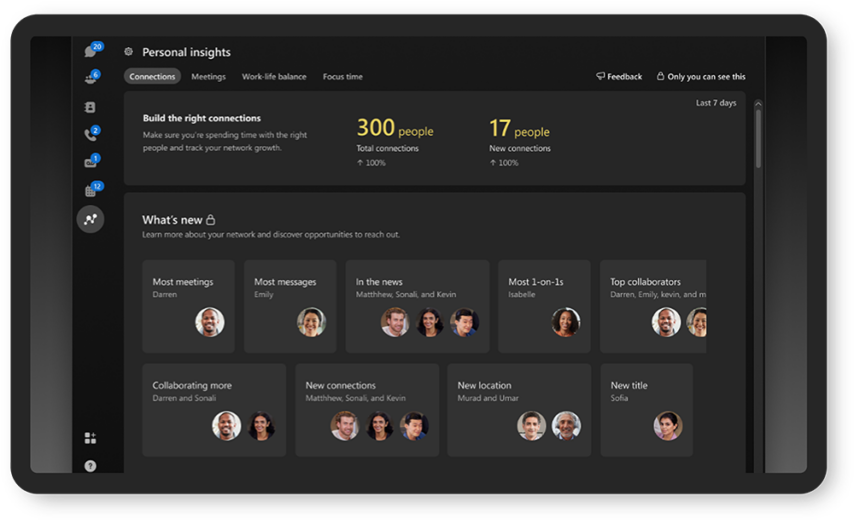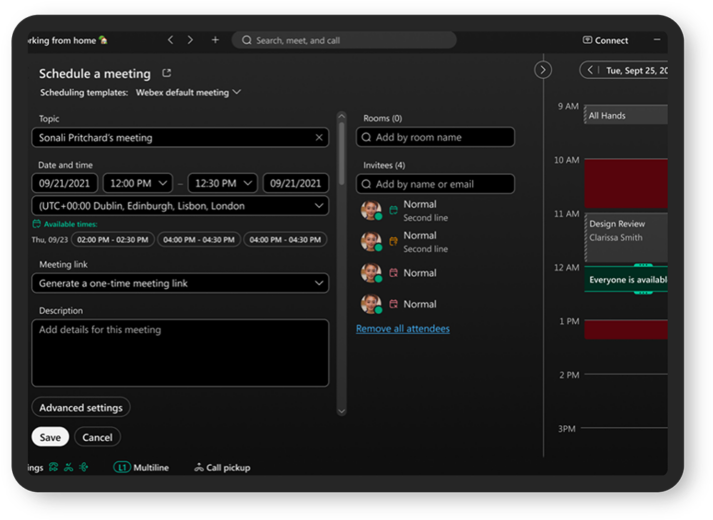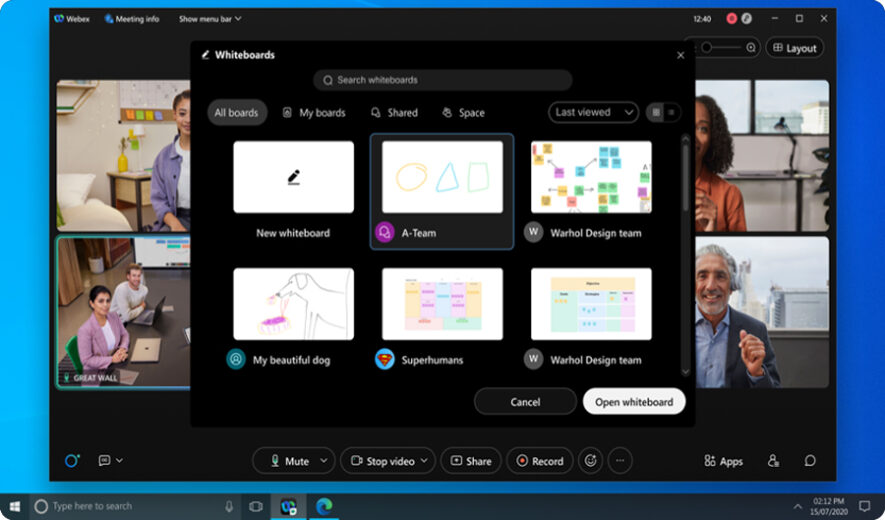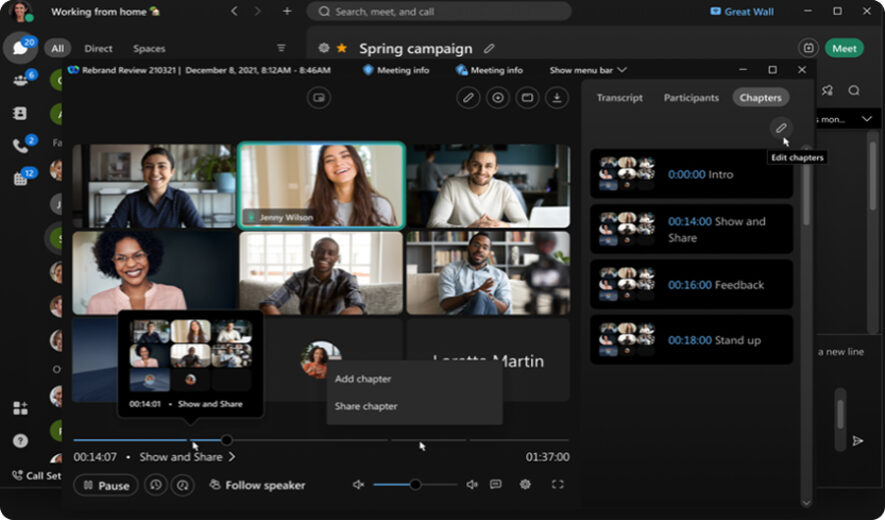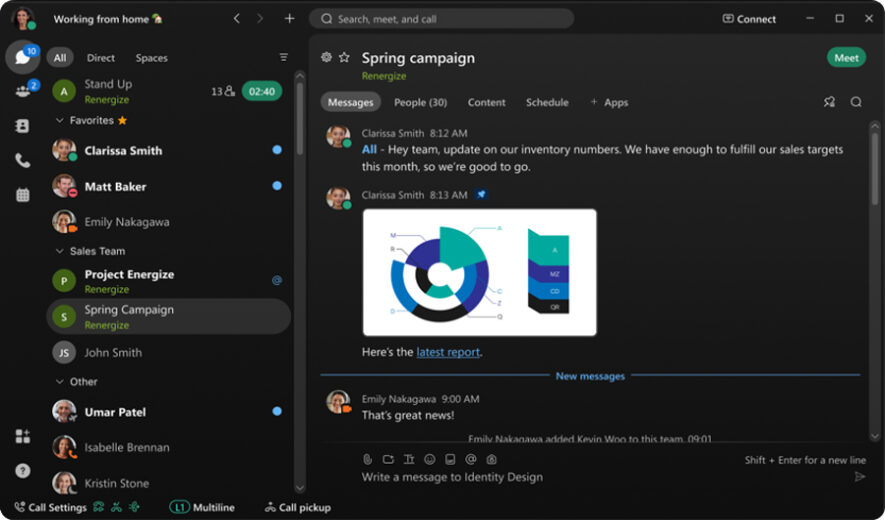- Blog home
- >
- Hybrid Work
- >
- Delivering Inclusive, Flexible, and Frictionless Hybrid Work Experiences with Webex
Hybrid Work
Delivering Inclusive, Flexible, and Frictionless Hybrid Work Experiences with Webex
Oct 25, 2022 — 
Tags: Audio Intelligence, Collaboration Solutions, Collaboration Tools, Mobile Camera Share, People Insights, Video Intelligence, Webex App Features, Webex for Apple CarPlay, Webex Whiteboarding, Work from Anywhere, Workplace Transformation
Workplace culture matters more than ever. We all know the future of work is hybrid, so how can we create a more human-centric culture and open a world of inclusive cultures that drive meaningful engagement and stronger connections? At Webex, inclusivity is at the core of everything we do. We’ve taken a closer look at how workplace experiences have changed and translated that to features that make a difference in people’s lives. Our goal is to always deliver inclusive, flexible, and frictionless experiences for today’s diverse and distributed workforce.
Inclusive experiences for everyone on the team
Anyone, from anywhere—regardless of geography, language preference, or even personality type—can make work happen. But the opportunity to participate in an exchange in the elevator or quick chat at the water cooler ahead of a group discussion are rare when not everyone is physically in the same space. We’re delivering more ways bring diverse ideas and workstyles together, keep collaboration flowing, and remove the barriers that confine a workspace.
- Public Spaces lets your workforce create and join spaces across your organization. These can be used to help foster a sense of community across your hybrid workforce built around common interests, both work-related and personal (e.g., hobbies, entertainment, sports, etc.). Anywhere from getting tips on the best hiking trails near the office, joining a global fantasy soccer league, meeting virtually with other working parents, or joining a beta-testing group for new technologies, Webex Public Spaces lets you discover, explore, and self-join interesting spaces in your Webex community.
- Personal Insights provide private insights on your work connections to help you build a professional network that’s aligned with your career goals, as well as better balance work and life. Your data and insights are never shared with anyone else, even your company or manager. Only you see your personal data so you can reflect on building better connections, how you are spending your time in meetings, consideration for your colleagues when you’re scheduling meetings within quiet hours and see how your work-life balance can be improved. Personal insights promote personal well-being, build better quality connections, and a more inclusive work experience for all.
- Now you can upload a Custom Dictionary so that your company or industry acronyms and words are recognized. It allows your organization to capture and transcribe company and industry lingo accurately, for example, medical terminology for the healthcare industry or special architectural terms for construction firms. Custom Dictionary also enables new employees, as well as those with hearing disabilities, to understand the full context of a meeting.
Bringing flexibility to wherever you choose to work
“The office” is no longer just a physical campus that used to define organizational culture. The culture of work has changed and requires more intuitive solutions that make everyone, more productive, and efficient, no matter where work happens. Webex gives you the flexibility to work as you like and choose wherever and however you are most productive.
- Add Room feature in Webex App lets meeting hosts as well as attendees find and book a nearby room for a meeting, which makes it easier and simpler for in-office people to attend from a room that’s most convenient for them.
- Apple CarPlay integration with Webex lets your workforce take meetings, calls and access their meeting recordings in their cars, in a safe manner that minimizes distractions while maximizing productivity. The CarPlay integration lets you move meetings from desktop or device to mobile, from mobile to CarPlay, from car to mobile, and from mobile to a room system. This allows anyone to be productive when they choose to commute.
- Mobile Camera Share feature allows you to livestream the view from your phone and collaborate with others in a meeting using annotations. We think this is an especially notable feature for frontline workers who need to share information in real-time from their locations, whether in a retail store, construction site, or factory floor.
Removing the friction to help work flow
People work best in an environment that encourages focus and supports productivity. But friction happens when you are so overwhelmed by disparate technologies and information overload, that it interferes with workflows and affects your experience. Webex is continuously releasing features that make it easy to collaborate and get work done, both synchronously and asynchronously.
- The new and improved Whiteboarding experience from the Webex App provides a seamless and intuitive way for your teams to co-create across devices and locations. They can join from their app, browser, or Webex devices to collaboration on a whiteboard in real-time. Soon they will also be able to view and access all their whiteboards from a central location from within the Webex App.
- Recordings have gotten a big overhaul making it easy to locate the key part of the meeting. Recording chapters and speaker attributions make it easy for people who missed the meeting to quickly get caught up with what was discussed and follow up with the attendees. They no longer have to listen to the whole recording or read the whole transcript, saving them valuable time they can use to work on their projects. You can follow a particular speaker, get name attribution in transcripts, organize recordings by chapters and soon you will get to see whiteboards, Slido, and embedded apps as it happened during the meeting.
- More people are using instant messaging in Webex instead of emailing each other, and although this has many benefits, it can also become difficult to keep track of all the spaces that you’re in over time. Space Grouping solves this problem by allowing Webex App users to more efficiently organize spaces and always stay on top of the most important conversations.
It’s unquestionable that people are—and will continue to work remotely and be extremely productive. That’s why Webex was designed to give everyone a voice and to make sure you’re included no matter where you work or how you communicate. Webex is delivering new, intuitive solutions that matter to your diverse and distributed teams so you can bring your best selves to work and beyond.
Learn More
Cisco named a Customers’ Choice in 2024 Gartner Peer Insights™ Voice of the Customer for Meeting Solutions
Apr 15, 2024 — Melody Leatherbury
Apr 15, 2024 — Melody Leatherbury
Cisco AI researchers publish a novel crowdsourced speech intelligibility test framework at ICASSP 2024
Apr 9, 2024 — Ferdinando Olivieri
Apr 9, 2024 — Ferdinando Olivieri
Webex Video Messaging (Vidcast) | Empowering seamless workflow with asynchronous collaboration
Apr 9, 2024 — Manu Parhar
Apr 9, 2024 — Manu Parhar
Webex Suite: The ultimate workplace tool for collaborating and connecting
Mar 27, 2024 — Manu Parhar
Mar 27, 2024 — Manu Parhar