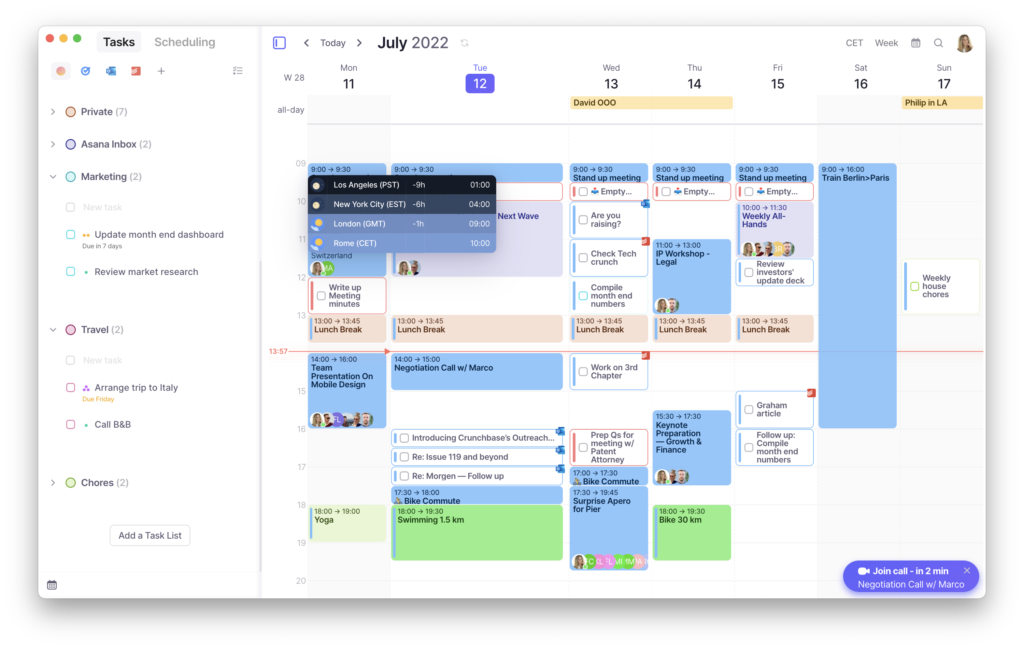- Blog home
- >
- Video Conferencing
- >
- Morgen, a better way to plan and schedule Webex Meetings
Collaboration, Video Conferencing
Morgen, a better way to plan and schedule Webex Meetings
Oct 19, 2022 — 
Tags: Collaboration Solutions, Collaboration Tools, Webex App Hub, Webex Meetings, Webex Partner Ecosystem, Webex Partner Integrations
When it comes to your calendar, how much has it evolved over the course of your career? I’d wager, very little.
Yet, for most of us, how we work has profoundly transformed.
Time spent in virtual meetings has skyrocketed. Our teams are distributed, often working across time zones. The lines between our work and private lives have blurred. We’re finding new ways to connect with our colleagues now that we can’t always pop by their desks.
So why are we still managing, planning, and coordinating our time like it’s 2010?
That’s why we created Morgen, a time management app designed to reflect how you live and work.
No longer will you need to open multiple apps and calendars to plan your time. Instead, have one complete view and toolset at your fingertips to manage your calendar, schedule events, block time for to-dos, and coordinate virtual meetings.
Morgen connects calendars, conferencing solutions, to-do apps, and project management tools, you already use… now, including Webex.
Morgen and Webex
For many of us, virtual meetings are where we spend most of our time. Morgen is here to make scheduling, planning, and participating in those meetings as seamless as possible. Clearly, Webex is the ideal partner.
Now, anyone who connects their Webex account in Morgen, can:
- Include conferencing details in invites: In just one click, a unique Webex link will be generated in meeting invites sent through Morgen. Whether on your desktop or mobile, it’s quick and easy to create and update invites.
- Improve invitees’ experience: By selecting Webex as the default conferencing solution, meetings scheduled through one’s personalized Morgen Booking Page or with Morgen’s scheduling links will automatically include the right dial-in.
- Join Webex meetings in one click: Our Join Now button pops up just before a meeting begins, making it easy to join Webex meetings without searching through invites for links.
- Sync events across Morgen and Webex: When Morgen generates Webex meeting details, a meeting will be booked in the corresponding Webex account.
We have more plans for how we will support teams using Morgen’s Webex integration, including:
- Collaborative meeting notes appended to calendar events
- Personalized AI-generated guidance on ways to improve time optimization, including meeting scheduling
- Enhanced team-based scheduling solutions
Simplify time management
Having worked for Cisco for 5 years, I’m a big believer in Webex’s dedication to enhancing connectivity and smoothing workflows. I’m excited that Morgen is now part of this expansive ecosystem, helping you get more from your time.
If you want to simplify and streamline your time management, I hope you’ll try Morgen (available on Windows, Mac, Linux, Android, and iOS). It connects with all calendar providers including Office 365, Exchange, iCal, Google Calendar, and all CalDAvs, along with many productivity tools (with more integrations in the works).
To get started, download Morgen for your desktop. Once you’ve connected at least one calendar, you can connect your Webex account. It takes only minutes, but in the long run, will save you countless hours.
Modern Video-Conferencing Systems: An Introduction to the Session Description Protocol
Apr 18, 2024 — Rob Hanton
Apr 18, 2024 — Rob Hanton
Cisco named a Customers’ Choice in 2024 Gartner Peer Insights™ Voice of the Customer for Meeting Solutions
Apr 15, 2024 — Melody Leatherbury
Apr 15, 2024 — Melody Leatherbury
Cisco AI researchers publish a novel crowdsourced speech intelligibility test framework at ICASSP 2024
Apr 9, 2024 — Ferdinando Olivieri
Apr 9, 2024 — Ferdinando Olivieri
Webex Video Messaging (Vidcast) | Empowering seamless workflow with asynchronous collaboration
Apr 9, 2024 — Manu Parhar
Apr 9, 2024 — Manu Parhar