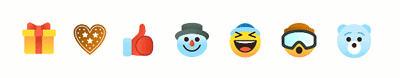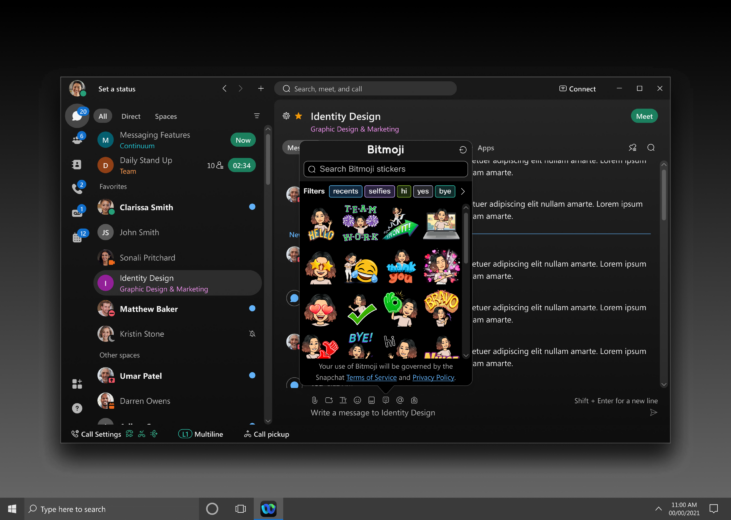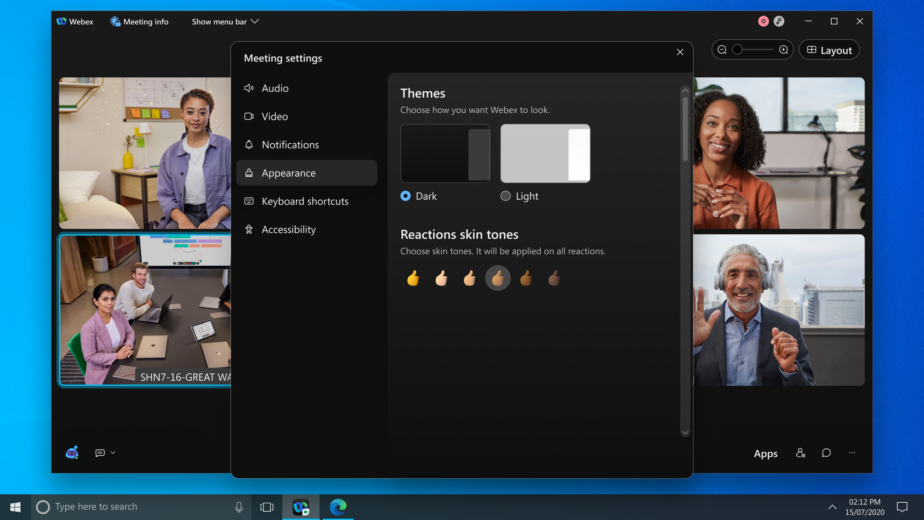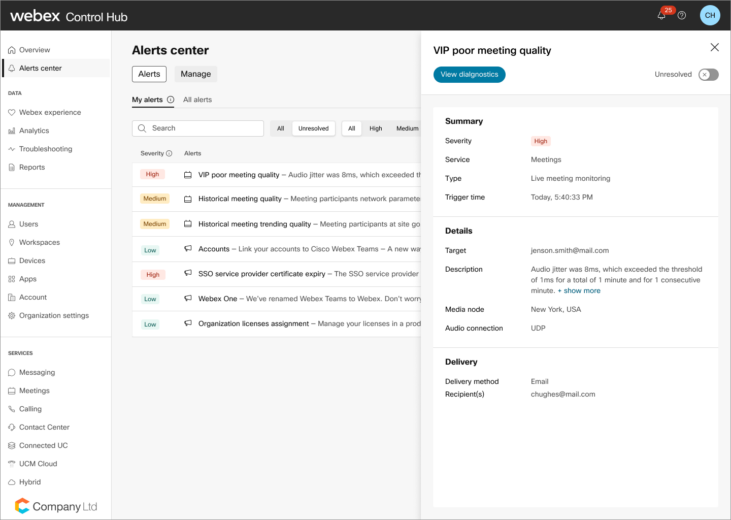- Blog home
- >
- Video Conferencing
- >
- What’s new in Webex: December 2021
Video Conferencing
What’s new in Webex: December 2021
Dec 7, 2021 — 
Tags: Cisco Calling Plans, Cisco Workspaces, Cloud Communications, Cloud Solution, Collaboration Solutions, Collaboration Tools, Intelligent Meeting Summaries, IT Solutions, PSTN, Security and Compliance, Webex and Facebook, Webex and Google, Webex and Microsoft, Webex App Features, Webex Calling, Webex Control Hub, Webex Devices, Webex Rewind
It’s December and we have a lot to celebrate including all new functionality you need to power your frontline employees and to make everyone feel included. We are also bringing back seasonal reactions just in time to sprinkle some holiday cheer into your meetings.
Read below for details on the new innovations we are delivering this month.
ADVANCED FRONTLINE EXPERIENCES AND INTEGRATED WORKFLOWS
INCLUSIVE OPTIONS ENGAGE AND SIMPLIFY HYBRID WORK
CLOUD CALLING EXTENDS ACROSS ALL EXPERIENCES
MANAGEABILITY, SECURITY, & CONNECTIVITY
FLEXIBLE WORKSTYLES
Advanced frontline experiences and integrated workflows
Public preview of Webex Expert on Demand solution extended to Glass Enterprise Edition 2 (by Google)
We are excited to announce the public preview of the native Webex meeting experience for Glass Enterprise Edition 2 (Glass), a lightweight eye wearable device with a transparent display developed by Google. Webex Expert on Demand on Glass provides an immersive collaboration experience that supports natural voice commands, gestures on touchpad, and head movements so frontline workers can accomplish their tasks. Learn more- Expert on Demand
Google meet interop
Interoperability between Google Workspace and Webex is now available. Together they provide the ability for users to natively join Google Meet video calls from Webex Devices and in reverse, Webex meetings from Google Meet video hardware.
INCLUSIVE OPTIONS ENGAGE AND SIMPLIFY HYBRID WORK
Express yourself and have fun with Snap Bitmojis Stickers
Show your personality and provide sentiment feedback/ moods with Bitmoji library now available in Webex Messaging.
Change default skin tone for meetings reactions
Webex is continuously working on providing an ever-more inclusive experience that reflects the diversity of our users. In this spirit, we’re launching the ability for users to select the default skin tone for their hand gestures from six different options. Users can make this change in the “Appearance” tab of Meeting settings.
New Reactions and improved Raise Hand notifications
Emoji reactions are quick and non-disruptive way to share your feelings with speakers and presenters in a video conference meeting. This month we’re adding even more reaction choices for you to select from – heart, thank you, on fire, speed up, slow down and applause.
CLOUD CALLING EXTENDS ACROSS ALL EXPERIENCES
Integrated audio using Webex Calling for Webex Meetings streamlines experiences
When calling into a meeting using a Webex Calling device, the call now stays in the Webex cloud instead of being routed through the PSTN. By keeping the call and media traffic in the Webex cloud it reduces latency, improves quality and it reduces costs to the organization. Plus, it makes it easier for IT admins to activate.
Simplified Webex Calling offer
We are simplifying the Webex Calling offer for our channel partners, by combining two offers – Webex Calling for VAR and Webex Calling for SP – into one Webex Calling offer. VAR and SP partners will benefit by a simplified offer structure that gives them access to the full array of PSTN connectivity options supported by Webex Calling and expands their potential market reach accordingly.
Expanded Cisco Calling plans availability
Last month, we announced that Cisco Calling Plans are available in six new EU countries. This month, we are adding three additional countries: Lithuania, Luxembourg and Sweden. Poland and Greece will be coming soon. Learn more about Cisco Calling Plans and other PSTN options that are available for Webex Calling.
MANAGEABILITY, SECURITY, & CONNECTIVITY
This month we are launching performance updates that help admins and users have more controls in managing their organization and scale:
Security
- Users can now sign up for Webex using their existing Microsoft, Google, Facebook, AppleID logins.
- Token Revocation API – Admins can now revoke user authorization tokens when loss of information or security breaches are detected.
- End users will see a security banner when starting a new conversation in Webex Spaces, enabling them to be sure the conversation is secure and encrypted.
- HDS support has been expanded to support Meeting Artifact such as Recordings and Transcripts in addition to existing support for messages and files shared in Webex spaces.
Control Hub
- New alert center in Control Hub: A new centralized Alert Center in Control Hub makes it easier for admins to receive and review alerts
- Updating Site Admin managed sites to Control Hub provides unified experiences across all Webex service.
- Admin controls for Webex App software update release. Users can determine if they want to provide updates automatically or leverage the slow to channel where they can stage the updates
Analytics
- Two new reports for VIMT will show use for Devices, VIMT licenses and a usage report.
INTEGRATIONS AND WORKFLOWS
Introducing Outlook 365 integration
Webex provides the ability to schedule meetings without leaving the app, but for users who prefer to schedule meetings within Outlook, we are launching the ability to connect Office 365 calendar for all users, without having to seek IT admin approvals.
Click to learn more about the new Webex Suite and see for yourself how it can enable your organization for hybrid work
Get started and sign up for Webex
Resources
Learn more about Webex, join one of our upcoming training sessions
Modern Video-Conferencing Systems: An Introduction to the Session Description Protocol
Apr 18, 2024 — Rob Hanton
Apr 18, 2024 — Rob Hanton
Cisco named a Customers’ Choice in 2024 Gartner Peer Insights™ Voice of the Customer for Meeting Solutions
Apr 15, 2024 — Melody Leatherbury
Apr 15, 2024 — Melody Leatherbury
Cisco AI researchers publish a novel crowdsourced speech intelligibility test framework at ICASSP 2024
Apr 9, 2024 — Ferdinando Olivieri
Apr 9, 2024 — Ferdinando Olivieri
Webex Video Messaging (Vidcast) | Empowering seamless workflow with asynchronous collaboration
Apr 9, 2024 — Manu Parhar
Apr 9, 2024 — Manu Parhar