- Blog home
- >
- Video Conferencing
- >
- What’s new in Webex: May 2022
Video Conferencing
What’s new in Webex: May 2022
May 10, 2022 — 
Tags: Audience Engagement, Audio Intelligence, Customer Journey, Enterprise Cloud Calling, Picture-in-Picture, Security and Compliance, Webex and Apple, Webex and WhatsApp, Webex App Features, Webex Calling, Webex Connect, Webex Desk Series, Webex Devices, Webex Rewind, Webex Room Series, Webex Webinars
New Webex innovations powering return to the office and inclusive collaboration.
As companies all over the world are excitedly bringing their employees back to the office, while some are remote, they will need technology that enables inclusive and consistent collaboration experiences for all. That is why we are excited to give you a sneak peek into two new Webex devices to power the return to the office as well as new Webex App and Calling enhancements.
Read on to learn more about all the new innovations in store for May.
Reimagined Workspaces
New Webex devices coming soon and orderable at the end of May:
Webex Room Bar
The new Webex Room Bar is part of the next generation of meeting room devices designed to power hybrid workspaces and replacing and augmenting the experience provided by the Webex Room Kit Mini.
It is a flexible, highly scalable and feature-rich video bar enabling exceptional video conferencing on any platform and inclusive meeting experiences in your huddle spaces and small-to-medium meeting rooms.
Some of the capabilities include: built-in, beamforming microphone array and external microphone input; dual-screen support; 12MP wide-angle lens camera; spatial stereo sound; single-cable USB-C passthrough and content sharing; and smart speaker tracking.
In addition, Room Bar comes with the award-winning Webex Room Navigator including IoT sensors, scheduling, smart controls and workplace management apps in an intuitive touch panel for 4K content sharing, unified management & analytics, and AI powered technology like people focus, face recognition and noise removal.

Cisco Desk Camera 1080p
The all new Cisco Desk Camera 1080p is a full HD webcam with high quality video, noise reduction microphones, a built-in privacy shutter, and the flexibility you need to turn any space into a video powerhouse.

Cisco Desk Camera App
Manage your Cisco Desk Camera and settings in one place through the latest enhancement to the app giving you access to adjust your image settings, add presets, record videos, take snapshots, and upgrade firmware.
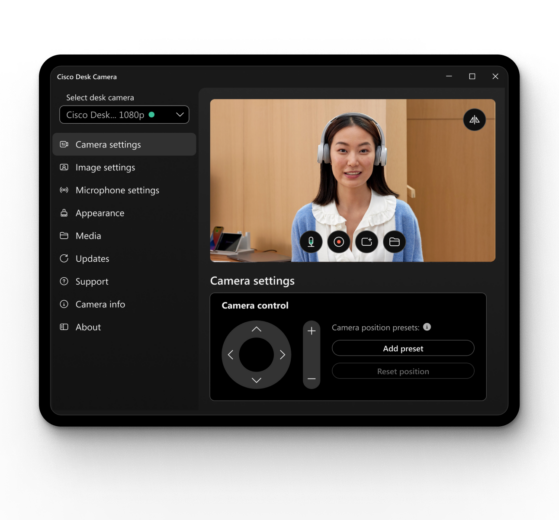
Flexible Workstyles
Consistent and Seamless Webex App Experiences on iPhone
Picture-in-Picture
Multi-task like a pro on the go with the new picture-in-picture capabilities on iPhone. Browse email or check calendar, or access other apps, while still keeping your eye on the meeting.
Animated Virtual Background
Keep your interactions and engagement dynamic and refreshing even when you’re in your car in the school line or picking up your favorite latte, with animated virtual backgrounds available on your iPhone.
Sign into the Webex App with your social credentials
For users using the Webex free version, with password-based accounts, they now will be given the option to transition their account to use social platforms for signing in to Webex. Social accounts can be used for a quick sign-up and sign-in process, as well as account recovery.
Meetings: Closed Captioning transcription support for 3 new languages
To foster inclusivity and better collaboration experiences in meetings, hosts leveraging Webex Assistant or Closed Captioning can now select spoken language transcription for English, French, Spanish and German.
Calling: Spam or Fraud Call Indicator
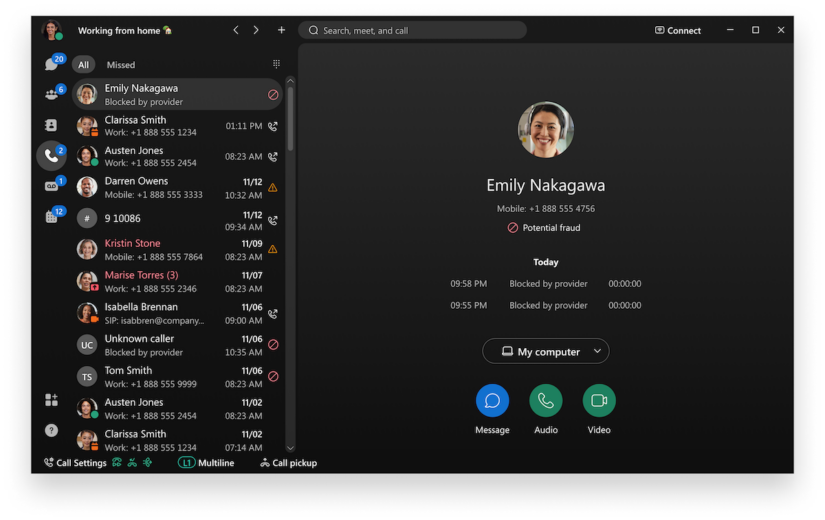
Ever regretted picking up a spam call or a phishing call? With this latest capability those calls will be clearly labeled to reduce wasted time and potential security risks. Administrators can set organization policies to automatically block calls as well.
Learn how Webex’s enterprise-grade Calling solution can keep your business connected from anywhere.
Connected Events
Webex Webinars
Keeping attendees engaged starts from the minute they join the webinar. Now, you can upload an image for attendees to see while panelists are in the practice session. Get your audience thinking about the topic, direct them to answer a poll, or just show captivating photography with a warm welcome message.
Learn more about Webex Webinars
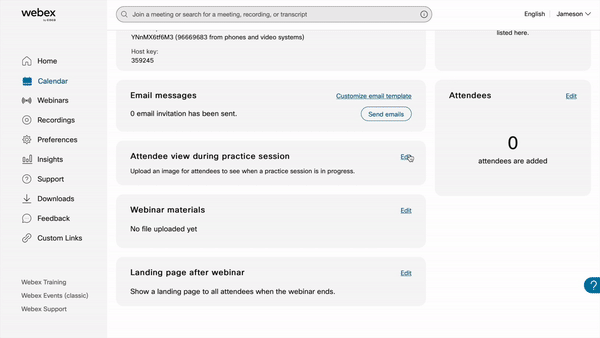
Webex for Customer Experience
Webex Connect Updates
Richer interactions with channel enhancements
- WhatsApp and Apple Business Messages support for list messages and quick reply buttons.
- Register brands and campaigns for 10-digit long codes. Now you don’t need to reply on your support team to register brands and campaigns. With this latest capability, you can easily register your brand and campaign for 10DLC usage.
Learn more about Webex Connect
***
- See all of this month’s new features at Webex Essentials
- Not using Webex? Get started and sign up.
Modern Video-Conferencing Systems: An Introduction to the Session Description Protocol
Apr 18, 2024 — Rob Hanton
Apr 18, 2024 — Rob Hanton
Cisco named a Customers’ Choice in 2024 Gartner Peer Insights™ Voice of the Customer for Meeting Solutions
Apr 15, 2024 — Melody Leatherbury
Apr 15, 2024 — Melody Leatherbury
Cisco AI researchers publish a novel crowdsourced speech intelligibility test framework at ICASSP 2024
Apr 9, 2024 — Ferdinando Olivieri
Apr 9, 2024 — Ferdinando Olivieri
Webex Video Messaging (Vidcast) | Empowering seamless workflow with asynchronous collaboration
Apr 9, 2024 — Manu Parhar
Apr 9, 2024 — Manu Parhar