Control Hub is your one stop shop for managing your Webex services. Here you control your services and users, provision devices, view detailed analytics and reporting, and configure security and compliance policies. In the last four months we have continuously made significant improvements to the device admin experience. We’ve already released several new features and have even more on the way.


 Any feedback and ideas from our users are highly appreciated. Please sign up for our beta-program to get early access and provide us with helpful feedback! If you are curious about what else we have released for Control Hub you can read about it here. Stay tuned for more updates!
Any feedback and ideas from our users are highly appreciated. Please sign up for our beta-program to get early access and provide us with helpful feedback! If you are curious about what else we have released for Control Hub you can read about it here. Stay tuned for more updates!
Configuration Templates
You no longer have to dig out your Excel sheet when you are deploying or re-configuring a device. It is now possible to store a set of device configurations and apply that template to either a single device or a group of devices. If you want a closer look, you can check out this video, by Dustin, introducing the feature in his Collaboratory channel. You can find many tips, features and releases there.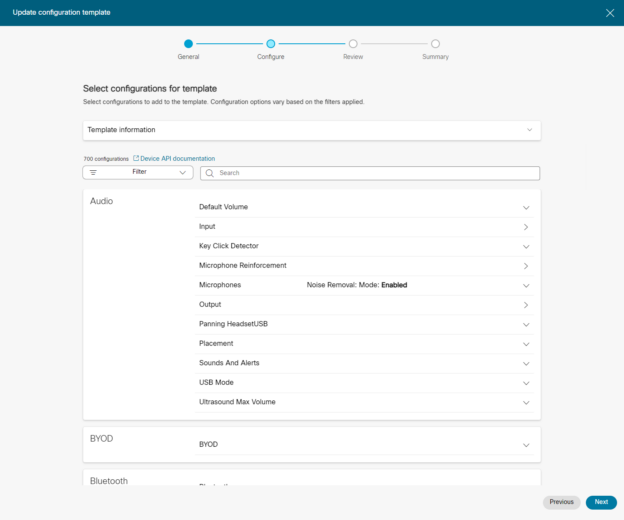
Advanced software upgrades and software expiry notifications
Cisco has given you another way to set up automatic updates for your devices. This feature supports three RoomOS versions. You will get an auto-update to the supported version when you are closing in on an unsupported version. Feedback from admins tells us that letting Cisco handle software updates for Cloud and Edge devices greatly reduces time spent each month on managing individual device upgrades. In addition to time saved you will also get our latest features, ensuring you get the most out of your investment. You can see Dustin’s video and read about it. This summer we will also release the software expiry notification feature. You will now be notified 14 days and 3 days before your software expires, giving you more peace of mind.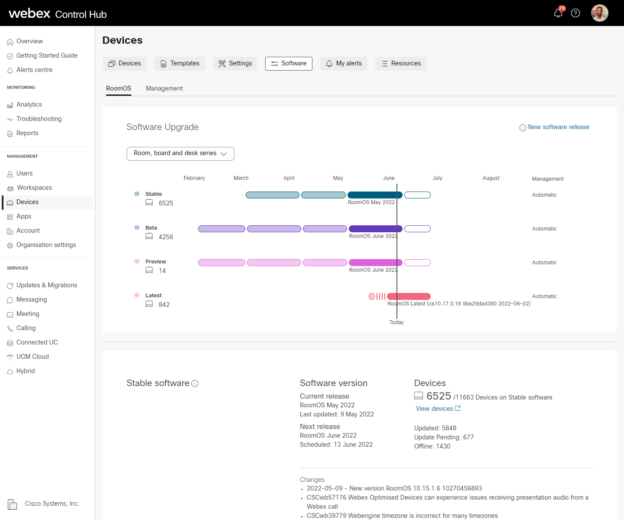
xCommands and xStatus
Where you previously had to log into the LAN based interface or use APIs to see statuses and set commands, you can now do that from Control Hub. These features simplify your workflow when you are doing all those small checks and tasks. xCommands enables you to do a lot of things on a device. Create a Remote User for support? Configure WebRTC? We took care of that and a myriad of other things. xStatus allows for two things. Find any status from Standby State to Booking info directly from Control Hub. If you have statuses you know you check often, you can select and pin up to six of those on the device page itself.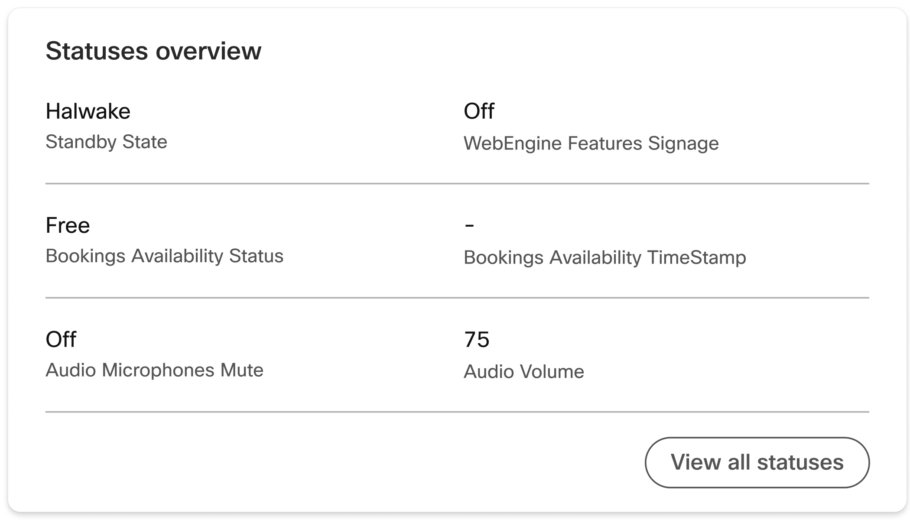
Improved peripherals management
This spring we have added three new improvements to the peripherals management. You can now see Connection mode and IP for touch panels directly in Control Hub. Rolling out this month, we have two updates to our APIs that expand peripheral support. First, find and list all touch displays using the List Device API, making inventory management easier for Cisco Webex Room Navigator. Second, Update the firmware release channel on all headsets in Control Hub with our Device Configurations API.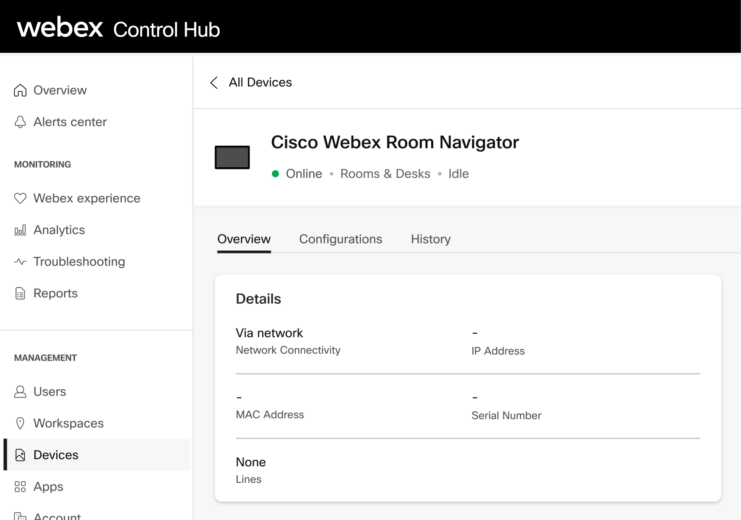 Any feedback and ideas from our users are highly appreciated. Please sign up for our beta-program to get early access and provide us with helpful feedback! If you are curious about what else we have released for Control Hub you can read about it here. Stay tuned for more updates!
Any feedback and ideas from our users are highly appreciated. Please sign up for our beta-program to get early access and provide us with helpful feedback! If you are curious about what else we have released for Control Hub you can read about it here. Stay tuned for more updates!




