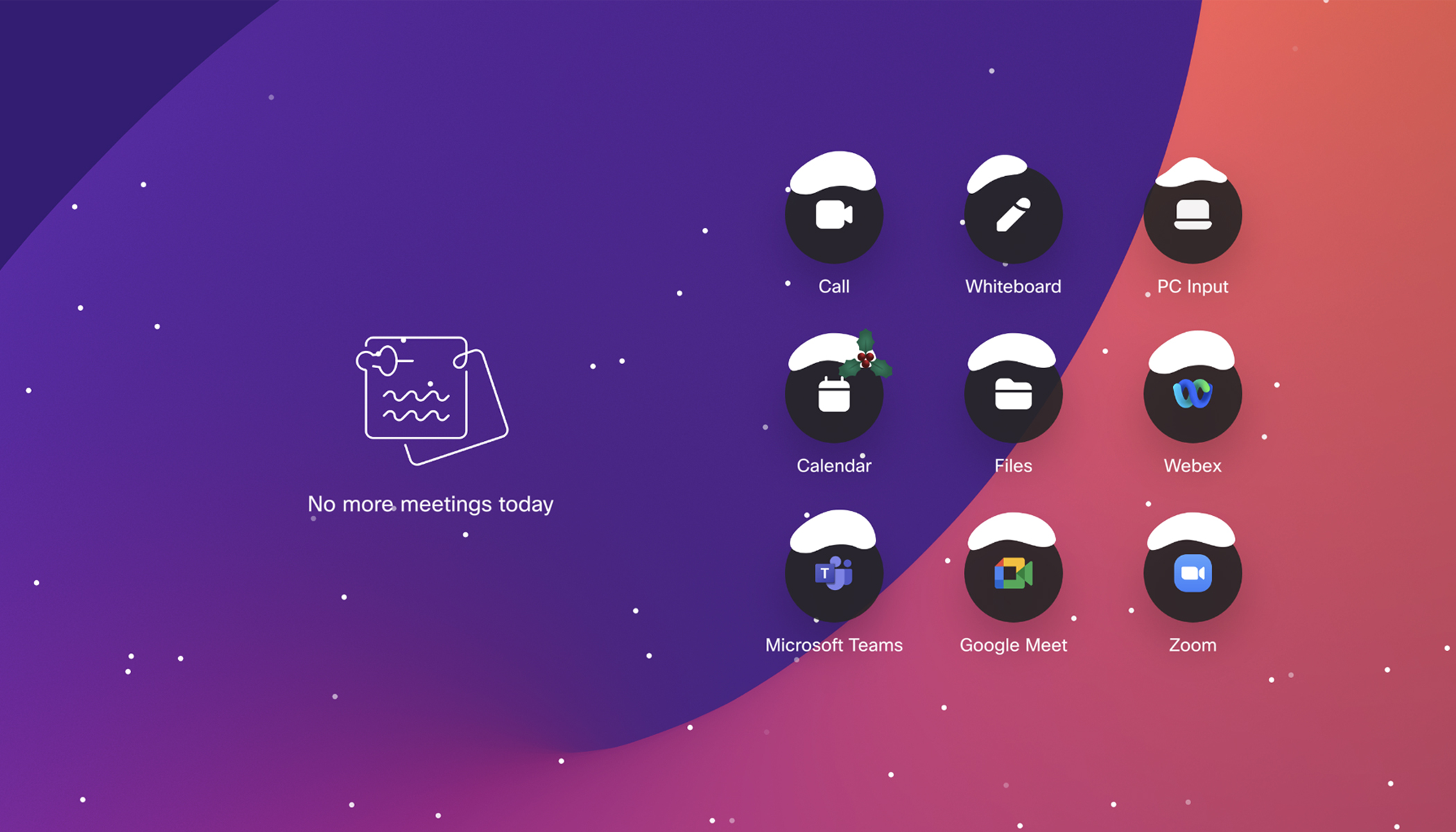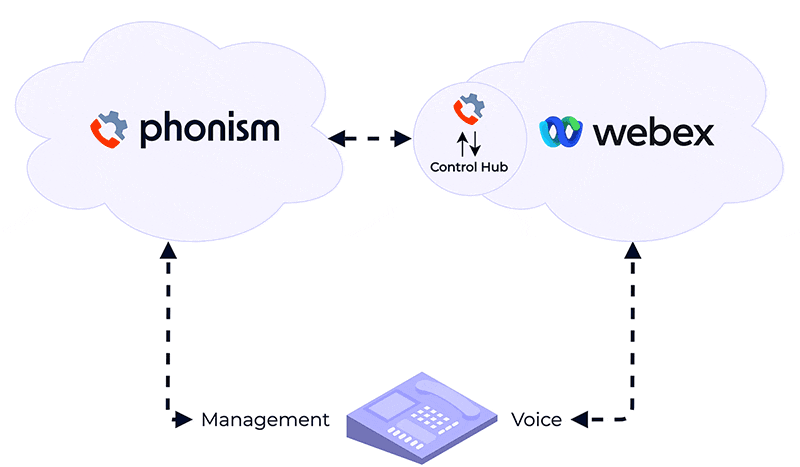Whether you are a teacher or student, your classes this fall are going digital – with either a fully virtual or hybrid learning. Cisco Webex is ready with solutions to help educators and students focus on the educational experience: not worry about whether you’ll face unwanted interruptions or be locked out of your virtual classroom. Get all the goodness of Webex coupled with custom education features and security settings for everyone across your learning environment. We believe that learning is continuous and not limited to the time students spend in classes. Educators and students alike can collaborate anywhere and anytime, both inside and outside of the classroom with Webex.
Hassle-Free Automatic Security, Right Out-Of-The-Box
Teachers have enough to worry about; secure remote classes should not be one of them. Webex provides automatic, out-of-the-box default security and privacy. It’s built-in – not bolted on and supports pre-configured education templates and security settings for hybrid learning and virtual classroom experiences. You can chat, meet, whiteboard, and share files securely with clearly defined roles and permissions for teachers and students. Educators can use the specialized templates to create class invitations to control attendance and manage who can join a class or access course information. You can even lock your classroom, ensuring that anyone without a password is blocked from joining – no uninvited guests allowed. These are just a few of the secure and easy-to-use default settings in Webex that enable a consistent experience for everyone – from the teacher to the student.

Keeping Students and Teachers Connected
Webex offers teachers and students a way to connect easily from anywhere and at any time – whether you are online, live in a classroom, or distributed in a hybrid learning environment. It also provides the flexibility for teachers and students to connect from the LMS of your choice – The Cisco Webex for Education Connector lets you get the best of both Webex Meetings and Webex Teams integrated directly within your learning management system (LMS). It works within the LMS platforms you already use like Canvas by Instructure, Blackboard Learn, Schoology, Moodle, Brightspace by D2L, Sakai, and more. Schedule meetings, message classmates, chat with your teacher, organize student groups, or share files you’re working on for group projects. Inside the LMS platform, Webex Education Connector enables classroom collaboration, helps you manage office hours, schedule parent/teacher conferences, or conduct virtual learning.
One Stop Shop for Class Schedules, Recordings, and More
It can be a nightmare for teachers trying to navigate the multitude of systems needed to manage class schedules, share curriculum and course details, and provide assignments. I’ve seen this challenge both personally and professionally. My 11-year-old daughter’s classes will be online this year, so we spent several days setting up her laptop, toggling between apps to sync her online schedule, and manage her passwords to join classes. All in hopes that it will work on her first day. There can be a lot of anxiety and lost time in prepping and transitioning to remote teaching and learning. As families like mine gear up for the new learning landscape, Cisco Webex Classrooms is a perfect solution for schools and universities looking for a single hub to manage it all. From within a dedicated portal, teachers can set up classes, schedule virtual office hours, and automate note taking and attendance. Students can view their schedules, class recordings, notes, and assignments. This dedicated portal syncs with the Student Information System (SIS) to fetch course details and enrollment information.
Breakout Rooms to Collaborate in Study Groups
As part of the new experience, you can use breakout rooms to gather small groups of students to collaborate and study separately from the larger class. Breakout rooms allow for more focused, quiet conversations, and personal teacher attention, when needed. Students or teachers can create spaces to collaborate on projects, share information, chat, annotate, and communicate among the group. Teachers can join the spaces to check on students and their shared efforts or observe and facilitate while the smaller study groups interact and works.

Keeping Everyone Securely Connected
It’s more important than ever to keep schools, classrooms, administrators, teachers, and students securely connected. Webex provides a highly collaborative, easy to use, and secure experience for schools and universities. Webex is here to support hybrid learning as well as the transition to virtual learning with easy-to-use, secure new tools and features to help families, students, and teachers get the best educational experience.
Learn more about what the future of classrooms looks like by checking out these virtual events
Learn more
Better Than Being There’ with Webex, and Enabling Teachers to Inspire Students with Hybrid Learning
Experience the new Webex for Education – Simple and secure out-of-the-box