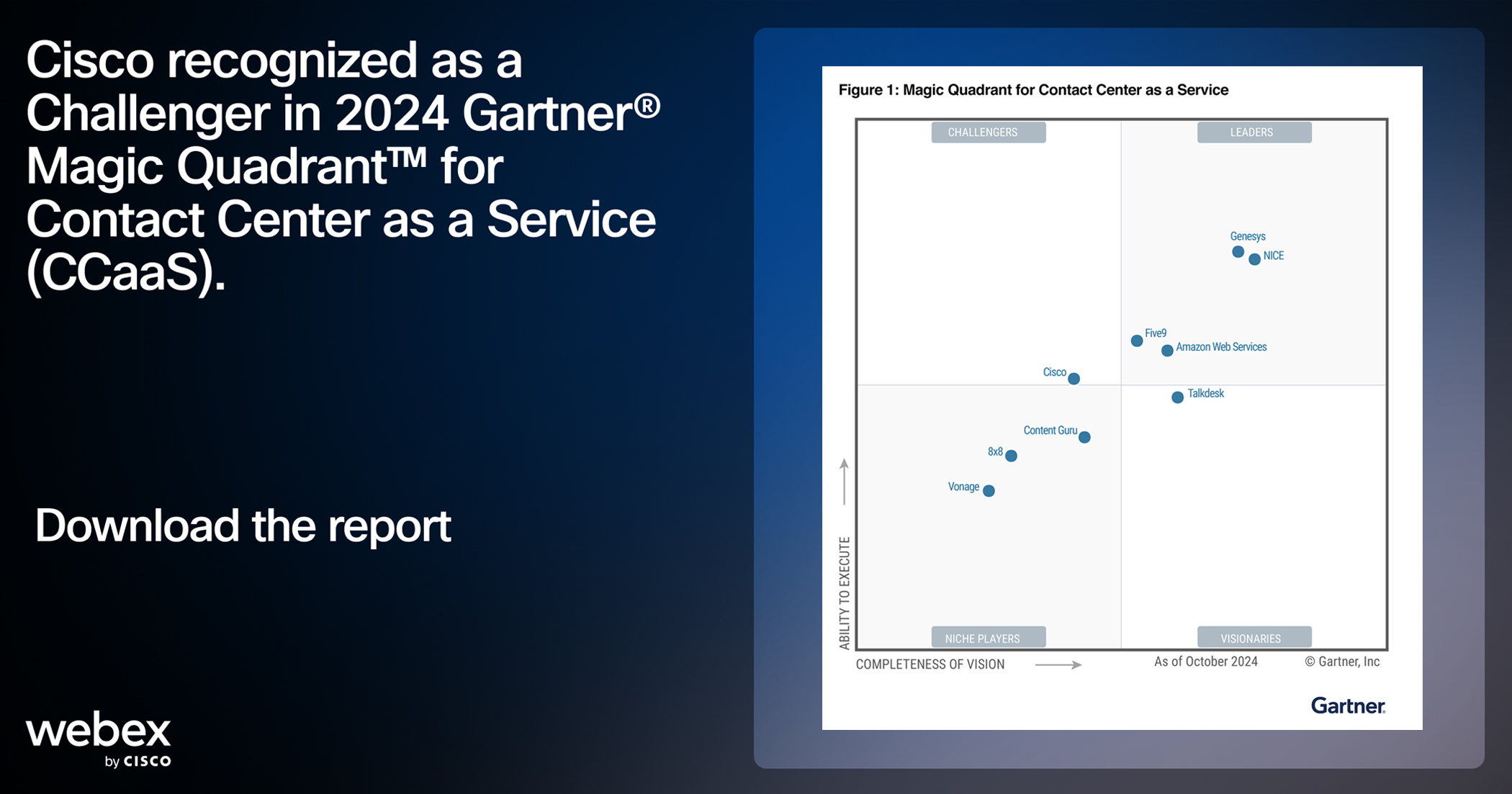Webex on Chromebooks now available as a PWA
Built as a Progressive Web App (PWA), Webex Meetings now offers a robust video conferencing experience presented like a desktop application, available directly from the user’s launcher and the shelf on Chrome OS. Life just got easier with Webex on Chromebooks. Webex on Chrome
Webex by Cisco has been committed to providing Chrome OS users with an amazing video conferencing experience. Previously, we built web-based versions and an Android version optimized for Chrome OS. Today, I’m thrilled to announce that we’ve collaborated with Google to build the Webex Meetings PWA specifically for all Chrome OS devices to enable delightful collaboration experiences.
Webex users can have engaging meetings on the most reliable platform for video conferencing backed by sophisticated web technologies. With Webex Meetings PWA on Chrome OS, customers can have the best of both worlds—the simplicity of web-based technology and the robustness of local applications. Users can install it on their Chromebooks like any desktop app and quickly join meetings with one click from the launcher without opening the browser to enter the URL.
Together with Google, we’re reducing friction and making collaboration easier and seamless for our users to get work done anywhere in today’s hybrid world. See more details in At-a-Glance.
Collaborate with ease in real-time with Webex on Chromebooks
Webex by Cisco has had a long-standing technology innovation partnership with Google to improve hybrid work collaboration—across software and devices alike. We’ve teamed up again to provide choice and flexibility to our customers. The popularity, security, and highly mobile design of Chromebooks for home, school, and work make for a great pairing with Webex. We’re committed to giving the hybrid workforce more choices for flexible work, regardless of which device they may be using.
Now, Webex users can join Meetings and Webinars directly from their Chromebook desktop. Users simply sign in, securely join Webex meetings or webinars, and instantly start their video, share content, or record. With Webex Meetings PWA for Chrome OS, users have complete flexibility to join meetings from anywhere and with anyone and leverage advanced functionalities like background noise removal and real-time translation.
Webex Meetings PWA, powered by web technologies, enables users to collaborate more efficiently. For instance, a user working across multiple browser tabs for online research, live documents, and browser access to other tools doesn’t have to worry about managing yet another tab for their meeting. It can help users minimize switching across browser tabs, drive focused work, and engage better in live interactions.

Webex on Chrome OS devices is now easier to deploy
From an IT administrator’s standpoint, the Webex Meetings PWA provides more control over managing Webex on their Chromebooks, too. Webex Meeting PWA can be deployed by IT admins to Chrome OS users through the Google Admin console.
The Webex Meetings PWA offers all the meeting capabilities that the users currently enjoy on their browser-based Meetings web app. Webex users can now download the Webex Meetings PWA from the Google Play store and access it as an application on their Chrome OS device. Then they can simply start/join meetings and webinars right from their desktop, without having to go through the browser.
Visit Chromebook Community for support or access the Webex Meetings PWA from the Google Play store, today.
Other Webex + Google content