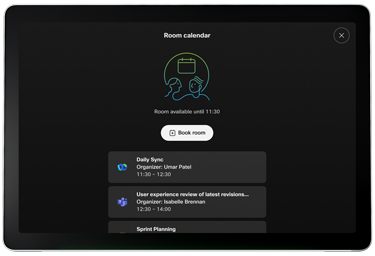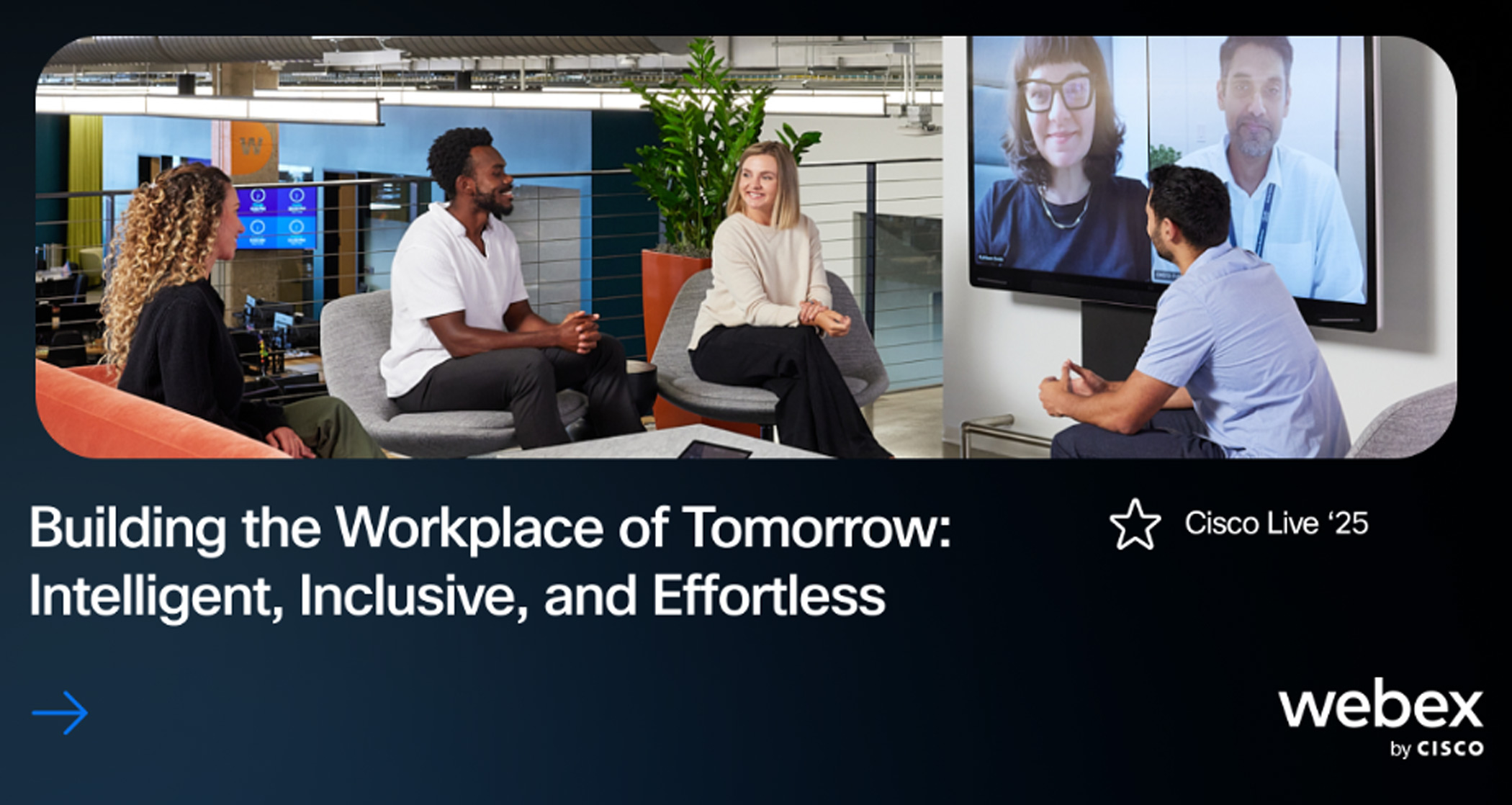RoomOS is the ultimate operating system powering hybrid work. From the boardroom to the home office – it ensures your Cisco video devices deliver rich, equitable collaboration experiences. In November, we released many great new features – including the new user experience and features that RoomOS 11 brings.
RoomOS 11 – new experience
At WebexOne 2021, we announced a complete revamp of our operating system with RoomOS 11. RoomOS 11 is a complete revamp of our operating system, allowing us to deliver new features at a much higher velocity. One of the core concepts of RoomOS 11 is the user interface change. We have made it much easier for you to multitask and open multiple workflows at the same time as your meetings, enhancing productivity.
In November, RoomOS 11 is generally available across all our Room, Board and Desk series, bringing you a rich collaboration and meeting experience, with innovative features such as Frames, also for Quad Camera devices.
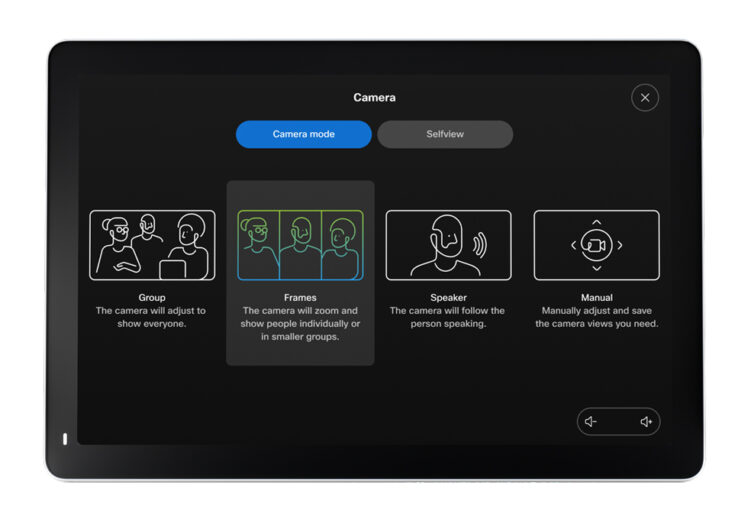
Apple AirPlay
Tired of fumbling around in the meeting looking for the right cable or dongle to share content on your Cisco device? Or opening yet another app? Well, now you don’t need to anymore. We are extremely excited to announce that Apple AirPlay for RoomOS 11 is now generally available across the Cisco Room, Board or Desk Series. Share your screen, listen to music or watch videos on Cisco devices, all from your iOS, iPadOS and macOS supported devices. Learn more by visiting the help articles – Wireless sharing with AirPlay / Configure AirPlay.
Zoom interoperability enhancements
We have had interoperability capabilities with Zoom for a while, and they just got better! You can now click the join Zoom button from a Cisco device’s home screen to easily join an ad-hoc Zoom meeting. Previously, the Zoom meeting was controlled through DTMF only, making users rely on memory. Now, we are giving you a more familiar UI for Zoom calls on the Cisco Room Navigator. Additionally, this feature is native to RoomOS, allowing admins to easily enable this in Control Hub, removing the need to deploy and maintain Zoom-specific macros on individual devices. Click here to learn how to enable Zoom meetings, and here for more information on how to join them.
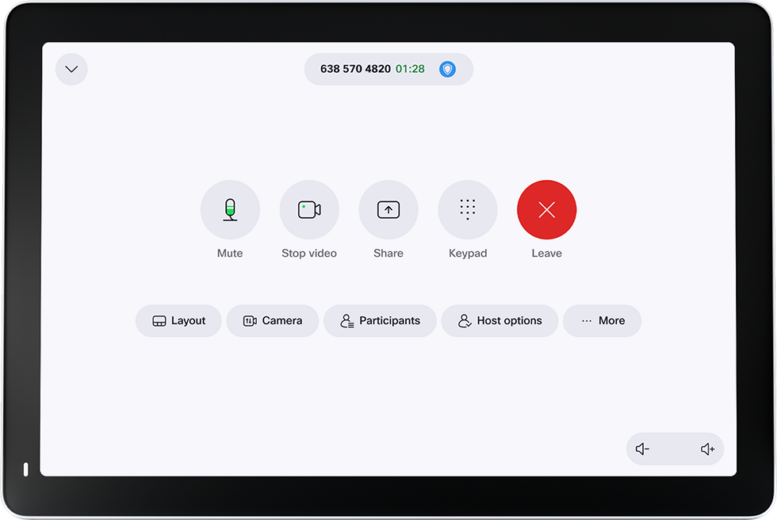
Room Navigator – room analytics, occupancy-based status and UX improvements
As announced at WebexOne 2022, we’ve made improvements to the Cisco Room Navigator. Finding the right room for your meeting just got much easier! You can prevent walk-ups to a room that is not booked but used ad-hoc by turning the LED light red and displaying “in-use” on the screen. We have also added a new yellow LED to rooms that are booked but not occupied, and for upcoming meetings. Make is easier to find the optimal meeting room by displaying smart sensor data. Get to know the temperature and in the room, and whether it is at full capacity – enhancing employee wellbeing. Visit the help article to learn more.
New UI for in-room booking
RoomOS 11 is more than a version iteration – it is a cycle of continuous improvements to bring the best experience to our end-users. As a part of these improvements, in-room boking has a fresh new UI for booking rooms on the Cisco Desk, Board and Room Series devices. Additionally, with this update we have made it available for Desk devices to enable in-room booking, which was previously only available for the Board and Room series.
That’s it for now, and we will be back in the new year to bring you even more innovations!