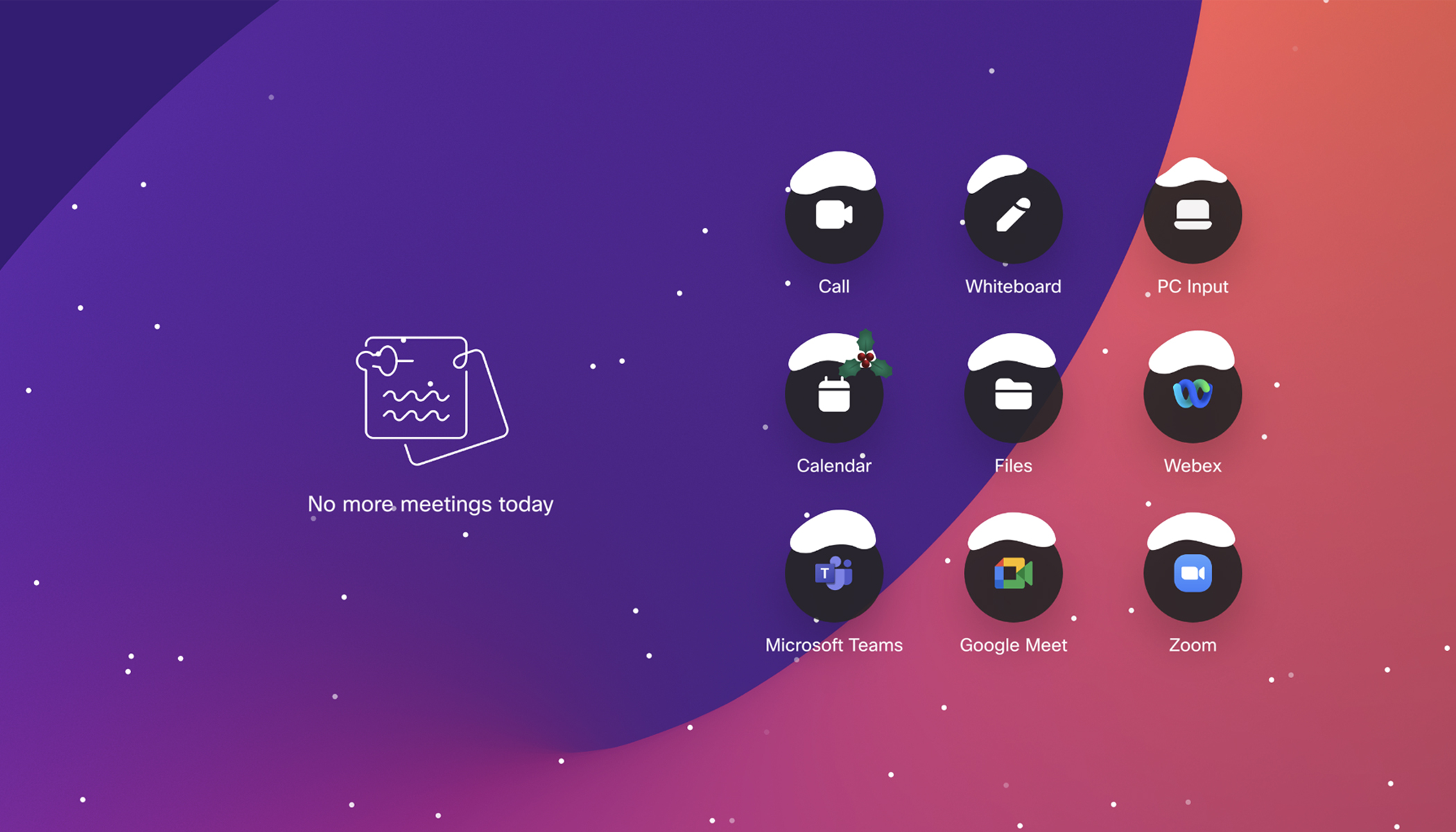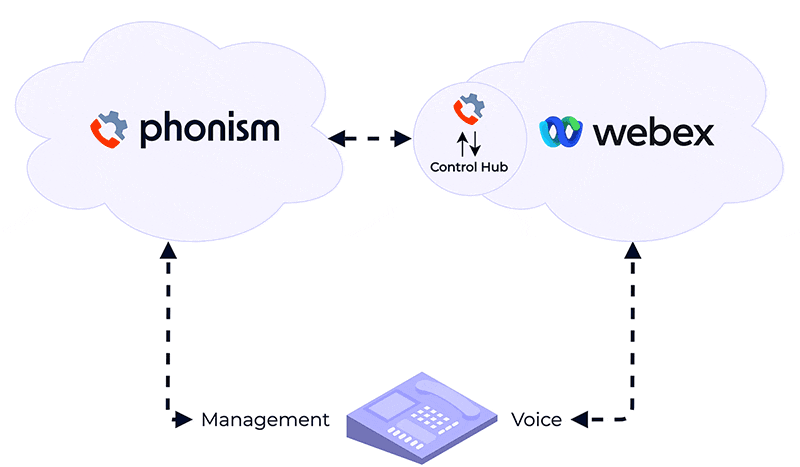As we gear up for the much-anticipated WebexOne 2024 event in Ft. Lauderdale, Florida, we want to extend our heartfelt support to the people of Florida as they recover from recent hurricanes. Ensuring the safety and well-being of our attendees and the community is our priority, and we are thrilled to confirm that WebexOne will proceed as planned from October 21-24.
This year, attendees can expect a range of activities, including keynotes, breakout sessions, in-person and virtual experiences, and hands-on training and labs. Get ready to experience breakthroughs in AI, hear from the biggest names in the industry, and learn how to revolutionize hybrid work and customer experience.
We can’t wait to connect with you! Whether you’re joining in person or virtually, here’s everything you need to know before you go:
- In-person attendee information
- Training program participant information
- Virtual attendee information
The in-person attendee experience at WebexOne.
WebexOne kicks off at The Diplomat Beach Resort in Hollywood, Florida, with a welcome reception on Tuesday, October 22nd, at 5 pm ET. The event will conclude at 5 pm ET on Thursday, October 24th. Training programs (in-person only) are available with a Conference Pass PLUS Training ticket and begin at 8 am ET on Monday, October 21st.
But before you start packing your bags, here are a few tips for making the most of your experience:
Plan ahead with the WebexOne app.
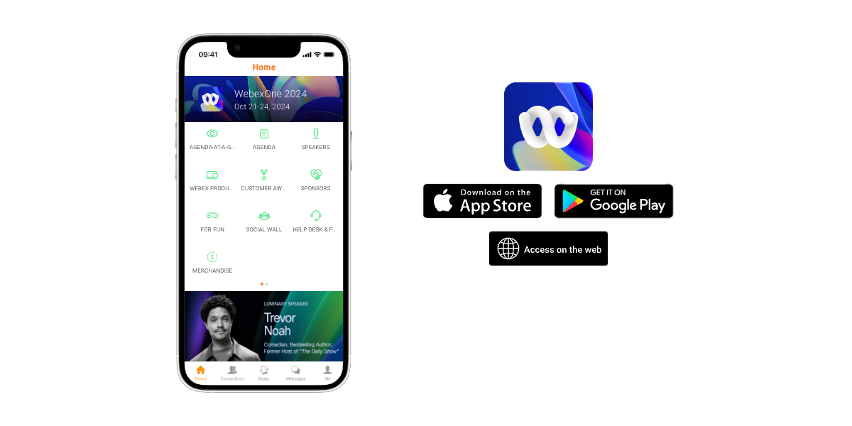
Amplify your event experience with the WebexOne event app. Set up your profile, build your agenda, navigate with venue maps, discover speakers and sponsors, explore the latest products, network with peers, and join the fun with a variety of fun features!
Agenda-at-a-glance.
Stay on top of all the key moments with our Agenda-at-a-Glance feature in the WebexOne app. To build your personal agenda, visit the Agenda feature in the app and add sessions to your schedule.
Conference tip: Training sessions require reservations, while Breakout Sessions are first-come, first-served.
Download the app.
How to get started:
- Download the WebexOne event app for iPhone and Android or access it on the web.
- Log in with your Webex account or create one for free.
- Note: Your Webex account must match the email you used to register. Please get in touch with support if you wish to update your registration email.
- Update your attendee profile with your headshot, bio, and information.
- Enable app notifications on your phone to receive important event announcements.
- Visit the Help Desk & FAQs page in the app for helpful tips!
If you need help with the app onsite, visit the Registration & Information Desk in the Great Hall 4 Foyer on the 3rd floor.
Please note: Some attendees may encounter issues when logging in to the WebexOne Mobile App due to your company’s SSO verification set up through Webex. To resolve this issue, please contact your IT administrator directly to have them troubleshoot.
Alternatively, we highly encourage you to contact us at webexonesupport@freeman.com so we can update your registration with your personal email to fix this issue. Once updated, you can create a free Webex account with that personal email and log in to the WebexOne Mobile App when it’s available. Sign up for a free Webex account here.
Build your agenda.
Watch this short video to learn how to navigate the event app.
Remember the following instructions:
- Log in to the WebexOne event app.
- Select Agenda from the main page.
- Scroll through the Agenda to find sessions you’d like to attend.
- Click the plus (+) icon next to a session to add it to your Personal Agenda.
- Choose to receive a reminder 15, 30, or 60 minutes before the session starts.
- Be sure to have push notifications turned on.
- Click into each session for additional information including location, description, speakers, etc.
- Select My Agenda at the top of the main Agenda page to view sessions added to your Personal Agenda.
- Training Sessions: These are exclusive to Training ticket holders and require reservations. Adding a session to My Agenda in the app reserves your seat.
- Breakout Sessions: Adding a session to My Agenda serves as a schedule reminder only. Seats for Breakouts are assigned on a first-come, first-served basis.
Fabulous app features.
Take advantage of interactive maps for navigation and Shake & Connect for networking. Stay informed with announcements, explore influential speakers, and participate in in-person events or virtual interactions through the social wall. If you need help, the help desk will be available to assist you.
Recordings and on-demand access.
Keynotes, Breakout Sessions, and most Training Sessions will be recorded and available for on-demand viewing within the WebexOne app.
Plan your arrival.
Are you traveling to Ft. Lauderdale for WebexOne? There are multiple transport options for easy navigation.
Several airports are conveniently located near The Diplomat Beach Resort. The closest airport is the Fort Lauderdale-Hollywood International Airport (FLL), which is 7.7 miles away and roughly a 22-minute drive. The Miami International Airport (MIA) is another option 22 miles away, but please be aware that heavy traffic out of Miami could add extra commute time.
Multiple ground transportation options are available for travel to The Diplomat Beach Resort, including rideshare, car rentals, taxis, shuttles, and public transportation. Learn more here.
Driving yourself? The Diplomat Beach Resort provides valet and self-park services, allowing you to leave your vehicle worry-free and focus on the event.
Free shuttle service, sponsored by World Wide Technology, is available between The Diplomat Beach Resort and other preferred hotels from October 21-24.
Gear up for registration & badge pick-up.
Your badge is essential for event access. Registration takes place at the Great Hall 4 Foyer on the 3rd floor. Scan the QR code from your ticket, or search for your name on our iPads. Remember to bring a government-issued ID for badge pick-up and grab your swag bag!
Registration hours are:
- Sunday, Oct 20: 4 pm – 7 pm ET
- Monday, Oct 21: 7 am – 7 pm ET
- Tuesday, Oct 22: 7 am – 6 pm ET
- Wednesday, Oct 23: 7:30 am – 5:30 pm ET
- Thursday, Oct 24: 7:30 am – 5 pm ET
Know which meals are covered.
Your WebexOne ticket includes complimentary meals and snacks throughout the conference. Here are the details:
Breakfast:
- Wednesday, Oct 23: 7:30 – 8:45 am ET
- Thursday, Oct 24: 7:30 – 9 am ET
Lunch:
- Wednesday, Oct 23: 11:30 am – 2 pm ET
- Thursday, Oct 24: 11:30 am – 2 pm ET
Dinner:
- Tuesday, Oct 22: 5-8 pm ET (Opening Reception)
- Wednesday, Oct 23: 6-10 pm ET (Dinner & Evening Entertainment)
Get ready to have a great time!
Get ready for an unforgettable experience at WebexOne!
Join us on Tuesday, October 22nd, from 5 pm ET – 8 pm ET for a lively Welcome Reception in the Integration Partners and Solutions Expo with food, drinks, music, and networking opportunities.
On Wednesday, October 23rd, enjoy Dinner by the Ocean from 6 pm – 8 pm, followed by a live performance by the band Alter Ego from 8 pm – 10 pm.
Integration Partners and Solutions Expo and Social Lounge.
Explore the Webex Showcase, our new AI Hub, and a wide range of sponsors and partners showcasing innovative products and solutions. Don’t miss the Coffee Bar powered by Webex Connect ordering, a unique way to experience our technology, and many other exciting activations, including:
- Professional headshots from Two Dudes Photography: Update your professional headshots at WebexOne. Our experienced photographers will ensure you have a polished and professional photo with real-time editing and delivery straight to your inbox.
- Custom swag bar: Experience something exceptional at WebexOne with Brand Maker’s customizable decorating service. Choose from a range of styles and designs to perfectly reflect your tastes. Personalization has never been this fun!
- McLaren Play the Mechanic: Rebuild a McLaren Formula 1™ Race Car in under 10 minutes with guidance from a former LEGO designer via a pre-recorded Webex meeting. Complete the challenge to win a McLaren Formula 1™ Race Car kit! Reserve your spot in the mobile app now.
- Team DSM Pro Cycling Challenge: See how you rank against Team DSM’s top athletes! Each day, the top 5 women and top 5 men will be notified if they rank the highest and can collect a prize at the booth. Register in the mobile app and pedal your way to the top!
Relax and reconnect in the Webex Social Lounge, where you can catch up with peers, shop for the latest Webex merchandise, and capture memories with fun group selfies. Engage with our event app to network and enjoy exciting prize opportunities.
Please see the following Integration Partners and Solutions Expo and Social Lounge schedule:
- Tuesday, Oct. 22 | 2 – 5 pm ET: Early Access for Training attendees.
- Tuesday, Oct. 22 | 5 – 8 pm ET: Opening Reception for all attendees.
- Wednesday, Oct. 23 | 10:45 am – 5:30 pm ET: Open for all attendees.
- Thursday, Oct. 24 | 10:45 am – 2:45 pm ET: Open for all attendees.
Make a positive impact.

WebexOne is partnering with NMDPSM to build swab kits for potential stem cell donors. You can volunteer during breaks to help us meet our goal of one kit per attendee.
Webex Customer Awards.
Celebrate the finalists for this year’s Webex Customer Awards, with winners announced during the Closing Keynote and Webex Awards Ceremony on Thursday, October 24, featuring Trevor Noah.
The ceremony is sure to be a blast, and we would love to see you dressed in Oscars-style attire for the event.
AI Masterclass.
This year’s AI Masterclass features Erik Brynjolfsson, Professor at the Stanford Institute for Human-Centered AI (HAI). Along with noted Cisco AI thought leaders, you’ll walk away with a comprehensive understanding of AI’s impact on ethics, regulatory governance, compliance, collaboration, and hybrid work environments and discover the evolution of AI in Cisco Collaboration products and future directions. Reserve your spot in the WebexOne event app.
AI Masterclass: Navigating the Future with Responsible AI and Hybrid Work
- Part 1 | Tuesday, October 22: 1 – 2:45 pm
- Part 2 | Tuesday, October 22: 2:45 – 5 pm
Calling all training program participants.
If you purchased a training ticket in addition to your conference ticket, get ready for an intensive learning experience! Our Training Program and hands-on Labs start at 8 am ET on 10/21 and 10/22.
Reservations are required for Training Program sessions. To reserve your seat, add the session to My Agenda in the app. Download the WebexOne event app for iPhone and Android or access it online.
A few things to note:
- Sessions at full capacity: When a session reaches total capacity, only those with the session in their My Agenda are guaranteed entry.
- Seating: Please be seated 5 minutes before the start time. If you are not scanned in by then, your seat will be given to another attendee.
- Session changes: Remove sessions from your agenda if you can’t attend to free up space for others.
- On-demand availability: Most training classes will be available on-demand in the WebexOne app within 3 weeks. Labs will not be recorded or available on demand.
- Onsite assistance: For app assistance, visit the Registration & Information Desk in the Great Hall 4 Foyer on the 3rd floor.
- Preparation: Bring a laptop with a charger, pen and paper, and any questions. Download the Webex App to access shared documents and information.
- Monday and Tuesday details: Sessions start at 8 am ET. Breakfast is from 7 am – 8 am ET on Tuesday. Lunch is from 11:45 am – 1 pm ET on both days. Tech Together event is on Monday from 5:30 – 7 pm ET for networking.
Explore the Ft. Lauderdale area.

The Miami-Ft. Lauderdale area is known for its lively atmosphere and renowned beachfront. Enjoy nearby shopping, dining, and coastal attractions.
Indulge in waterfront dining at Ocean Alley, explore Downtown Hollywood’s eclectic options, or visit The Diplomat Beach Resort. Stroll along the Hollywood Oceanfront Boardwalk, take a scenic cruise with Fort Lauderdale Water Taxi & Tours, and explore the Anne Kolb Nature Center.
For retail therapy, visit Aventura Mall for luxury shopping or the Yellow Green Farmers Market for local goods.
Joining virtually? Here’s what you need to know.
The WebexOne 2024 virtual experience begins October 23 at 8:45 am ET with the Opening Keynote featuring Fareed Zakaria, live in the WebexOne event app, followed by live-streamed breakout sessions.
Get the WebexOne 2024 experience online or via the official WebexOne app. Access the WebexOne event app (use Chrome for the best experience) on the web or download the WebexOne event app for iPhone and Android.
Log in with your Webex account, update your attendee profile, and explore the event like a pro. If you don’t have a Webex account, you can create one for free, but note that your Webex account must match the email you used to register.
After you register, go to the agenda and customize your schedule. Explore the various features offered by the app and enjoy the complete WebexOne experience from anywhere. Take a selfie, share it on the social wall, participate in the Level Up game, get to know our esteemed speakers and sponsors, and much more.
Live keynotes and breakout sessions will be streamed across four tracks. However, not all sessions will be live-streamed. Those that are will be available on-demand shortly after the event.
Don’t miss your chance to attend WebexOne 2024!
If you haven’t registered for WebexOne, you still have a chance to secure your spot and join us at this one-of-a-kind event.
Head over to the official WebexOne 2024 website and secure your spot today!
If you have any questions or concerns, please contact us at webexonesupport@freeman.com.