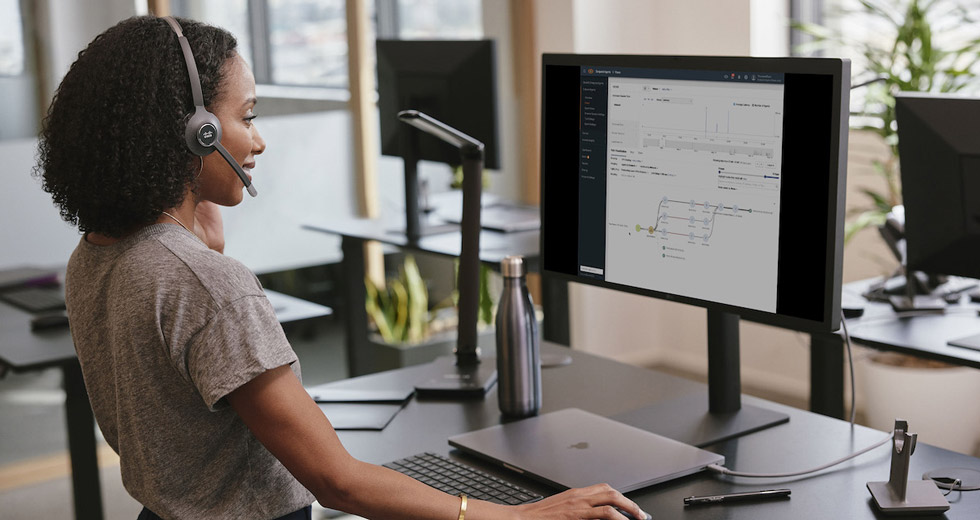For more than two years, Webex has been relentlessly committed to developing the best hybrid work collaboration experience in the market. Thanks to Cisco-grade security, powerful integrations like ThousandEyes, and advanced AI-driven user features, millions of people rely on the Webex platform to enable work-from-anywhere with ease every day. While many companies are in different places when it comes to adopting hybrid work, with companies having some employees return to the office and others remaining remote, Control Hub makes it easier for all companies to manage today’s distributed workforce – from a single pane of glass.
This month we’re announcing some major enhancements to Control Hub that will help you identify and resolve user issues faster, save time when managing your user licenses, and support you in achieving your company’s collaboration goals.
Quickly identify users’ network issues with ThousandEyes: Available in Summer 2022
Hybrid work brings a whole new level of complexity when it comes to managing and supporting users – especially when there are quality issues. Is the problem caused by the company’s network, a user’s internet service provider or something else? I always recommend IT administrators think holistically about their hybrid work environments and start with an end-to-end view across their network, system applications, devices and more. It’s about being able to see and troubleshoot a problem for your employee sitting anywhere.
That’s why I’m thrilled to announce our recent integration of Cisco’s ThousandEyes into Control Hub. With this integration, you can easily diagnose and resolve quality issues with a user’s video meetings, calls and events. You can drill down into any Webex session and understand the network paths from wherever the user is working, including all routes that data travels. Once the problematic link is identified, Control Hub provides diagnostic information for understanding the issue and the cause. You save time on troubleshooting and users get back to work faster.
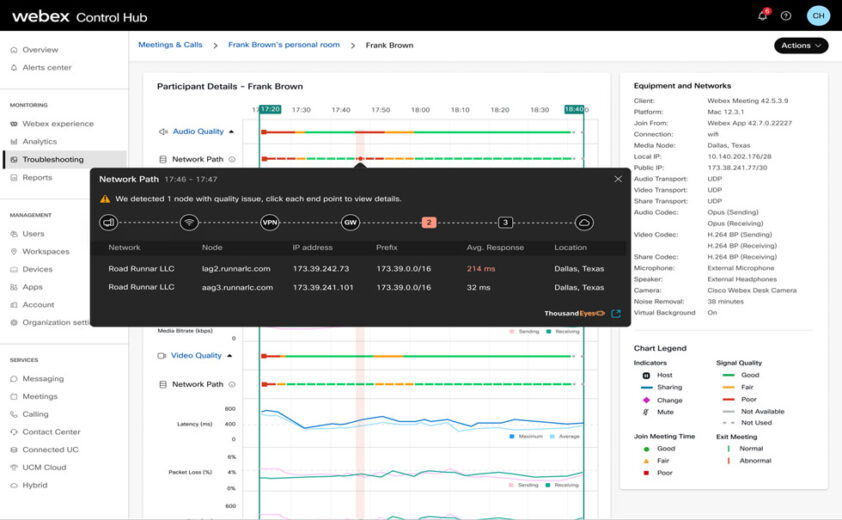
Unlock better collaboration faster with Control Hub as a Coach: Available in Fall 2022
I truly believe that information is power. And Control Hub is now presenting you with all the information that is most important to help you achieve your organization’s collaboration goals. With our new Control Hub as a Coach features, you can track key metrics and get step-by-step guidance on how to achieve your business outcomes. These features surface outcomes specific to your business goals that you can act upon and track on a quarterly basis. Outcomes can be across many areas such as getting your services set up, enhancing your security posture and compliance readiness, asset management, and more. We’ll also show you usage of video calls, meetings, and other applications. You’ll be able to understand which devices are being utilized and how. And answer questions like “are your users collaborating the way you intended?” With Control Hub as a Coach features, you get these practical insights on how to help your end-users more effectively use Webex.
Simplify Provisioning with Automated Provisioning: Available now
Most organizations today are made up of various types of collaboration users who have unique needs and requirements. Maybe you have subsets of users who can only conduct meetings with participants internal to your company and others who should not share files within messaging spaces. Or you want to institute granular in-meeting compliance controls, such as allowing screen sharing for meetings within the company but not for meetings with participants outside your company. Or preventing certain groups of employees from interacting with others for compliance and regulatory reasons (“ethical walls”).
Well, assigning licenses and configuring these types of collaboration policies just got easier thanks to templates. You can now identify individuals and user groups with special access or application needs and automate provisioning using templates. You simply create a template, assign it to a group of users and those users will have all the licenses and settings defined for that group. As new employees are synced from Active Directory or onboarded into Webex, licensing and settings are applied automatically. You save time on setup while supporting organizational compliance and user needs.
Are you ready to simplify hybrid work with Control Hub?
As you can see, our team has been extremely busy making manageability and security of Webex even better for our customers! These enhancements help you improve management of your distributed workforce in this hybrid work world. We hope you are as excited as we are in bringing these announcements to you, and we can’t wait for you to try out these new features in the coming months.
Learn more about these features in this video:
Learn More: