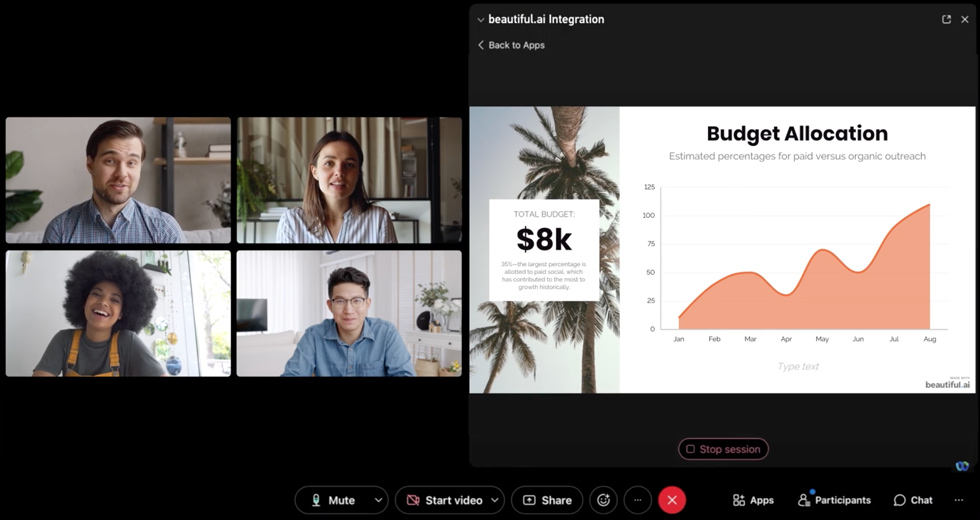Remember the old Verizon television commercial? “Can you hear me now?” Most of us spend a lot of time in virtual meetings and we hear a very similar question. Almost every time someone tries to share their presentation in the virtual meeting they ask “Are you guys seeing my slides?” Think about it. You know it’s true.
As someone who is been in the collaboration industry for a long time and researched how people collaborate around content, this was always a puzzling question to me. Then it dawned on me. The reason for that question is that, even after a million virtual meetings and sharing slides, presenters still have doubts that whatever they are trying to share actually made it into the meeting.
So why all the doubt around sharing content into a virtual meeting? Let’s dig into it.
Laptop Participants
For someone joining a virtual meeting from just their laptop, they can often run into challenges when it comes to sharing content. Challenges like:
- Slow and laggy slide transitions: Especially for those joining from home internet bottlenecks happen that can cause content sharing to be slow.
- Non-optimal image resolution: Internet/bandwidth issues can also cause issues with viewing resolution. It can look fine on the user who is sharing’s laptop but the receiving end is seeing something less than perfect.
- Laptop performance: All those applications and windows the user has open on his/her laptop, chewing up the compute resources, can lead to a less-than-ideal sharing experience.
- Accidentally sharing sensitive data: Most meeting platforms allow you just to share 1 specific file/application. However, most users still share their entire screen. This can lead to sensitive data being shared with all participants.
Meeting Room Participants (using a video conferencing device)
For meeting participants in a conference room equipped with a video conferencing system there are typically a few ways to share content in the meeting, each representing potential challenges.
- Wired Content Sharing: The most common way of sharing is the handy HDMI cable on the table. But what if, like me, you are a Macbook Air user and your laptop doesn’t support HDMI (no I do not carry a USB to HDMI converter with me, nor do most people). Also, many companies prefer to keep meeting rooms tidy and actually ditched the HDMI cable altogether.
- Wireless Content Sharing: Of course, a participant could share wirelessly directly to the video conferencing system. That is if proximity is enabled or if company policy allows solutions like Miracast or Airplay to be deployed (even those have challenges). And users often face slow and laggy response times when sharing content wirelessly.
- 3rd-Party Wireless Sharing Device: These usually involve some sort of USB dongle connected to your laptop (and sometimes an app) to share to a device connected to the video conferencing system. If it’s a dongle then you have the same issue with the lack of HDMI Or USB support on the laptop. Other challenges with these devices include wireless channel congestion, low signal strength, and outside RF Interference.
And if you are a visitor participating in the meeting room all those challenges are amplified if you don’t have guest network access. No cable, no network…you are pretty much out of luck.
Phew, ok even though there are a number of options to share a presentation, I think we’ve established that when it comes to sharing content into a meeting there is “reasonable doubt” and that leads to … “can you see my slides?”
New Way of Presenting in the Meeting
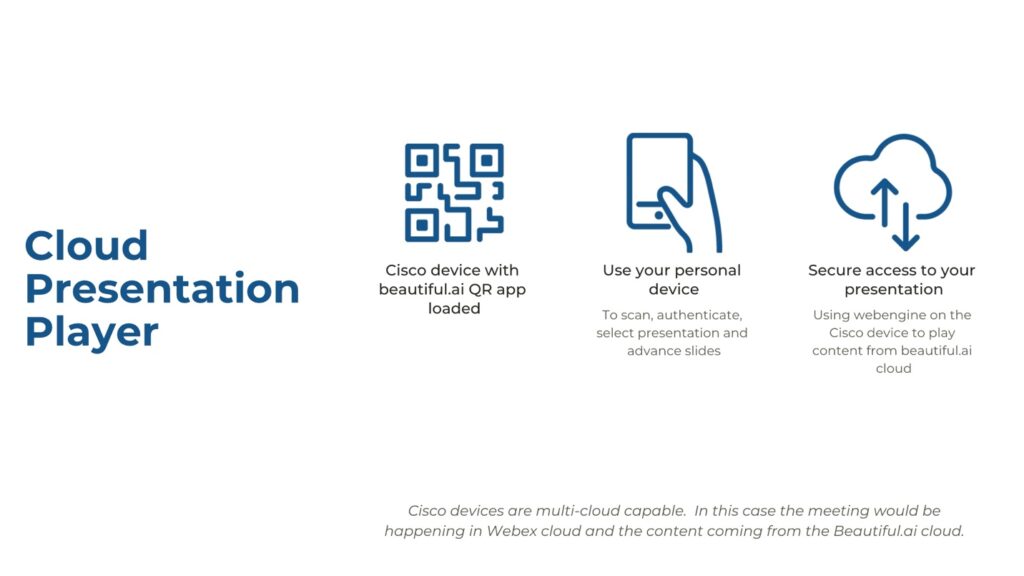
What if there was a way to privately and securely select the presentation you wanted to share and “play” that presentation directly into the meeting without the need for a laptop, cable, dongle or 3rd party wireless sharing device or application?
Good news. Meet Beautiful.ai and their recently Webex-certified cloud presentation player for Cisco Devices. With Beautiful.ai not only can you create a presentation like a pro designer, when it comes time to present you’ll look like a PRO presenter too.
Here’s a scenario: You’ve got a big pitch to deliver to your leadership, seeking approval for your next project, and you’ve got one chance to make an impression, so you wisely used Beautiful.ai smart slides to create your presentation. Now it’s time to deliver your pitch but you’re worried about looking like a novice struggling to share your presentation into the meeting.
So, you walk into the meeting room with a table full of your executives and a few more on the Cisco Board Pro already in a virtual meeting. Instead of messing around with cables or trying to figure out wireless sharing, you confidently walk up to the Board Pro and use your phone to scan the QR code up on its screen and securely log in to beautifuli.ai on your phone using Webex credentials. Next, you select your presentation and just like that your deck is “playing” in the meeting. Yes playing. It’s ready to go and in full screen. No doubt everyone in the room and on the other end of the virtual meeting is seeing it. No cable. No embarrassing moments of accidentally sharing the wrong file. No slow wireless connection. Just pure presentation awesomeness.
And, as you are walking the room making eye contact with the in-room participants and those up on the BoardPro you are able to move slides easily from your phone. You’re looking good and feeling good because you are free from your laptop free to present from anywhere.
You nail your pitch and get your project approved. Job well done!
If you’d like to learn more, click here.