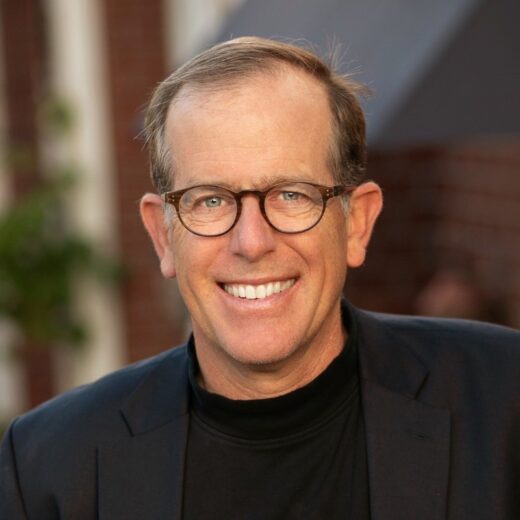With the top rating from the National Security Agency and an “ultra-secure” label by industry analysts such as TechVision’s Sorell Slaymaker, Webex has established a reputation for putting security first. Our customers count on us to offer built-in features that protect collaboration in an increasingly complex hybrid environment. Audio Watermarking
This includes preventing bad actors from accessing meetings and meeting content with granular lobby controls. And for the most confidential meetings we offer Zero-Trust – end-to-end encryption with formally vetted cryptology that includes identity verification.
Zero Trust keeps meetings and meeting content off limits to any uninvited guests and prevents hosts from recording meetings, severely diminishing the risk of breaches and leakage happening through Webex. But what happens when an invited meeting guest decides to record meeting audio on their mobile device or other recording device and share it with the world?
Unfortunately, it’s not unheard of for organizations to discover that confidential meetings were secretly recorded and leaked to news outlets or posted on social media. Most commonly these recordings feature leaders talking about product strategy, future plans, or trade secrets that were only meant for select ears. This leaked information is not simply a nuisance. It can have big consequences that affect competitive advantage, sales, and stock price. In the case of a government leak, it can put national security at risk.
Finding the source of a leaked recording that was made on a mobile device or other recording device and holding perpetrators responsible is key to deterring future such leaks and protecting an organization’s reputation and intellectual property. That’s why Webex will soon offer audio watermarking – an option hosts can choose to encode meetings with unique inaudible identifiers for each participant, so leaked recordings can be easily traced back to the source.
How audio watermarking works.
Most people are familiar with traditional watermarks that are applied to photos and images. This same concept has been applied in the digital world, with covert markers embedded into audio, video, or image signal data. This is meant to identify ownership, verify authenticity, and protect copyright information for movies, music, and images, and in the case of Webex, identify the source of leaked meeting recordings.
Enabling the Webex audio watermark feature is easy. A host simply chooses the audio watermarking option when scheduling a meeting and they can rest assured their meeting will be embedded with unique audio identifiers that are undetectable to the human ear, as well as nearly insensitive to added noise, audio compression, filtering, and noise suppression processing techniques.
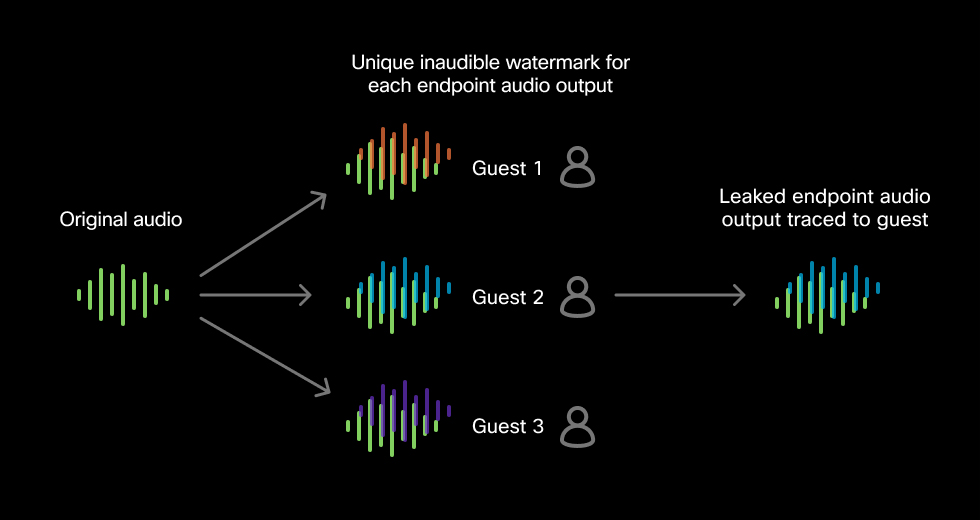
A unique audio signal for every meeting guest’s endpoint.
When audio watermarking is enabled for a meeting, a unique audio identifier is created for each endpoint device – the laptop, phone, or conference room device. This unique audio identifier includes information about the organization, the meeting, and the endpoint used when the unauthorized meeting recording was captured. Software on the endpoint system converts the identifier into a unique audio signal and uses advanced communications coding methods to mix it continuously into the meeting audio as it is played through the speakers or headset. This algorithm makes the unique audio identifier inaudible to listeners but readily captured in any recording on a mobile device or other recording devices.
When an unauthorized meeting recording is discovered, the compliance officer can upload the media file to Control Hub and immediately see from which meeting, participant, and device the recording came. The uploaded file is never stored in the Webex cloud and using the watermarking analysis feature is self-serve, so there’s no need to contact Webex or expose the meeting recording content to additional people to obtain assistance – Webex customers are in complete control of identifying the source of the leak. As long as they have a short segment of the recording material and the recording is less than 10 years old, the source can be revealed.
Built-in prevention at no additional cost.
With Webex’s audio watermarking feature, customers can uncover leaks, reduce occurrences of unauthorized meeting recordings reaching unintended audiences, and better protect their brand and mission. It combines our industry-leading security, manageability, and audio intelligence capabilities to bring our customers a highly sought-after feature at no additional cost. We will continue to stay on top of customer needs in an evolving hybrid world to create features to protect our customers’ users, content, applications and devices – all while providing the best collaboration experience for users and IT administrators alike.
Learn More: