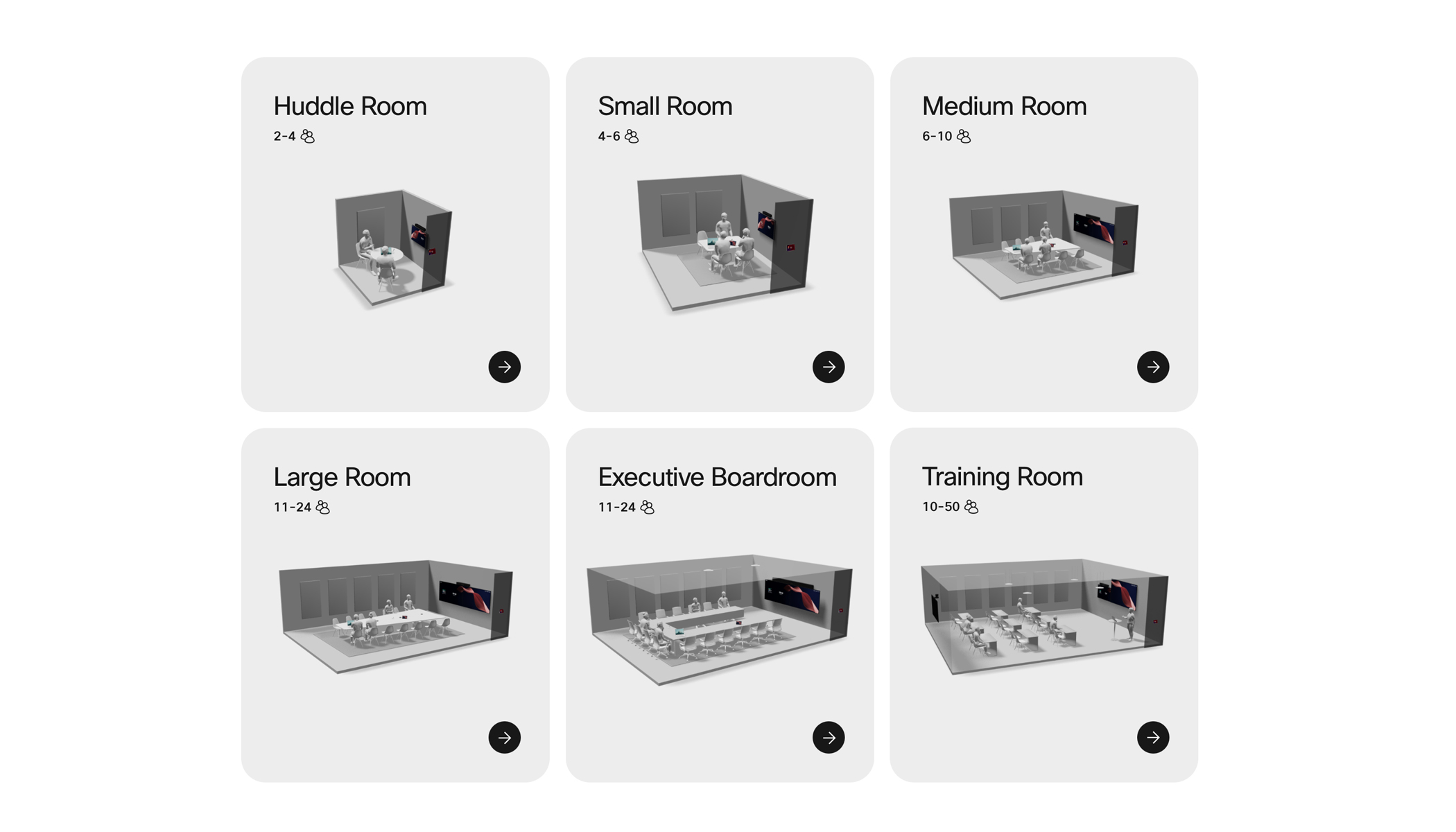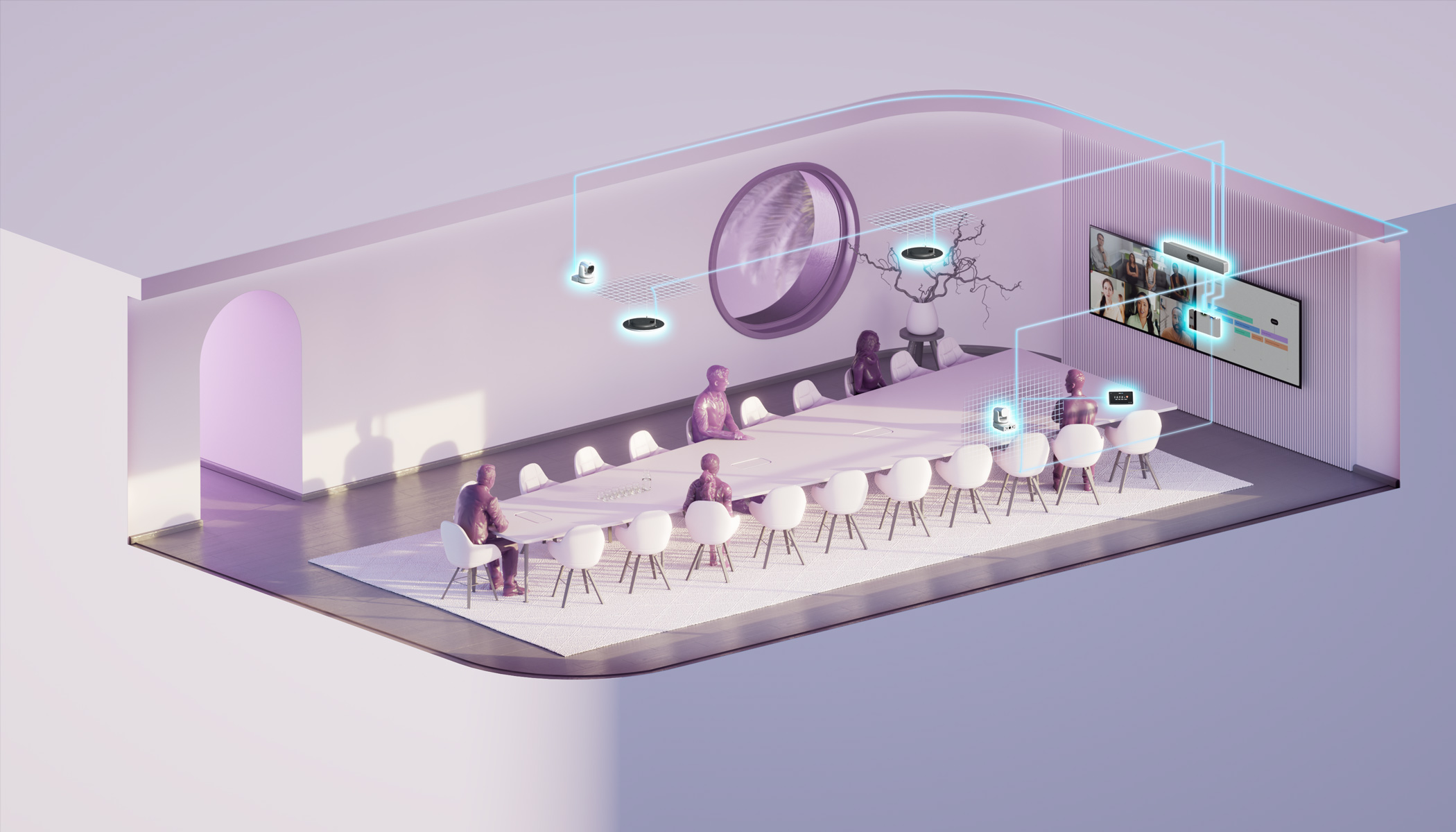As we are approaching 2025, it’s time to evaluate how your workspaces can be optimized for hybrid work. A few short years ago, video conferencing equipment was largely available in select meeting rooms. The office was filled with spaces for conference calls and local collaboration—you know, the rooms with a phone in the middle of the table, microphones strewn about, clunky projectors, and if you were lucky, a dry-erase board in the back littered with colorful streaks.
With hybrid work now the norm, every space has the potential to become an intelligent collaboration hub. That includes your desk at home, a conference room in the office, a co-working space, or anywhere you are on the go. Video conferencing equipment that’s as powerful as it is flexible is crucial as only 42% believe their office is well-prepared to support hybrid word and 76% say meeting rooms are ineffective at enhancing productivity.
Connecting team members effectively and inclusively makes choosing your video conferencing equipment an important and strategic endeavor. And we’re here to help you!
Let’s look at what you should consider as you evaluate the best video conferencing equipment for your home and office.
View our recommendations for the perfect device to fit every workstyle and any sized space:
- What’s the best video conferencing equipment for the personal desk?
- What’s the best video conferencing equipment for remote work?
- What’s the best collaboration solution for hot desking?
- What’s the best video conferencing equipment for jump spaces and focus rooms?
- What’s the best video conferencing equipment for huddle spaces?
- What’s the best video conferencing equipment for ideation spaces and creative collaboration?
- What’s the best video conferencing equipment for meeting rooms?
- What’s the best video conferencing equipment for the executive boardroom?
- What’s the best video conferencing equipment for on-the-go collaboration?
- What’s the best video conferencing equipment for joining Zoom meetings, Microsoft Teams meetings, Webex meetings, or Google meetings?
- Bonus: How to solve the top 5 conference room woes
What’s the best video conferencing equipment for the personal desk?
The desk is where employees spend most of their time in the office, but they often rely on multiple devices and applications to collaborate and get work done. Employees need collaboration tools that seamlessly integrate into their workflow, offering the same experience no matter where and how they collaborate. This helps remove points of friction that can slow productivity throughout the workday.
The best video conferencing equipment for the desk should include the ability to:
- Meet with distributed colleagues using high-quality video and audio hardware
- Replace desk clutter, such as phones, webcams, speakers, and monitors with a single device
- Join any meeting service such as Microsoft Teams, Webex, Zoom, and Google Meet
- Quickly and easily access calling and video conferencing features
- Seamlessly integrate with the productivity tools your team uses every day
- Ideate and co-create with digital whiteboarding and content annotation
- Remove background noise for a crisp and clear audio experience
We know the task of transforming your desk from a mess to a masterpiece can feel insurmountable. But if you’re looking for the best all-in-one, interactive video conferencing monitor and collaboration workstation that declutters the desk and takes your collaboration experience to the next level, we recommend the 24-inch Cisco Desk.

It is the perfect, all-in-one desk device connecting seamlessly with your laptop while replacing your webcam, microphone, speakers, and desktop monitor to help you stay focused in meetings and do your best work. The self-adjusting, 64-degree-field-of-view camera frames your perfectly, the intelligent microphone array hones in on your voice while AI noise removal, virtual backgrounds, and premium full-range speakers ensure a frictionless meeting experience.
Alternatively, if you prefer to elevate your desk workstation with a 4K USB webcam for vibrant video meetings on any platform, the Cisco Desk Camera 4K is your companion to bring incredible camera view, portability, quick mounting, and ease of use.
What’s the best video conferencing equipment for remote work?
Different workstyles require different types of collaboration capabilities. Start by identifying the capabilities different teams need and then determine the right devices for efficient and effective team collaboration across your organization.
An all-in-one collaboration device is perfect for remote collaborators. They combine high-quality hardware including a touch screen, camera, speakers, and microphones that remove the clutter from the desk. In addition, video meetings run natively on the devices—freeing up the processing on your computer so you never have to worry about your apps running slowly or crashing while you’re in the meeting.

The best all-in-one video conferencing equipment for remote collaborators should allow workers to:
- Meet face-to-face with high-quality audio and video
- Limit meeting distractions with advanced noise removal and virtual background capabilities
- Seamlessly co-create and collaborate with coworkers using Webex and third-party whiteboarding apps
- Easily switch between messaging, calling, and meetings
- Access and edit whiteboards before, during, and after a meeting
- Join any meeting service including Webex, Google Meet, Zoom, and Microsoft Teams
If you’re looking for the best video conferencing solution for the home office, we recommend the Cisco Desk Mini collaboration monitor. Because every home office is unique, you’ll want to avoid devices that may take up too much space. That’s what makes the Cisco Desk Mini special: it combines compact size with its 15-inch interactive touch display and a small, portable form factor with impressive power.
Home offices aren’t the only variable to consider when outfitting your remote workers. The ways in which individuals work and collaborate differ too. Some prefer to co-create; others work almost entirely through constant communication; and still others like to plug-in, concentrate, and dive into focus work. To see how specific video conferencing equipment and devices optimize workflows for remote communicators, concentrators, and more, check out the Devices Guide for Remote Work.
Frost Radar™: Meeting Room Devices 2024
Frost & Sullivan ranks Cisco the global leader in conferencing devices due to relentless innovation and AI-powered experiences.
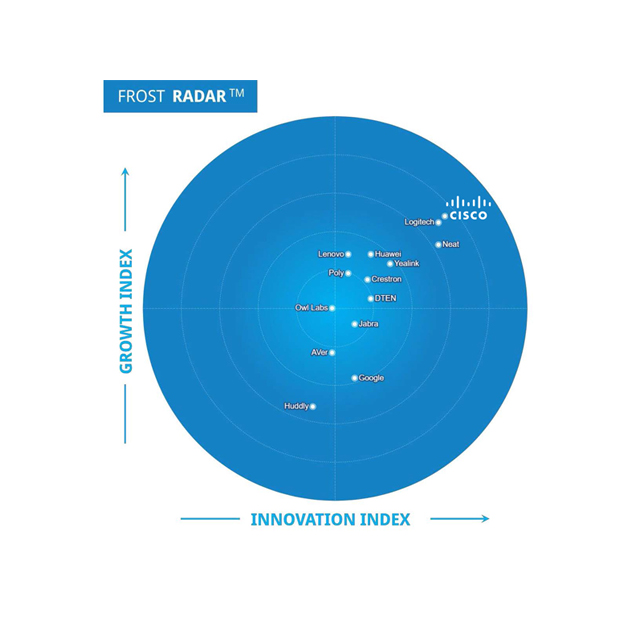
What’s the best collaboration device for hot desking?
With hybrid work on the rise, hot desking is a popular alternative to personal desks as many workers will not need a dedicated space in the office. In fact, 93% of organizations are increasing the number of reservable desks in the office, according to Dimensional Research. These spaces should provide everything an employee needs to be just as productive as they would be at their personal desk. The experience must be seamless and intelligent.
Hot desking devices allow anyone to turn an open desk into their personal workspace just by touching or docking their phone to the device. Today’s mobile, collaborative workers crave this type of agility.
The ideal solution for hot desking should include the ability to:
- Leverage HD audio and video, with features designed for specifically for hot desking, like privacy shutters and sophisticated camera capabilities
- Start working with ease, thanks to QR-code-enabled functionality that allows you to sit down, scan, and be productive in seconds
- Reserve an open desk by using your laptop or phone to authenticate your identity with a secure and touch-free login experience
- Join meetings at the touch of a button
- View your schedule and join upcoming meetings with touchless voice commands
- Make and receive phone calls
- Join meetings from any collaboration platform
- Log out automatically or easily release your booking at the end of your working session
- Empower IT administrators to easily deploy, manage, and troubleshoot issue remotely

If you’re looking for the best phone solution for hot desking, we recommend the Cisco Phone 9800 Series that goes beyond calling with features such as meetings, QR-code-enabled desk reservation, built-in security, and emergency calls in a single device.
For the all-in-one hot desk experience featuring premium video conferencing and interactive teamwork, we recommend the Cisco Desk Series. These smart, integrated collaboration monitors seamlessly integrate with Cisco Spaces, connect with your laptop in a snap, and feature single-button meeting join, AI noise removal, camera intelligence, and built-in sensors to help track occupancy and workspace conditions.
What’s the best video conferencing equipment for jump spaces and focus rooms?
Jump spaces and focus rooms provide a quick, ad-hoc space where people can step into a quiet environment for important meetings or to concentrate on their work.
Traditionally, these spaces often lack advanced communication and collaboration tools, but employee expectations are changing. With offices evolving to meet the requirements of hybrid workers, well-equipped jump spaces and quiet rooms become increasingly important as employees need more private, small spaces to meet and connect with remote colleagues.
The best video conferencing solution for focus rooms and jump spaces should be able to:
- Function as a shared device that any employee can use
- Provide an all-in-one experience through a small form factor that includes a screen, camera, microphones, and speakers
- Extend the laptop display so that the device can be used as a primary monitor
- Provide a touchless experience for ease of use and cleanliness
- Charge laptops and mobile devices while individuals work and collaborate
- Provide co-creation features like digital whiteboarding and content annotation
- Allow users to quickly and easily access calling and video conferencing software
- Provide a digital assistant or calendaring system to determine availability and book the space
To get the best video conferencing solution for jump spaces and focus rooms, explore the all-in-one Cisco Desk Pro. Featuring a 27-inch, 4K touch display, an intelligent camera, a multi-channel speaker system, and advanced noise cancelling microphone array, and powerful compute, the Desk Pro provides elevated meetings and collaboration—either running on the native Cisco Rooms or Microsoft Teams Rooms experience.

Pro tip: When it comes to jump spaces and focus rooms, employees need to know which rooms are available and individuals occupying these spaces may need extra privacy. An in-office room scheduling and navigation solution like the Cisco Room Navigator wall-mounted touch panel allows employees to sign into the ad-hoc focus room from the panel outside and book that workspace in an instant. In addition, it indicates if the room is occupied or vacant with a multi-color LED indicator, removing the need to step into the room and potentially disrupt and ongoing meeting to check availability.
Reimagine Workplaces Study, 2024.
Download the latest study to explore employee and employer sentiment on returning to the office and investment trends in AI to support collaboration and productivity.

What’s the best video conferencing equipment for huddle spaces?
A huddle room is a small space or open space that accommodates meetings for just a few people. Huddle spaces are becoming increasingly popular as teams need informal spaces to connect and drive work forward. Every organization, large and small, should dedicate a portion of their workplace toward small group collaboration. These spaces need technology that lets teams share ideas and collaborate effectively.
Depending on the activity, organizations can use a variety of collaboration devices. When planning a huddle space, consider the following:
- Will the teams in this space need to collaborate with remote colleagues, partners, or agencies?
- Does the space need only video conferencing capabilities or will it be used for co-creation and digital whiteboarding?
- Do you have enough huddle spaces to support the number of ad-hoc meetings that teams need?
- Can teams quickly get started?
- Does the device come equipped with noise removal if it’s located in an open space?
The best video conferencing equipment for huddle spaces should include:
- High-quality video conferencing capabilities with sophisticated camera features that help everyone feel included
- The ability to share content on the screen locally or within a virtual meeting
- Co-creation capabilities if the space is being designed with ideation in mind
- Intelligent alerts and social distancing reminders if the huddle space becomes overcrowded
- Analytics for optimization and insights into utilization
- The ability to join any meeting service
If you’re looking for the best video conferencing equipment for huddle spaces, we recommend using flexible, integrated video bars, like the Cisco Room Bar, if the space will primarily be used for local and virtual meetings. It is an easily deployable and scalable video device solution that is simple to be mounted on your external display or on the wall, and provides a seamless video conferencing experience in your huddle rooms. Featuring native video collaboration and the option to support BYOD experiences, the Room Bar transforms video meetings with a room device that integrates a 4K camera for AI-powered views, a powerful codec, built-in microphones, stereo speakers and an array of connectivity options—supporting the displays of your choice.
On the other hand, if the space is intended for local and virtual collaboration and digital co-creation, be sure to consider an all-in-one video conferencing and whiteboarding devices like the Cisco Board Pro 55 G2.

What’s the best video conferencing equipment for ideation spaces and creative collaboration?
Ideation rooms are small to medium-sized rooms that allow teams to gather, share ideas, and make progress towards their goals. These rooms are typically equipped with a whiteboard, dry erase markers, and sticky notes.
However, these limited tools make it difficult to engage remote participants in the collaborative process during the meeting, let alone share the whiteboard or continue to iterate after the meeting.
The best video conferencing equipment for ideation spaces and open flexible spaces should include:
- High-quality video conferencing capabilities with optimized views and spatial audio, enabling immersive experience
- Easy wireless pairing with laptops and mobile devices to connect and share content
- Powerful, responsive whiteboarding capabilities with digital sticky notes and shape recognition
- Ability for multiple devices to connect so everyone can participate
- Integration with ideation tools including Miro, Mural, Webex Whiteboard, and Microsoft Whiteboard
- Support for third-party productivity tools such as Office 365, Trello, and Salesforce
- Support for virtual meeting zones to avoid framing passers-by in open spaces and glass-walled ideation rooms
- Versatile mounting options for floor and wall to equip standard and non-standard ideation, breakout and brainstorming room scenarios
- Wheel-stand option to provide more flexibility with the deployment
We recommend the Cisco Board Pro Series for anyone that’s looking for the best all-in-one video conferencing and collaboration board for ideation and interactive teamwork. Available in 55 and 75-inch models, it allows users to enjoy AI-enhanced video, rich content sharing, and crisp sound for more engaging meetings. What’s more it elevates virtual meetings and local brainstorming sessions with smooth annotation on shared content and multi-inking on a virtual canvas with two active pens.

What’s the best video conferencing equipment for meeting rooms?
Seasoned employees know the meeting room can be fraught with issues. Typically equipped with a conferencing phone, projector, whiteboard, and outdated video conferencing equipment, these rooms are burdened with multiple points of failure.
Modern collaboration devices have the power to replace much of the technology in these spaces with a single device. And you get a single-pane-of-glass view to manage and triage issues instead of having to monitor multiple systems. A modern everyday meeting room—regardless if it’s a small room, a medium space, or a large conference room—can provide an unexpectedly pleasant experience, happily stripping the meeting room of the dubious honor of being the most frustrating room in the office.
The best video collaboration solution for meeting rooms should include:
- High-quality video conferencing and acoustic capabilities
- Advanced compute and AI processing for camera, audio and natural language intelligence
- The ability switch between a best overview of everyone in the room, a prominent view of the active speaker, or intelligent multi-participant framing for meeting equity
- Quick and easy access to calling and video conferencing software
- The ability to share content on the screen locally or within a virtual meeting
- Noise removal to keep the audio crisp and clear
- Support focus and productivity with single or multi-screen setups to display live video and content
- Voice-enabled experiences for intelligent and automated meeting workflows
- Modular and all-in-one design options based on your deployment preferences
- The ability to capture in-room participants from the best angle, provide a close-up view of the furthest participant, and dynamically track the presenter
- Unified cloud management, monitoring and diagnostics of the video devices and room peripherals
- Tabletop touch controls to join calls, start a meeting, share content, mute or unmute the microphones, extend room booking, and adjust device settings
Looking for the best video conferencing solution for meeting rooms? You’ve found it with the Cisco Room Bars and Kits and Cisco Board Pro G2 integrated room devices.
You can elevate the meeting experience in your medium-sized meeting rooms with the Cisco Room Bar Pro, an integrated, yet flexible video bar solution that features a far-reaching dual camera system and AI zoom enhancement for incredible video, speakers and microphones tuned for pure sound, a supercharged computing engine, and versatile connectivity options. All of that enhanced with the Room Navigator tabletop touch controller and smart accessories to bring engagement and distraction-free experiences to any meeting room. In case you prefer an all-in-one, interactive meeting room solution with integrated AV housing and mounting options for wall or floor, the Cisco Board Pro G2 can provide clean aesthetics, rapid setup, and repeatability for deployments at scale.
When planning to video-enable or refresh collaboration technology in your longer meeting rooms and larger spaces with video conferencing equipment that works with third-party displays and AV mounting solutions, the Cisco Room Kit EQ modular room conferencing device bundle, featuring the multi-lens Cisco Quad Camera and powered by the Codec EQ powerhouse, is your perfect choice. And you can elevate the experience by extending your video deployment with additional cameras to provide AI-directed, cinematic meeting experiences for remote participants.

Workspace Designer
Want to reimagine your existing meeting rooms? Or plan the designs of a new workplace? We’ve got you covered. Take your meeting rooms from inspiration to reality while enjoying a guided experience with our new interactive, online designer tool.

Pro tip: When it comes to everyday meeting rooms, audio quality is still the topmost concern for employees. It’s important to consider how to enable the best acoustic coverage in your rooms. To tackle that, the Cisco Table Microphone Pro digital audio peripheral provides intelligent, directional voice capture, advanced noise suppression, seamless audio over IP, and full-scale management to your workspaces. And it’s easy to control with an intuitive mute button.

What’s the best video conferencing equipment for the executive boardroom?
The C-Suite requires an experience that brings executives and partners together as if they were sitting face-to-face in high-stakes meetings—even if distance is a barrier. The collaboration devices in the executive boardroom need to combine high-end, premium designs with intuitive, powerful functionality.
To outfit your boardroom with the best video conferencing equipment, you’ll need:
- Premium audio and video for a true-to-life, immersive experience
- Spatial sound to emulate the in-person experience
- Content sharing without sacrificing the video-first experience
- AI assistant to help with starting the meeting, taking notes, real-time translation, and transcription
- Multiple screens for undisrupted focus on remote participants and shared content
- Optimized, equitable views of people in the room, even when they turn away from the front-of-room video device or when people are seated far away from the cameras
- Natural, high-fidelity audio captured from the boardroom environment
- Intuitive touch controls
- High-end, professional finishing and form factor to keep the boardroom clean and clutter-free
- Modular and integrated design options based on your deployment preferences
If you’re looking for the best video conferencing solution for the boardroom that works with third-party displays of any sizes and your existing AV mounting solutions, we recommend the Cisco Room Kit EQ or Cisco Room Kit Pro modular device bundles, both designed for large and specialist spaces. The choice depends on the scale of connectivity you need for room peripherals and based on the processing power you need to enable high-end, multi-camera experiences.
Alternatively, you can gain simplicity and scalability with the Cisco Room Kit EQX integrated room system. This premier video device is a perfect solution for flagship spaces by concealing dual, 65-to-85” external displays, an advanced audio system for room-filling, spatial sound, a multi-lens camera system, mounting options for wall and floor, and a durable AV housing that comes with display mounts and sufficient space for all conferencing components and cabling.

Pro tip: In high-stakes meetings it’s important to capture and convey all voices to the far end as well, even when people talk at the same time, or stand up and move around the table. The Cisco Ceiling Microphone Pro audio device uses AI adaptive beamforming and directional audio over IP to capture all voices while following meeting dynamics and room design changes. This results in crisp sound transmitted to remote participants without distracting reverberation and background noise. Better still, it can be set up in a snap with zero-touch, automatic configuration.
What’s the best video conferencing equipment for on-the-go collaboration?
When you’re collaborating on the go, and in particular, when you’re ideating and co-creating, superior adaptability is a must. You may be working off of your iPad in a coffee shop, at a public coworking space, or even in your car with a smartphone. Background noise is a significant challenge but so is maintaining your own focus and presenting yourself in a way where you can collaborate equally without being a distraction.
The best video conferencing equipment for collaboration on-the-go should include:
- Voice-activated microphone with the ability to eliminate all microphone noise when you’re not speaking
- Powerful wireless range so you can stay up to date with the meeting even while moving around
- Flexible design for use anywhere, plus the ability to pack it up and go with ease
- One-button join capabilities for multiple meeting platforms, so you don’t have to worry about moving from Webex to Microsoft Teams.
- Intuitive controls for everything from conference calls to listening to music during deep work
- The ability to charge quickly and retain that charge for a long stretch, especially if it’s a fully day away from the office.
- Easy wireless pairing with laptops and mobile devices to connect and share content
We recommend the Bang & Olufsen Cisco 950 earbuds for anyone that’s looking for the best video conferencing solution for collaborating on-the-go. You can unlock new levels of productivity with these professional, true wireless earbuds that feature a minimalistic design, Bluetooth® 5.2, Adaptive Active Noise Cancellation, on-ear call controls, enterprise grade security, and a tailored fit for all day comfort.
What’s the best video conferencing equipment for joining Zoom meetings, Microsoft Teams meetings, Webex meetings, or Google meetings?
Whatever video conferencing software you’re using to join a meeting, there’s no better choice than a Cisco device. Why? Because Cisco devices—in addition to supporting native Webex Meetings—deliver a high-quality, multi-platform meeting experience for Zoom, Google Meet, and Microsoft Teams. Plus, they’re certified for Microsoft Teams Rooms to support your meeting rooms across multiple native platform experiences. Even better, when Cisco devices connect to other meeting services, they still deliver all the advanced device features you need from RoomOS—like background noise removal, virtual backgrounds, AI camera intelligence, co-creation capabilities, and more.
Recon Research | Video Interop in a Hybrid World
In this report, you’ll learn about the pros and cons of the eight approaches to video interoperability so you can find the solution that works best for your teams.


How to solve the top 5 conference room woes
1. Is this meeting room free?
In a hurry? Need to find a space to meet? In many offices, it can take a couple of laps to find an available room. Video conferencing equipment like the Cisco Room Navigator help erase the pressure of finding a meeting room with LED indicators outside of the room to show which rooms are available and which are occupied. You can also see the upcoming schedule and if there’s a meeting going on in that room, it can direct you to the nearest available room. No more running around the office, no more sweaty meeting introductions.
2. Where is the conference room?
We’ve all had that moment of trying to find the meeting room on an unfamiliar floor of the office. After you’ve circled the building and realized you’re back where you started, you may even pop your head into a coworker’s cube to ask where the room is. With indoor wayfinding capabilities on Cisco Spaces integrated with Cisco room and desk devices, you’ll never have to worry about locating the meeting. Paired with a mobile device, you’ll get a familiar navigation system that guides you to where you need to be.
3. How can I to stay in the know if I missed the meeting or an action item?
Don’t let an unattended meeting get in the way of catching up with the most relevant and important takeaways from the session. With AI Assistant for Devices, you can prompt the assistant to provide quick, real-time catch-ups during your meeting. After the meeting, you’ll get a full summary with action items so you can focus on the topic at hand without worrying about taking notes.
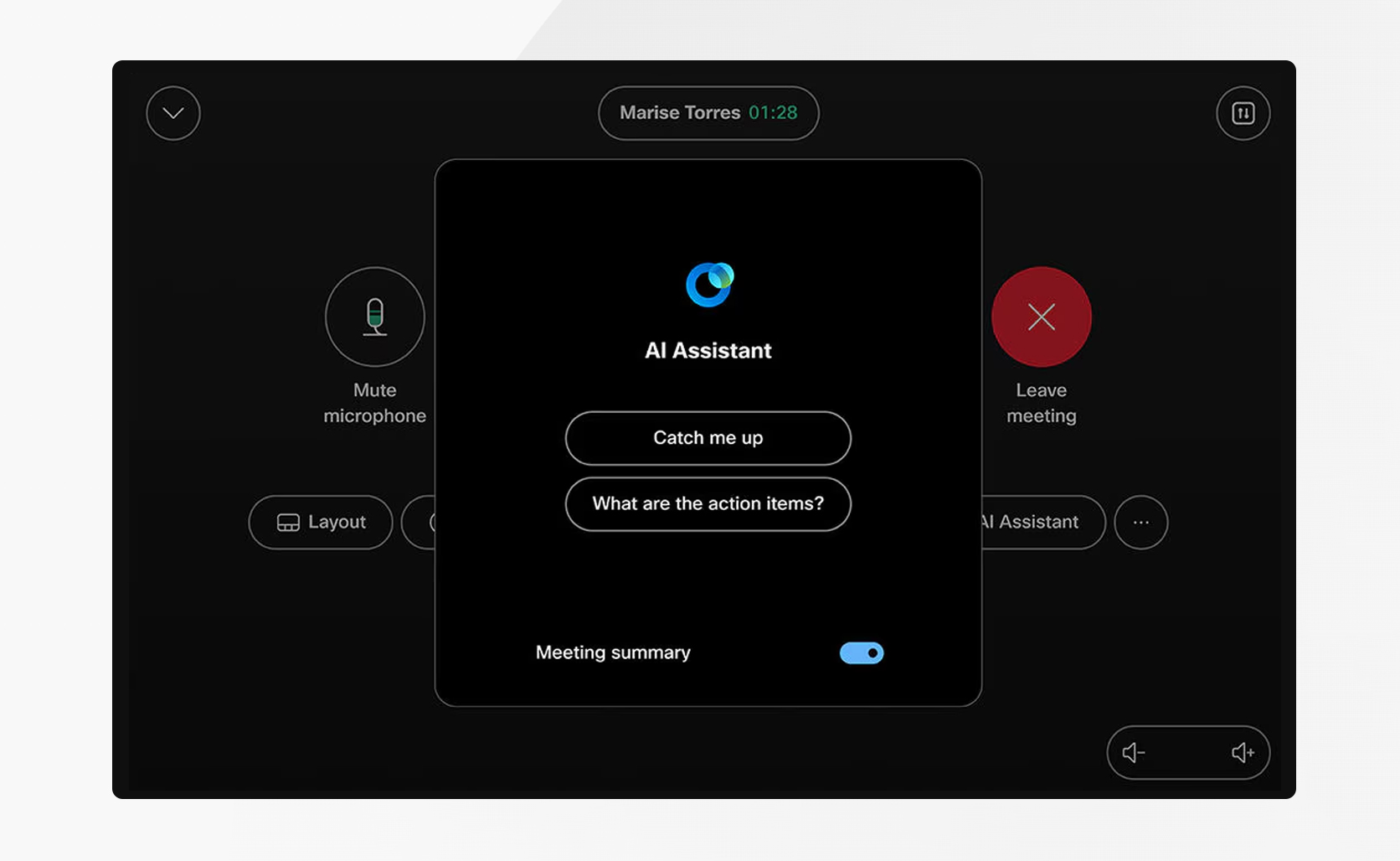
4. Can you pass me the cable?
Cables, cables everywhere, nor any cable to connect. Finding the right connection that works with your laptop can be frustrating and time consuming. Not to mention that cables strewn about make for a messy meeting room. Modern meeting rooms equipped with the latest video conferencing equipment will allow you to pair wirelessly with Apple AirPlay, Miracast, and Webex, and share your content from your laptop or mobile device. No more searching for cables, no more messy conference rooms.
5. How to simplify device admin?
Ever wondered how to save time while managing the video collaboration deployment across your workspaces? By listing workspaces that require attention in order of urgency, IT teams can differentiate minor problems from significant fire drills. With the AI-powered Workspace Ranking available in Control Hub, we’re making it even easier for admins to identify, prioritize, and resolve issues proactively–before they become a fire drill. But there’s more. Using Smart Diagnostics, not only will Control Hub identify issues and make recommendations regarding which to solve first–powerful AI analyzes the issue, draws up internal and external documentation, and suggests actions to resolve the issue for one or multiple devices. With just one click, an IT admin can resolve an issue occurring in 10 workspaces in under 10 seconds.