The events industry is shaking off a tumultuous last year and a half and taking with it many lessons learned. In 2020, event pros learned that the virtual component of events isn’t going anywhere, especially when tools like virtual event apps can help bring together in-person and virtual attendees through hybrid events.
Attendees no longer have to choose between attending an in-person event or not attending at all. In fact, with the emergence of virtual event technology, attendees can be present at an event from anywhere in the world!
Event organizers have learned that leveraging a robust virtual event app is essential to launching a successful virtual or hybrid event. Virtual event technology has allowed event planners to make their events far more inclusive and reach way more attendees than if they were hosting an in-person only event.
Hosting a successful virtual or hybrid event is no small feat. The virtual event technology you choose can make or break your event. If your virtual event app is built with the right features, you’re sure to wow your attendees and keep them coming back for more.
Looking for tips on how to get a virtual event app up and running? You’ve come to the right place. In this article, we’re covering why you need a virtual event app, the top features your virtual event technology should be built with, and what goes into developing a virtual event app, and why you should consider using an end-to-end virtual event app.
Why Do You Need a Virtual Event App?

If you’re hosting an in-person event, you need a venue such as a hotel or conference space to host all of your attendees. The same goes for a virtual event–– you need a virtual space to host your attendees who are tuning in remotely. This is where a virtual event app comes in.
A virtual event app allows your attendees to experience your event online instead of traveling to a physical location. The right virtual event platform should bring as much of the in-person event experience into an online format as possible.
It’s important to note that a true virtual event app does much more than simply stream presentations to a virtual audience. This method just won’t cut it for virtual attendees.
A virtual event app should enable you to fully immerse your attendees into your event. The right event technology helps attendees network with each other, connect with sponsors, and exhibitors, engage in the event’s content, and have tons of fun through games, polls, and breakout sessions.
In an increasingly virtual world where attendees are tuning in from home, event organizers are challenged with competing for attendees’ attention. Leveraging a powerful virtual event app allows you to craft an immersive virtual event experience that engages attendees every step of the way.
If you’re hosting a hybrid event, a virtual event app is still essential for success. With the right platform in place, you can seamlessly connect your in-person and virtual attendees, creating an unforgettable hybrid event experience.
Top Features to Have in a Virtual Event App

Before we get into how to bring your virtual event app to life, you need to first understand what features you should consider for your virtual event app. Here are some of the core features your virtual event platform will need in order to engage and delight your attendees.
Registration
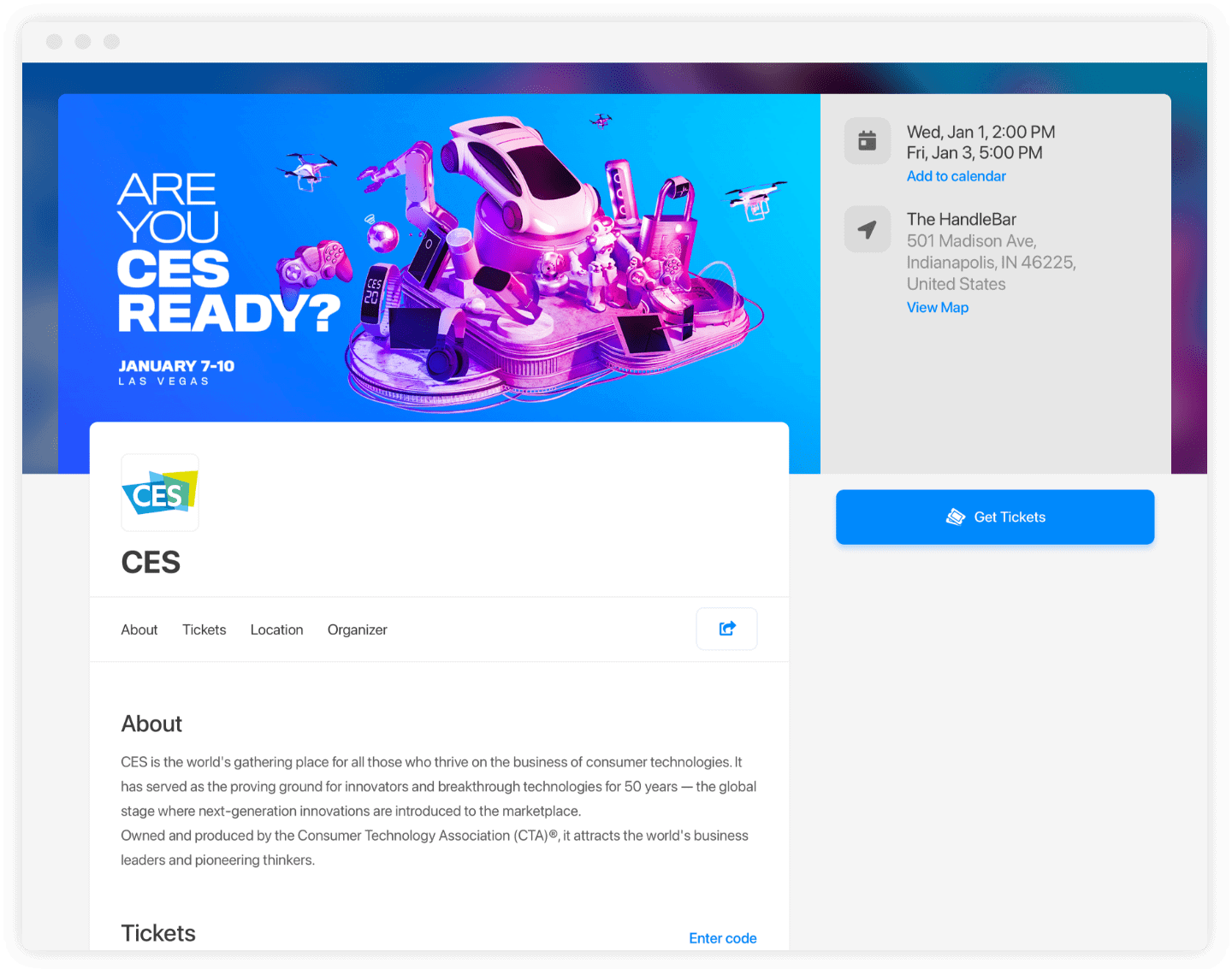
Before your attendees even enter into your virtual event platform, they’ll need an easy to register for your event.
Make sure that your virtual event registration captures attendee data and seamlessly flows that data into your virtual event platform. A great way to make your attendees’ event experience unique and personalized is to include specific questions or ticket types during the registration process that allow you to segment your audience based on their answers.
For example, in the Webex Events Platform if your attendees select to purchase an early bird ticket, you can enable a ticket discount and allow them to access exclusive content in the platform that is only available to those who purchased tickets early.
Your virtual event registration process is also another great way to promote your brand! Webex Events allows you to customize the look and feel of your registration page to fully match your brand and deliver a personalized experience to your attendees.
Looking for more virtual event planning tips? Check out our blog on how to plan memorable virtual events in 2021 and beyond!
Attendee Profiles
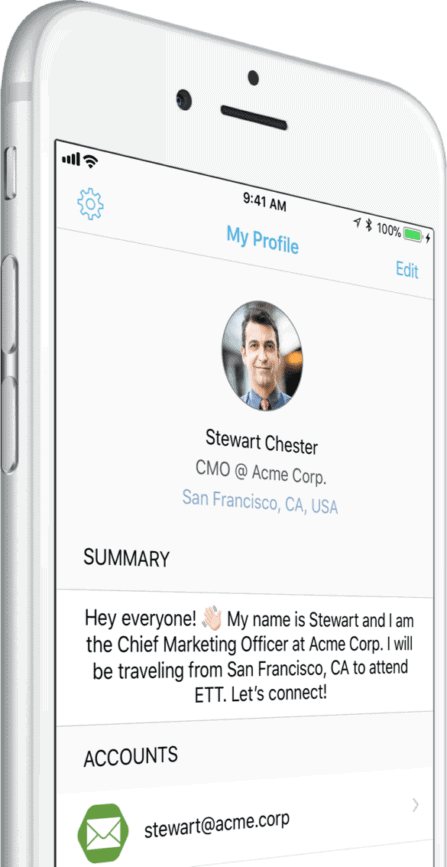
During a virtual event, attendees don’t have the chance to walk up to other attendees and introduce themselves. But this is still easy to replicate in a virtual event app through attendee profiles.
Just like a social media profile, attendee profiles allow your virtual attendees to get to know each other and create lasting connections beyond the event!
Here are some tips to help attendees set up their in-app profiles:
- Upload a professional/fun/creative headshot (depending on what type of event it is)
- Check the profile picture quality
- Include the option to add personal gender pronouns (ie. she/her/hers)
- Add a fun fact or icebreaker
- Include any social media links they would like to share
- Keep company and position updated
Sponsor Visibility
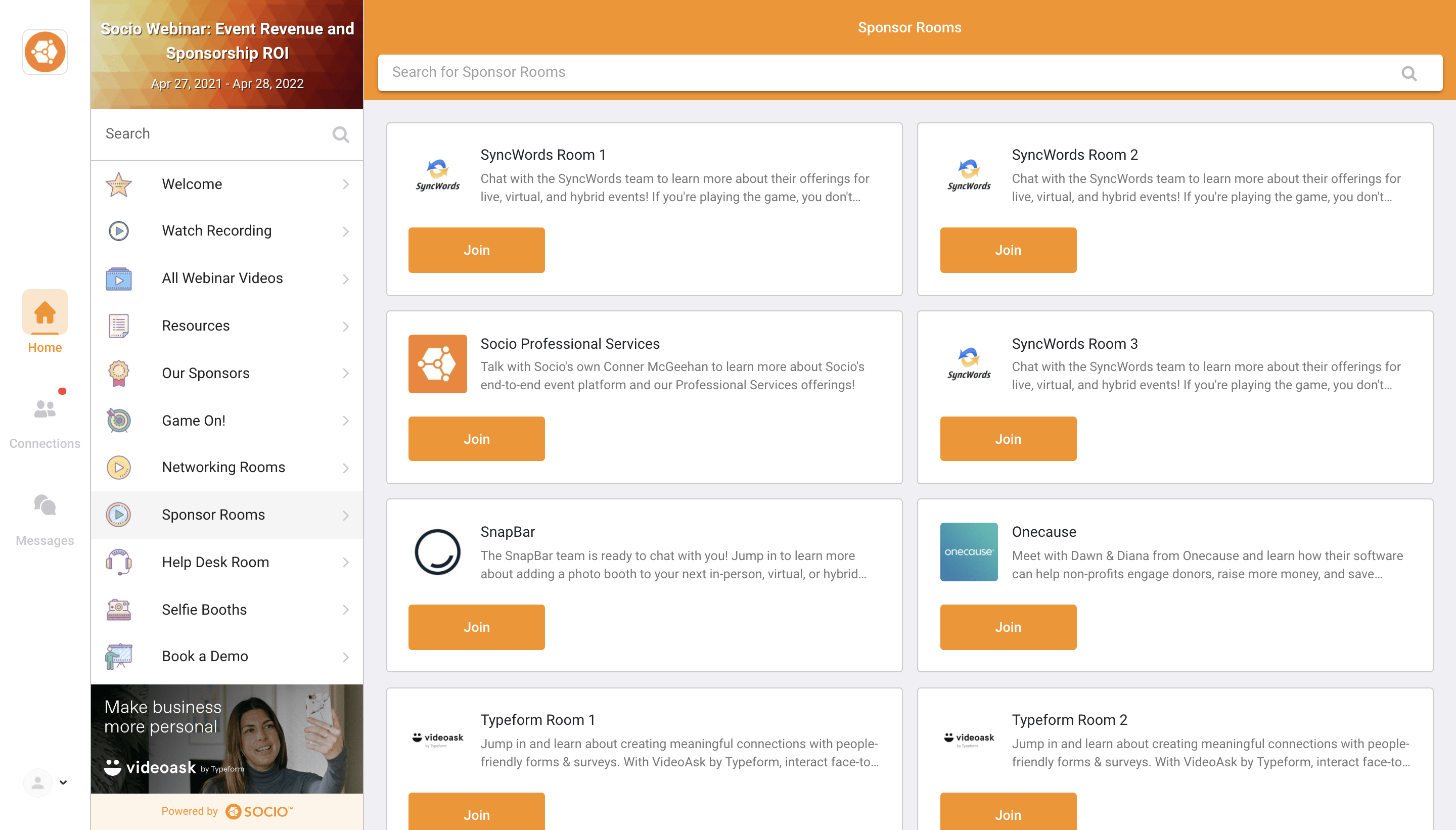
In the world of events, sponsors make the world go round! This is still true for virtual events and should be something you keep in mind for your virtual event app.
It’s crucial for you to demonstrate what value your sponsors will be gaining from your virtual event. While they can’t display a tangible branded banner or poster at your virtual event, there are still plenty of ways for you to leverage your virtual event app to amplify your sponsors’ messages.
Here’s some examples of how to increase sponsorship value in a virtual event app:
- Sponsor Showcase. Give your attendees a birds eye view of all your event’s sponsors. With Webex Events’ Sponsor Showcase, you can even tie the size of your sponsors’ booth size to individual sponsorship tiers.
- Sponsor Booths/Profiles. Sponsor profiles offer attendees an more in-depth view of what your sponsors have to offer. Once your attendees click into a sponsor booth from Webex Events’ Sponsor Showcase, sponsors can wow with a profile built with engaging resources (embedded video, landing page, PDF) and CTA buttons to get in touch.
- Video Rooms. As more events go virtual, sponsors are looking for ways to get more face time with attendees. With Webex Events’ Video Rooms you can do just that! Give sponsors one (or more) designated Video Rooms for the chance to connect with attendees through small group discussions or demos.
- Sponsored Push Notifications and Banners. Use banners and pre-scheduled to drive traffic to your sponsors and increase their ROI. You can even use Webex Events’ sponsored push notifications to drive attendees directly to a sponsor or exhibitor’ website before, during, or after your event.
- Sponsor and Exhibitor ROI Metrics. Show your sponsors the money using Webex Events’ Live Data Dashboard. Following your event, you can share detailed reports with your sponsors and exhibitors showing who they connected with and who engaged with their content.
To learn more about how Webex Events enables powerful sponsor experiences and drives attendee engagement, click here.
Networking
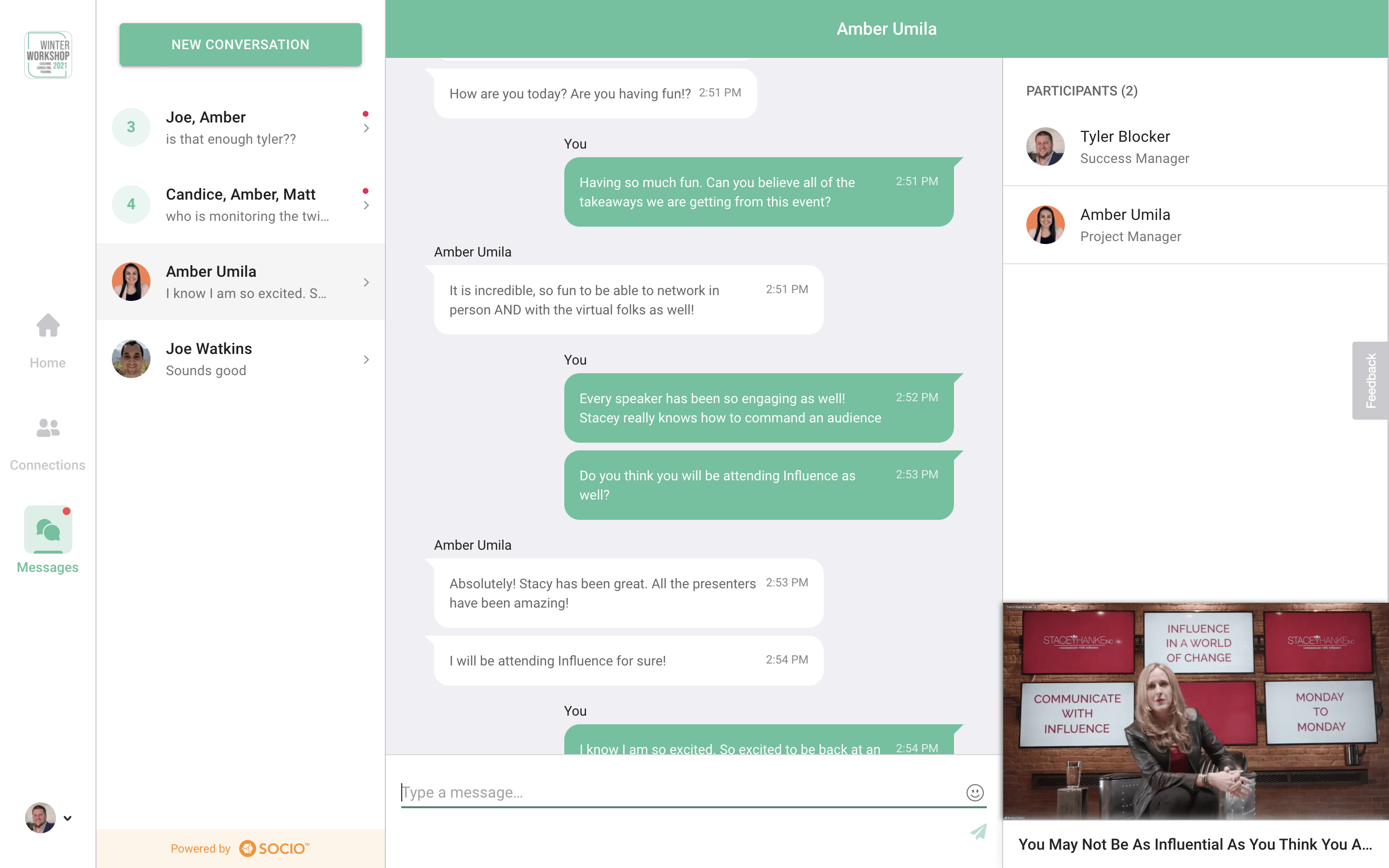
Your virtual event app plays a major role in helping your attendees connect with each other. After all, networking is a key reason why people attend events (virtual, in-person, or hybrid) in the first place.
Here are a few features that enable attendees to network:
- Direct and group messaging
- Attendee meeting scheduling
- Attendee profiles
- Video Rooms
- Smart Connection Recommendations
Looking for ways to level up networking at your next virtual event? Check out this blog on five virtual event networking tools to boost engagement and connection.
Engagement

Your virtual event app should help you keep attendees engaged and entertained from before your event to even after it’s over!
In a virtual event setting, keeping attendees engaged and interacting is crucial for your success. As you look for ways to engage your audience through a virtual event app, keep these engagement features in mind.
- Polls
- Surveys
- Games
- Q&A
- Push notifications
- Social Wall
Leveraging the right engagement features can set your virtual event apart from the rest and keep attendees coming back for more. If you’re looking for more tips on creating immersive virtual event experiences, check out our blog on virtual event design.
How to Launch a Virtual Event App
Now that you know all the features you’ll need for your virtual event app, it’s time to talk about how you can bring these features to life in one comprehensive event application.
You have a couple of options when it comes to building your virtual event app.
One option is to build the virtual event app from scratch. Here are just a few of the key steps you’ll need to take to bring your virtual event app to life.
Keep in mind that if you’re not familiar with how to complete these steps on your own, you’ll need to outsource this work to a team or individual who has the technical expertise to do so.
- Backend Development. As you begin development on your virtual event app, you’ll need a server that your app will eventually run on.
- UI Design. Your app’s user interface design is critical to get right. This is what your users will be interacting with and looking at every time they use your app. You’ll want this to be aesthetically pleasing and easy to use.
- iOS and Android Compatibility. To broaden your target audience, you’ll want to make sure that your app can be used on iOS and Android devices.
After a year and half of virtual events, virtual attendees expect a lot when it comes to the virtual event experience, so it’s important to ensure that you’re conducting thorough research before you start work on your app. If you’re outsourcing the development process, make sure you have a clear understanding of your app’s features, so you can provide a clear roadmap for the team developing the app.
There are many challenges associated with building a virtual event app from the ground up. Cost and timeline are two major challenges to consider before jumping in. The more customization involved will drive up the cost of what it takes for development and increase the amount of time it will take to fully launch the app.
If you’re looking to get your virtual event app up and running without the fuss, it’s worth it to explore existing virtual event apps such as Webex Events. An end-to-end virtual event platform makes it easy for event organizers to focus on crafting and running their event because their event app is ready to use from the start.
Power Your Virtual Event With Webex Events
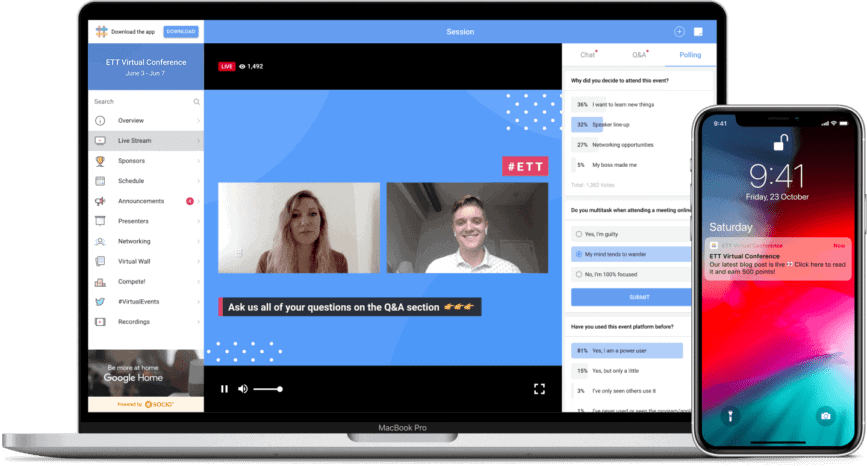
Webex Events is an end-to-end event management platform that takes the guesswork and stress out of virtual events.
With a feature-rich deck and world-class support, training, and services, Webex Events is an all-in-one virtual event platform with everything event managers need to create immersive and memorable events.
Some of Webex Events’ virtual app features include:
- Full branding and customization
- Flexible state-of-the-art live streaming
- Video Rooms
- Q&A
- Live polls
- Live chat
- Gamification
- One-on-one and group networking
- Sponsorship visibility
- Real-time data and metrics
- Professional training and services
- And more!
Ready to bring your virtual event app to life with Webex Events? Schedule a personalized demo today with our Webex Events Event Experts.





