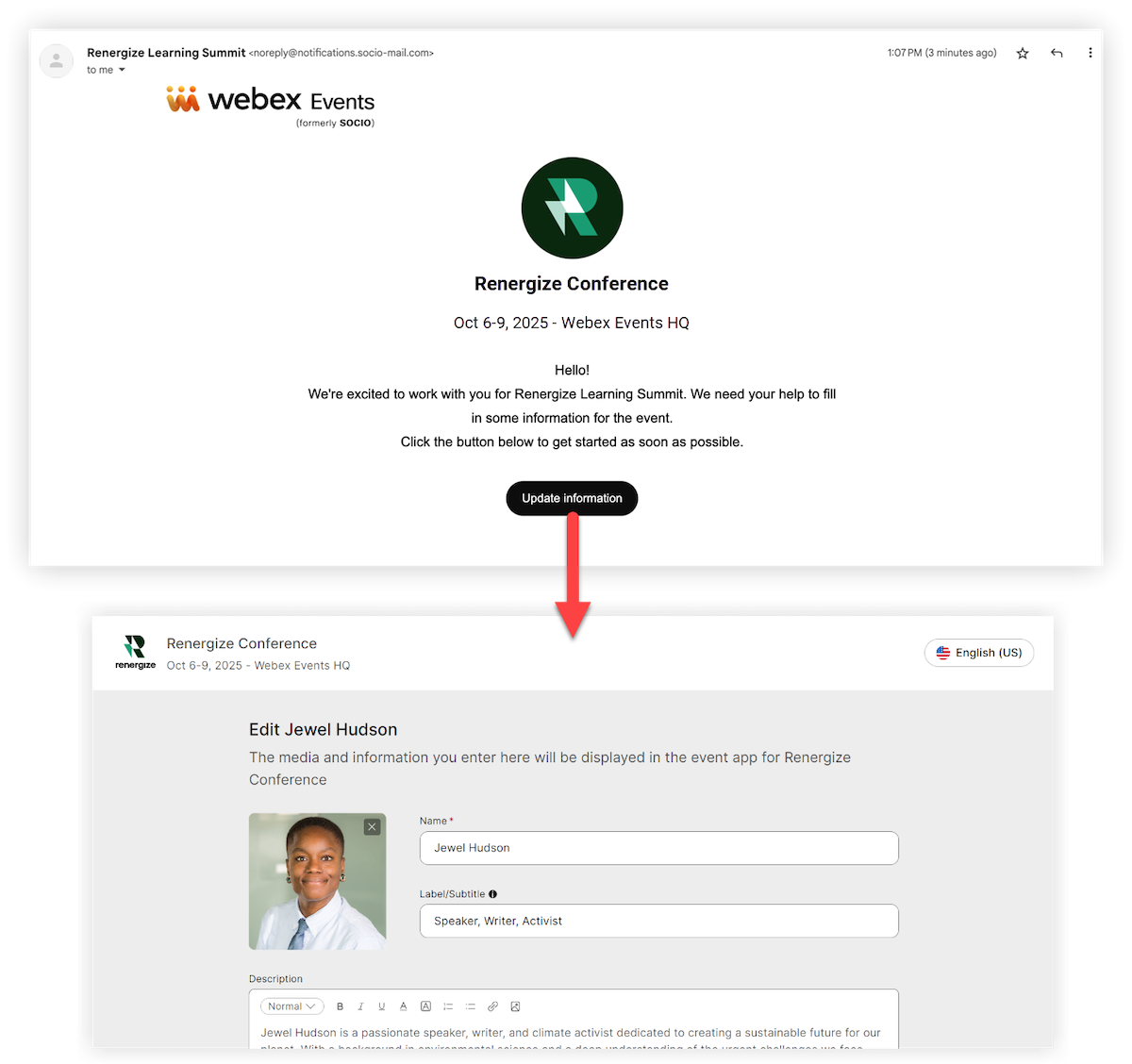In today’s fast-paced work environment, finding the right tools to host seamless and engaging events can be challenging. Whether you are managing in-person, hybrid, or virtual events, the need for a flexible and intuitive platform is crucial. At Webex, we understand this need and are dedicated to offering solutions that allow users to seamlessly connect, collaborate, and engage across multiple locations without compromising on security. The AI-powered Webex Suite, offers eight intuitive workflows designed to empower hybrid workers to engage and host large-scale events effortlessly. Among these workflows, Webex Events and Webex Webinars stand out as powerful platforms for hosting dynamic events with up to 100,000 attendees. Let’s explore how these two workflows can transform your event experience and address your unique needs.
Webex Events
- Host engaging, interactive live, virtual, and hybrid events for up to 100,000 attendees. Create multi-track agendas with immersive content, live streaming, and robust attendee networking options to drive active participation.
- Design fully branded registration experience in minutes. Enjoy flexible ticketing with options for multiple ticket types, pricing, group rates, discount codes, and more – all with instant payouts.
- Provide your attendees with easy access to event content, whether in-person or on the go, through an intuitive and customizable Event app.
- Ensure a smooth and secure onsite check-in process with efficient in-person event check-in and badge printing solutions.
Webex Webinars
- Host webinars for up to 100,000 attendees and connect with a global audience with real-time translations in 100+ languages.
- Curate the attendee registration experience with custom branding options and personalized themes.
- Foster engagement with moderated Q&A, live polling, chat, emoji reactions, and gesture recognition.
- Dive deeper into topics or engage with panelist more closely through breakout sessions.
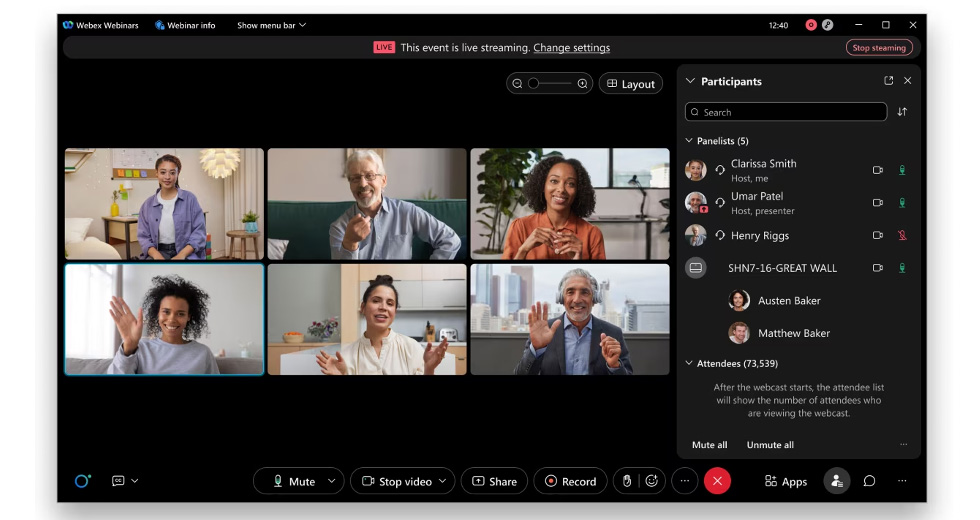
How to choose the right workflow for your event needs
Choosing the right workflow for your event involves various considerations, with the primary focus being the experience you wish to create for your audience. Each event is unique, shaped by its specific audience and goals. No matter what your event entails, the Webex Suite offers a comprehensive, end-to-end event management platform designed to meet all your needs and ensure continuous engagement.
Webex Events and Webex Webinars share some common features and can handle various types of events. But how do you decide which one is right for you? To help you choose, consider these key characteristics that can determine the best platform for your event.
- Does your event include an in-person component? Webex Webinars is designed for virtual or web-based events. If your event involves any in-person participation, Webex Events is the ideal solution to consider.
- Is your event a single session or does it span multiple sessions over several days? Webex Webinars is ideal for single-session events. Attendees use one link to access all the content, with features like chats, polls, Q&A, and breakout rooms integrated into that single session. If your goal is to present information on a single topic and have attendees leave after the presentation, then Webex Webinars is the perfect choice. However, if your event includes multiple sessions, various topics, concurrent sessions, or spans several days, Webex Events is what you need. It allows you to stream concurrent sessions, set up a detailed schedule or agenda, and manage multi-day sessions—all from a single event app.
- What kind of Registration do you need? Both platforms allow you to gather attendee information during registration. With Webex Webinars, you can create a single registration option for all attendees. In contrast, Webex Events enables you to set up multiple ticket types, create checkout forms for each ticket, and collect payments. For a simple, streamlined, free registration process, Webex Webinars is ideal. However, if you need to offer multiple ticket options, collect payments, and customize the registration experience, Webex Events is the better choice.
- How important is branding to your event? With Webex Webinars, you can design a fully branded registration page that highlights your own logo, custom colors, background image, agenda, speakers, and host. The stage manager feature extends this branding into the webinar itself, enabling you to incorporate a background and logo and arrange panelists to your preference. Furthermore, post-webinar surveys and emails can also be personalized with your own logo, ensuring a cohesive and professional experience throughout. In contrast, Webex Events offers extensive branding and customization options throughout the entire event. This includes all products and features, ensuring a consistent look and feel. Even the production studio can be customized to ensure the streamed content aligns with the event’s branding.
- What are your attendee engagement needs? Both Webex Webinars and Webex Events deliver an outstanding attendee experience, empowering all voices with closed captions and translations. They enable real-time engagement through viewer chats, live polling and Q&A natively powered by Slido. They also integrate common apps like Miro. However, if you want to engage attendees beyond the live stream or session, Webex Events is the better choice. With Webex Events, you can upload documents and videos for on-demand consumption, set up a social wall for sharing pictures and posts, and create a full event game to keep your attendees engaged before, during, and after any sessions.
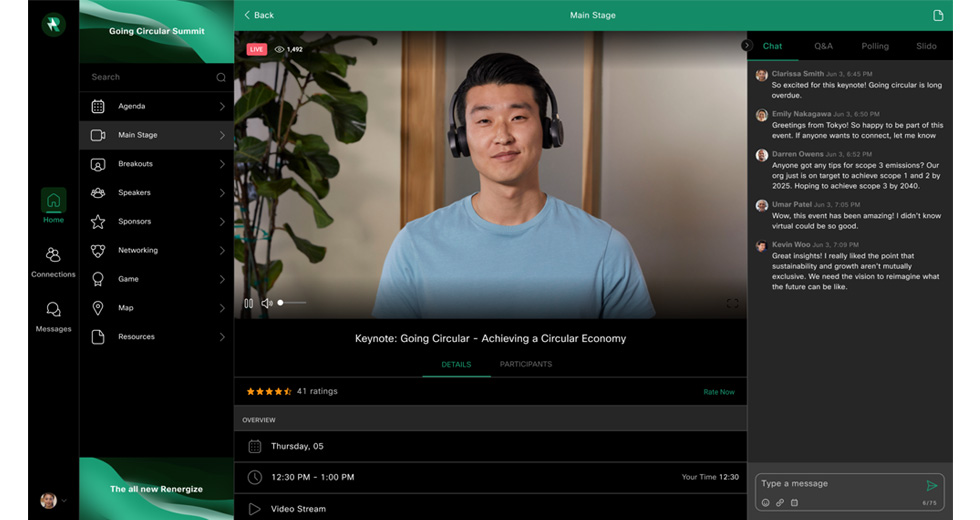
Considering these characteristics, we’ve compiled a brief list of event types that align well with each platform’s strengths. However, this list is not exhaustive, and many other event types may also be a good fit depending on your specific needs and goals. We encourage you to explore the full range of features and options available to determine the best platform for your unique event requirements.
Webex Webinars
- All-hands meeting
- Board meeting
- Press conference
- Townhall
- Stockholder meeting
- Product demo
Webex Events
- Conference
- Convention
- Product launch
- Sales kick-off
- Job fair
- Continuing education events
Still unsure which platform is best for you? Consider using both! You can set up registration in Webex Events and host the session in Webex Webinars, or you can use Webex Events for the main event and Webex Webinars as the streaming provider. This way, you can leverage the strengths of each platform to suit your needs.
Choosing the right workflow for your event hinges on understanding your audience and your goals. Every event has its unique requirements, and tailoring your approach is key to success. With Webex Events and Webex Webinars included in the Webex Suite, you have an all-encompassing event management platform at your fingertips, designed to meet your specific needs and ensure continuous engagement. No matter the size or type of your event, Webex Suite equips you with the tools to deliver an exceptional experience for your audience, every time.
Click here to learn more about the Webex Suite and contact our Sales team to request a live demo or discuss your specific needs.
More on the Webex Suite:
- Webex Events | Host In-Person, Hybrid, & Virtual Events
- The AI-Powered Webex Suite | Built for any industry and workstyle
- The AI-powered Webex Suite: unpack exceptional value and cost savings
- Webex Suite: Maximize Productivity and Teamwork with Webex Messaging
- How the Webex Suite delivered 204% ROI and a rapid 6-month payback