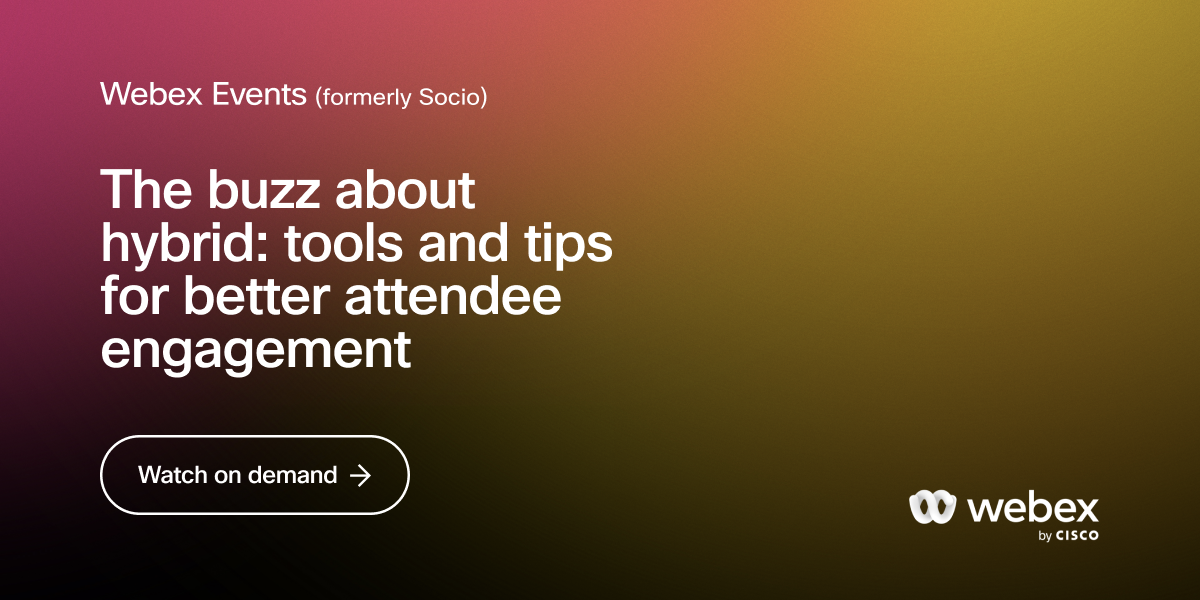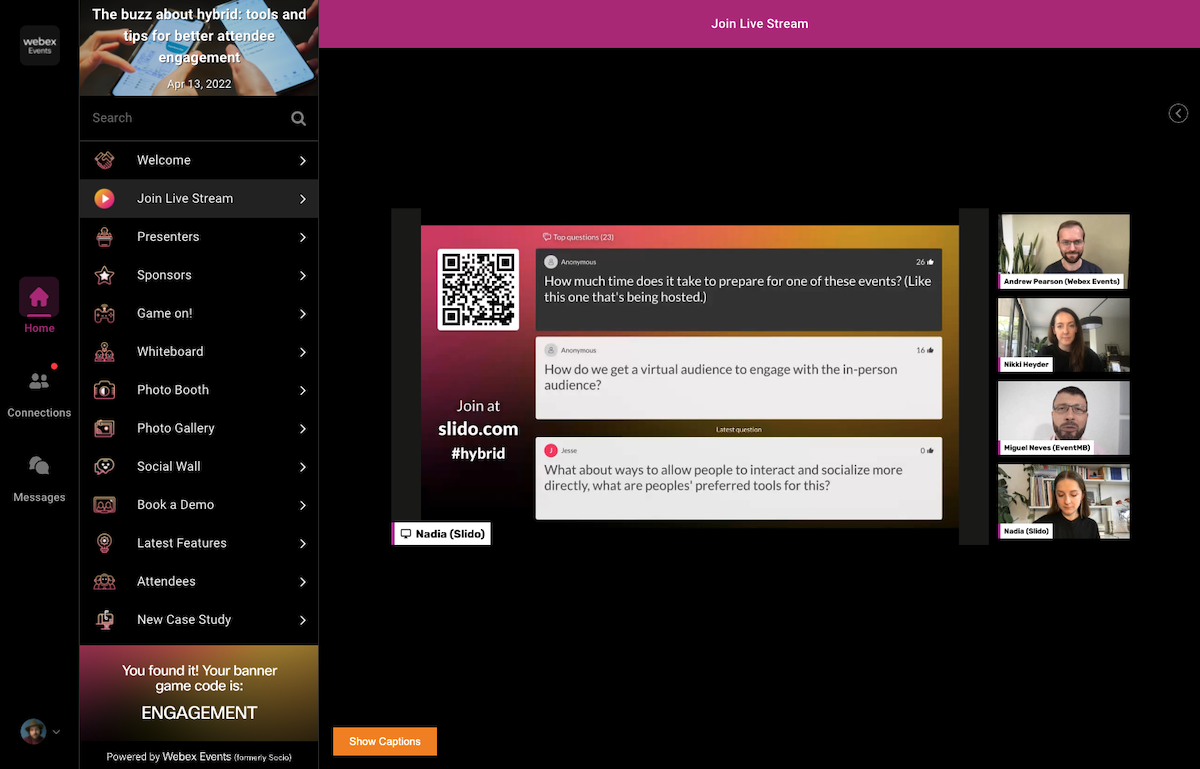This week, we had the pleasure of hosting our latest virtual event, The buzz about hybrid: tools and tips for better attendee engagement, in partnership with EventMB, Slido, and Vidcast.
We love hosting events that connect event professionals and help answer questions about our platform and the events industry. We also love engaging with you, our attendees, in the chat and via our Q&A section. You always have the most thoughtful questions, and this event was no exception!
Below, you’ll find a recap of the questions asked and answers to each question. We want to cover your questions thoroughly, so we’ve provided links to more resources about each topic.
Q&A
Is the photo booth service included with the app?
The virtual photo booth service we included in the event is an add-on that is powered by Snapbar. To learn more about Snapbar and pricing, visit our article Creating a Virtual Photo Booth with Snapbar.
How much time does it take to prepare for one of these events?
The time it takes to prepare for an event can vary, but one way to estimate how long it will take you to prepare for your own event is to think it in terms of 10 to 1. In general, one hour of event content takes around 10 hours to make. For example, if your event is 10 hours long, you should budget at least 100 hours for preparation.
However, the more you host events, the faster you will get at preparing for them. Webex Events allows you to clone previous events that you’ve hosted, meaning you won’t have to start from scratch every time. Instead of spending valuable time on event setup, you can spend more time focusing on updating content and leveling up the attendee experience.
To learn more about preparing for an event, check out our ultimate checklist for event planners.
How do you get your virtual audience to engage with your in-person audience?
Breakout sessions that include group activities are a great way to engage your virtual audience with your in-person attendees. You can use Webex Events to livestream each breakout session and encourage both in-person and virtual attendees to participate in icebreakers, polls, Q&A, and brainstorming sessions, using tools like Miro and Slido.
Webex Events also has a networking feature that allows attendees to find and connect with each other. From there, they can message each other and even video chat.
Learn more about attendee networking.
Learn more about Webex Events + Slido.
Learn more about Webex Events + Miro.
How do you balance all the offerings for hybrid events, so you don’t overwhelm attendees with connection and engagement options?
Making sure attendees are engaged and not overwhelmed does take a little bit of balance. A great way to make sure your attendees aren’t feeling overwhelmed with engagement tools is to hide certain features throughout the course of events. For example, if you’re running a conference and you want whiteboarding to only happen pre-event, or during a certain session, you can hide the whiteboarding feature until that session starts and again after it ends so your attendees aren’t distracted by it during the rest of the event.
You can also limit certain features to specific attendee groups; for example, your “request a demo” feature could only display for prospects and not customers.
Learn more about audience engagement tools.
Can you run the same Slido poll for both an in-person and virtual audience?
Yes! Whether your attendees are in-person or virtual, they can all access and participate in the same Slido poll. Check out this video clip of Cisco’s Javed Khan showing how Slido can be used by an in-person audience, via their mobile device, during an in-person keynote; at the same time, the virtual audience can also be engaging with Slido from wherever they are watching!
Can you sync event registration to Salesforce?
Yes! You can choose to sync your Webex Events registration and platform data to Salesforce, plus many other CRMs, Marketing Automation, and other software Our team will be happy to work with you to unlock this opportunity in Webex Events.
Learn how to quickly and easily integrate web applications to Webex Events.
Can Webex Events support ASL interpretation?
Yes! While it isn’t a standalone feature within the platform, we do see event organizers including ASL interpreters in their events. Typically, they hire an ASL interpreter and show them in a smaller window on the screen, both in live streamed or pre-recorded sessions.
How can I access Vidcast?
You can access Vidcast at vidcast.io! Vidcast is completely free to use and supports sign in through Webex, Google, or Microsoft.
Access the on-demand recording
If you were unable to attend The buzz about hybrid: tools and tips for better attendee engagement, be sure to check out the on-demand version! During the event, we showed how to easily enhance your attendees’ experience with a hybrid-ready platform and amazing third-party tools. You won’t want to miss it!