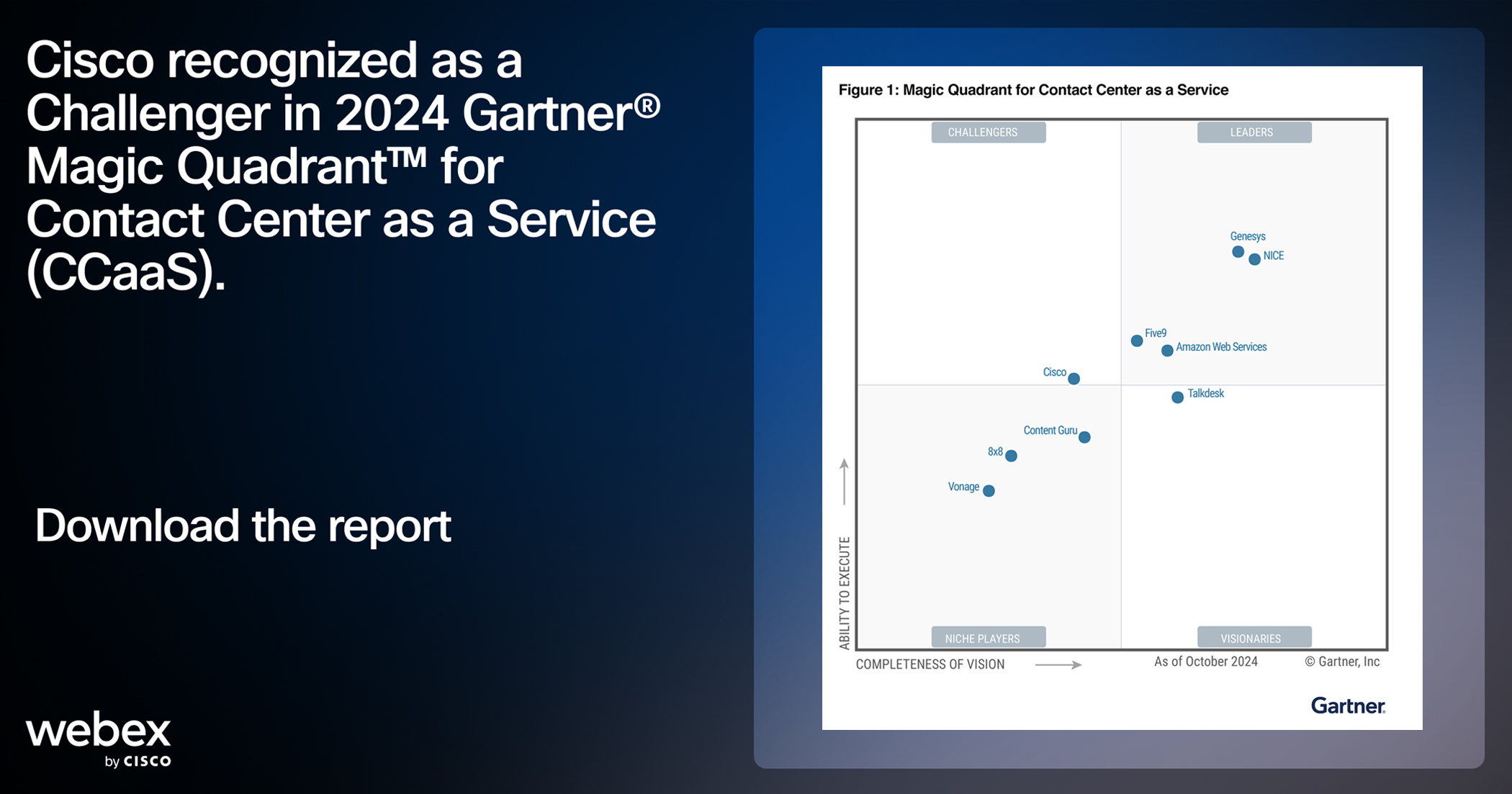Calling is the backbone that connects every business to its employees, customers, and partners. In this hybrid work era, calling has become even more important than ever. Cisco Calling powers moments that matter by connecting over 45M users and serving more than 8B calls a month. And today, I am excited to share that Webex Calling now has over 7M business users, doubling our growth from last year. Now that’s momentum and we won’t stop!
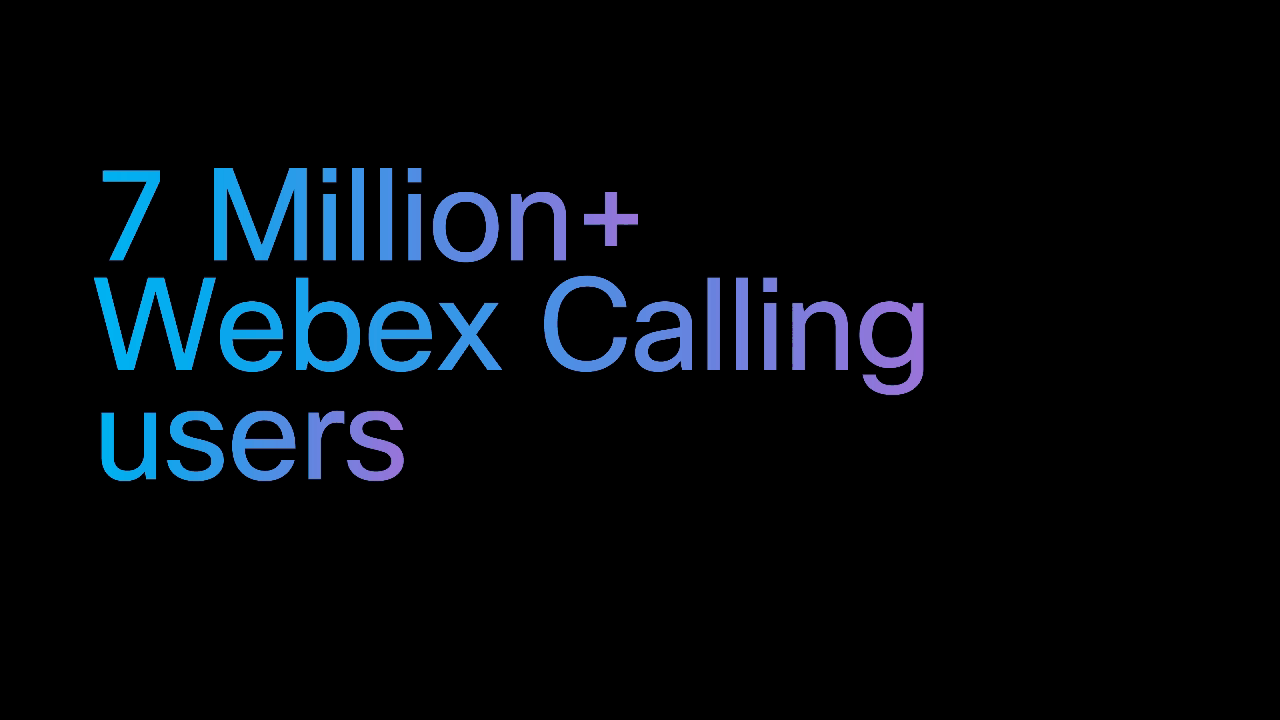
Innovation and inclusivity are at the heart of everything we do at Webex, and as more businesses build long-term hybrid work strategies, Webex will provide in-office, remote and hybrid workers with the intuitive collaboration tools they need to get work done. For many, the path to greater collaboration begins with a need for a robust phone system, and that’s where Webex Calling offers an industry-leading cloud phone system that’s as powerful and flexible as your hybrid workforce.
Webex features elevate any environment—whether you are in the office, at home, or on the road—into a personalized collaboration workspace. Our Calling vision of Hearing to Seeing to Doing aims at removing barriers to communication, so every call is just as productive, efficient, and inclusive as a face-to-face conversation. True to our vision, we continue to bring thoughtful capabilities to market, empowering our customers to drive business growth, deliver superior customer experience, and optimize business operations.
As we connect more people from anywhere with Webex—we support workers across health care, financial services, retail, government, education, and more. Whether you have an on-premises solution, are using a hybrid cloud, or are already in the public cloud—we offer a powerful enterprise-grade, next-gen cloud calling solution on the proven Webex platform that works from anywhere, on any device, including support for third-party devices. To help transition your organization to the cloud at your own pace, we provide flexible migration options and easy-to-use administration tools, via our self-care Control Hub portal.
You can feel the enthusiasm from the Webex Calling team, as our feature velocity momentum continues. On Tuesday, we announced six new calling experiences, so let’s take a deeper look by unpacking each of these features:
- Group Call Management, an out-of-box call center included with Webex Calling at no additional cost, bringing advanced call routing and analytics to elevate the performance of inbound call handling teams.
- Business texting enables employees to text (SMS), customers and partners, directly from within the Webex App, supporting organizational compliance policies and regulations.
- Microsoft Teams integration with Webex Calling offers a powerful way to communicate and collaborate right inside Microsoft Teams, so you can stay in your flow.
- Multi-line support for Webex Calling enables administrators to assign multiple lines to a single user, or define shared lines for use by many users, without the need for additional calling entitlements.
- Next-generation hot desking with Webex Calling on the Cisco 8875 video phone delivers a more personalized return to the office experience.
- Webex Calling for Chrome delivers the enterprise-grade Webex Calling experience within the Google Chrome browser.
In addition, we are continuing to expand our industry-leading Webex Calling global coverage to more than 120 markets worldwide. With three flexible options for PSTN connectivity—Cisco Calling Plans, Cloud Connect for Webex Calling (new name for Cloud Connected PSTN), and Local Gateway, we offer unparalleled industry-leading global coverage.
Lastly, I am happy to introduce new capabilities for our mobile-first Webex Go business calling solution. Now you can elevate your Webex Go audio call to a video call, or a meeting, for a more engaging experience. These features, along with Webex Go expansion into the UK market, will be available starting next month, so you don’t miss a beat while on the go.
Unleash the power of rich collaboration and calling features
Group Call Management, a free call center elevating the performance of inbound calling
Many of our customers have set up calling teams, or groups, to handle specific topics or functions for the business. Think internal help desks, for IT, or HR, for example. Or these could be outward-facing groups handling calls from customers, clients, or patients. In each case, the calls get routed using hunt groups, or call queues. Group Call Management helps our customers bring operational excellence to these call groups, by adding key features, plus core real-time and historical call queue analytics, to ensure you are always able to deliver the best service to customers and you have the metrics you need to track your progress. High-valued agent and supervisor features include basic priority and skills-based routing for call queues and callers can make a callback request, so they don’t have to wait in the queue. These features are easy to use as they are built right into our Webex App and Cisco MPP phones along with ease of administration via our Control Hub. And the best part is Group Call Management is included out-of-the-box, with Webex Calling, at no additional cost. How cool is that?

Business texting for Webex Calling
More than 23 billion texts are sent daily worldwide, and texting is an important channel for immediate conversations with business connections. In fact, business texting has been a top request from our customers and partners over this last year. Business texting for Webex Calling enables person-to-person texting directly from Webex App to a phone number and vice-versa, so you can now communicate with your customers immediately, through the mode of communication that they prefer, while maintaining full regulatory compliance. Business texting will be available in the coming months and is included with your Cisco Calling Plans (US, Canada) at no incremental charge.
A more powerful Webex Calling and Microsoft Teams experience
We strongly believe in an open ecosystem, and Webex Calling is dedicated to delivering calling anywhere, on any device, and in any productivity environment that our customers choose.
We know that many of our customers use Microsoft Teams, and our native Webex Calling integration provides an enriched calling experience, without the need to switch between apps. You can easily place a call with the dial pad, or use our speed dialer for important contacts, your call history and voicemail are just a click away.
In addition to our existing features, we have invested in a completely redesigned landing page for a delightful user experience and the new features such as live presence, access to Call Settings, mid-call controls including our built-in Audio intelligence capability will deliver even more value. Our cloud and on premises customers can enjoy these features at no additional cost in the coming months.
Announcing Site Survivability Beta Program
Site Survivability for Webex Calling gives you an extra layer of redundancy for sites (hospitals, dispatch centers, schools, government offices) where downtime of any type is not an option. Site survivability leverages proven technology (SRST) on physical or virtual Cisco routers to keep your site connected to the public network (PSTN), even during network outages. This offers added resiliency for mission critical intra-sites and PSTN calls.
Our Site Survivability is available for Webex Calling Dedicated Instance (DI) and today, I am thrilled to announce our new Beta program for Webex Calling Site Survivability for our multi-tenant service. The Beta program is now open to partners whose customers want to be the first to take advantage of this added level of protection. Multi-tenant Site Survivability general availability is targeted for early CY2023. Please visit the Beta program page to get started.
Multi-line support for Webex Calling
Power-calling users, like receptionists, executive administrators, and call queue or group managers, keep the gears of your organization running smoothly. These users need to efficiently manage a high volume of calls across multiple lines, and we’re excited to announce that multi-line support for Webex Calling will soon be available. Multi-line support enables IT administrators to assign multiple lines to a single user, or define shared lines for use by many users, without the need for additional calling entitlements. Users can select lines directly from the Webex App multi-call window, or Cisco IP phones.
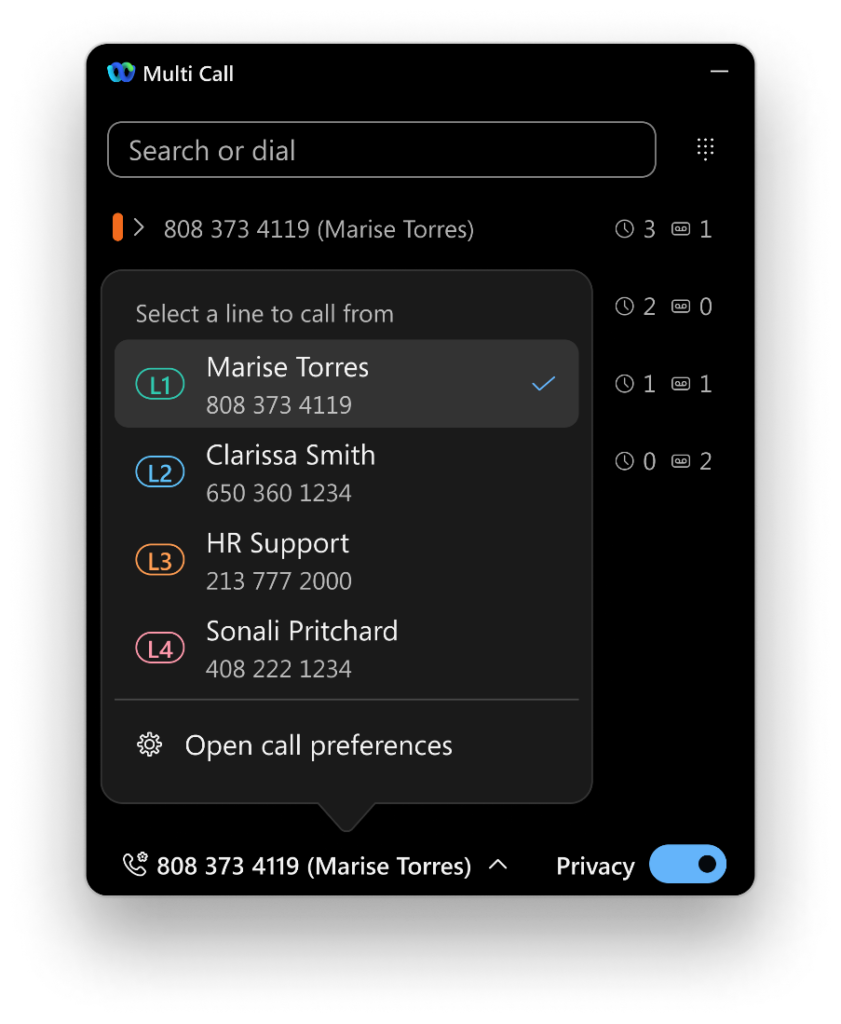
Next-generation hot desking with Webex Calling on Cisco 8875
Back in June at Cisco Live, we announced our flagship Cisco Video Phone 8875, which delivers a complete Calling and Meetings experience through a modern desktop phone, with a 7-inch touchscreen and 1080p HD camera. We’re excited to announce that we’ve updated this device for return-to-office environments with next-gen Webex Calling hot desking features. Users can now easily personalize the 8875 with their business number, call history, voicemail, and one-button-to-join meetings, by simply scanning a QR code with their mobile phone. This capability will be available in early CY2023.

Webex Calling for Chrome
A growing number of businesses have embraced Google Workspaces productivity ecosystem and rely on Google Chrome as their primary browser, along with Chromebook as their main laptop. Webex Calling for Chrome now brings our Webex Calling experience directly to the Chrome browser through a convenient Chrome extension. Our floating softphone looks and feels just like a desktop application and delivers calling features you need including click to call, extension dialing, directory integration, and live presence, all through a Chrome extension, with no additional download needed. See a demo here and learn more about this preview feature on our App Hub page.

Growing ecosystem of Calling partners
Webex Calling is really the focal point of a growing partner ecosystem. Partners that help our customers amplify their work, with easy access to all the customizations and integrations they need, to truly achieve a magical calling and collaboration experience. From call recording and compliance to attendant console, to digital faxing, to activating and deploying UC services, we have a large set of partner integrations to meet your specific business needs. Visit our Webex App Hub page to learn more.

Industry leading global coverage including new service provider options
We continue to expand our PSTN connectivity options to make it easier and more cost-effective for businesses around the globe to seamlessly connect to what matters. With our three options, we offer unequivocal global coverage and value in the industry.
- Cisco Calling Plans – Enjoy the convenient connectivity plans for Webex Calling delivered through a single vendor. Cisco Calling Plans are available in 19 countries, serving vast majority of our customer base.
- Local Gateway with Webex Calling – is now available in more than 120 markets worldwide, including our latest expansion for branch offices in China and new sell-in countries: India, Pakistan, and middle east, including Jordan and Oman.
- Cloud Connect for Webex Calling – Our highly successful Cloud Connected PSTN program now has a new name, Cloud Connect for Webex Calling. This evolution and the new name reflect our ongoing dedication to providing our customers with access to a market-leading selection of world-class certified calling providers. We are thrilled to announce that the Cloud Connect program will include a new class of enablement provider partners, starting with our launch partner Ribbon Communications. Enablement providers will streamline the onboarding process for new Calling providers and expand the selection of providers for Webex Calling customers.
Why wait? Supercharge your business connections with powerful Webex Calling.
We have been busy these past months to actively reimagine calling for all worker types and industries, powered by Webex. I hope you are as excited as we are for you to try out these features when they become generally available in the coming months. If you are ready to supercharge your business with a modern cloud calling solution; one that is more secure and reliable, with a global reach, I invite you to explore the Webex Calling resources below to get started. You can also reach out to our Sales team to discuss your specific needs and request feature demos.
Learn More: