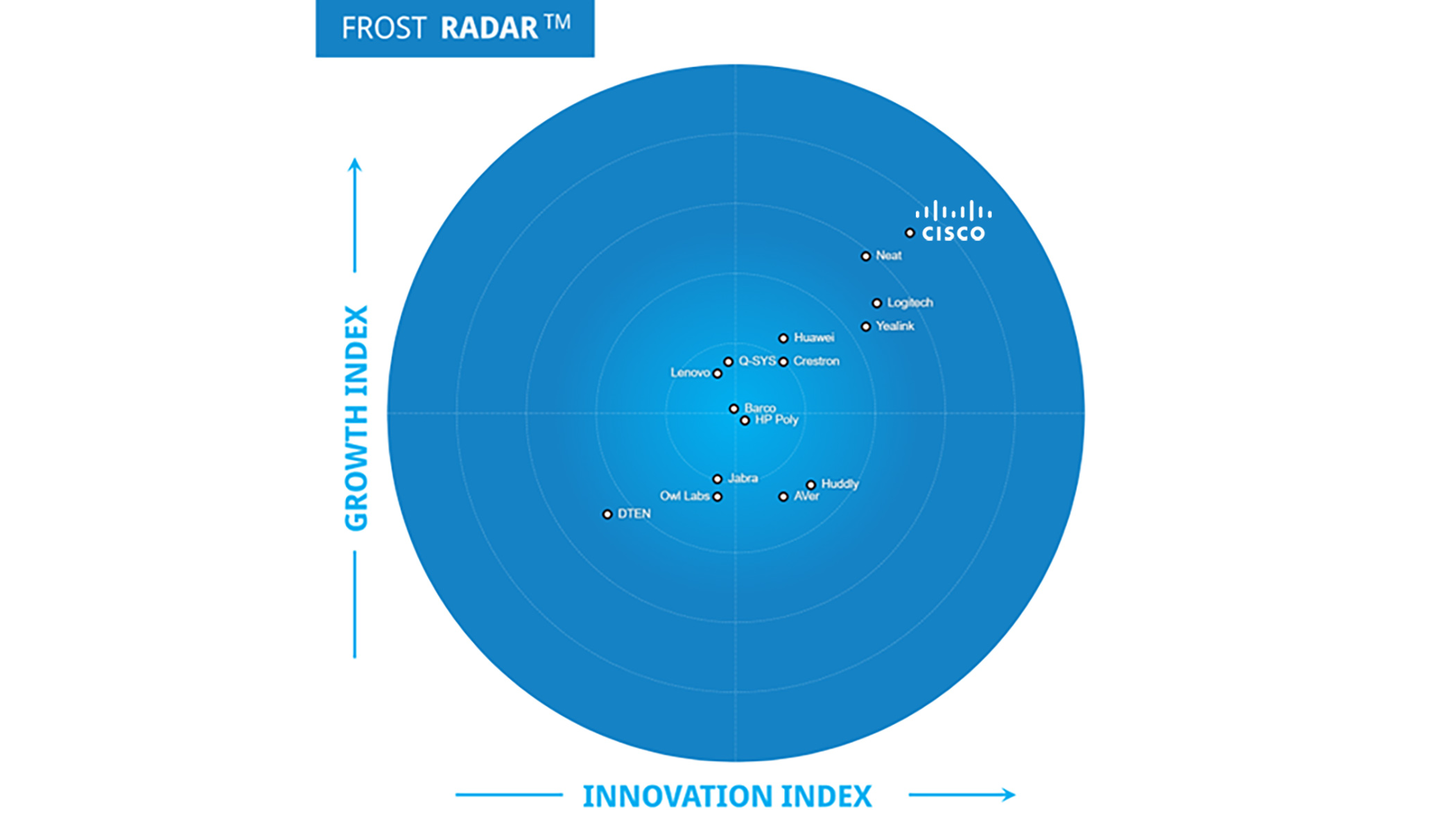Intelligent room capacity with people counting technology
I was discussing meeting room design and how to help companies make safe use of them once we go back to the office. One of the things you might want to control is the maximum number of people in a meeting room at any one time, so you need some form of people counting technology. Cisco has you covered!
All Webex Room, Board and Desk series devices come with intelligent people counting sensors directly embedded without any additional cost. These were first designed to help crop the image for video conferencing use cases like “Speaker Tracker” and “Best Overview”. But why stop there? Cisco has exposed these as APIs which can also be used to track heads within spaces all of which is anonymous and opt in.
Webex Rooms built-in macro editor
At first I thought I would need to run extra systems to get this working and spend unknown time and effort, then it hit me – Webex Rooms devices have a macro editor directly on the device which can solve many use cases. Every now and again you think to yourself “surely it can’t be this simple?” Well, in this case, it was. I already use the macro editor to control the lighting in my office at home and to make a light door change color whenever I’m on a call. Could it be so simple as to hook in the people counting API and perform some actions depending on the value?
I reached out to Dirk-Jan on Webex Teams, one of my colleagues who is known for his unpronounceable last name and amazing knowledge of Cisco API programming and asked “Is there a way to run a macro when the number of people changes”? Fifteen minutes pass and my screen fills with 20 lines of code “Try this.” Half an hour of testing of which the hardest part was to round up family members in our home to trigger the alert and it was done!
Webex Rooms devices: Bringing new dimensions to the workspace
It was almost too simple to be true – the Webex Room device can activate a macro every time the number of detected people in room changes, compare this to the maximum room capacity which can be set directly at the top of the Javascript file, and take an action accordingly. In the past, the device would only count people that were looking directly at the camera, but recent optimisations mean it will now also detect people regardless of which way they are facing. This truly unlocks a new dimension of how to use the device to add value within the workspace.
In less than an hour, I built an AI-powered application in a system that is already present in meeting rooms without requiring any additional equipment or licenses.
I reached out to the the Webex Rooms R&D team and we decided this was just too good to keep underwraps. So we have decided to release this code today on Code Exchange for free to use and modify. Allowing all administrators to easily provision and adopt to their needs without the need to go and find a developer.
This is just one of many ways Webex Room devices can do way more than video calls. Check out device programming and the great sample library on DevNet.
Learn More
See all the Webex RoomOS releases
Webex Device Management— The power of search!