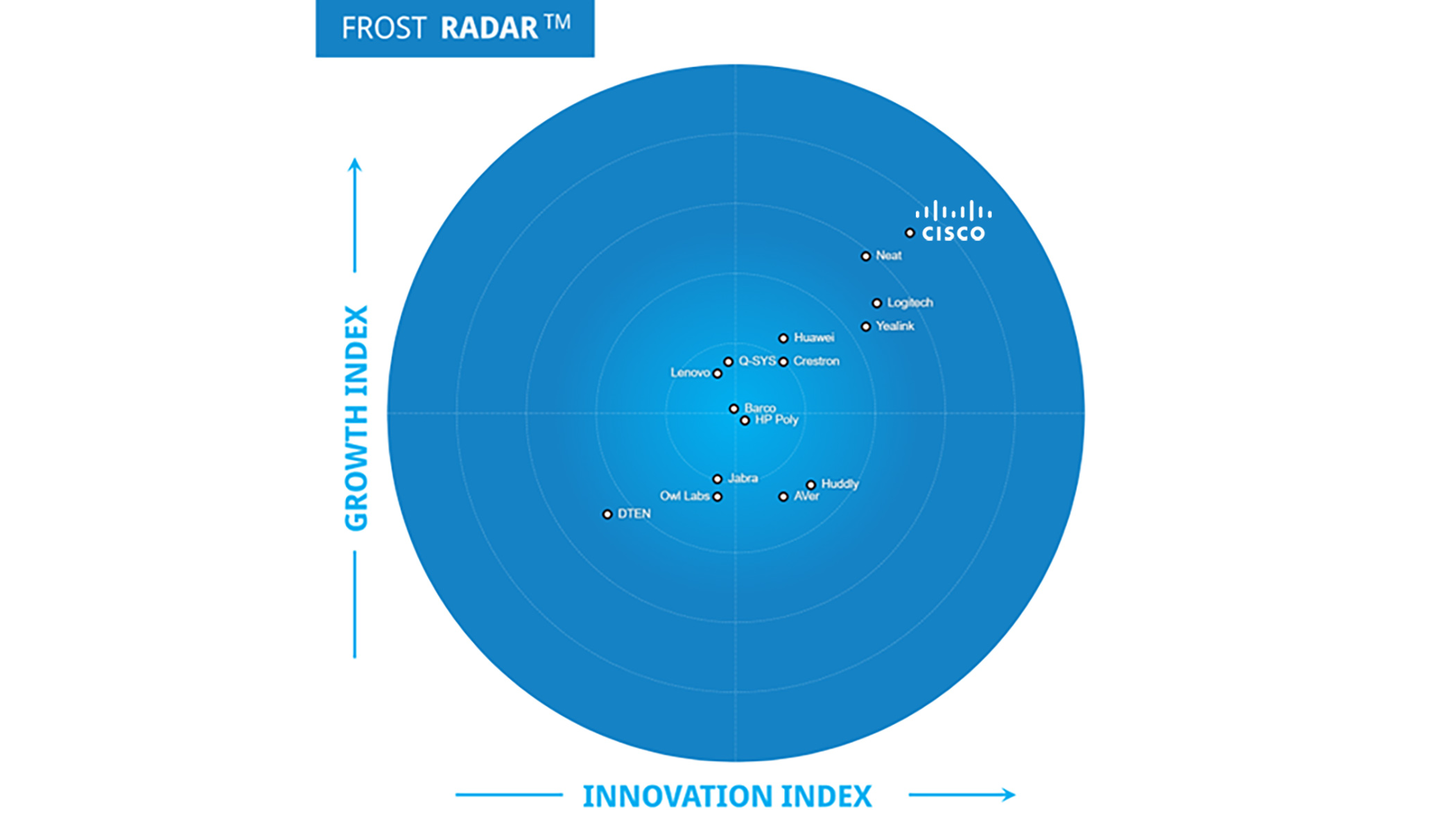Control Hub for device management has changed a lot over the last 12 months, and what better way to tell you what you can do then a quick update on some of the biggest features we have released in the past year! Below you will find a subset of all the features we released. And what’s great about it, is that it’s only the beginning.
Taking control over Control Hub
Control Hub is the administration portal for all of the Webex Platform, it covers Calling, Meetings, Teams and Webex Rooms! When it comes to device management, Control Hub is the single pane of glass for all cloud deployments and recently with our new Webex Edge for Devices it can handle some of the On Premises workload as well.
One of most requested features was the ability to edit configurations on devices directly within Control Hub. We delivered this during middle of last year and thus allowed admins to modify settings like Default Call Rate. This even worked if the device was behind a firewall like home offices, giving admins the ability to manage their devices from anywhere.
The next feature we released was Alerts. This allows admins to get proactive notifications from our platform when a device goes offline or online, or has issues. This has been a popular feature to allow admins to remediate device issues before an end user reports it. You can learn more about this here.
Making multi-device management a breeze!
Our goal is to make the Webex Control Hub platform the single pane of glass for all sizes of companies from small and medium businesses, all the way up to large enterprises. Sometimes when you have a multitude of devices, and you want to set a new Signage URL on all of them – you probably do not want to do that one by one. In January 2020 we released the ability to bulk set Signage and Tags on devices, allowing admins to make bulk changes in a second!
One of the benefits of being on the Webex Platform is you never need to manually upgrade your devices! We deploy new software every 2-4 weeks and devices will upgrade over night between 00:00 and 00:30 local time and only when there is no activity. With that being said we wanted to give more control to admins and the ability to preview new bug fixes before they hit the main production systems. In December 2019 we released a new software management page to Control Hub to showcase when the current software was released and when the next version is coming, all together with patch notes.
If that wasn’t enough, we also enhanced the amount of information you receive in the analytics and troubleshooting portals of Control Hub. Now device admins can see how their devices are being used in regards to Calling vs Wireless Share and more! This allows admins to really see the return on investment of their devices and help drive adoption services to locations where maybe device utilization isn’t as high as they expected.
When there is a reported problem on a meeting you need to be able to troubleshoot what caused the issue, sometimes you need to do that while the call is currently active! This is where our new troubleshooting feature comes to let you see up to the minute live stats from a Webex Meeting in Control Hub and see down to the finer details exactly what is causing the reported problem.
Third-party integrations made simple
Last but not least is the ability to use public APIs to get information from Places/Devices and direct access the device via Cloud xAPI, because we built these APIs on our Webex Platform we can give authorization to third parties directly with our authentication model for Bots and Integrations thus opening up a world of possibilities. You want to poll the device for the last call packet loss? No issue! Or send a command to dial into meeting from a white glove service? We got you covered! Check out our APIs over at the Developer Portal.
This is just some of the enhancements we have made to the Webex Platform for Room Devices but we are just getting started, 2020 we will bring more enterprise level features to Control Hub like deploying Web Applications and more bulk configuration options! If Control Hub isn’t a daily tool in your arsenal to manage and monitor Webex Devices, hopefully this changes your mind.
Learn More
Click for all of the Webex Control Hub updates