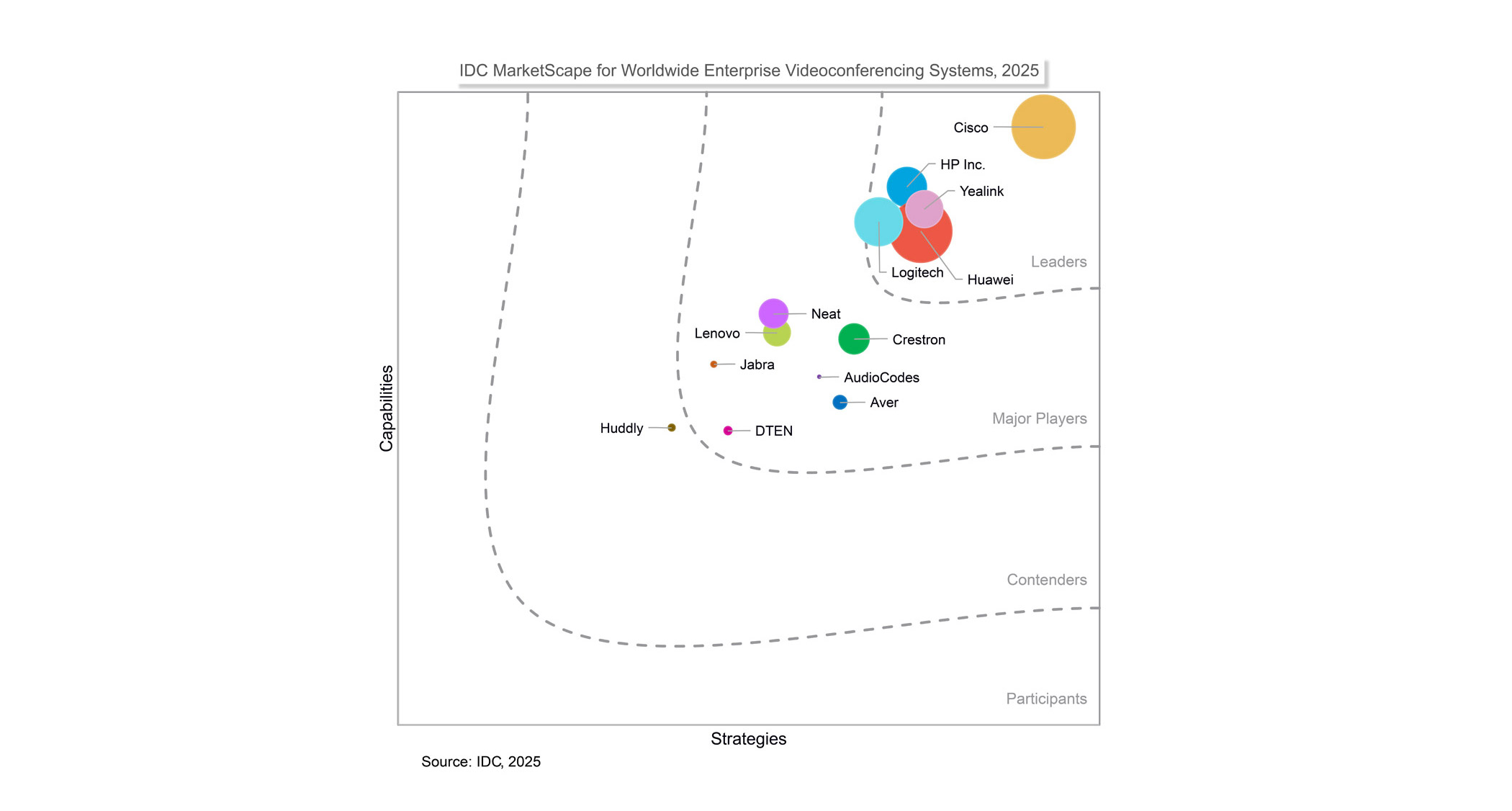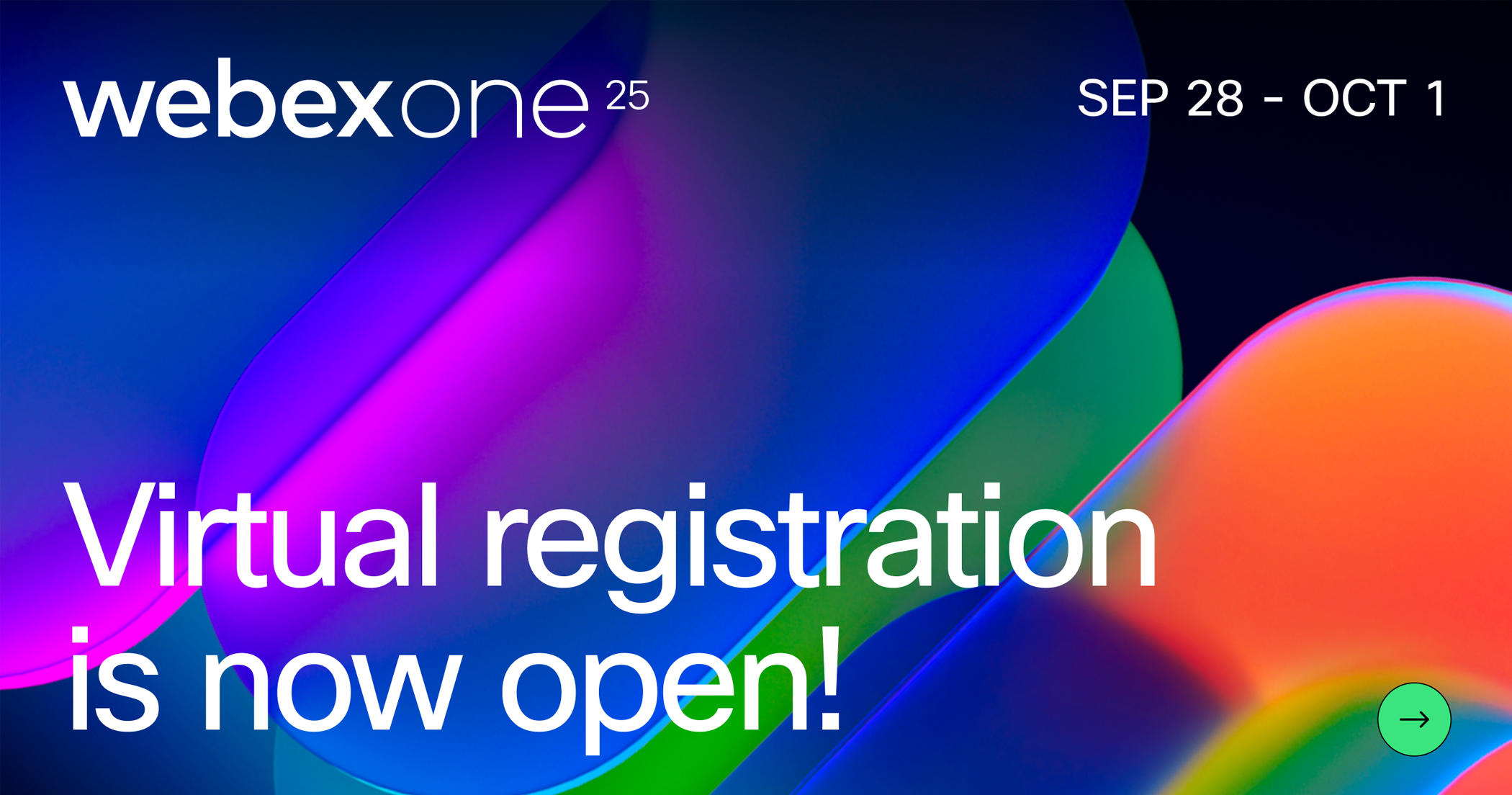By now, you’ve probably heard about the Webex Suite and if you haven’t, check out my previous blogs to see how Webex can help your organization transform and thrive in a hybrid workplace. The Webex Suite is filled with so much amazingness – powerful Events and Webinar capabilities with interactive audience experiences, productivity tools such as Vidcast, AI powered noise reduction, and of course Calling, Meetings, Messaging, Polling, and Whiteboarding! But that’s not all! At Webex, we are committed to creating products and solutions that are filled with features to help in your day to day, many that you may not know about! Regardless if you are an on-premises, fully cloud or hybrid calling customer, the Webex Suite has everything you need for every type of deployment. Here are a few of my favorite hidden features that I absolutely love.
 If you don’t see what you are looking for, Webex provides developers with the ability to use our APIs to create what you need. Developers can extend the powerful meeting and collaboration functionality of Webex with our Webex Developer Platform family of APIs, SDKs, documentation, and examples. Build a chatbot customized to your team to automate common Q&As and integrate directly into Webex. The Webex App Hub makes it simple for users and IT to take advantage of native integrations, bots, and widgets to make workflow easier and smarter.
If you don’t see what you are looking for, Webex provides developers with the ability to use our APIs to create what you need. Developers can extend the powerful meeting and collaboration functionality of Webex with our Webex Developer Platform family of APIs, SDKs, documentation, and examples. Build a chatbot customized to your team to automate common Q&As and integrate directly into Webex. The Webex App Hub makes it simple for users and IT to take advantage of native integrations, bots, and widgets to make workflow easier and smarter.
 People Focus now also includes ‘Frames mode’, which captures people in a meeting room through a condensed view and individually frames them. This allows all participants to better gauge facial expressions and the body language of all users in the office and at home. Webex is dedicated to helping you look your best for every meeting – whether it be on Zoom, Microsoft Teams or any other third-party provider. Through People Focus and Frames, Webex creates a community that ensures all users are seen and heard regardless of where they are joining from.
People Focus now also includes ‘Frames mode’, which captures people in a meeting room through a condensed view and individually frames them. This allows all participants to better gauge facial expressions and the body language of all users in the office and at home. Webex is dedicated to helping you look your best for every meeting – whether it be on Zoom, Microsoft Teams or any other third-party provider. Through People Focus and Frames, Webex creates a community that ensures all users are seen and heard regardless of where they are joining from.
5 Webex Suite features you may not know about:
1. The Power of Control Hub Analytics
Cisco is the only vendor that can provide a comprehensive management tool across Meetings, Messaging, Calling, Contact Center, and Devices all through Control Hub. With a single pane of glass, admins can receive real-time analytics and rich insights into the usage, diagnostics, and performance of your Webex services. In today’s hybrid workplace, IT administrators need visibility into every app and device, regardless of whether it is being used remotely or in the office. Through a single dashboard to manage it all, administrators can access interactive data visualizations that measure the services in your collaboration portfolio. Take a look at:- Real-time room utilization metrics, people counting and missed meeting monitoring
- Which users are most active and how engaged are they in the Webex App
- How people are using the Webex App to share and communicate ideas
- What type of audio is being used
- Monitor call and meeting experiences in real-time and pinpoint network issues
- Remote Webex device management (even for users at home) configuration, software monitoring, voice assistant skills and more
- And so much more!
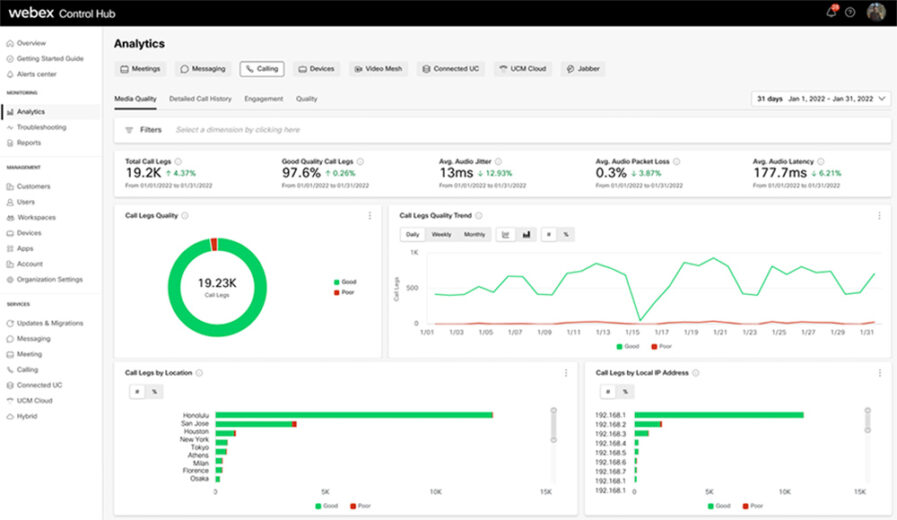
2. Sometimes a Meeting isn’t Necessary
We can all appreciate fewer meetings on our calendars, I know I definitely do, and it’s funny that a meetings vendor is telling you to have fewer meetings. Webex has more than one way to help. Directly within the Webex App, users can share content in real-time with others in a message space through the click of a button – without starting a meeting or call. Rather than sending 5 screenshots over, share your screen with your colleague and discuss in real-time through the Webex app. It’s that simple! Vidcast, an all-in-one asynchronous video messaging solution that uses recorded, instantly shareable video, also keeps teams connected with fewer meetings and more productivity. This is a game changer to getting work done. Teams no longer need to search for an open slot on their colleagues’ calendars and manage schedules across time zones. Instead, users can record, edit, and share short video messages with their team and allow teams to post comments and add reactions to stay part of the conversation – all without joining a meeting.3. Integrate, Build and Automate with the Webex App Hub
Webex provides hundreds of integrations, embedded apps and bots that unlock frictionless collaboration through its Webex App Hub. Webex isn’t just about video conferencing and meetings, it is a connections platform that helps people to get work done, whenever and wherever they need to. Through seamless integrations with industry-leading apps, organizations and teams can redefine workflows and save time. These integrations constantly help me in my day to day. Take MURAL for example. This embedded app allows my team and I to visually collaborate creatively and strategically without being the same room.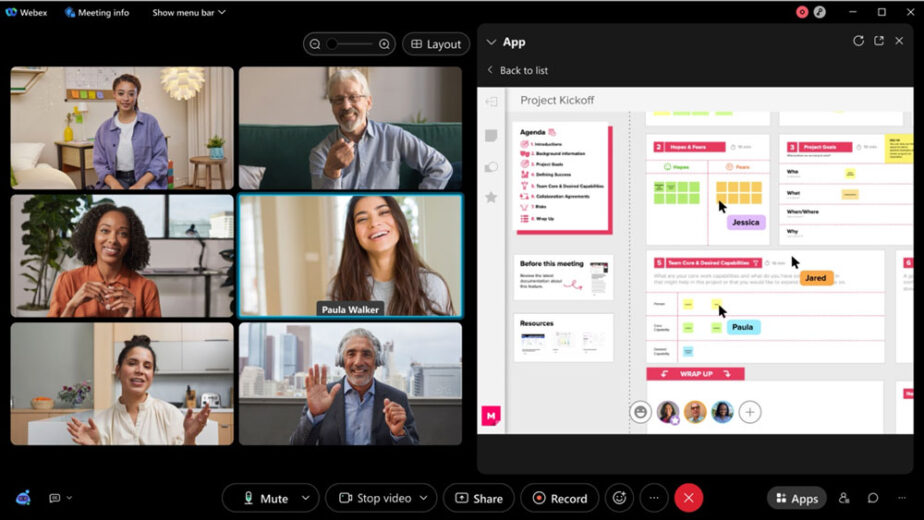 If you don’t see what you are looking for, Webex provides developers with the ability to use our APIs to create what you need. Developers can extend the powerful meeting and collaboration functionality of Webex with our Webex Developer Platform family of APIs, SDKs, documentation, and examples. Build a chatbot customized to your team to automate common Q&As and integrate directly into Webex. The Webex App Hub makes it simple for users and IT to take advantage of native integrations, bots, and widgets to make workflow easier and smarter.
If you don’t see what you are looking for, Webex provides developers with the ability to use our APIs to create what you need. Developers can extend the powerful meeting and collaboration functionality of Webex with our Webex Developer Platform family of APIs, SDKs, documentation, and examples. Build a chatbot customized to your team to automate common Q&As and integrate directly into Webex. The Webex App Hub makes it simple for users and IT to take advantage of native integrations, bots, and widgets to make workflow easier and smarter.4. QR codes – for more than just the restaurant menu
During the pandemic, we saw QR codes being implemented in every restaurant as a way to read menus, order online and even pay the bill. Using QR Codes, Webex has created a seamless way to move meetings from their Desktop to the Webex Meetings mobile app without any disruption. With Webex, you can start your meeting at home and easily scan the QR code using your mobile camera to continue the meeting on your mobile device as you make your way into the office.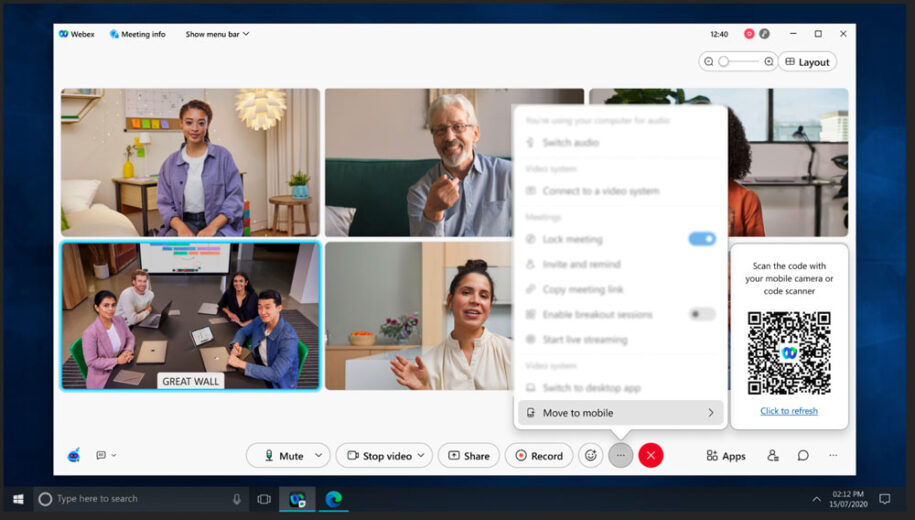
5. People Focus gives everyone a front seat at the table
People today are joining meetings from room devices in the office, personal desk devices at home, and laptops on the go. When you work from home and are seeing colleagues in the office, all you see is big table, tiny heads and you don’t feel part of the conversation. Webex has always been a leader in advanced camera capabilities for video meetings. We’ve had speaker track, presenter track and now we have made it even better with People Focus. People Focus is camera intelligence that has been designed to create the best view for every participant. It enhances the view of the conference room for remote participants using smart cropping to remove excess floor and ceiling space, creating an optimized view where the entire screen real estate is being used.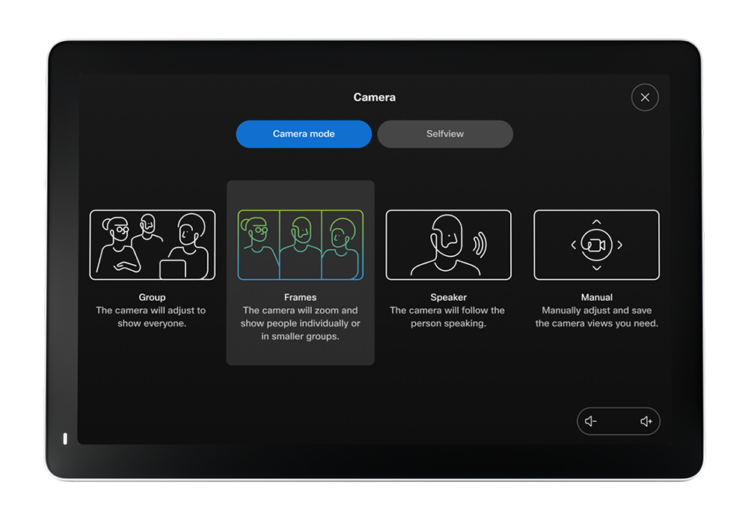 People Focus now also includes ‘Frames mode’, which captures people in a meeting room through a condensed view and individually frames them. This allows all participants to better gauge facial expressions and the body language of all users in the office and at home. Webex is dedicated to helping you look your best for every meeting – whether it be on Zoom, Microsoft Teams or any other third-party provider. Through People Focus and Frames, Webex creates a community that ensures all users are seen and heard regardless of where they are joining from.
People Focus now also includes ‘Frames mode’, which captures people in a meeting room through a condensed view and individually frames them. This allows all participants to better gauge facial expressions and the body language of all users in the office and at home. Webex is dedicated to helping you look your best for every meeting – whether it be on Zoom, Microsoft Teams or any other third-party provider. Through People Focus and Frames, Webex creates a community that ensures all users are seen and heard regardless of where they are joining from.