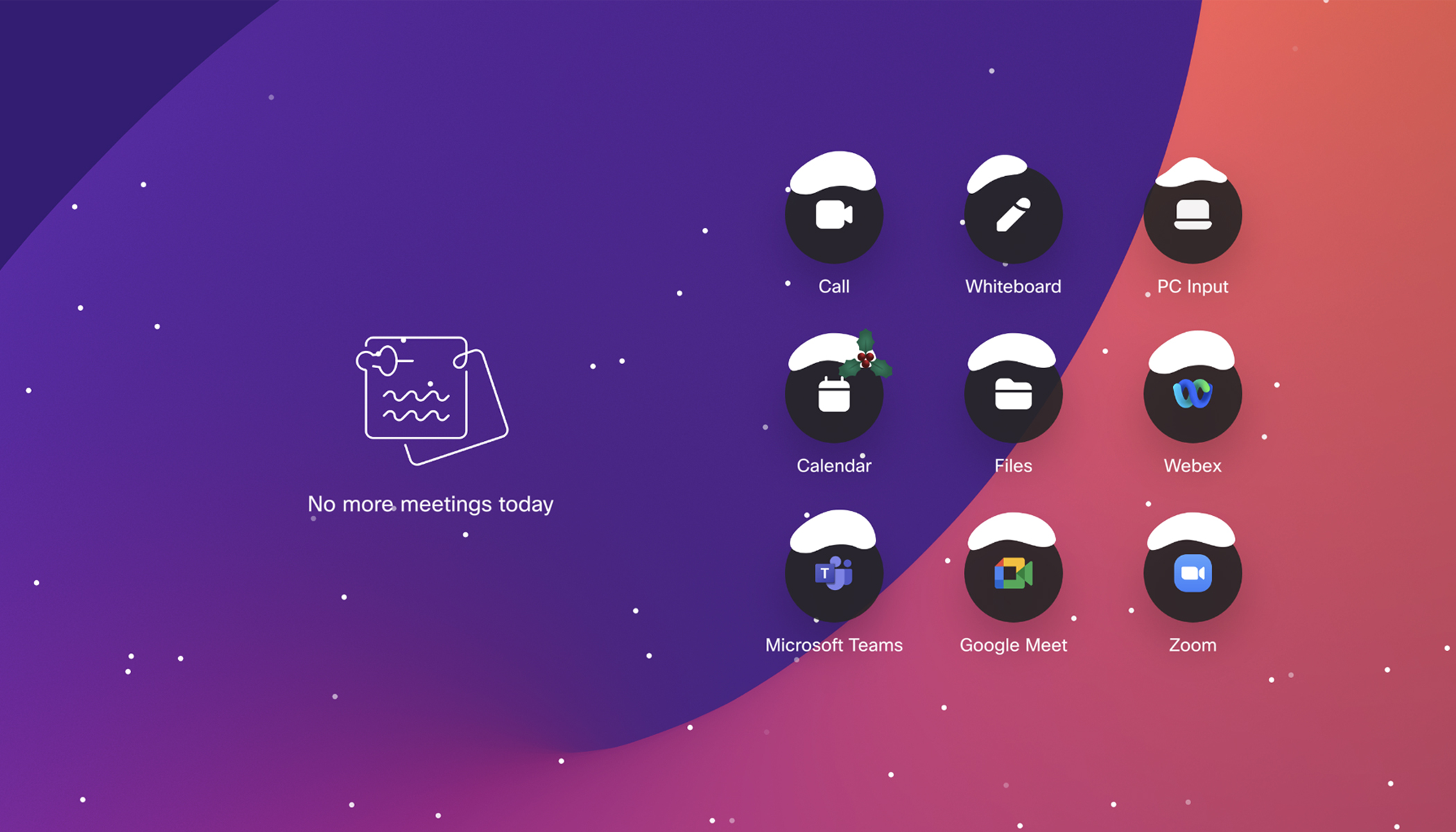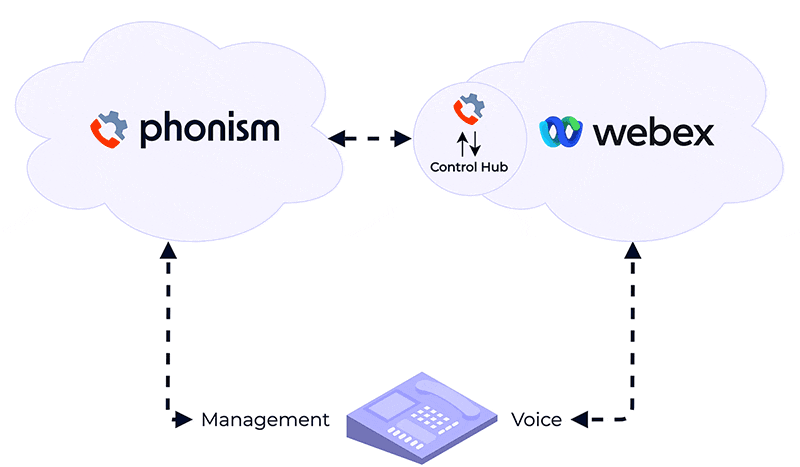Live Stream with Webex Meetings
With work becoming increasingly remote and virtual, there is a growing need to organize virtual events to continue to reach out to customers, collaborate within developer and scientific communities, or bring together professional groups to share research and ideas. Cisco has made this possible with the ability to live stream Webex Meetings to a number of streaming platforms including Facebook Live, IBM Video Streaming, and Vbrick. The combination of these solutions can help you reach thousands of external and internal audiences virtually.
To support this growing need and give customers even more streaming options, we’ve added support for YouTube, Twitter with Periscope, LinkedIn, and Workplace by Facebook. In fact, you can use Webex Meetings with just about any live streaming platform that supports the Real-time Messaging Protocol (RTMP). These new streaming capabilities are available within Webex Meetings today. We will also bring live streaming to Webex Events in the near future.
What Type of Large Events are you Considering?
It almost doesn’t matter how large your event or whether it’s for an internal or external audience. If you have company all-hands, trainings, or ask-me-anything sessions – those all can be hosted over Webex Meetings and live-streamed to any RTMP-supported platform. Externally, you can hold public service announcements, webinars, even virtual conferences so you can continue to stay in touch with your communities — from customers to medical researchers, to education administrators. The opportunities to have a virtual connection are limitless.
Streaming Webex Made Easy
If you haven’t live-streamed Webex Meetings, it doesn’t get any easier. Once the feature is turned on by your administrator, Webex Meetings hosts can stream meetings directly to their live streaming platform of choice. You can see here how it works with Facebook Live. All streams include the audio, video, and content shared while the meeting is active. While you are streaming, you continue to have full functionality of your Webex meeting, and you can start or stop your stream at any point in the meeting.
Streaming to these and the new RTMP-supported streaming platforms can be done from the Webex Meetings desktop app with support for software version 39.5 or later. Details on how streaming Webex Meetings will work for each of the platforms may be different and instructions will be available on help.webex.com.
Have your administrator turn it on for you, give it a try and start planning your next virtual event!
Learn More
Webex.new: A New Shortcut to Great Video Conferencing
You Deserve a Fast Join Experience and Meeting Magic, Webex Delivers
Satisfy Your Need for Speed with Cisco Webex Meetings