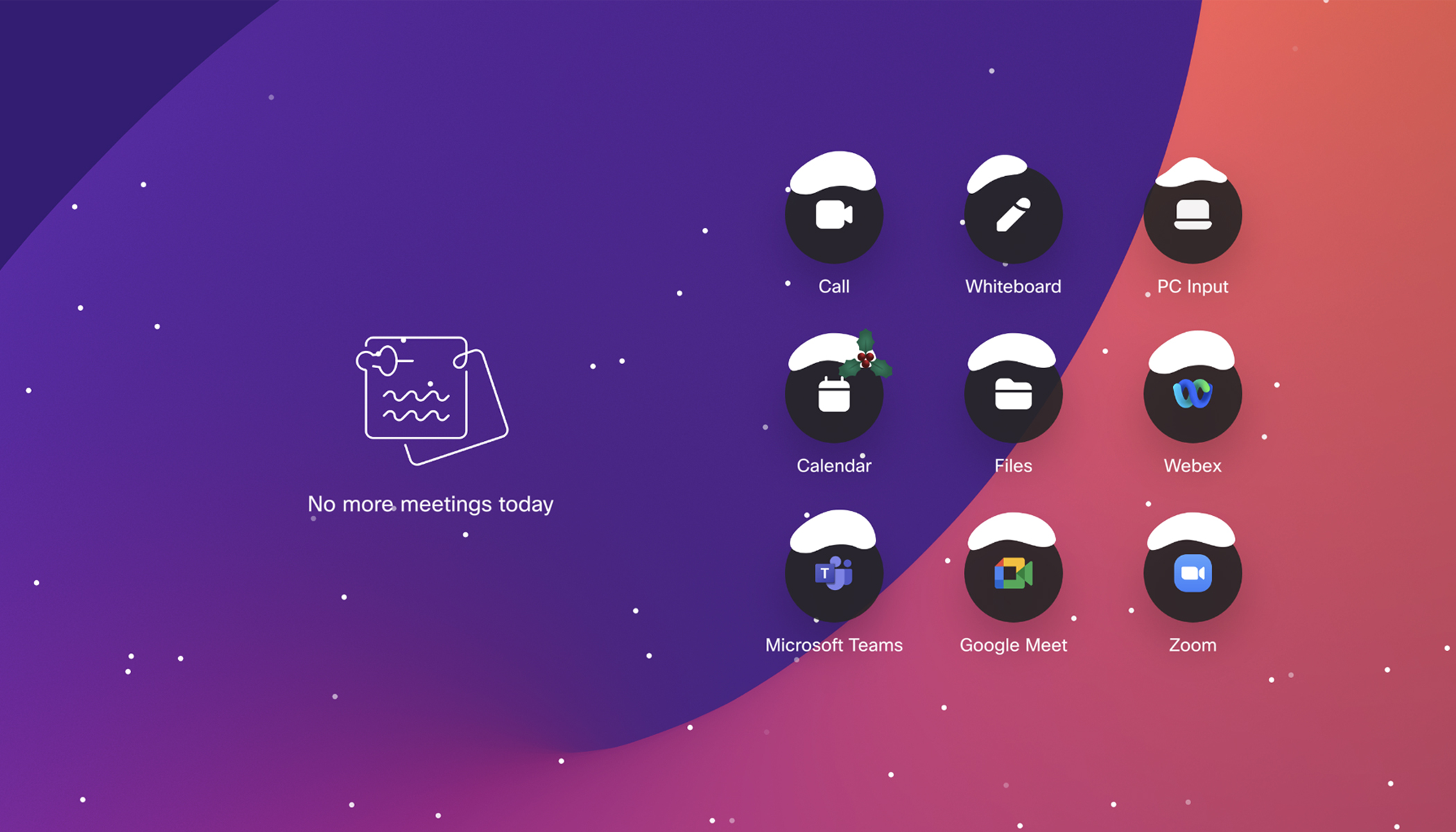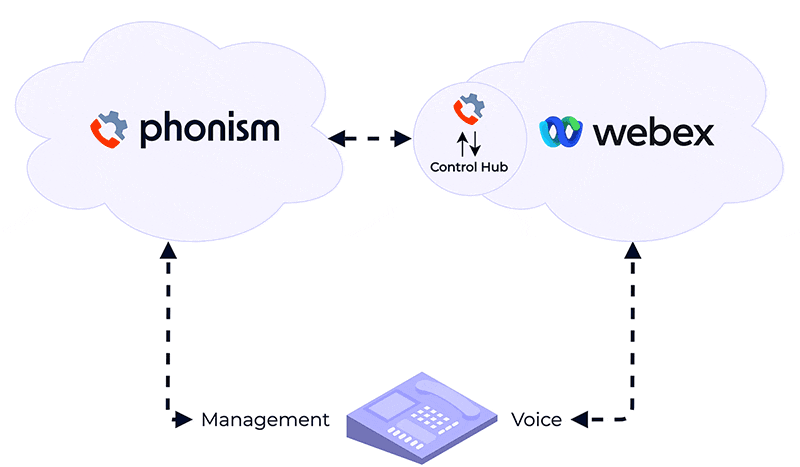Webex Meetings Updates
June brings some good news, which is something we can all use! This month’s edition will provide you with updates on Webex Assistant, blurred backgrounds, and VDI support as well as insights to improved user experience with Webex Meetings on desktop and mobile. We are continuously working to keep Webex Meetings a user friendly and intuitive platform which is why I am excited to share these updates with you.
Webex Assistant Trials Have Started + Webex Assistant Edits on iOS and Android
You can now use just your voice with Webex Assistant to handle some of the mundane meeting tasks and enhance your Webex Meetings experience. Now, in trial, Webex Meetings gives you live transcription, automated closed captioning and highlights, voice commands, recorded transcripts and post-meeting support such as keyword search across your recording meetings. The 90-day free trial is available and to all Cisco customers*. Contact your collaboration sales specialist or account manager for more information on how to sign up.
Webex Assistant is officially supported on this month’s update and will be orderable toward the end of the month. Webex Assistant is also coming to the Webex Meetings mobile app. For iOS and Android users, after a meeting, mobile hosts and content owners will be able to:
-Edit transcript
-Edit/remove the highlights/title of the record
-Share highlights/transcript to others
For the Desktop
MAC background blur – You can already do this today on iOS devices, but we’re now bringing it to Mac users. And just in time, because this feature will be very useful while working from home or from an open workspace. You can now blur the background of your webcam video when joining Webex Meetings and Webex Events from a Mac. The blur capability can help clean up a messy or unprofessional background and quickly get you ready for your video call. It offers privacy and removes items from your background that may detract from your meeting (like your kid’s soccer game 😊). So, go ahead and join a video meeting from anywhere without worrying about what others might see behind you. And very soon, you’ll be able to choose a different background altogether. Stay tuned for that!

Choose Scheduler for Webex Meetings Desktop App – Webex site meeting scheduler has been added as a customization option to the Schedule button in the desktop app. This is a great benefit for those who do not use Outlook as their scheduling tool. IT administrators can choose the setting and deploy it to all users on their site.

VDI supporting VMWare and Citrix with Ubuntu and eLux – I am excited to announce the availability of the early field trials (EFT) of Cisco Meetings VDI now being supported on VMWare with Windows thin clients and Citrix with Ubuntu and eLux thin clients. Now end users can experience optimized audio and high definition video on their VDI desktops in the same way as laptop devices with minimal latency and high fidelity. Administrators can download the VDI plug-in for these thin-client platforms from their Webex site to easily deploy to their end-users.
Improved Call Me option – Put this in the no brainer category. Whether connecting to your meeting audio from your computer or from your mobile/desk phone, we want the experience to be as simple as possible. With the June update, you now can very easily add or edit a phone number more intuitively when dialing in from mobile using the Call me feature. It is now more clear where a user needs to add (or edit) their phone number.

Mobile Updates
Increased grid view: iOS and Android
Want to see everybody in the meeting when you’re on mobile? With this month’s update, we’ve added the number of videos and made a video grid view the default layout for meetings! This enhances the quality of mobile meetings by allowing you to see more of your meeting participants at the same time, including your own self-view in the grid.
Android:
- phone user’s default meeting setting will be a 3×2 grid view for landscape mode
- tablet user’s default setting will be a 3×3 grid view in landscape mode
- Tablet user’s default setting will be a 4×2 grid view in portrait mode
iPhone:
- (Beta) a 3×2 grid view for landscape mode
- 2×2 grid view will be the default setting for portrait mode
- An additional 3×3 grid view is available for iPhone landscape mode that can be turned on in-app settings.
Both Android and iOS users can revert to their original grid view via their in-app settings.
Smart Meeting Bandwidth detection – Your mobile meetings will no longer be interrupted when you experience poor network connections. Mobile users will be prompted to turn off video when they are experiencing low bandwidth so that the audio quality remains strong. This feature is available for iOS and Android.
Mute/Unmute from the lock screen – When you are walking to your car while in a meeting, you will be able to mute and unmute your audio from your lock screen. No more awkward pauses while fumbling with things in your hand, trying to type in your passcode to answer a question in a meeting.
One Tap to Join for Android users – Android users now only have to touch one button to join a meeting. No more being late to your meetings because you are searching emails for access codes and passwords.

For more information on these features, please visit the Webex Help Portal – What’s New for the Latest Versions of Webex Meetings 40.6
* not yet available to Webex Online customers
Learn More