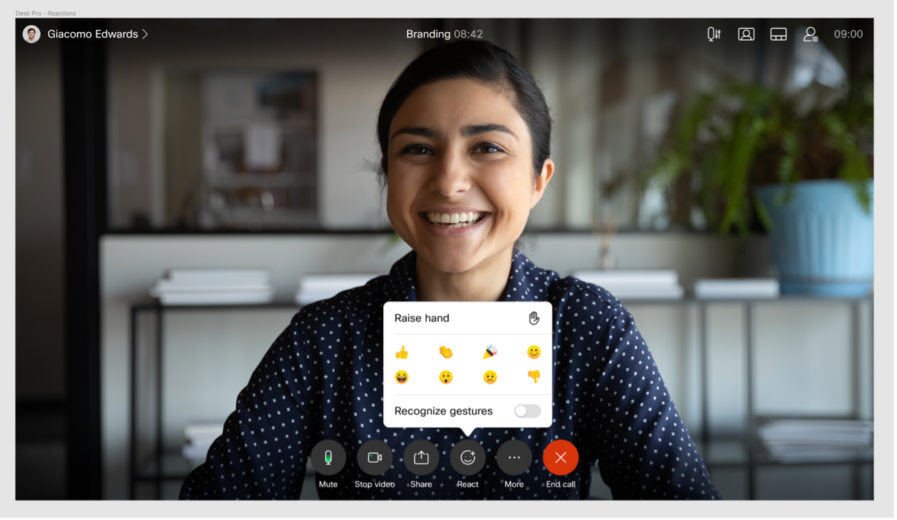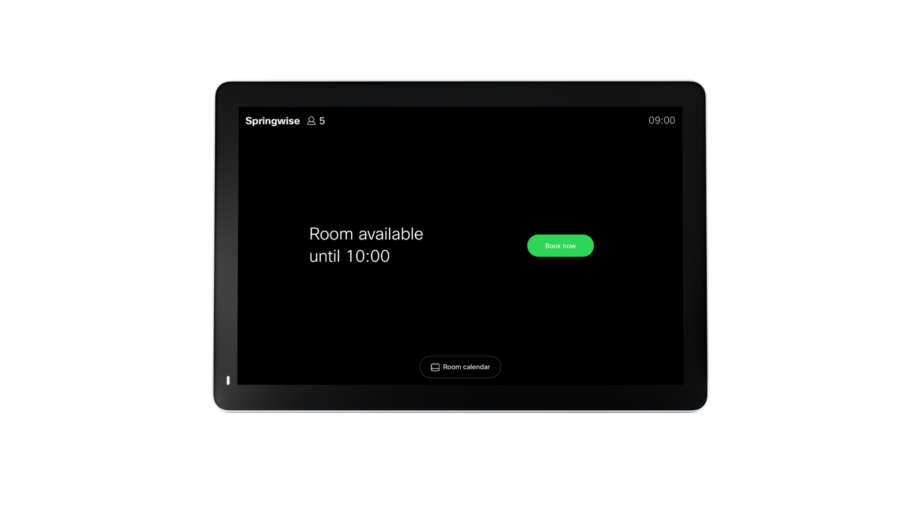- Blog home
- >
- Team Collaboration
- >
- What’s new in RoomOS: June update
Team Collaboration
What’s new in RoomOS: June update
Jun 3, 2021 — 
Tags: Cisco Room Navigator, Collaboration Solutions, Collaboration Tools, Gesture Detection, Webex App Features, Webex Board Series, Webex Desk Series, Webex Devices, Webex Rewind
In June we are releasing a series of features to have you succeed in a hybrid work environment. Allow everyone to give feedback in real-time with reactions, make it easy to book physical meeting rooms, and give your employees an easy way to access content associated with a Webex app space.
Gesture recognition for raise hand
A gesture says more than a thousand words. Well, not always – however, picking up on gestures is paramount to effective communications. We’ve had the “Raise Hand” feature for a while now, allowing everyone to have a say, and making larger meetings much more organized. Raise hand is now available as a physical gesture recognition on your Desk Pro! Simply raise your hand in front of the camera to detect the gesture, and you will see a confirmation circle screen. Keep your hand raised until the circle completes in order to raise hand. If you lower your hand before the circle completes, the action is cancelled.
Gesture control will be default off, but can be turned on in the Settings menu. The help article can be found here.
In-meeting reactions
Imagine being in a large all-hands meeting where someone is holding in engaging presentation. You want to give feedback in real time, clap, send a thumbs up. But you also don’t want to interrupt the speaker, and possibly disrupt their flow. In-meeting reactions gives Webex participants a nonverbal way to show engagement in a meeting through sending on-screen emojis to express your reactions to what is going on. If you want more information, you can check out the help article.
Webex Meeting host turning off video for attendees
There are many scenarios where you might want to mute the video of a participant. Perhaps you are a teacher doing remote classes to children, and some of them are distracting the other learners. Or you are working on remote hearings, and one interviewee is getting upset and acting up. Well, we are now making it available for hosts and co-hosts to mute the video from a meeting participant. The remote participants can unmute their video at any given time. Click here to visit the help article.
Space access from Personal Mode
We are now giving users an easy way to access content associated with a Webex app space from a Webex Rooms device in personal mode, when they are paired with the Webex app. This feature has been available for shared mode devices for a while, and to ensure consistency the user flow for doing this on personal mode devices is identical to the existing experience on shared mode devices. Find out more by visiting the help article.
Improvements to shape recognition
In February, we added a beautification tool to help make the shapes you draw on your whiteboard on the Webex Desk Pro or Webex Board a bit more precise. When you draw certain figures, the whiteboard will detect it and re-trace them with more accuracy. We are now adding even more shapes to this, so the whiteboard can now recognize and re-trace arrows and curves. You initiate this with a long press on the shape. If you want to learn more you can check out the help article for Webex Board Series or Webex Desk Series.
Room booking outside of a Webex meeting room
Previously, we made it possible to use the Webex Room Navigator to book a meeting room inside of the room. We are stepping up our game – Room booking with the Cisco Webex Room Navigator is now also available outside the room. The wall mount features a colored light strip (visible from all sides), allowing users to clearly see room availability from far away. Users can also check-in to existing bookings, book ad-hoc and see room details and calendar. Simplify deployment, reduce cost and improve user experience with this native booking experience, included in your Webex Room license. The help article can be found here.
That’s it for June, but stay tuned for the July update, where we will have plenty of new features for you to enjoy!
Learn more
Webex Training Drop- In Session [Live Class]
Still need help?
What would you like to do?
Learn more about web meetings and video conferencing.
Explore daily product demonstrations
Visit our home page or contact us directly for assistance.
Webex Rewind Spring 2024: Even more value from the Webex Suite and new AI-powered workspace experiences.
May 7, 2024 — Craig Burnham
May 7, 2024 — Craig Burnham
The Rise of Mobility: Empowering mobile collaboration from anywhere (Part 3)
May 1, 2024 — DP Venkatesh
May 1, 2024 — DP Venkatesh
Modern Video-Conferencing Systems: Understanding Attributes of the Session Description Protocol
Apr 30, 2024 — Rob Hanton
Apr 30, 2024 — Rob Hanton