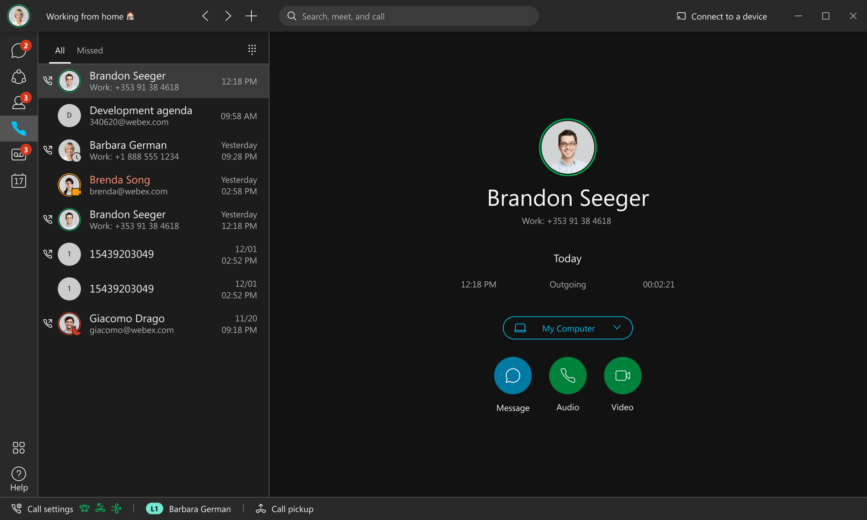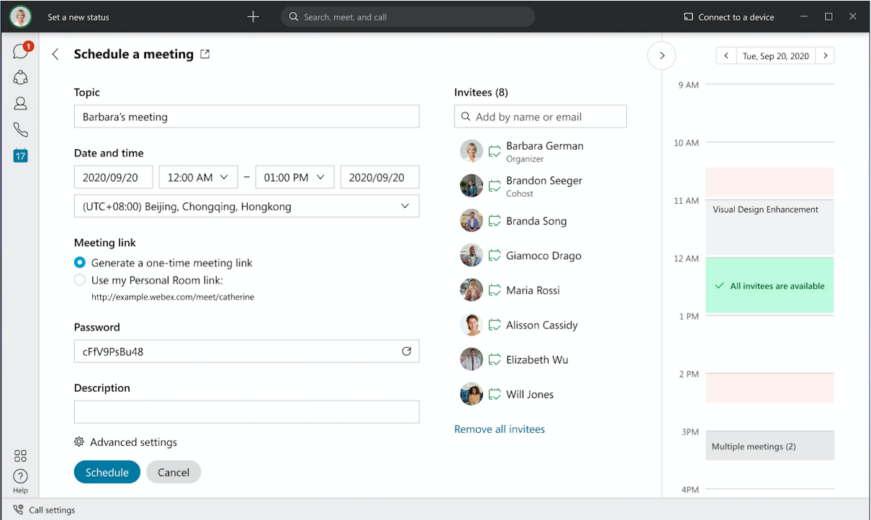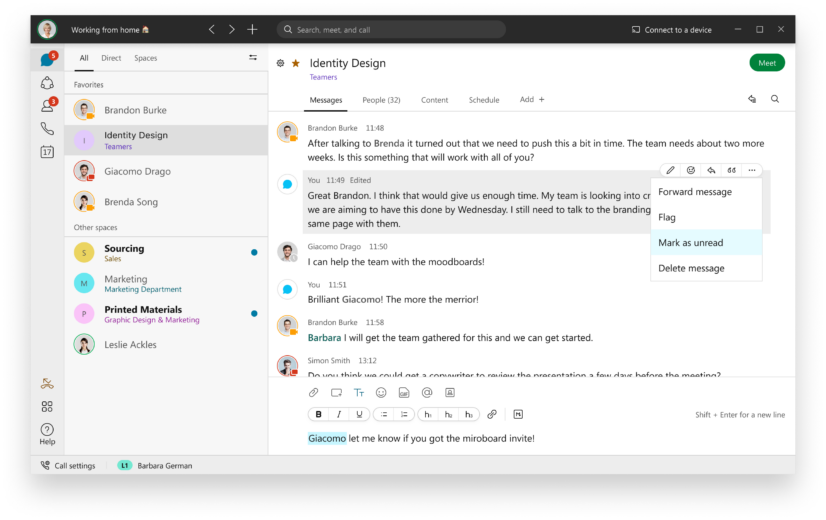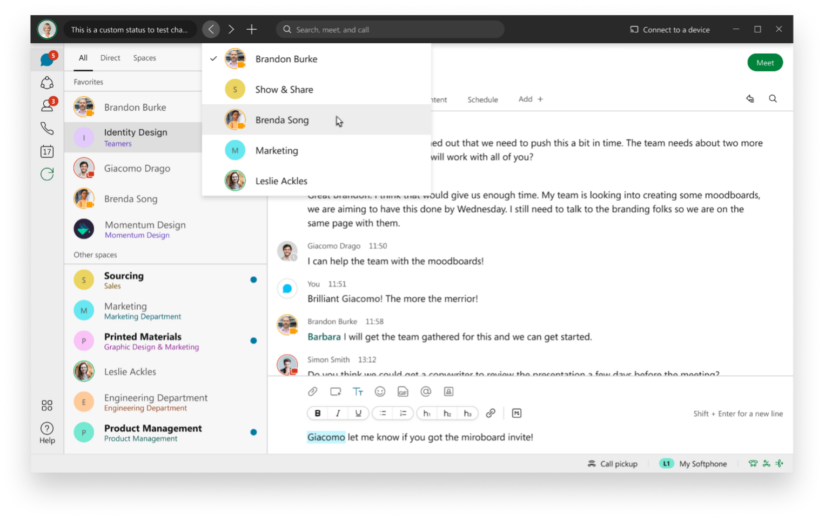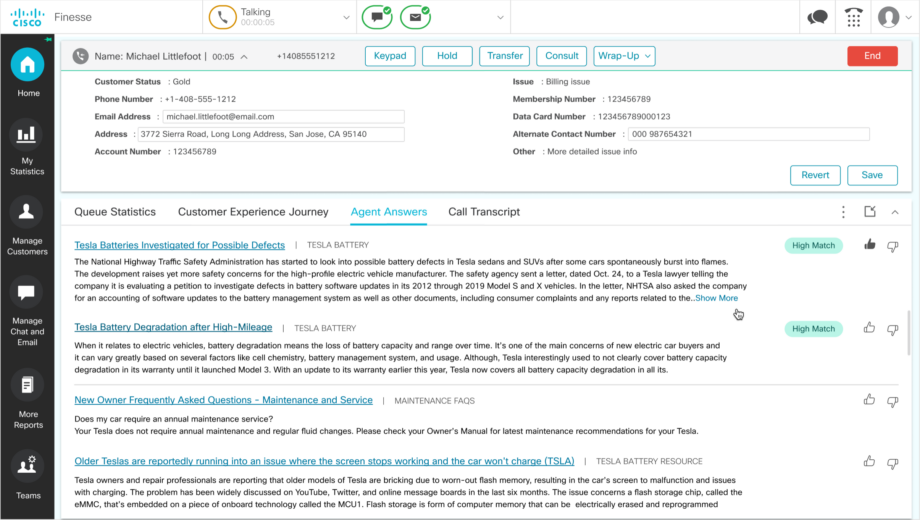- Blog home
- >
- Video Conferencing
- >
- What’s new in Webex: May 2021
Video Conferencing
What’s new in Webex: May 2021
May 3, 2021 — 
Tags: Audio Intelligence, High-Quality Audio, High-Quality Video, IT Solutions, Video Intelligence, Webex and Slack, Webex App Features, Webex App Hub, Webex Calling, Webex Control Hub, Webex Desk Series, Webex Devices, Webex Meetings, Webex Partner Ecosystem, Webex Partner Integrations, Webex Rewind, Webex Room Series
Welcome to what’s new in Webex! This article provides highlights for new Webex features and capabilities.
In May we’re introducing expanded features and capabilities in the Webex app to align to the way you work including options to simplify messaging, meeting scheduling and in meeting layout curation by host. We’re also introducing additional options to support your plans for safe return to the office.
Read more below for information about these capabilities and more.
WEBEX APP
Select where you start
Are you a power meetings user or do you spend most of your time calling? Webex is making it easier to work your way and select your default landing tab based on your preferred workflow. Now in the Webex app settings, you (or your IT admin) can pre-select the tab you want to land on each time you log-in.
Work more efficiently with the Webex Desk Camera
For a more streamlined experience, use the Webex app with the Webex Desk Camera to control when and how you share your video on calls and in meetings. The Webex Desk Camera privacy shutter serves as the main switch for video in the desktop app. Close the shutter and your Webex app video will turn off locally as well, sharing only your avatar image.
MEETINGS
In app scheduler
Schedule meetings right from the Webex app! No need to use your email or yet another app to schedule your Webex meeting. Add important meeting details, check the availability of the attendees, and send out the invites. Need to make changes? Just edit or cancel the meeting from the calendar and send the invite again – it’s that simple.
Host controls to custom meeting layout
Webex is expanding custom meeting layouts so that host and cohosts can curate meeting layouts. Drag and drop participants to the main stage and synchronize the view for all meeting participants. Use custom meeting layout host controls to get your meeting started with a more engaging view, focused on key speaker and content.
MESSAGING
Mark messages unread
More options to work your way with Webex – now you can mark important messages as unread as an easy reminder for future reference or follow-up.
Space Navigation
Easily move between spaces you’ve recently visited, no need for total memory recall. Now you can easily retrace your steps, find the last space you visited and keep work and conversations flowing. Use the arrows to move back and forward between spaces or hold the arrow to view your history.
Looking for more detail on features and tips for the best experience with the Webex app?
Visit the What’s new in the Webex app blog.
CALLING IN WEBEX
Additional mobile options for Webex Calling: New DECT calling support
If you have mobile based workers and are looking for more options, we have new solutions for cloud telephony. DBS 110 DECT is now available in Webex Calling. Webex Control Hub also provides visibility and administrator control for new devices.
DEVICES
Webex devices are designed to help organizations enable great remote and in-office experience combining the power of hardware and software.
New accessories simplify cleaning of shared spaces
In addition to intelligent features like people count, social distancing alerts and proximity pairing, Webex now has additional accessories for easy cleaning of shared space resources. New metal grills for the Webex Room Kit Mini, and medical grade silicon removable covers for IP phones and handsets make frequent cleaning even easier.
Optimize camera and microphone capabilities for the Webex Room Kit Mini
Deliver great experiences for remote participants even when in-office meeting spaces allow for more social distancing. The Webex Room Kit Mini now supports 5X digital zoom and we’ve further tuned internal microphone audio for better reach with clear audio for up to 4 meters away from the device – so that everyone can be fully seen and heard.
INTEGRATIONS
Webex helps you to maximize efficiency, automate and innovate by integrating Webex with business applications.
Slack Integrations for Public and Private Channel Meetings
Set meeting policy across public and private channels with Webex Meeting integration in Slack. Admins can use a simple bot command to set up meeting policies by channel type for desktop and mobile users. Bot commands support added privacy and deliver the following meeting behavior:
- When Slack users in a Private Channel click Start an Instant Meeting, the instant meeting will use their personal room to create the meeting.
- When Slack user in a Public Channel click Start an Instant Meeting, the instant meeting will schedule a regular Webex Meeting
CONTACT CENTER
Webex Contact Center Enterprise 12.6 Release
The newest release for our enterprise contact center solutions (UCCE, PCCE, Webex CCE, and HCS-CC) includes new features to simplify agent experiences and streamline operations management for IT admins.
New features for enhanced agent experiences include:
- AI powered agent experience with Agent Answers to enable more proactive support and call transcription capabilities
- Work your way with easy device selection options for agents to choose amongst preferred devices when working at home or in the office
- Less app switching with new multi-tab gadget within the agent desktop application
Expanded features for IT administrators include:
- Simplified orchestration of updates and patches
- Expanded observability with native AppDynamics integration for easy application performance monitoring for all apps integrated within the contact center
- Increased concurrent agent support for large deployments for up to 36,000 agents
For more information on all of these features and upcoming updates to Webex, please visit the What’s New Articles for Webex Services
Resources
Learn more
Modern Video-Conferencing Systems: An Introduction to the Session Description Protocol
Apr 18, 2024 — Rob Hanton
Apr 18, 2024 — Rob Hanton
Cisco named a Customers’ Choice in 2024 Gartner Peer Insights™ Voice of the Customer for Meeting Solutions
Apr 15, 2024 — Melody Leatherbury
Apr 15, 2024 — Melody Leatherbury
Cisco AI researchers publish a novel crowdsourced speech intelligibility test framework at ICASSP 2024
Apr 9, 2024 — Ferdinando Olivieri
Apr 9, 2024 — Ferdinando Olivieri
Webex Video Messaging (Vidcast) | Empowering seamless workflow with asynchronous collaboration
Apr 9, 2024 — Manu Parhar
Apr 9, 2024 — Manu Parhar