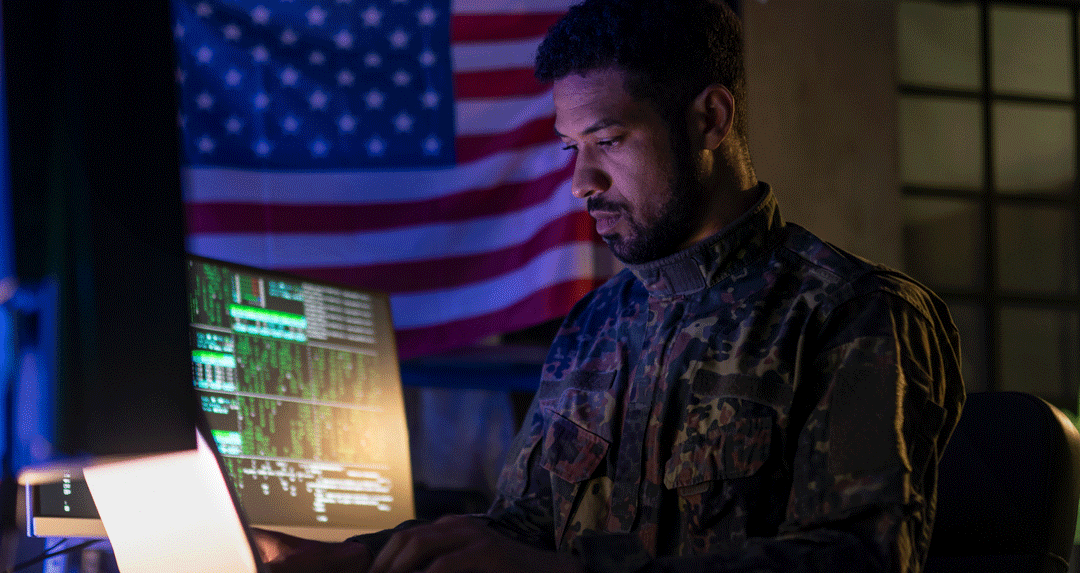Easy deployment and super friendly interface
Technology can be unnecessarily complex. Whether the screen was left on the wrong video input or the camera wasn’t connected – these kinds of disruptions that take valuable time away from teaching and learning. With Cisco Webex Rooms devices, technology isn’t an inhibitor to education – it’s the conduit.
Video device
There are plenty of touch screens in the market for education, but they sacrifice the most important factor of all: communication. With hybrid learning models on the rise, we need to ensure that the distance between the teachers and students doesn’t become a barrier to learning. According to Dr. Albert Mehrabian*, communication requires more than verbal interactions. It is made up of 7% of spoken words, 38% of voice and tone, and 55% of body language. If the students can’t hear or see the teacher, then some of the most important parts of the lesson can be lost. Capturing the teachers movements and tone of voice is essential to an engaging lesson.
Teachers, on the other hand, need to be certain that students can hear and see them without fault so they can focus on giving the class, not on managing the technology that enables class. The 4k camera of the Webex Board plus its 12 microphone array ensures that wherever the teacher is, they can be heard, seen, and understood.
Works with your favorite online education platform
For some time now, education has relied on digital platforms to distribute home assignments, review projects and homework, and store class material. The Webex Board can be set up with tools like Blackboard CourseSites and Canvas as Webapps so the teacher and student can interact with them directly on the Webex Board while on a call. Webex can also be integrated directly into the institution’s Learning Management System.
Annotate on all!
In the case that the teacher feels more comfortable sharing material from their computer, Touch Redirect allows the teacher to interact with the computer as they would with a tablet by using touching the Webex Board. While using PowerPoint, for example, the teacher can go through slides by swiping their finger on the screen. When showing a 3D model, they can zoom in and rotate the model on the screen. Any content shared on the board can be annotated on by the teacher using the board or the students from their home devices. This encourages students to participate freely, while keeping their attention on the class, not on handling the tech. At the end of the class, all written notes are stored as whiteboards in spaces where teachers and students can access them.
The power of the Webex Assistant
Webex Assistant for Webex Meetings gives the teacher the option to record the lesson for future reference. Recordings may also include a transcript of the lesson and a selection of highlights. So, the teacher can help students find critical parts of the lesson faster and relate them to other lessons.
The Webex Board makes learning easy for teachings and students by providing the correct set of tools in video conferencing and interaction that modern hybrid learning requires.
Learn more about the all-in-one device for team collaboration
Reference
Learn More
Top 7 Webex Assistant Device commands to enhance your meetings!
Webex for Education: Technology for collaboration in and out of the classroom
Experience the new Webex for Education — Simple and secure out-of-the-box
Still Need Help?
What would you like to do?
Learn more about web meetings and video conferencing.
Visit our home page or contact us directly for assistance.