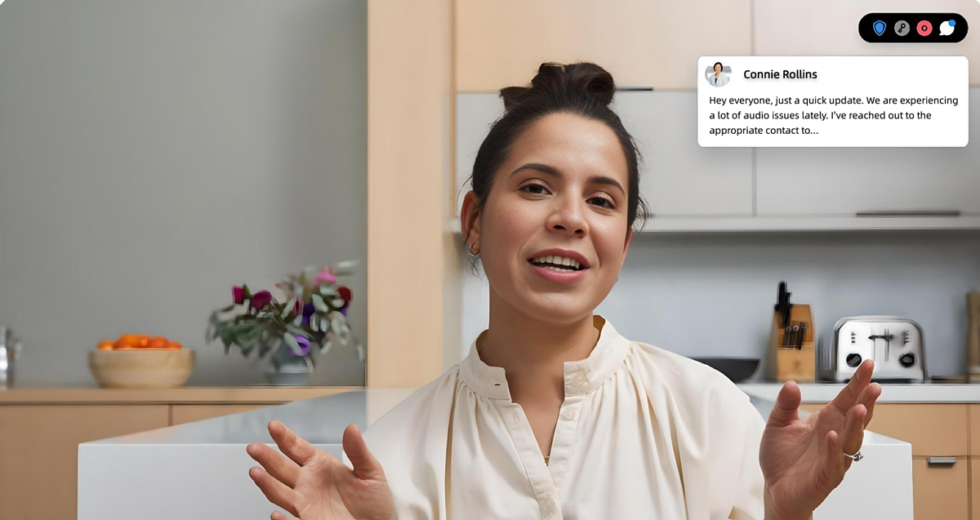At WebexOne 2023 we lead with the concept of Distance Zero. Distance Zero reduces the impact of distance by bringing the high-quality, rich context that makes in-person interaction so magical into the virtual space. That’s always been our priority here at Cisco, delivering magical experiences through our purpose-built collaboration devices, regardless of distance. The brain behind these experiences is RoomOS, the AI-powered operating system supporting hybrid work. RoomOS releases new features designed to enhance both the end-user and admin experience every month, so your Cisco video devices are always updated with the latest and greatest. Let’s have a look at some of the new features we have released in the past few months – all available today!
Meeting Zone
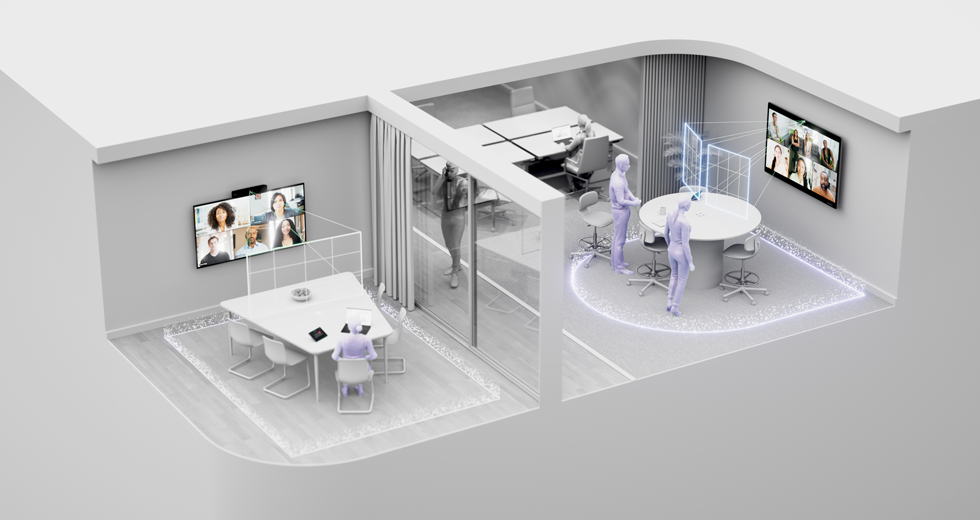
In modern-day offices, a virtual meeting space with Cisco devices can be anywhere. However, devices in open spaces or glass-walled meeting rooms can often pick up people in the background, causing unnecessary distractions. With meeting zone you can set up a predefined meeting zone where the device will avoid framing people outside of the set zone. Hello, distraction-free meetings in any space! For more information, you can visit the help article here.
RoomOS and ThousandEyes Integration
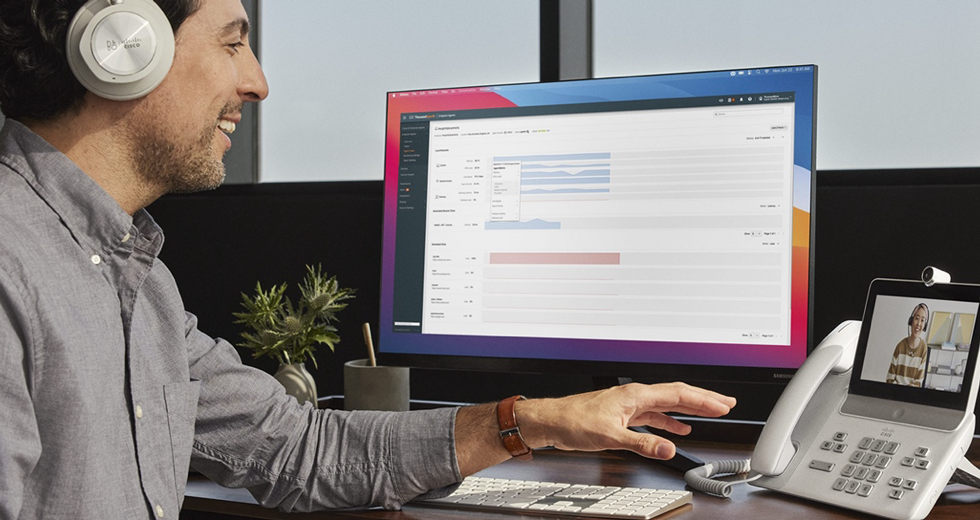
We’re better together! Now, ThousandEyes Endpoint agents are natively incorporated into RoomOS devices and provide hop-by-hop network path visibility when these devices are part of the meetings. These agents can be activated explicitly using Control Hub, the same integration used for Windows and macOS clients. Therefore, network administrators get a familiar troubleshooting experience. We have also added proxy support for the ThousandEyes agent that is installed on RoomOS devices. When a proxy is configured on the device, the ThousandEyes agent on the device can access the ThousandEyes cloud platform through the configured proxy. Click here to learn more.
AES67 Interop
At Cisco, we are committed to interoperability. Or in lay terms – we play well with others. Using the standard AES67 protocol, you can now digitally connect your Shure and Sennheiser microphones to our devices with Audio-over-IP technology. This brings even more flexibility to your meeting spaces, being easy to install, configure, and scale. Additionally, this protects your current microphone investments by allowing for integration with Cisco video devices, as well as optimizing costs – no need for additional converters or long cables. Click here to learn more.
Screen lock on Cisco Desk devices
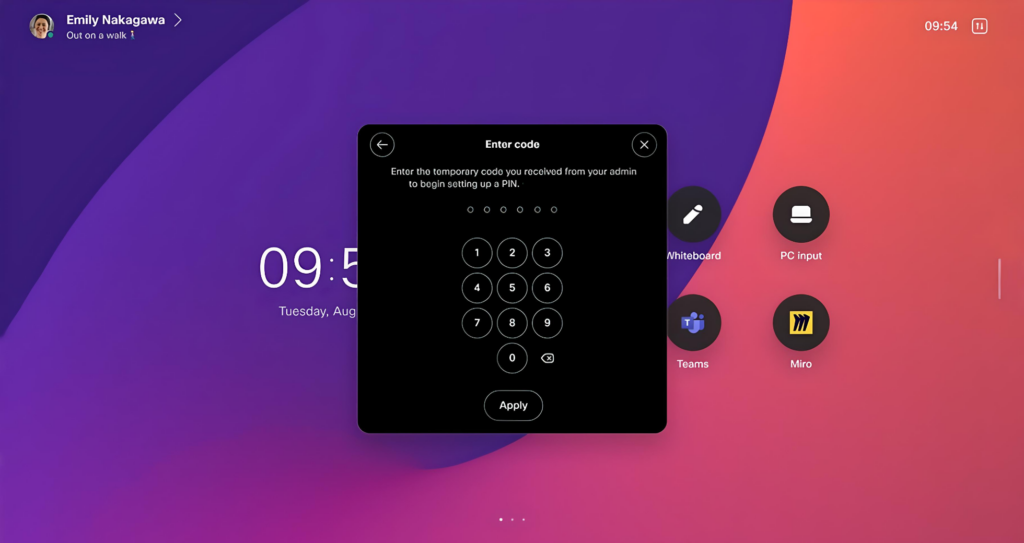
Strictly confidential meetings discussing a revolutionary product launch? Perhaps a daily sync with your work bestie to gossip? No matter what’s on the agenda, you can ensure your privacy is protected with screen lock for Cisco Desk devices in personal mode! The user can lock using a button on the device when stepping away, or the device will auto-lock after a period of inactivity, which is configurable. When the device is locked, no personal information will be available on the screen – meeting alerts, and upcoming meeting information. However, the user can answer incoming calls without unlocking the device. Visit the help article for more information.
Presenter and Audience
With the move to hybrid work, traditional all-hands meetings where everyone is physically present is no longer the norm. With an increasingly digitized and globalized workforce, we need to provide great meeting experiences in any space. With Presenter and Audience we are bringing cinematic meetings to the auditorium and large meeting spaces, and allowing seamless remote, local and hybrid presentations – where everyone gets the best view possible, regardless of where they are. The help article can be found here.
Pointing and annotation on live content share
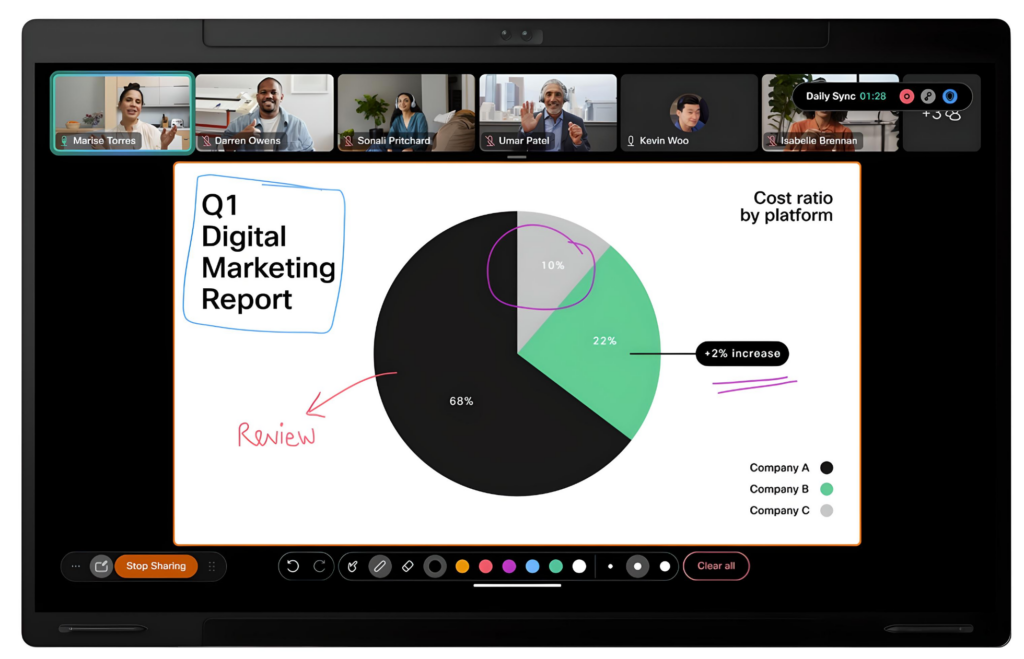
The live annotation feature enables you to annotate on a screen share while in a meeting without any interruption to the content share flow. The annotation is overlaid the content share screen as a separate transparent layer, so the presenter may change the presentation content while the annotation tool is active for either meeting participant. Another addition to this feature is that we’ve introduced temporary ink so that you can point to highlight something of importance, available for both remote and in-room participants to see. This is available for Cisco Board and Desk series. Learn more.
Microsoft Teams Rooms support on Cisco Room Bar Pro + signage support

The Cisco Room Bar Pro is an AI-boosted, all-in-one video bar solution for equitable video meetings, advanced interoperability, flexible connectivity and unified admin for medium spaces. And we are pleased to say that this is now also certified for Microsoft Teams Rooms (MTR).
Explore all Cisco Devices for Microsoft Teams Rooms.
In addition to this, Webex Control Hub registered MTR devices can now also be used for signage when in a halfwake state. Set it up by explicit URL or by using one of our signage partners, such as Cisco Spaces or Appspace. Learn more by visiting the help article.
Stay tuned for more updates coming soon, and in the meantime you can browse our beautiful devices here.
Learn More: