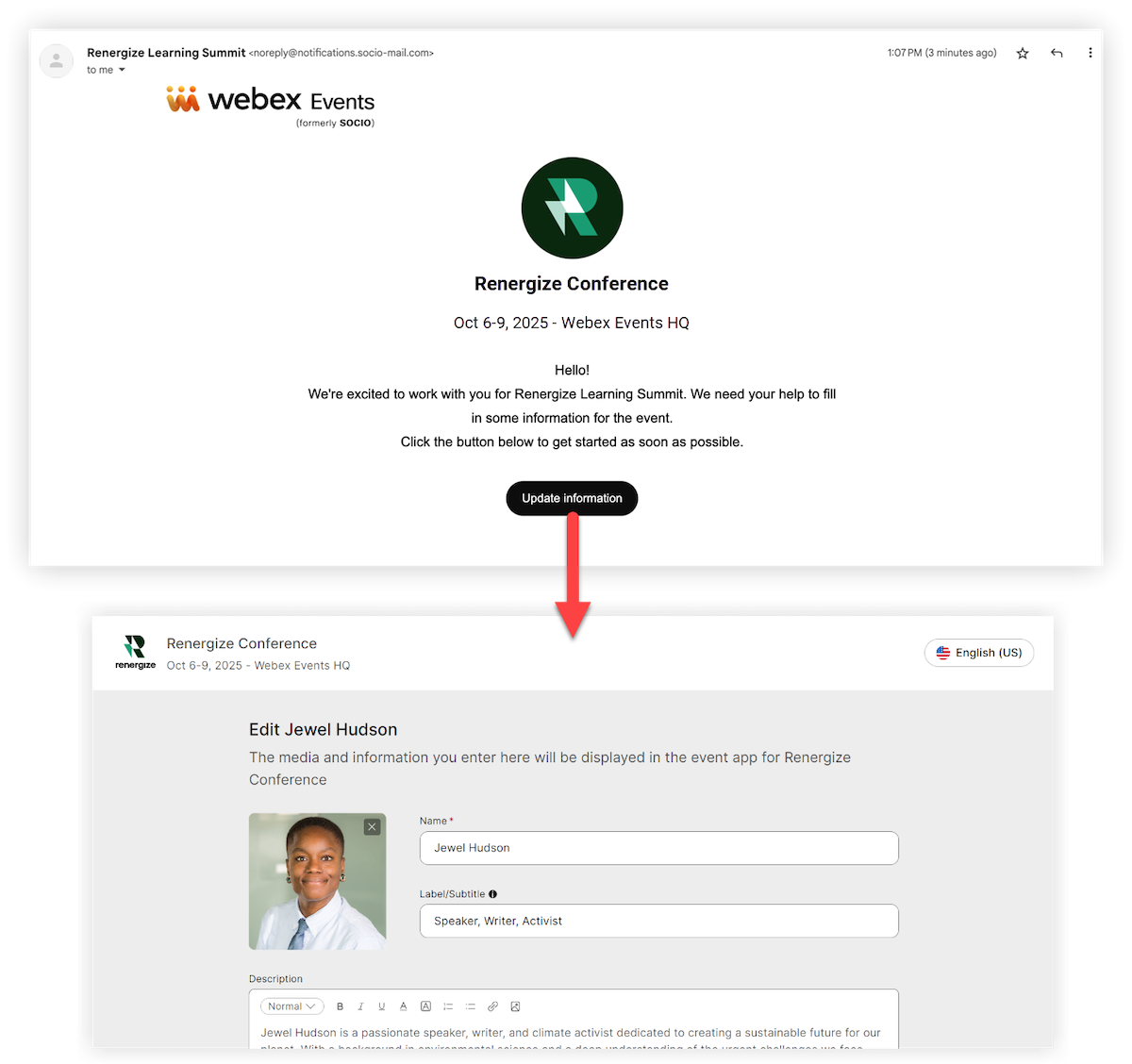Here at Webex, we are dedicated to keeping people connected for seamless collaboration. In today’s hybrid work environment, it is paramount to provide the right tools to connect, collaborate, and engage, regardless of location. With the Webex Suite, we offer eight intuitive workflows empowering hybrid workers to stay productive and connect effortlessly. Webex Events is one of the powerful tools that allows you to host engaging in-person, hybrid, and virtual events, with up to 100K attendees per event. Let’s take a closer look at how Webex Events can elevate your event experience.
Webex Events (formerly Socio) is an end-to-end event management platform that has everything you need to power continuous engagement and foster inclusive experiences. Great for sales kick-offs, conferences, company all-hands, tradeshows, community building, and any event that requires multiple concurrent sessions, Webex Events provides powerful software and services that blend intuitive technology with deep customization so you can craft the event you envision across the entire event lifecycle.
What’s more, Webex Events is a cost-effective, all-in-one solution that replaces the need to cobble together expensive event systems that solve only one part of the event management process. With integrated registration, onsite check-in, and badge printing software, attendee management, a central Event App, and more, Webex Events has all aspects of your event covered, from pre-event to post-event.
In this blog post, we’ll introduce you to everything that comes with Webex Events, and you’ll learn how Webex Events is intuitively designed to streamline the event planning process, boost attendee engagement, and deliver results.
What’s included with Webex Events?
- Registration
- Unlimited Events
- Unlimited internal attendees and 10 external attendees per Knowledge Worker (KW) in your organization
- 2 Branded Event Apps (iOS and Android)
- 10 streaming hours per KW in your organization
- 20 Lead Retrieval licenses
- Onsite Check-in and Badge Printing Software
The best part? All of these are included in the Webex Suite! Let’s learn more about how you can leverage Webex Events to host unforgettable events.
How can Webex Events transform your next event?
Registration
Build beautiful registration pages that put your brand in the spotlight and streamline the registration process with highly customizable forms and multi-layer questions, emails, discount and access codes, multiple ticket types, and payment options to create a truly personalized attendee experience.

Webex Events Registration integrates seamlessly with Webex Events Onsite and the Event App, providing insightful metrics for each attendee’s journey from the registration page to the farewell email at the end of your event.
Event App for desktop and mobile
Having an Event App at your event puts an engaging event experience in attendees’ hands, whether they’re at home participating via the Web App, or on the go with the Mobile App. For virtual attendees, the Event App is your event’s digital venue to watch live streams, network with each other, and interact with content. For in-person attendees, the Event App is an intuitive digital guide that keeps them in the know about where Sessions are taking place and what’s happening throughout your venue.

An Event App enriches attendee networking with tools like attendee connections and profile sharing, 1:1 meetings, Shake & Connect to exchange contact information, and engagement features like session chat, built-in moderated Q&A, and polling and integration with providers like Slido, and video rooms.
The Event App isn’t just for during the event — it’s also a great toolkit to build excitement before your event begins and keep attendees engaged year-round after the event is over. Promote early adoption with exclusive early-bird games and give early adopters a sneak peek of your event with information about sessions, speakers, FAQs, city guides, and anything else that enhances the attendee experience. After your event ends, add session recordings to the Event App to deliver on-demand content year-round.
Setting up an Event App is easy! With no coding required, an intuitive interface, and with over 20 features to choose from, the possibilities for customization are virtually endless. With Event App metrics, measure attendee participation, networking, feature interactions, usage, and more to give you insights that help you make informed decisions about your event strategy.
Lead Retrieval

The Lead Retrieval by Webex Events app is the most seamless way for your sponsors and exhibitors to capture leads with enriched data and qualify them, export to their Customer Relationship Management (CRM) software, and prove return on investment — all by scanning attendees’ QR codes. Sponsors and exhibitors simply download the app and can start scanning leads from their mobile devices.
Webex Events Production Studio
Creating a professional-quality and engaging live-streaming experience for your remote attendees should be a top priority for virtual and hybrid events. We built Webex Events Production Studio to ensure that anyone can create professional live streams. It’s highly customizable and easy to use, and it requires no downloads or additional software.

With Webex Events Production Studio, fully customize your live stream with your own branding, including colors, logos, backgrounds, and pre-recorded video, including videos recorded and downloaded from Vidcast.
Deliver an outstanding attendee experience, empower all voices, and engage in real-time by displaying viewer chats and live polling, and Q&A by Slido. This promotes inclusivity in discussions by enabling participants to ask and answer questions anonymously.
Foster a more accessible and inclusive live-streaming experience with closed captions and translations.
If you already have a preferred streaming platform, no problem! Webex Events offers RTMPS streaming and integrates with many leading third-party live streaming and closed captioning providers.
Onsite Check-in and Badge Printing Software
Say goodbye to shuffling through pre-printed badges, paper check-in lists, and bottlenecks at your check-in and badge printing stations. Webex Events Onsite simplifies event check-in, session check-in, and badge printing to manage access, track attendance data, and oversee entry for specific groups during in-person events.
With Onsite Event Check-in, you have the power to give attendees a glowing first impression. Onsite App customization lets you showcase your brand, adding to brand continuity from the moment attendees enter the venue. Have staff manage attendee check-in, or let attendees check themselves in and print their own badges with a few taps.

Onsite Session Check-in makes it easy to check attendees into sessions and limit check-in based on a room’s capacity. Help attendees follow their interests by locking individual sessions to specific tracks. You can also assign individual attendees to sessions for complete attendance management.

The Onsite badge creation tool lets you create unique, beautifully branded badges with important attendee information and tailored design elements. Choose your badge size and type, then use the intuitive drag-and-drop badge designer to add your logo, customize the layout, add graphical elements, and display information based on conditional logic that set some badges apart from the rest.

The most complete and intelligent collaboration suite for Hybrid Work

Webex Events (formerly Socio) is included in the Webex Suite, an all-in-one-collaboration, and communication solution with eight powerful workflows. Webex Suite delivers exceptional value, world-class user experiences, and unmatched audio and video quality, empowering users to connect, collaborate, and engage with colleagues, customers, and partners, from anywhere, on any device.
The Webex Suite is built on the enterprise-grade secure Webex platform with AI-powered features built-in. It is innovative, intuitive, secure, and simple to use and manage. Learn more about the Webex Suite and contact our Sales team to request a live demo or discuss your specific needs.
More on the Webex Suite: