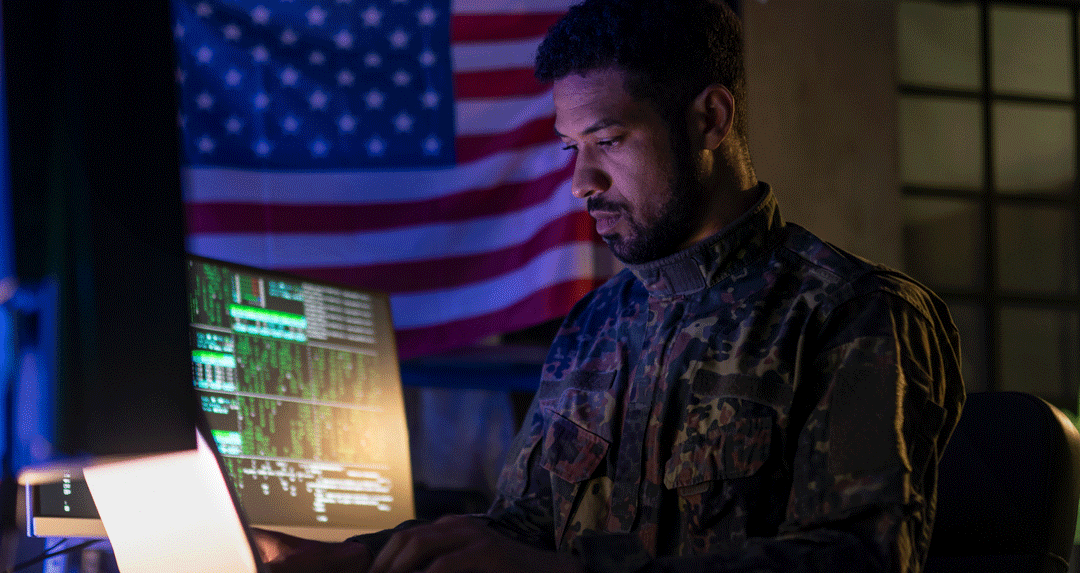Love setting your clocks back each fall to gain that extra hour of sleep? Hate setting them forward each spring and suddenly having less time to rest? Love it or hate it, the beginning of DST each year is a good opportunity to adopt best practices for scheduling video conferencing meetings.
While businesses like retailers widely like DST, it’s not universal – not even within the U.S. For example, states including Arizona and Hawaii do not observe DST at all, creating yet another ripple in the complications that can affect schedules each March and November, when most places in the Northern Hemisphere “spring forward” and “fall back,” respectively.
The stakes for adept scheduling have only gotten higher as more organizations have embraced remote work policies, leaving them more reliant than ever upon geographically distributed employees across multiple time zones.
6 Tips for a Better Meeting
Let’s look at six tips for scheduling and conducting your meetings the right way:
1) Check in with remote workers about what times work for them
A big part of working remotely is the ability to set your own schedule. Even if there are formal company rules for which hours you need to be available, there’s still a lot more flexibility than in a traditional office environment.
As a meeting scheduler, you have to navigate the many complications that can arise from workers operating during different blocks of time each day. One possible solution is to ask everyone multiple times what would work for them and find one that overlaps or is close enough.
2) If in doubt, fall back to some generally good meeting times
If your organization is based in the U.S., you have four contiguous time zones to account for along with ones unique to Hawaii and Alaska. Setting up a meeting when you have employees spread across these time zones can be challenging if the above technique – asking for availability times – doesn’t work out that well.
Fortunately, you can usually default to some times that almost always work for multiple time zones. For example, 2 p.m. Eastern is a popular meeting time slot, as it translates to 1 p.m. Central, 12 p.m. Mountain, and 11 a.m. Pacific – all prime working hours. If you have employees in Hawaii or Alaska, moving the meeting to 3 p.m. Eastern will likely work, too.
3) Use online world clock tools for international meetings
Things become even more complex when you have meetings that involve people in different countries, as the time zone gaps can be considerable. Maybe you’ve hopped on an 8 a.m. call in the U.S. for a meeting with someone in the European Union – that can be less than ideal for late risers and people accustomed to starting work at 9 a.m. or 9:30 a.m., for instance. And DST, especially in the spring, can make these types of rise-and-shine meetings even tougher to get through.
This is where it’s useful to have access to a world clock tool. Many are available, both on the web and within various apps, and they’re handy for exploring how various meeting times would work worldwide. World Time Buddy is a prime example of a free world clock that lets you search for specific time zones and places and then compare them so that you can draw up an invite that, at least in theory, works for everyone.

4) Collect questions and input from anyone who can’t make it
Not everyone can make every meeting, regardless of how well it’s scheduled. But that doesn’t mean they have to be left out entirely. One way to include them is to solicit their feedback, questions, and other input beforehand so that all of it can be addressed and discussed during the meeting.
Afterward, the responses to their input can be included in an emailed summary of the meeting or, better yet, a full recording of the session.
5) Record the meeting for easy sharing later on
Sometimes, it’s just not possible to find that Goldilocks meeting time for all of your employees. But all is not lost. Recording a meeting and sharing it with anyone who wasn’t there or who simply wanted to review what was said makes it easy to keep projects and conversations going.
So, make sure when you’re reviewing a video conferencing solution, to look out for features like recording capabilities, compatibility with multiple devices and OSes, as well as screen sharing.
6) Make it as easy as possible for participants to join
Time zones are just one factor in meeting scheduling. For example, if you make it difficult to join by requiring a lot of complex steps – e.g., entering a PIN, requiring specific video systems, etc. – then it’s inevitably going to be more difficult to get all remote and mobile employees on the line.
Modern collaboration platforms make it simpler to schedule and run meetings, during DST and outside of it, too. Employees can join from their mobile devices, laptops, desktops, and video conferencing systems with just a tap or click.
To learn more about how to get the most from your meetings, get started with a free plan of Cisco Webex today.
Learn More