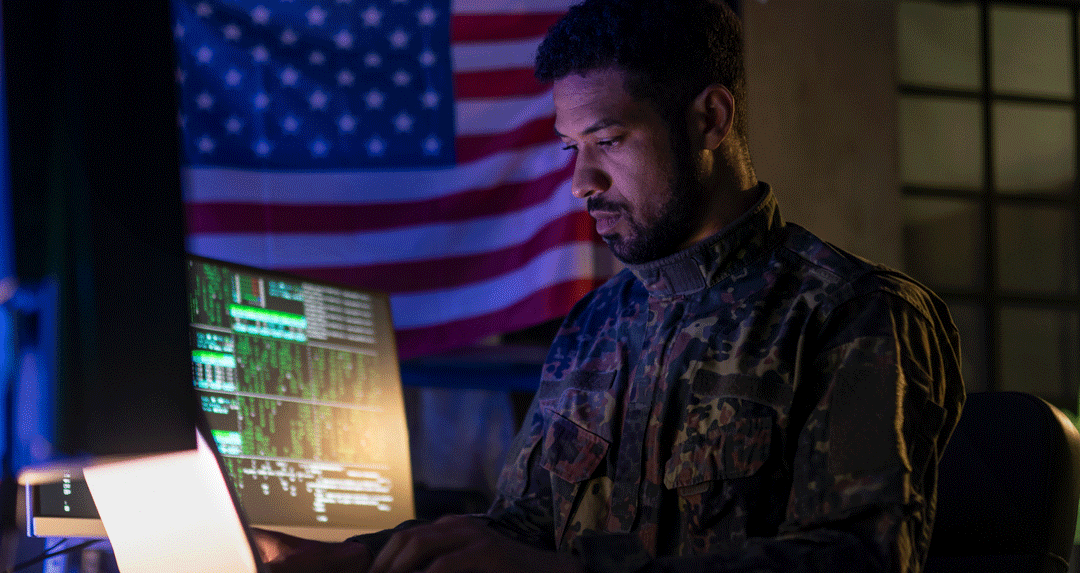Webex Meetings tailored for needs of educators with security top of mind
As educators virtually attend REMOTE: The Connected Faculty Summit, held July 13-14, hosted by Arizona State University to develop and execute fall learning plans, Cisco introduces enhancements to Webex with new features and settings targeted at the education sector to support secure distance learning. Webex for Education
Schools transition to distance learning
It seems the entire world has changed over the past several months. Changes to our daily lives have dramatically impacted the education sector, where educators and students have had to adapt to teaching and learning remotely. With the surge toward distance and hybrid learning, there is more to consider than teaching over video conferencing. Educators need to engage and reach students anywhere and anytime outside the traditional classroom setting, using technology to deliver lessons and materials. With recent challenges related to video conferencing, security is now top of mind for educators. In this new climate, revised teaching models and methods are taking shape to establish a new foundation for education. Amid an evolving landscape, Cisco Webex is dedicated to supporting educators as they transform teaching and learning.
Why Webex for education?
Cisco has already long supported distance learning by integrating Webex into popular learning management systems (LMS), so teachers can teach and students can learn right within familiar tools. Now, we are doing even more. Webex for Education directly addresses teachers, administrators, and students’ needs, while making distance learning more secure than ever. In addition, we’re introducing “Webex Classrooms,” ideal for schools looking to transition to distance learning quickly.
As educators leverage collaboration technology and drive digital engagement with their students, they will require technology that:
- Is trustworthy and reliable
- Connect them with students and administrators
- Provides a highly secure classroom environment
Webex provides these plus additional tools and features to optimize effective and safe distance learning
Secure and easy-to-use experience for education
As more school districts, colleges and universities utilize Webex to meet their needs, we are building dedicated education functionality for educators and students. Webex for Education provides a highly secure and easy-to-use experience for educators, administrators, and students.
With these features and enhancements for education, Webex allows teachers to focus on teaching and students to focus on learning without worrying about privacy and security concerns.
Technology enhancements for Webex for Education
Teachers must protect and provide a safe environment for students, so they need control and security over their classes’ attendance. When instructors schedule a class with Webex, there are two simple options: allow external members to join the class or not. By establishing this at creating the class, instructors can easily control the attendees who have permission to join the class. Additional features and functionality are based on roles. For instance, a student may not share their screen without permission being granted during class. These settings enable easy-to-schedule and secure classes from day one.
Automatic Webex for Education security settings
Why is it important to have automatic and secure settings for Webex for Education users? These out-of-the-box default settings enable security and consistency across the institution. Instructors and students know what to expect, benefit from the unified experience, and don’t need to worry about interruptions due to security concerns. Other collaboration solutions do not currently offer these standard out-of-the-box security settings.
Here are a few key features:
- Meeting rooms will always be locked to ensure no one without a password can join
- All Meetings, Events, and Training will be unlisted, so no one can locate your Webex unless invited specifically
- Meetings will not allow hosts to leave without ending them, to protect Webex Rooms from being used beyond their intended purpose. Webex Meetings will automatically end if there’s only one participant for 15 minutes.
If administrators want to modify any of the above default settings, all they need to do is go into Webex Control Hub and update all teachers’ and students’ settings.
Integrate with learning management systems
The Webex Education Connector allows educators and students to collaborate where they teach and learn and is deeply integrated with leading learning management systems (LMS). Webex Meetings and Teams integrated into the LMS platforms provide a seamless experience. Inside the LMS platform, Webex Education Connector enables classroom collaboration, office hours, and virtual learning benefits.
Webex for education – Webex Classrooms
We are building the education of tomorrow with Webex Classrooms.
Webex Classrooms is a perfect solution for schools and universities looking for a single pane for schedules and recordings. Webex will have a dedicated portal for educators and students that syncs with the Student Information System (SIS) to fetch course details and enrollment information. Stay tuned for more details soon.
Cisco Webex is dedicated to providing secure and easy-to-use technology on- and off-campus learning for teachers, administrators, and students. Hungry to learn more? Join our Webex for Education user community to ask questions, learn from peers, and more!
Take advantage of these current secure education feature enhancements and stay informed on the upcoming Webex Classrooms announcements.
Learn More
- The Future of Education
- Webex Integration Partners join Cisco in offers for education
- Understanding the ‘The New Normal’ Requires a New IQ
- Blackboard Learn and Webex join forces to expand the reach of education
Education Resources