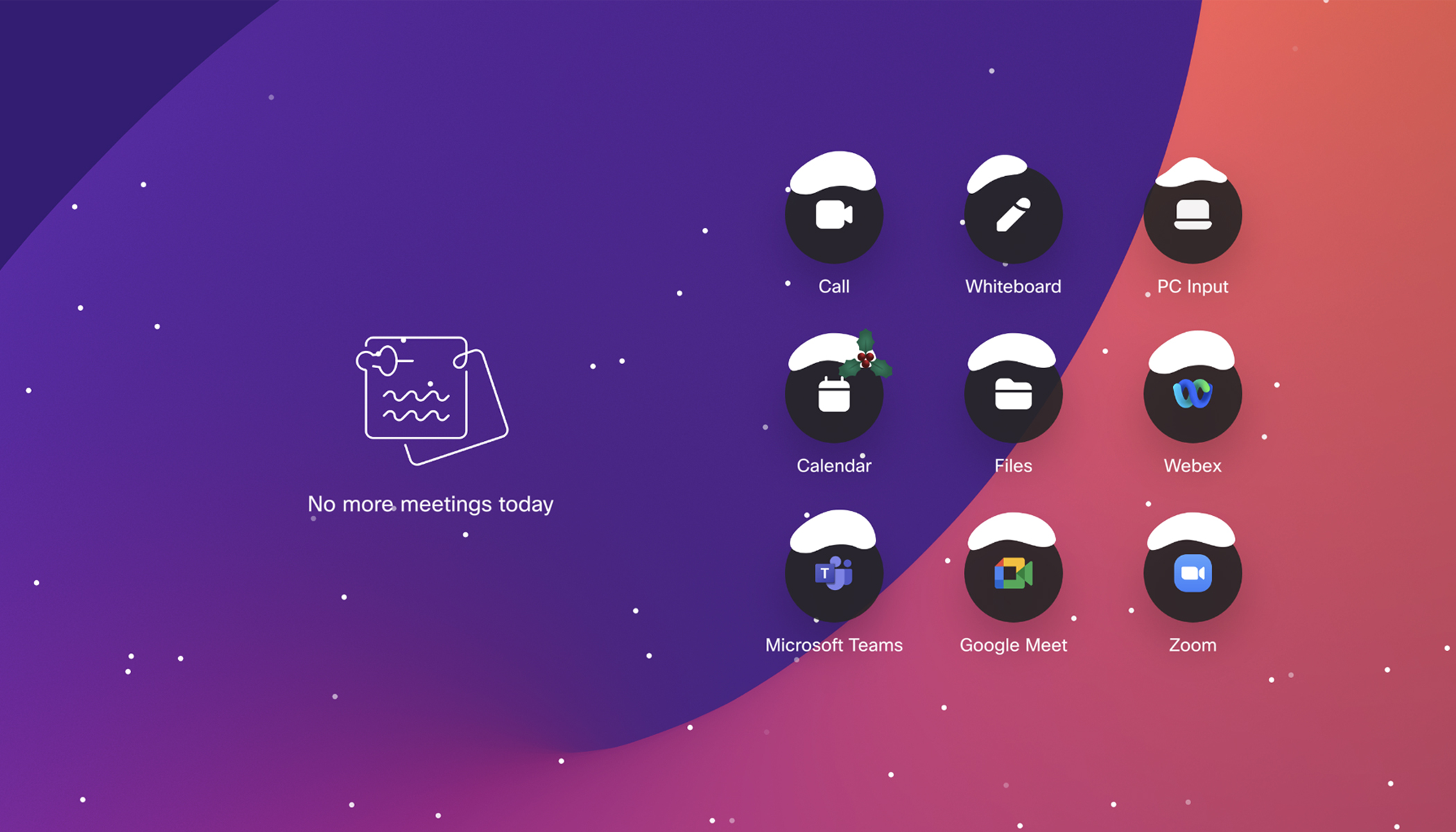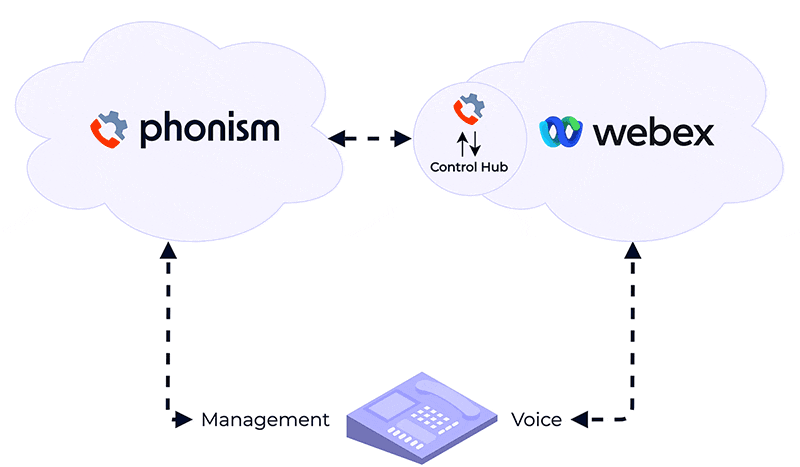The 10x Better Experience for IT series focuses on enhanced data capabilities that empower IT administrators to manage more effectively
A Day in the Life of the IT Admin
8:50 AM (EST): It’s the start of a typical workday, and you’ve been notified that users are having trouble joining meetings and experiencing poor video quality. You’re an IT admin at an enterprise in the middle of a large product launch, and critical virtual meetings across your leadership teams are reporting technical issues with their meetings.
As IT admins, we’ve all been through periods when the services we provide are experiencing higher than normal workloads — the type of scenario we’ve planned for. But layer on top of that a forced remote work environment brought on by a pandemic and the scenario expands, requiring additional resources, expansion of our collaboration footprint, and additional capacity. We’ve all had to pivot to the new normal.
8:53 AM (EST): You set out to tackle the issue as you normally would, but now, with Webex Control Hub, you have visibility in real-time into what’s happening across your collaboration ecosystem, along with actionable insights as to how to address it.
Digging deeper into Control Hub, you can see the dramatic increase in the total number of meetings — a trend you’ve been watching for the past month as your firm ramped up preparations for the launch.
Dig in further, you can confirm a significant increase in the number of participants. You see poor video quality indications and that colleagues in the London area are having trouble joining meetings. Plus, diving into a specific meeting that ended 20 minutes ago, you can see that your VP of product marketing, based outside London, has significant issues with their device.
Diagnosis? You first discover that their Desk Pro doesn’t have the latest patch installed. Second, after verifying with ThousandEyes that VP’s internet service provider is having issues, you can confirm the network issue on the provider’s network status pages.
8:57 AM (EST): Armed with this near real-time insight, you can act! You quickly notify the VP of product marketing that your team is remotely installing the latest firmware patch for the Desk Pro. Plus, you communicate that their provider is aware of their network traffic issue and working to resolve it within the hour.
9:37 AM (EST): You receive notification that your VP’s firmware has been updated and that the internet provider has resolved their issue — all in time for a critical meeting marketing has with analysts and media at the top of the hour. You set a Webex Notification in Control Hub to track your VP’s meetings so that you can get an email alert in case your VP has any media quality issues.
Reducing IT’s Response Time While Empowering Long-Term Planning
Webex Control Hub received a significant revamp. With an improved user experience design, faster load times, trending charts with summary statistics, and contextual filtering capabilities, gaining visibility into the performance of your organization’s collaboration has become easier and in near real time. The result is a dramatic decrease in your team’s response time.
At the same time, with Control Hub, the partnership between your team and the business is bolstered by real insights into adoption and performance. As your organization looks to the future and planning for hybrid work environments is being debated, a better understanding of trends becomes a vital tool in planning for success. You’re able to identify gaps and weaknesses, highlight opportunities to improve, and document models that work well.
9:48 AM (EST): You continue with your morning, reviewing incident reports and monitoring systems. All services are stable, the engine is humming, and you’re free to move on to the next part of your day. You spend the following 30 minutes preparing for your meeting with the head of HR, where you’ll be reviewing the latest version of an internal HR monitoring tool. This tool provides a top-level view of the company’s team collaboration and meeting trends, leveraging data from Webex through Control Hub APIs and other data sources.
Webex Control Hub: An Essential IT Admin Tool
At Webex, we’re working to make sure Control Hub increases your ability to monitor and manage your collaboration experiences. We understand the role IT admins play in managing these complex ecosystems and how you participate in the planning for new work models, growth, and employee engagement.
Learn more at Webex.com
Learn More
What’s new in Webex: February 2021
What’s New With Webex: Tools, Devices and Insights Designed for the Future of Work