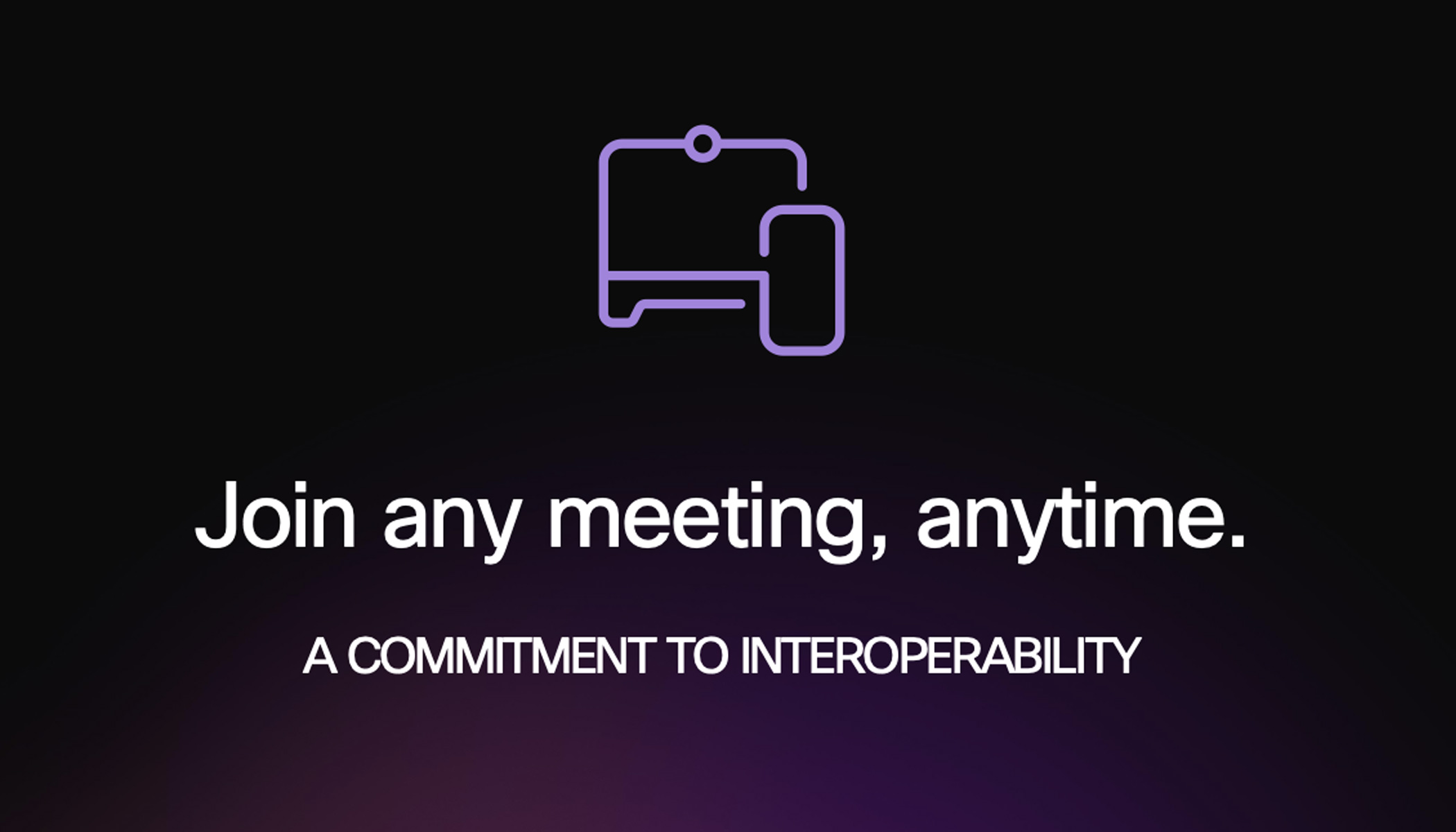The Webex for Inclusive Collaboration blog series focuses on delivering capabilities for the future of work with inclusive, effective collaboration tools
Webex App March Update
As the saying goes, March comes in like a lion and out like a lamb. So does the Cisco Webex app … at least the lion part. In this month’s release, we bring you the much-anticipated king of features: real-time translations in meetings. In messaging, we deliver a 4x improvement in Webex search performance. In Webex Calling, you’ll see key feature enhancements for media optimization, and in Unified CM, new call recording services among other exciting developments.
Meetings in Webex
- In late March, Webex will begin a trial of real-time translation* – from English to 100+ languages. That means, non-native English speakers and/or hearing-impaired participants can choose closed captioning translation from English to one of the 108 additional languages supported. Real-time translation aids understanding and creates a more inclusive meeting, where language no longer be a barrier to great collaboration. Imagine the impact real-time translation could have on a virtual global classroom or a multinational company all-hands where better understanding could result in greater engagement. And we have deeply embedded this capability into the Webex UI, so the user experience will be familiar and effortless. See it in action:
[ovp]6236022137001[/ovp]
Enterprise customers can reach out to their Cisco sales rep to sign up for the real-time translation trial. The trial will also be enabled on Webex.com with some restrictions. We will open the trial more broadly in May when the feature becomes generally available.
- Another long-awaited feature: Q&A is now supported in Webex Meetings. Together with previously released features – such as breakout sessions, co-hosts, and hard mute – you now have all the functionality you need to have a great training experience in Webex Meetings. The Q&A capability allows attendees to post questions in the Q&A panel with answers provided by the host and co-hosts. Multiple co-hosts can be assigned to the meeting, so you can have as many Q&A panelists as needed to conduct a highly effective training session. Teachers and corporate trainers now have powerful tools to conduct interactive and effective training sessions in Webex Meetings.
- For scheduled meetings, we’ve improved the attendee join experience in the event they join before a meeting starts. Rather than having to hang up and dial back in, they can now wait in the pre-meeting lobby until the host arrives and even notify the host that they are waiting. This feature is already available for Webex Personal Room meetings, so this is making the experience consistent across Webex meeting types.
Messaging in Webex
With a 400 percent improvement in our search performance time, you will now enjoy lightning-fast results when you search for key words in Webex messaging. Webex will return near instantaneous results, which will make you more efficient than ever before. No more endless scrolling through spaces to find that particular message. You’ll also be able to narrow your search and find messages instantly with the addition of In: (In a space) and From: (From a contact) modifiers. These can be selected from the advanced search menu or typed straight into your search box. Or, speed things up with new keyboard shortcuts:
Command + F: Open search bar
Command + F +Shift: Open search in space
- Viewing, sending and navigating files are some of the most frequent actions we take every day as we collaborate. With this in mind, we have made major updates to the content tab including a new ‘list’ view option for reviewing files in chronological order, as well and the ability to drag and drop files into this area to share in the space. This enables you to keep all your project assets easily accessible in a space that is well organized.
- Team spaces are great when a team project needs to be broken down into smaller sub-groups, allowing more efficient and precise collaboration. Originally, moderators only had control over the ‘General’ space. Now moderators have full control over all spaces within a Team. This gives them extra control and additional features such as the ability to add and remove participants and control the contents of a space including deleting other users’ messages and more. Learn more in the moderated team space feature blog.
- When working across multiple spaces, it can be easy to get distracted and forget what you were working on. We have now added ‘forward and back’ arrows on the Webex app header to help guide you through your spaces and keep track of where you were.
Calling in Webex
- Making calls has never been easier in Webex. In the desktop client, you’ll now be able to input the phone number in the global search bar and press ‘Enter’ to make the call. You no longer need to navigate your mouse to click the audio or video call buttons. Or speed things up even more with new keyboard shortcuts:
Audio call:
Option + Command + C
Control + Alt + C
Video call:
Option + Command + U
Control + Alt + V
- Webex app with Webex Calling: Media optimization (ICE) allows calls between the Webex app to keep media on premise. This helps businesses decrease bandwidth usage, reduce latency, and improve quality performance. No extra hardware or configuration is required. Backend support will launch by the end of March, and when integrated into the Webex app the first week of April, ICE will automatically improve call performance.
- Webex app with Unified CM: More controls are coming to call recording. If you’re set up by your administrator to record calls, you can now start and stop recordings as needed during your call, providing flexibility and greater control. If the call is being recorded, the recording continues if you move the call to another device, merge the call with another active call, or make it a conference call. A visual indicator light will be visible to let you know when a call is being recorded.
Webex App Device Integration
- In situations where proximity is not available, you can now pair to a device using a 9-character code. For instance, if you’re on a guest network, simply get the code from the device and enter it into the Webex app device panel. Once paired to the device, you can use the device for audio/video, wireless screen share, and device control enabling you to be able to work the way you want with the device of your choice.
- Closed captioning is now available on Webex devices for Webex Assistant for Meetings subscribers. Hosts were already able to turn on Webex Assistant for Meetings from their devices. Now, participants and hosts using Webex devices will also be able to see closed captioning, making the experience more aligned across Webex apps and devices.
That’s all for this month and make sure to stay tuned for next month’s Webex app update!
Learn More about the all new Webex
Learn More
We’re Raising the Bar on Inclusive, Effective Collaboration with Webex Solutions for Every User
What’s new in Webex: March 2021
Realizing the Value of Intelligent Virtual Meeting Assistants