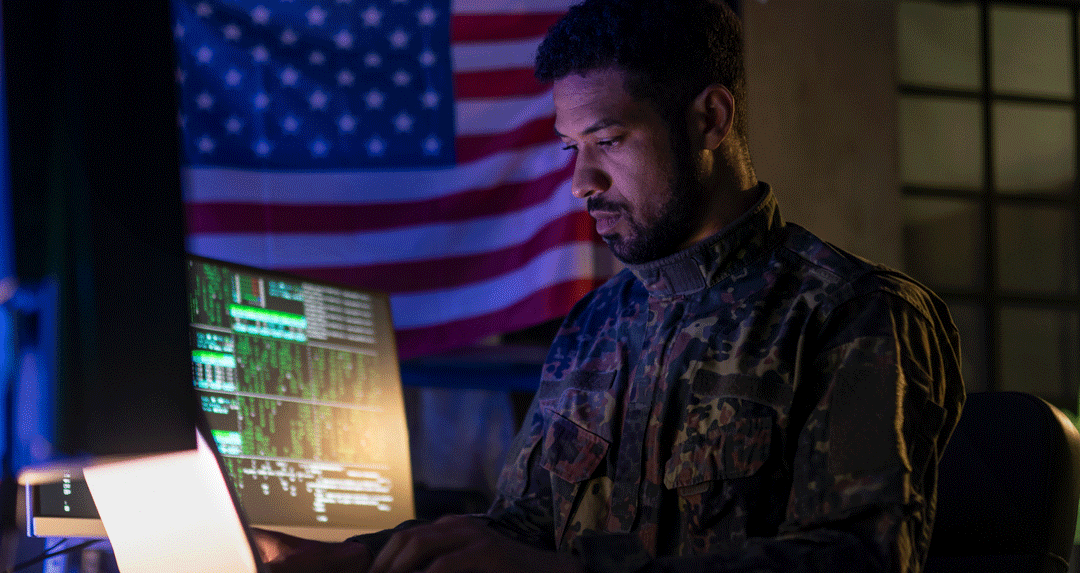Stay on track from home with Webex
So, you’re working remotely– how’s it going? If you’re like most people, it’s an entirely new experience. If you’re like me, you’re dealing with parenting, homeschooling, limited personal space, and cabin fever, all while keeping up with work.
I’ve been a remote worker for six years now, thanks to tools I use every day like Cisco AnyConnect VPN, Cisco Webex Meetings, and Webex Teams. The transition to working remotely was easy for me back when I was all alone in my home office, my husband was away working in his office, and my kids were in school. Now that everyone in my household is working and schooling from home, I’ve had to make some adjustments.
I’ve gathered a few real-world tips here for any of you who, like myself, are not only remote working, but also at-home parenting, teaching, self-caring, and everything else we’re doing in our homes now.
1) Wake up, take a shower, and get dressed
- Keeping some semblance of a normal routine has been crucial for me. I’ve gotten some time back in the mornings since I’m not getting my kids up, making them breakfast, and getting them off to school early in the morning any longer. Now, I get to enjoy a shower, drink my coffee, take care of my appearance, and revel in a little quiet time before all my new “coworkers” are awake and my workday begins.
- When getting dressed, I go for a “business on top, yoga on the bottom” look. I’m on video meetings all day long, so maintaining a professional experience is necessary (usually, I can only be seen from the waist up). However, there are times I have to stand up and walk around, so being appropriately dressed on the bottom is important! No one wants to be that Webex legend who was on a meeting with no pants. Yikes!
- I recommend dressing all your new “coworkers,” too—kids, spouses, partners, or anyone else who’s at home with you. Unexpected cameos in video meetings are common, and we’re guessing your family doesn’t want to be Webex legends either. Here’s my husband crushing the look.
2) Make it clear to family or roommates when you’ll be available and when you will be in meetings
- I have a 14–year–old, a 9–year–old, and a 47–year–old. They all need me or want to speak with me throughout the day. I have learned to set clear expectations for when I’ll be available and when my office is off-limits. I typically accomplish this by yelling at everyone about five minutes before my meeting starts: “I am about to start a meeting! I’ll be done at 3 pm!” or “I am in a customer/public meeting until noon–do not come in my office, and NO FIGHTING!”
- This won’t always be successful. My sons and husband have wandered into my office at times. If this happens to you, don’t sweat it. Life happens. Everyone is settling in to this new way of working, so forgive yourself and others if this happens to them, too. If your kids are feeling lonely, share your space with them. My younger son likes to bring his laptop into my office and sit next to me doing his quiet work while I’m on my video meetings–he knows how to stay out of camera view, and it’s fun for me to have him there beside me, both of us working side–by–side.
- Be aware that others are in the same boat, juggling kids and priorities while doing their best to show up professionally as well. Grace and patience are something we all need to keep in mind for ourselves, as well as the people we’re working with.
3) Make the most out of your remote work environment
- If you’re going to be on video meetings, make sure you have soft, natural lighting and that your surroundings are “video ready.” Working from your bedroom? Make your bed and scoot that pile of dirty laundry out of view. Working from a shared space? Buy a screen to place behind you–it will block out any of your surroundings so the focus can be on you. Many online retailers sell a variety of beautiful folding screens that can be used while you’re working and folded and put away when you are done.
- A personal video endpoint device like the Cisco Webex DX80 is a gamechanger, but video works great with laptops and mobile devices, too! For the best video experience with any device, ensure your video camera is at an ideal level. You’ll want your camera at or above eye level to avoid the unfortunate “camera up the nose” look or the dreaded double chin.
If you don’t have a fancy laptop stand, use a stack of books, puzzles, or an empty box to ensure your laptop and camera are at an appropriate viewing angle. You want to make sure you show up nicely in your video view. Before joining a Webex Meeting, you will see a preview of your video, which is the perfect time to adjust your hair or your camera angle.
- Anywhere can be a remote office. Use what you have!
- Use a headset. I love, love, love my headset. It has excellent noise–canceling capabilities, so when my kids decide to reenact WWE or my dog goes crazy barking at squirrels, that background noise doesn’t make it into my meetings. As a best practice, I keep my line muted when I’m not speaking or presenting. When I do speak, it’s great to know those noises won’t become a distraction for the other folks in my meeting. The headset also helps me tune out the distractions that may be happening in my house.
4) Block out time on your calendar for lunch and breaks
- Seriously. Do this. Especially if you have kids who aren’t old enough to make their own lunches, launch their virtual classroom tools, or just need some hugs during this crazy time. Blocking out time on your calendar helps ensure you are taking care of yourself and those who depend on you. It also lets coworkers know when you’re unavailable. Take a break. Eat lunch with your partner or kids, walk outside (six feet away from others, of course), put that stack of laundry in the washing machine.
I hope these tips will help you adjust to working remotely. Please reach out to me with any questions on how my family and I are making this new life work for us. We’re not perfect, but we’re making it work, and I’m happy to share our experiences.
Learn More
Embracing the rise of remote working
How video improves communication during any conference call
Getting more done in less time with Webex
About the Author, Caroline Wright
Caroline leads the Enablement efforts for Cloud Collaboration Customer Success at Cisco. She is passionate about creating a welcoming culture where ongoing development and education deliver a world-class Customer Success team for Cisco’s Collaboration suite.
Before Cisco, Caroline had over 10 years of SaaS industry experience in sales, customer service, and training. She lives in Holly Springs, North Carolina, outside the state capital of Raleigh with her husband, two sons, and their dog. She loves going to the beach, traveling, reading, 90’s hip hop, and honing her mad trivia skills. Connect with her on LinkedIn.