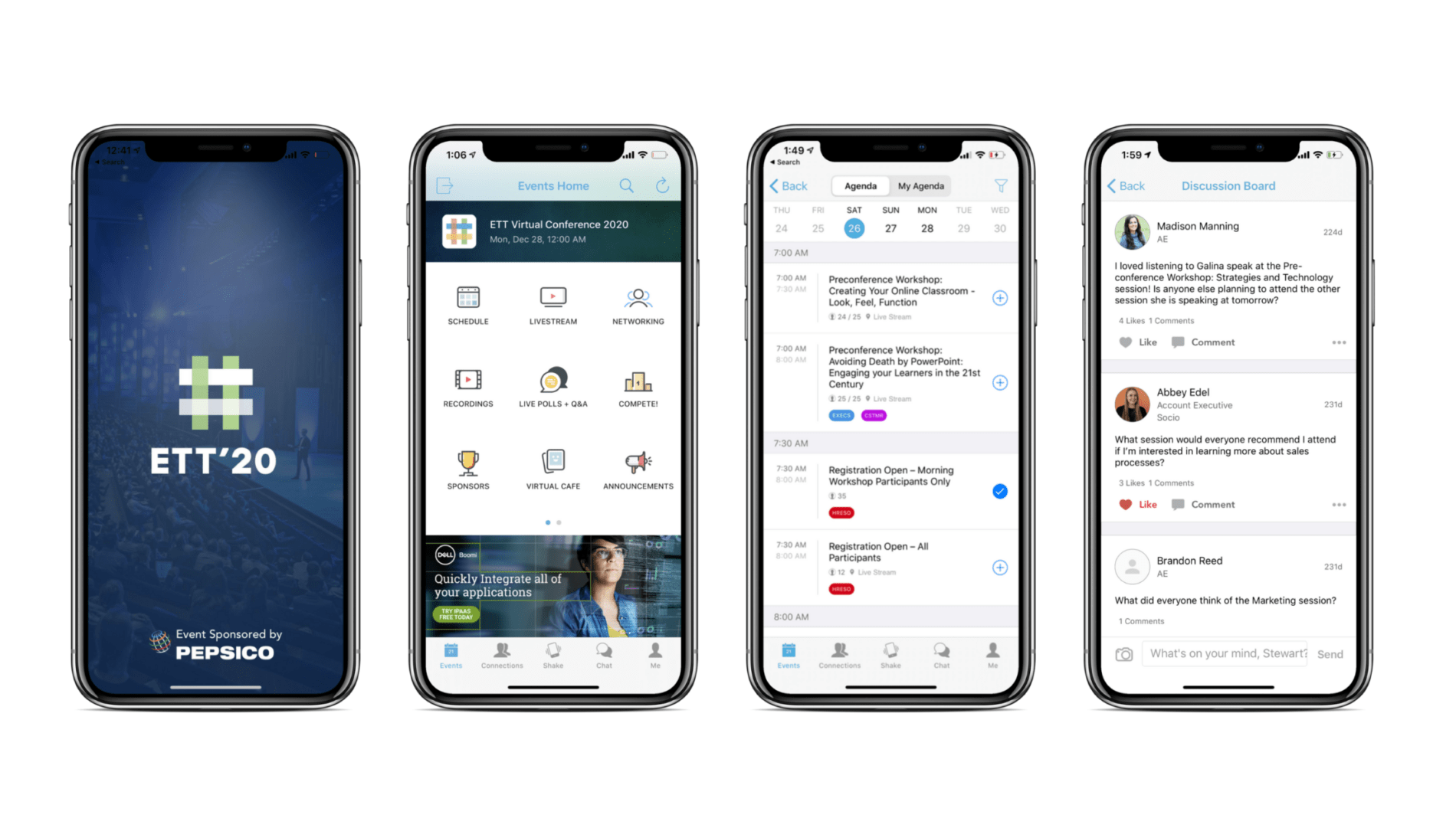Coronavirus has devastated the events industry, forcing most near-term events and trade shows to cancel or postpone. But as this new reality becomes more clear, event organizers are quickly implementing solutions to host their events virtually.
On March 18, Event Manager Blog brought more than 6,000 event professionals together for Pivot to Virtual, a webinar devoted to hosting virtual events, overcoming challenges, and crisis communication in the age of coronavirus.
Socio Chief Marketing Officer, Corey McCarthy, joined Event Manager Blog editors Julius Solaris and Dylan Monorchio, as well as other industry leaders, for a Q&A session about how to promote attendee networking and gamification at a virtual event. Below is an excerpt of Corey’s session.
Can Event Organizers Facilitate Attendee Networking at a Virtual Event?
Yes, networking can happen online! Look at all of the dating apps out there, or on the professional side, there’s a new networking platform — Lunch Club.
When it comes to conferences and trade shows, you’re right — there are a lot of in-person events that use gamification and other tactics to help attendees network, and so far, it hasn’t become the norm for virtual events. As we all work on flattening the curve at home, there’s a lot of screen time, which leaves a lot of opportunity for event planners to get creative and make this weird time FUN.
We’ve used in-app virtual networking long before COVID-19. As we’ve been helping Socio’s users make the pivot to virtual, their event app becomes the hub that facilitates streaming, announcements, gamification, and networking.
And by keeping the back-end technology — like streaming — integrated or linked within an event app, organizers can maintain a unified experience that feels native to the app, and it starts to act more like a community. Audiences within this centralized community have the chance to chat, network, and share ideas — before, during, and after the event.
Most attendees check out the agenda topics before the event, and with the app, they can see which sessions other attendees are most interested in. They can click on profiles, connect, and chat with other attendees at any time.
Pre-event attendees will also check speaker and attendee lists, which are searchable in the event app by company, title, name and so on.
“Walls” are another great place to network. It functions as an internal social media center where people can start chats, post pictures, comment, and like posts. Walls can be segmented by topic and/or specific groups of attendees to facilitate conversations. Each session can also link to a “wall” or chat group during the session.
During the event, there’s a very cool feature we call “Shake to Connect.” With social distancing, it could be the new handshake, and finally the death of the business card. Here’s how the tool works: At an in-person event, two people standing next to each other shake their phones at the same time to discover the other’s profile and connect, which is really better than a business card because there’s more information stored in attendee profiles, like LinkedIn accounts and links to websites, white papers, and other information they’d like to share. Less information in profiles is ok too! It’s up to the attendee how much information they share.

One of the pivots we’ve made to accommodate virtual events is adding a remote version of our shake tool so branded apps can connect, regardless of proximity. At the beginning or end of a virtual event session, moderators can ask anyone interested in connecting with panel attendees to open their apps, shake their phones, and see other virtual attendees that are also looking to network. Once attendees are discoverable, connection requests can be made and accepted — or not.
Another networking tool is the “Smart Feed” section, which sits on your app’s home page. Every time attendees open that section, the app will make a new suggestion about which attendees they should connect with.
So, to answer your question, there are a lot of great ways that in-person event apps can easily make the pivot to virtual and start to feel more like a community that’s always there for you.
Why is it Important to Have a Networking Plan for Your Virtual Event?
Over the next 8 plus weeks, we’re all doing our best to recreate that in-person experience. Let’s take a step back and consider why people attend B2B events in the first place:
- 82% are looking to network
- 71% want to learn
If we don’t include a networking element in a virtual event, it might as well be another webinar.
Including the right amount of networking is an art. Planners should think about layering in opportunities for attendees to connect with each other throughout the event. This level of engagement is needed to keep the attention of attendees who’ve been at home now for weeks. As you plan, well-paced networking opportunities will spur people to engage with your content, speakers, sponsors, and each other.
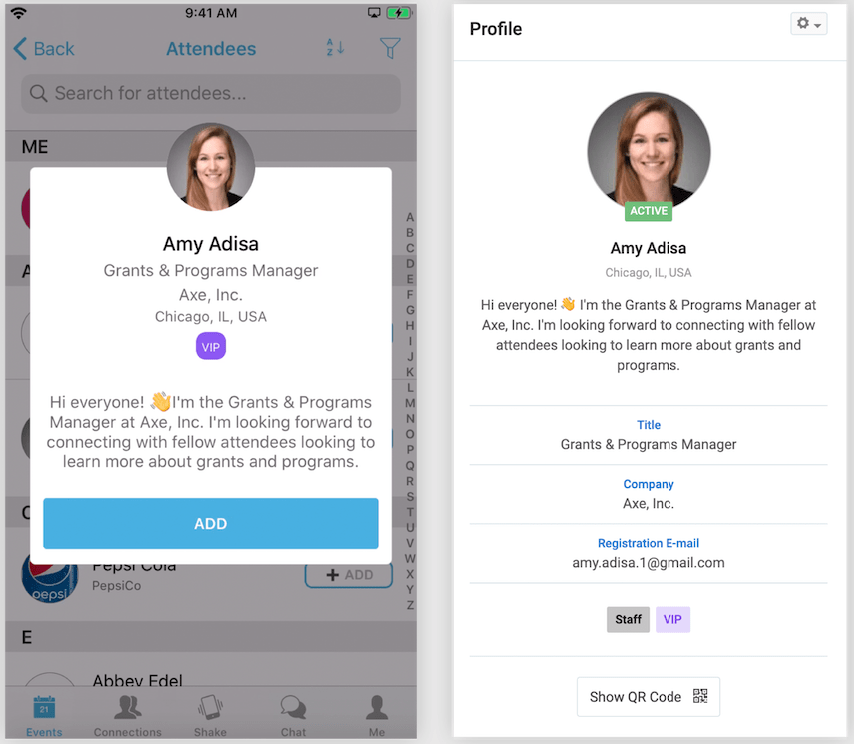
Each audience will be a little different, so organizers will have to take a step back and put some thought into what will work best for their group. The goal is to allow people to “meet” at frequent points along their virtual journey, which will keep the conversation going. To make this happen, organizers need to lay out WHAT networking options they’ll evoke and WHEN networking opportunities will be included throughout the event.
One real-life element of event networking I’d love to see planners pull off is the post-panel session line that forms as attendees wait to chat with the speakers. After a virtual panel session wraps, it would be cool to see separate links included in your app’s agenda for a Q&A session with the individual speakers — so it’s just like being at the live event. This would only work for events of a certain size, but the virtual connections and conversations would be a pretty cool way to bring the virtual networking experience all together. At the end of these sessions, participants that want to continue the conversation offline can “shake to connect.”
Why Does Gamification Matter for Live and Virtual Events?
Every good event is layered with content, activities, and a flow that inspires engagement. In-person event layers come alive in 3D. When it comes to networking, virtual events have the opportunity to move from 2D to 3D with the right tools and planning.
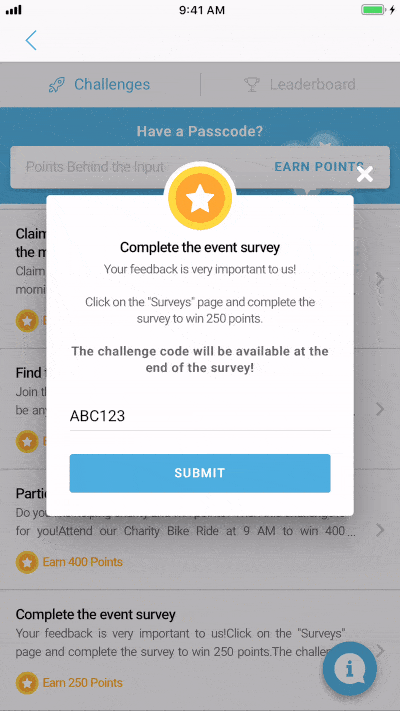
As we all do our part to lessen the curve, we’re spending a bunch of time at home and in front of our computers. The goal of most event organizers is to create an amazing 3D experience for attendees, sponsors, and exhibitors. Gamification is a great way to differentiate, make this whole crazy experience FUN, and keep people connecting with each other.
And because of the current state of the world, virtual events will require more incentives and gamification to engage attendees. Virtual events are new for all of us, so you’ll need to nudge your attendees through your agenda and ensure sponsors feel some love.
What Are the Key Tools to Gamify an Event?
The way we’ve developed gamification is completely customizable, so the question becomes, “what are the goals of your event?” Are you looking to help sponsors with ROI? Help attendees with networking? Build a fun virtual experience?
Once you’ve set your goals, the best way to dive into gamification is to get creative. To get started, we recommend taking advantage of other tools you’re already using. For example, we see a lot of event planners gamify solutions with other services and link to them from our app… just like Glisser! You can embed links in the event app or link out to another system.

Depending on your goals, here are a few specific tools:
- Encourage competition with a leaderboard
- Push notifications announcing the next session with a special code to collect points when the session starts
- Gather more feedback by gamifying surveys
- Incentivize interaction with sponsors
- Drive membership renewals
- Boost knowledge with custom trivia questions
- Poll participation
- A digital passport
What’s really great is that real-time push notifications can continue to push the envelope and help create a virtual event that still feels personal while driving calls to action and awareness. Really, the sky’s the limit.
As we make the pivot to virtual events over the coming weeks, it will be important to think about the long game and choose tools that make sense today and in the future, because hopefully sooner than later, we will be making the pivot back to in-person events.
If you have any questions about how to use an event app in virtual events,  who can share best practices.
who can share best practices.