The ongoing COVID-19 pandemic is pushing the events industry to find innovative new ways to keep events going. Instead of cancelling or postponing, many organizers are planning virtual events and conferences.
However, an EventMB poll from March found 64% of event professionals have never planned a virtual event before. And that’s ok. Most people just need some guidance and support.
To help make this transition easier, here are some tips and strategies for transitioning to virtual events.
What is a Virtual Event?
Digital-first or virtual events live entirely online. All attendees, sponsors, and speakers use event technology to join the online environment, instead of being in a central, physical location. Virtual events can be simple, like a webinar, or more complex and include multiple speakers, sessions, and entertainment — similar to an in-person conference or trade show. The complexity of a virtual event often depends on the features and functionality of the event technology the organizer uses.

Before jumping into creating your own virtual conference or event, it’s important to know some of the benefits.
The Benefits of Virtual Events & Conferences
There’s been some pushback when it comes to transitioning from live to virtual events, and it’s mostly based on the assumption that they can’t provide the same value as live events. But that’s simply not the case. If done correctly, a virtual event can be engaging for attendees and sponsors, facilitate revenue opportunities, and demonstrate ROI.
Some virtual event benefits include:
- Save Money: You can save on a venue, catering, entertainment, and printing costs while your attendees won’t have to travel, book a flight, or hotel.
- Revenue Opportunities: A virtual event app can include monetized ad space, such as branded banner ads and splash pages, and sponsored push notifications. Depending on the platform, you can also add sponsors logos and commercials to your live stream.
- More Eco-Friendly: With no need for travel, your event won’t contribute to fossil fuel emissions. You’ll also be able to save a huge amount of paper and printing costs.
- Reach a Larger Audience: With a virtual event, you can reach a much larger audience, sometimes far bigger than even the largest venue can hold. And since travel isn’t an obstacle, attendees can join from anywhere around the globe. Many event organizers have reported increases in their registration and attendance numbers since pivoting in-person events to virtual.

How to Pivot to Virtual Events
At this point, you’re probably wondering how to begin. It can feel daunting, especially if you’ve already planned out your live event. Remember, the key word here is “pivot.”
Planning a virtual event has a lot of similarities to planning a live event. Instead of choosing a venue, you’ll be selecting a virtual event platform to serve as the hub of your event. Think of the virtual platform as your virtual venue. If starting from scratch, you’ll still book speakers and line up sponsors. If pivoting from an already-planned live event, transition your existing speakers and sponsors to the virtual experience.

Here are some things to be extra conscious of when planning your virtual event.
Communicate Your Virtual Event Plan
It’s extremely important to communicate your plans with your attendees and sponsors. The more lead time you can give, the better. This is new for most people, and you may face pushback at first. It’s only natural.
Make sure and communicate the reason for your change (it’s likely COVID-19), and be prepared to answer questions about how you’ll address attendee networking, engagement, and sponsorship opportunities. They can all translate to a virtual event—more on that below.
Also make sure to keep communication constant leading up to your virtual event. Send reminders using multiple channels—email, text, and social media. If you’re using an event app (highly recommended) keep attendees and sponsors up to date with regular push notifications.
Use or Repurpose Existing Content – If Possible
If you’ve already spent countless hours planning your live event, don’t let that hard work go to waste. Your speakers have already made arrangements to participate in your event, so they’ll be available for the virtual event. The same goes for your content. There’s no point in designing new sessions when going virtual, you just need to adapt them for online viewing. You’re already stressed (and pressed for time), so focus on repurposing your existing content.
Test Your Virtual Event Technology
Being online and using different platforms and software means you need to double (maybe even triple) check that everything works properly before your event takes off. Don’t forget to:
- Check mics
- Check video quality
- Check internet connection (consider using an ethernet cable)
- Check and see if everything is being recorded
- Check links and presentation slides
Promoting Virtual Events
Make sure your attendees know that you’ve made the pivot to virtual! If they don’t know, your attendance numbers are definitely going to drop. Post the registration link on your social accounts every day of the week leading up to the event. And if you want to post sooner, that’s alright, too — you know what works for your audience!
Besides social, also be sure to let your email subscribers know about the change. Chances are they’ll be most excited to register. And you can get creative too. Invite them to an online pre-event happy hour or create an online community where they can meet and chat with other attendees.
Choosing Virtual Event Technology
A virtual event can come in many different formats, so you’ll need to determine the full scope of your event in order to pick the right technology. Are you hosting a small meeting or webinar? Will your event include thousands of attendees, multiple sessions, and speakers? Will you have sponsorship at your event? Do you want to promote networking?
There are several event technology options, and choosing the best fit for your particular event is key to pulling things off.
Virtual Event Technology for Webinars & Meetings
Webinars typically last only a couple of hours, and while they often feature multiple sessions or speakers, they’re shorter and more succinct. Webinars can occur live, or be pre-recorded and sent out to attendees at a later date. The content is often instructional or educational. Many webinar platforms include the ability to record programming, meaning attendees can view the content on demand.
Tech options specific for webinars include:
Virtual Event Technology for Live Streaming
Live streaming is a good option for virtual events that include multiple speakers and sessions. As the organizer, you’ll use a live streaming platform to remotely connect your attendees with live programming. Like a physical event, attendees can pop in and out of a session, and depending on the platform you choose, engage with speakers and programming in real time.
Tech options specific to live streaming include:
Virtual Event Apps
While webinars and live streams are great mediums for connecting with remote attendees, they often fall short when it comes to attendee engagement and promoting sponsorship.

An event app is a great tool for bridging the virtual/live event gap. Many of the engagement features in your event app—networking, live polling, Q&As, gamification—can all enhance a virtual event. And let’s be honest, if you don’t include these engagement features in your virtual event, it’s really just a webinar.
Many fully virtual platforms lack the robust engagement features that come standard in event apps, so make sure and consider what solution will help you hit your goals and make your event fun. For many events, pairing an event app with a live streaming or webcast component is a great way to pivot to virtual, and then back to live events.
Considerations For Purchasing Virtual Event Tech (So you Can Pivot Back)
Be aware that there are several technical considerations you’ll need to think through when pivoting to a virtual event. Some platforms only support online events, which is fine, but you may not want to invest heavily in a one-sided solution, especially if you’re planning to switch back to live events. It’s easy to panic during a situation like COVID-19, but it will eventually pass, so make sure and think about the long game.

It’s likely that virtual events will become more common in the future, even if only a component of live events, so you might want to consider a platform that serves both options.
Driving Engagement at Virtual Events
One of the chief concerns when pivoting to virtual is how to recreate all the different facets that make live events fun and engaging. Your virtual attendees will be joining in from home, meaning there’s a million ways they can get distracted or lose interest.
You also have to consider how to keep virtual attendees engaged throughout the duration of the event. Would you want to watch a webinar that spans eight hours, or two days? Probably not. To break up the flow (and keep the momentum going), event organizers need to take strategic actions to drive engagement with attendees and sponsors.
That’s where the event technology comes in. When paired with other event tech, the app becomes the communication hub that brings it all together. Here are a couple of ways you can further engagement using a virtual event app.
Networking at Virtual Events
We know more than 80 percent of people attend live events for networking, so your virtual event has to make it easy for attendees and sponsors to connect. Otherwise, it’s only a webinar. That’s ok, but if you’re going for an immersive event experience, you need a networking component.
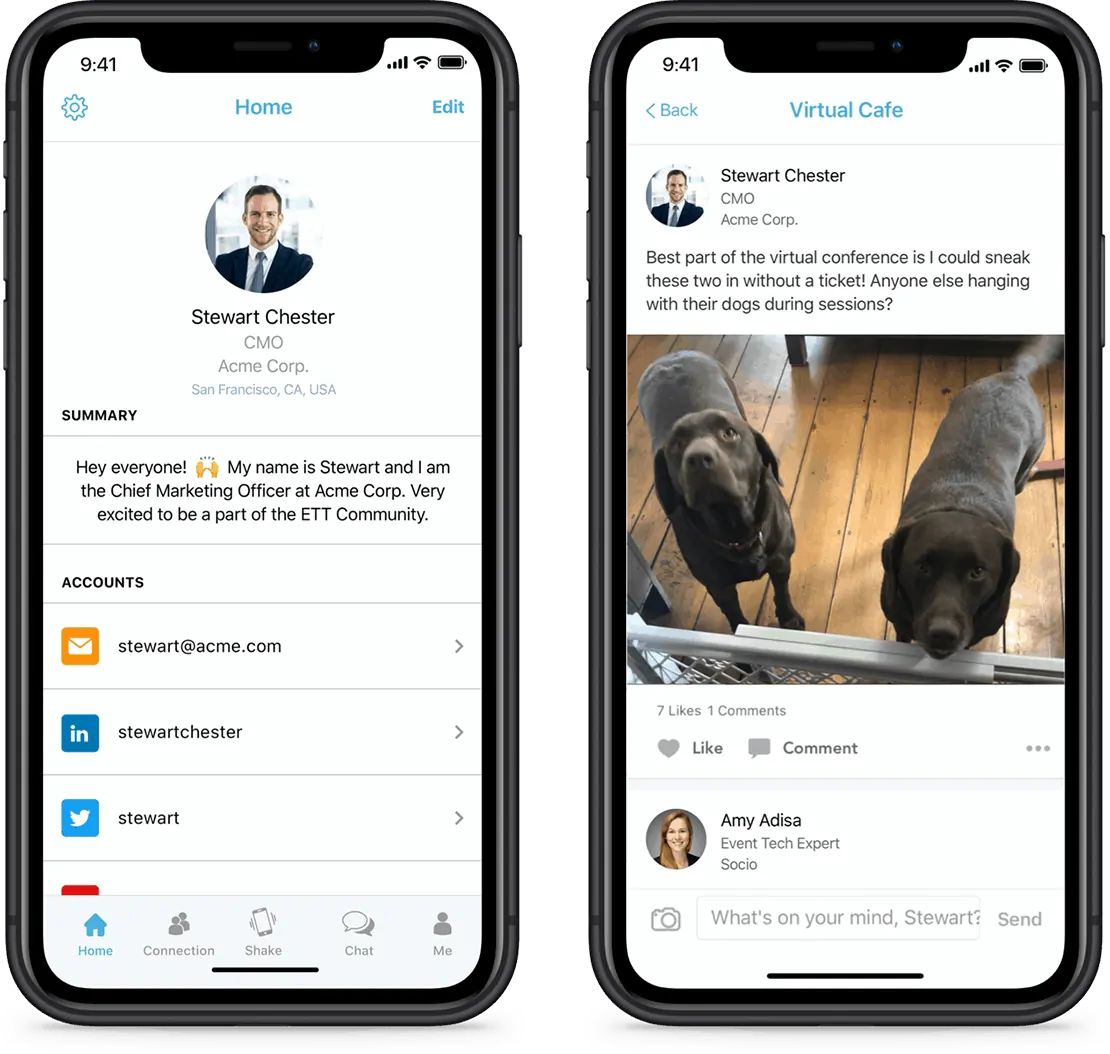
Most event apps allow attendees to upload their own profiles, similar to a Facebook or LinkedIn account. After adding their profiles, attendees can:
- Connect with each other and sponsors
- Send private messages or set up group chat
- Share photos, documents, and files
- Schedule follow-up meetings (in-person or virtual)
- Post updates on the app’s social feed
As you vet different even app providers, make sure they offer similar networking features. For more tips and strategies for boosting networking at virtual conferences and events, check out: Staying Connected: How a Virtual Event App Supports Networking
Gamification at Virtual Events
Gamification involves adding game mechanics to an event by allowing attendees to complete challenges, earn points for each completed challenge, and see where they stand on the leaderboard.
Here’s how it often works: As the event organizer, you can create challenges in the event app, such as answering trivia questions, completing online scavenger hunts, or interacting with sponsors. After completing challenges, attendees receive a code and enter it into the app to claim their points.
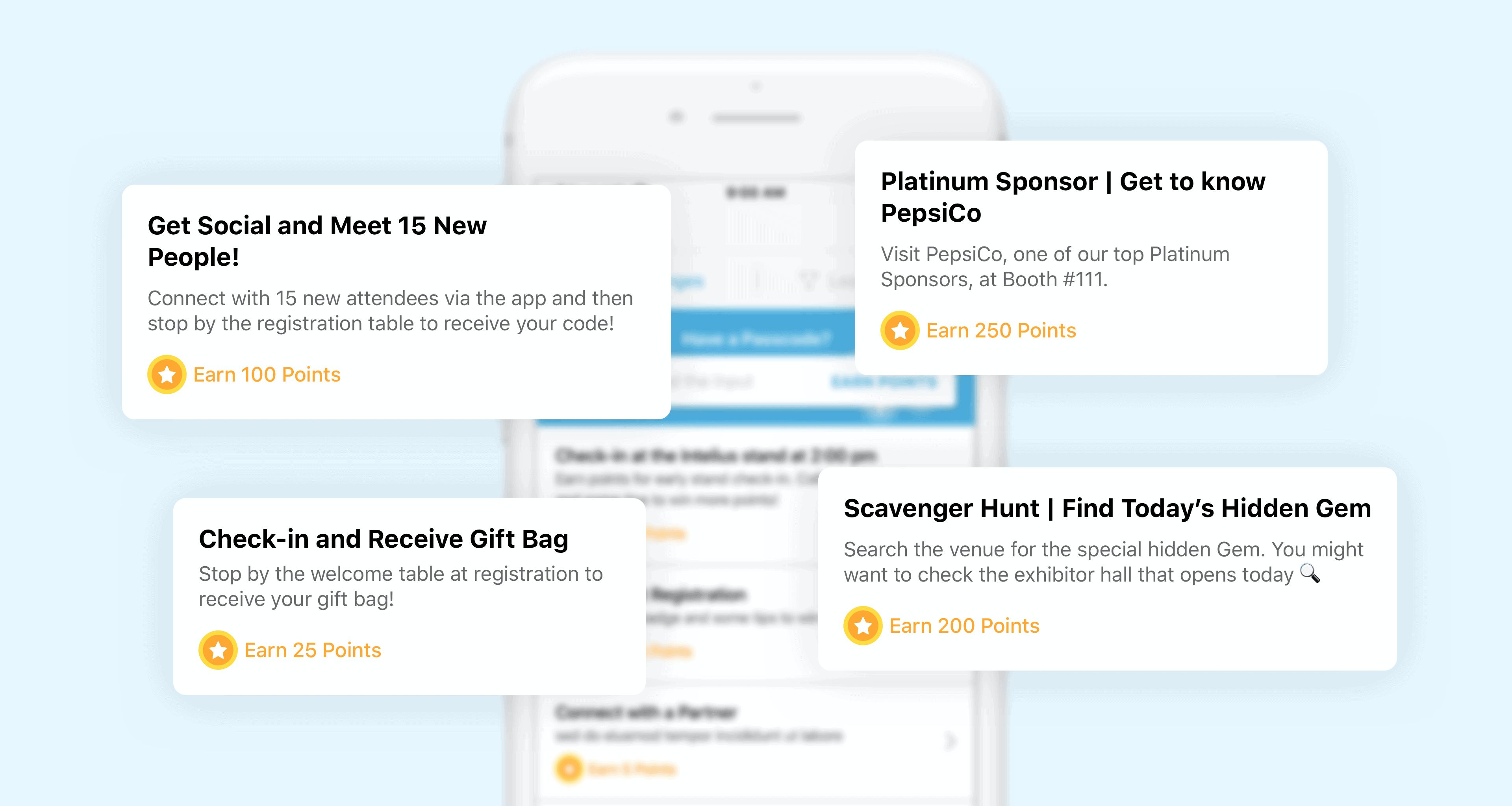
Gamification is a great way to further engagement and add some fun to your virtual event. As the organizer, you can use gamification to improve networking opportunities, sponsor engagement, session attendance, and ultimately the overall event experience. For a step-by-step guide on gamifying your virtual event, please visit: 7 Steps to Leverage Event Gamification in Virtual Event.
For a real-life case study on virtual event gamification, check out: How Rejuv Used Gamification to Exceed Revenue Goals at their First Virtual Event.
Promoting Virtual Event Sponsors
As an event organizer, you rely on sponsorship dollars to power your events, and that doesn’t have to change in a virtual format. In fact, the event app offers multiple ways to make your sponsors stand out.
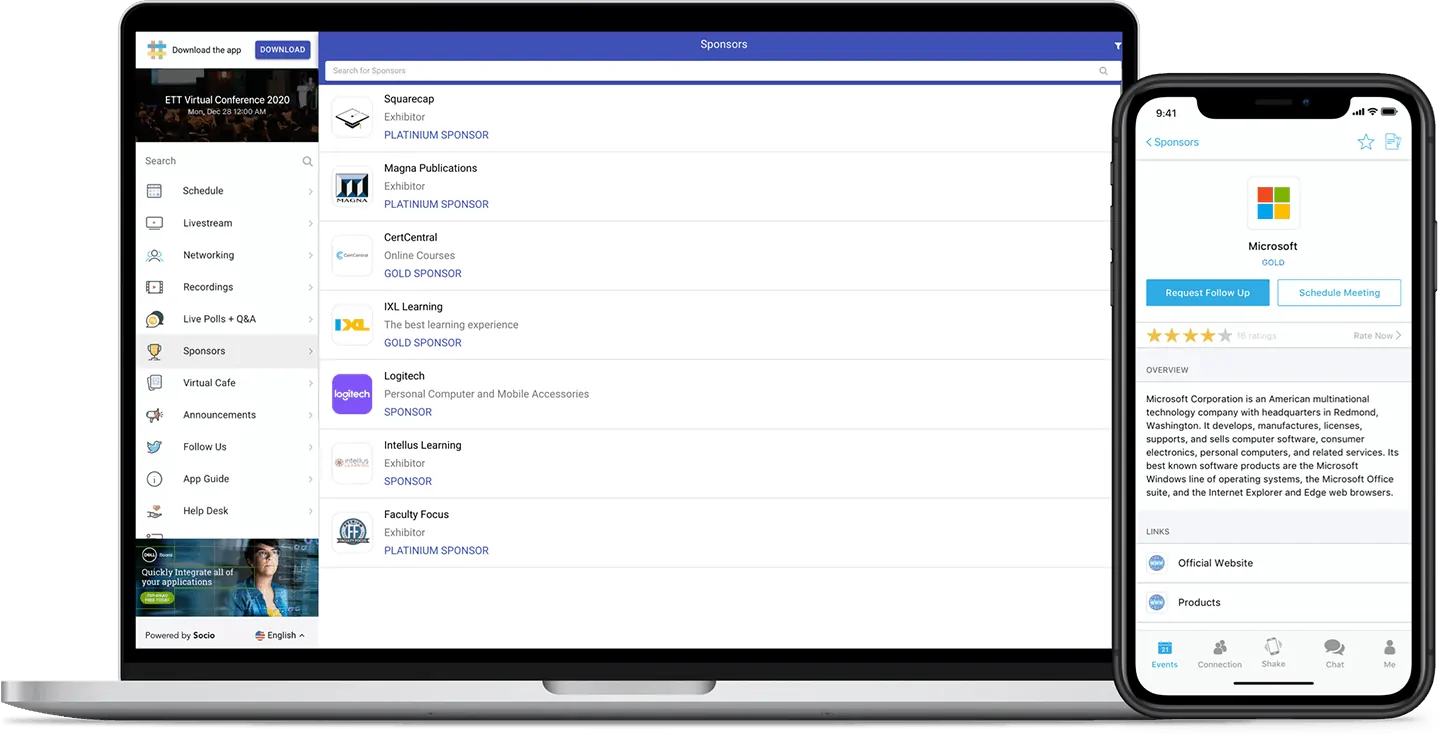
Think about this: When you hang a sponsor banner at a live event, you can’t really track how many people saw it, or if it drove any conversions. Did the right people even see the ad? Who knows?
With a virtual event app, sponsors can include tracking information in their hyperlinks to measure impressions and conversions. Knowing they can understand their ROI will make it easier to justify their decision to sponsor your virtual event!
Some of the ways you can show your sponsors some love at a virtual event include:
- Sponsored splash pages
- Sponsored push notifications
- Sponsored banner ads
- Sponsored event games
- Sponsor profiles
- Sponsor logos in a live stream
For additional strategies for promoting virtual event sponsorship, check out: Supporting Sponsors: Maximizing Sponsorship Value While Pivoting to Virtual Events
Finding Support: Additional Coronavirus Resources for Event Organizers
Nobody said pivoting to virtual events was going to be easy, but it’s necessary right now and you can do it. Remember, we’re all going through this together and experiencing the same feelings and challenges.
For additional information, please visit our Crisis Management Resources For Event Organizers page.
We hope this guide helps, and if we can do anything more to support you, please let us know.
If you have any questions about how to use an event app in virtual events,  who can share best practices.
who can share best practices.
#pivottovirtual





