Done right, the few minutes before your webinar officially starts can be extremely valuable. It’s a great time for hosts and speakers to begin capturing the audience’s attention as attendees filter in. However, many webinars miss this opportunity. Attendees often spend this time multitasking, after being greeted by a generic “we’ll be starting soon” screen. Not the best first impression. Don’t let this be the case for your webinar. Instead, engage your audience from the moment they join, maximizing these first minutes to build momentum for the rest of the event. We’ve discussed the importance of a powerful pre-event experience before, and today we’re diving deeper into five strategies for making the most of the last few minutes before your webinar begins.



Set your goals for your pre-webinar time
Think about what you want to accomplish in the couple minutes before your webinar kicks off. These objectives should align with your overall goals for the webinar. Here are some suggested goals to get you started.- Build attendee excitement before the event starts
- Keep the audience engaged with an immersive virtual experience
- Grow participant interest in the webinar topic
- Provide space for attendees to start networking
- Communicate your brand’s values and personality
- Establish credibility with your audience

Build anticipation with music and engaging visuals
Welcome attendees into an engaging atmosphere from the start with custom music and glossy, on-brand graphics. Make it feel like a unique, exciting experience—something only your company could offer. To further boost engagement, your welcome screen should include a customized message inviting attendees to participate in a pre-webinar activity or explore relevant resources. Look for a robust webinar platform that supports this customization and allows you to easily upload your chosen welcome graphic and music. If you’re using Webex Webinars, check out this quick guide for step-by-step instructions on setting up your welcome message, image, and music.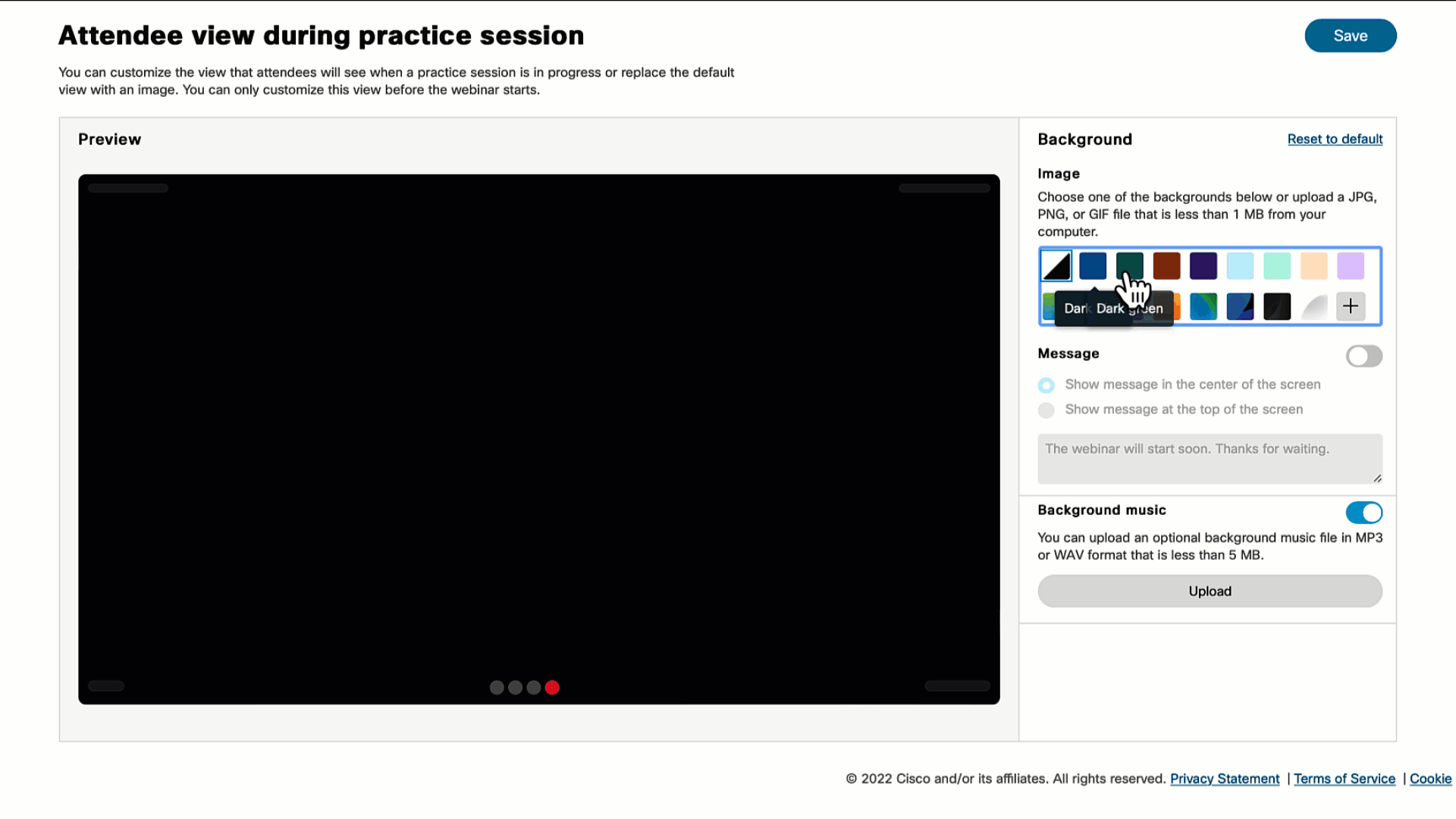
Start the conversation with a poll
Get the conversation going with a quick poll related to the webinar topic. This will ease attendees into the topic and help them feel included and invested from the start. Polls can also provide you with valuable data about your audience so your speakers can hone the conversation appropriately. Choose a team member (or two or three) to monitor the poll and flag any notable themes or responses for the speakers and emcee. Slido offers many engaging poll templates and can be accessed from a simple QR code added to a welcome graphic. Attendees can easily respond to the poll from their mobile phones while they’re waiting for the webinar to begin. Once the webinar starts, you can display the results of the poll within the webinar platform and discuss any interesting results.Guide: Best Practices for Your Webinar
Discover useful tips for hosting great webinars, from preparation to execution to follow-up.

Get them thinking with discussion questions
If a poll isn’t quite right for your group, try a discussion question instead. Post one or two discussion questions on the welcome screen and encourage attendees to share their answers in the chat while they wait for the webinar to start. Like a poll, discussion questions can get attendees in the mind space to think about your topic, helping them transition fully into the webinar and leave behind distracting thoughts about their next meeting or long to-do list. Have the emcee interact with the responses in the chat. Summarize key themes, spotlight particularly great comments, and use responses as a springboard to preview points you’ll cover in the webinar, generating interest in the topic.Gamify the experience with a fun challenge
Consider gamifying the webinar experience by posting a short challenge on the welcome screen and asking everyone to respond in the chat. It can be as simple as asking them to guess the speaker’s favorite ice cream flavor or it can be a trickier trivia question related to your topic. Tell attendees that everyone who participates in the challenge will have the opportunity to enter a drawing for a prize (and winners will be announced at the end of the webinar).* Doing so can help boost engagement, as well as audience retention. *Tip: Check with your legal team before launching any drawings or contests, just to make sure your company policy allows it.Get Webex Webinars 75% off!
For a limited time only, enjoy a 75% discount on a Webex Webinars 1000 plan when you purchase online.






