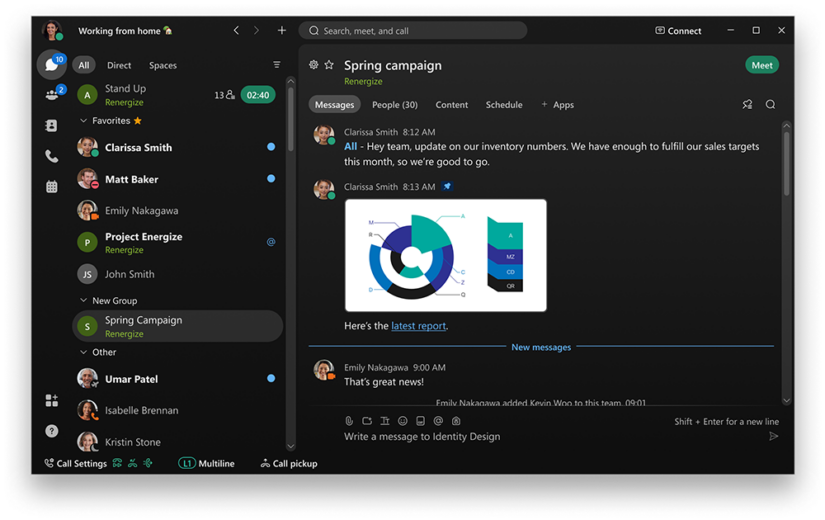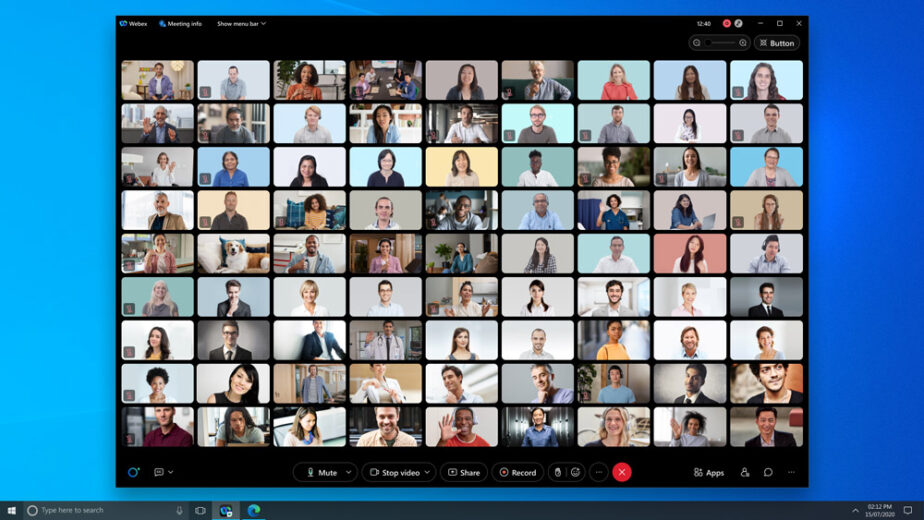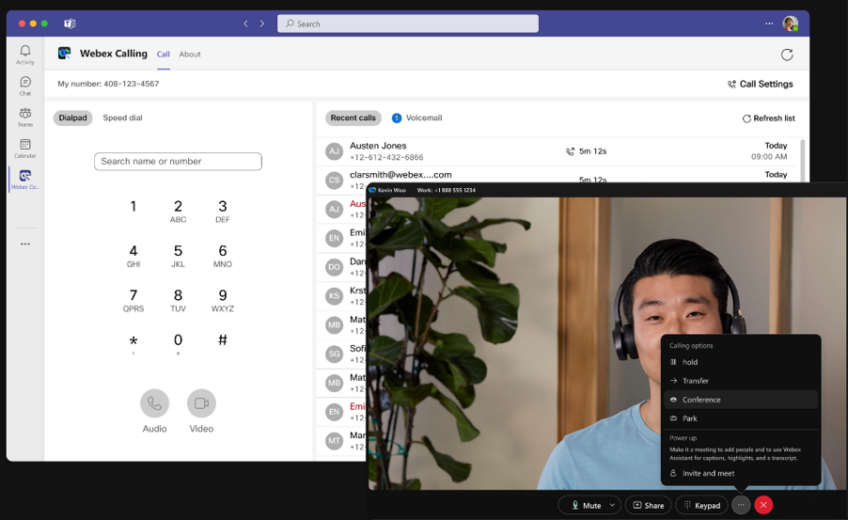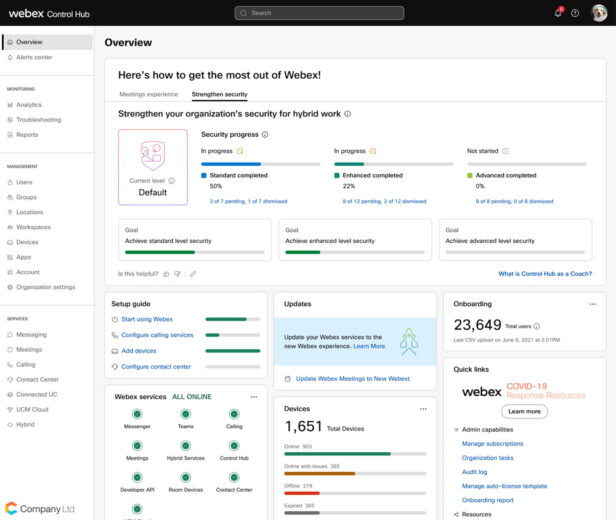- Blog home
- >
- Hybrid Work
- >
- Webex: Collaboration software for a new era
Hybrid Work
Webex: Collaboration software for a new era
Oct 25, 2022 — 
Tags: Artificial Intelligence, Audio Intelligence, Collaboration Solutions, Collaboration Tools, High-Quality Audio, High-Quality Video, IT Solutions, Microsoft Teams, Mobile Camera Share, Video Intelligence, Voice Queues, Webex and Google, Webex and Microsoft, Webex and Zoom, Webex App Features, Webex App Hub, Webex Calling, Webex Calling for Microsoft Teams, Webex Calling Partner Ecosystem, Webex Control Hub, Webex Desk Series, Webex Devices, Webex Meetings, Webex Polling, Webex Room Series
Over the past year, a lot has changed when it comes to hybrid work. We’re seeing new policies, new plans, and new work patterns emerge as organizations and employees negotiate agreeable terms while shaping this new era of work. It’s no surprise that hybrid work is more challenging than how we worked before. Hybrid is not just a schedule or employee perk; it’s an entirely new way of working together. And it has to solve for a diverse and globally distributed workforce with very different needs
Everything needs to be reimagined – work patterns, the role of the office, company culture, and what it means to lead and build teams. It’s clear – hybrid work can’t be solved by one person, group, or technology. The solution is cross-functional requiring tight alignment between Human Resources, IT, and Facilities teams. And it requires a holistic approach to technology – devices, reliable connectivity and networking, and security everywhere – all working together with great collaboration software. That’s what we’re focused on at Webex.
Connect and collaborate your way
There’s no one size fits all approach to work. People have different jobs, work styles, and requirements. And each day brings a whole range and scale of interactions – from one-to-one phone calls and small meetings to large events with tens of thousands of people. We designed the Webex Suite to support all of these interactions. You get calling, messaging, meetings, whiteboarding, webinars, events, polling, and asynchronous video – each is a product category by itself – and now they’re available in a single, integrated suite. In just one year since we introduced the Webex Suite, we’ve seen a ton of momentum underscoring the value customers see in this integrated offering. And it’s getting even better. Today, we’re announcing more than 40 new features and enhancements across all. I’ll touch on just a few.
Messaging enhancements
For many of us, quick messages have replaced email as our communication tool of choice. And they’re also enabling us to connect and build relationships with our colleagues. With our new Public Spaces feature in messaging, you can create and join open spaces focused on topics, tasks, or hobbies making it easier to build a work community. Our new space grouping feature also lets you sort and organize your messages in a way that’s meaningful to you.
Meetings enhancements
You can also choose what you want to see with customizable layouts. Select the presentation or the audience, the presenter or up to 81 people in a 9×9 grid – it’s your choice.
You now have more powerful ways to collaborate and share in meetings with Mobile Camera View, our new mobile camera share feature. Engage with content and each other in real-time, even if you’re miles apart. Just share a high-quality, live video right from your mobile camera; participants can respond, interact, and engage with this live content. This capability is particularly attractive for frontline workers who may want to stream from a location in real-time back to the back office.
Have a look!
Elevate performance seamlessly
Calling is an essential work tool for every work type – whether you are on the frontline, a customer support agent, or a subject matter expert. Webex Calling delivers enterprise grade calling features from the cloud as a scalable, secure and resilient solution you can count on. And we’re continuing to innovate to deliver more seamless workflows.
Group Call Management is a call center included with Webex Calling at no additional cost, bringing advanced call routing and analytics to elevate the performance of teams that handle inbound calls. We’re also creating a more seamless workflow by integrating Webex Calling inside Microsoft Teams with a brand-new user interface. No more switching between two separate apps.
And Google Chrome users can also now make and receive Webex phone calls directly from the browser with just one click. Learn more about this preview feature on our App Hub page.
These are just a few of our latest innovations that are enabling you to deliver the best experiences for your customers and your people. But there’s more – a unified whiteboarding experience, expanded polling, and asynchronous video with new insights and edit capabilities.
Make every interaction count
The past few years have proven there is a real need for strategies and technologies that support a dynamic hybrid event and webinar experience — whether you are in person or remote. Try out our new real-time translations and caption support. It’s now available in more than 30 languages and for live, simulive, and on-demand content from any device and location.
Great interactions don’t end with attendees. Webinar planners can get the most out of their marketing investment with more critical integrations into marketing technology solutions like Salesforce and Eloqua. And with the new Stage Manager, anyone on your team can have access to a library of colorful backdrops or use logos, images, titles, and more to up-level the look and feel of your webinar.
Managing hybrid events can be complex – especially if any changes are needed. Our new embeddable content widgets give event planners more flexibility and control. Simply embed your speaker, sponsor, and agenda modules into your event website. Any changes you make in in Webex Events updates instantly wherever that module exists.
These examples are just a few of the many ways we’re enabling you to customize your events for the best experience for your audiences. And it’s included as part of the Webex Suite with no added complexity or cost.
Make workspaces more engaging
Many companies are welcoming employees back to the office – and they’re expecting an even better experience. We’ve expanded our portfolio of Cisco Devices purpose built to meet the varied and evolving needs of today’s hybrid workplaces. The Room Kit EQ is our most powerful collaboration device yet – and an industry first-of-its-kind for large spaces.
You can customize your room setup – connect up-to three screens, multiple microphones, cameras, and other room accessories – to make large spaces even more engaging.
85% of companies use 2 or more platforms daily – and we don’t expect that to change. So, we’re changing the way the industry handles multiple meetings platforms. Over the past few years, we’ve invested heavily in interoperability with other platform providers like Microsoft, Google, and Zoom – so users can have a consistent and seamless experience on our devices, no matter what collaboration product they use. In fact, those platforms work even better on our devices by leveraging the powerful audio and camera intelligence within our hardware.
Our Cisco Devices also now support the Microsoft Teams Room experience natively. Soon customers will have the option to make Microsoft Teams Rooms the default experience, while the Cisco devices will continue to support joining Webex meetings with all the features and functionality you enjoy today.
Initially, six of our most popular meeting devices and three peripherals will be certified for Teams, starting with the Cisco Room Bar, the Cisco Board Pro 55-inch and 75-inch, and the Cisco Room Kit Pro; the Cisco Desk Pro and Cisco Room Navigator will follow. The first peripheral — the Cisco Desk Camera 4K —will be available in a couple of weeks, followed by two headphones with a Teams button by early 2023.
Secure and manage IT with ease
At Webex, we’re focused on delivering secure collaboration solutions that are easy to manage and administer. Manageability and security are huge concerns for IT because the attack surface and risks are constantly expanding in an already complex hybrid collaboration environment. Control Hub, our centralized administration tool for all Webex services and devices, can now be used to manage your Contact Center as well. Control Hub makes it easy to provision, administer, and manage your Webex deployment, with rich insights into usage, adoption, and performance, so you can stay compliant and in control.
And the new Control Hub as a coach feature uses built-in AI to suggest ways to improve manageability and help guide administrators with actionable insights. You can improve adoption, execute your compliance strategy, and set goals to help you take advantage of the entire Webex ecosystem. All this while having complete control of where your data lives.
We’re also taking security to the next level with new audio watermarking technology, coming soon. With teams today distributed around the world, ensuring your meetings remain confidential is a challenge. Audio watermarking gives you added peace of mind. Just mark a meeting as privileged. Each audio stream for every participant is watermarked with a unique, inaudible identifier, making it easier for your security team to trace any leaks back to the original source.
These are just a few of the latest additions to the Webex experience. The real advantage comes from how our capabilities work together as an integrated solution:
- Escalating a Message to a Call and then to a Meeting.
- Whiteboarding and Polling that you can use in a meeting, outside a meeting, or even in a Vidcast
- Amazing audio improvements with AI that are available in a Meeting, on phone calls and on all of our devices
- Webex Control Hub management and troubleshooting across all users, devices – and integrated with Thousand Eyes for end-to-end network visibility and troubleshooting
With a single suite from Webex, you get a consistent unified experience. THAT’s the power of a single collaboration platform. We continue to raise the bar we set for delivering amazing hybrid work experiences – and we won’t stop pushing ourselves to do more.
Learn More
Modern Video-Conferencing Systems: An Introduction to the Session Description Protocol
Apr 18, 2024 — Rob Hanton
Apr 18, 2024 — Rob Hanton
Cisco named a Customers’ Choice in 2024 Gartner Peer Insights™ Voice of the Customer for Meeting Solutions
Apr 15, 2024 — Melody Leatherbury
Apr 15, 2024 — Melody Leatherbury
Cisco AI researchers publish a novel crowdsourced speech intelligibility test framework at ICASSP 2024
Apr 9, 2024 — Ferdinando Olivieri
Apr 9, 2024 — Ferdinando Olivieri
Webex Video Messaging (Vidcast) | Empowering seamless workflow with asynchronous collaboration
Apr 9, 2024 — Manu Parhar
Apr 9, 2024 — Manu Parhar