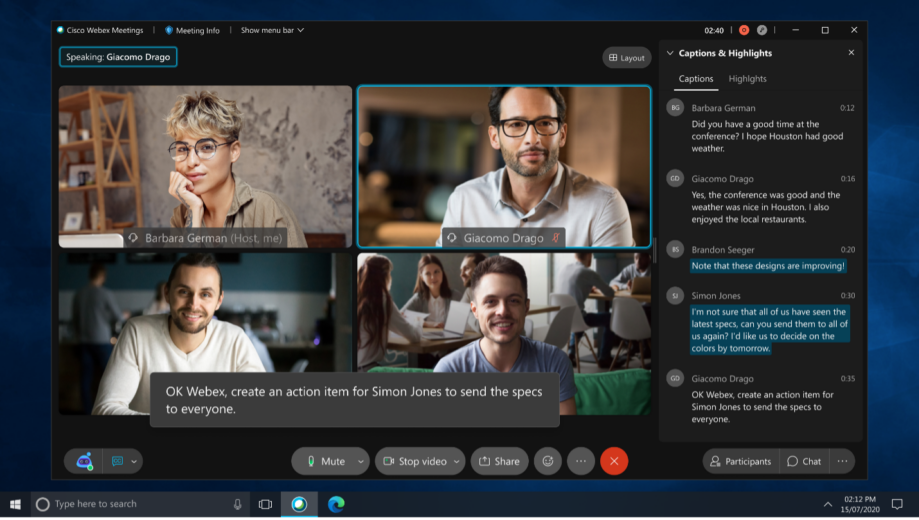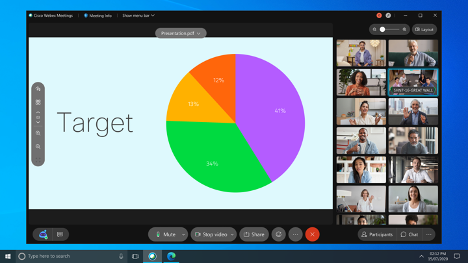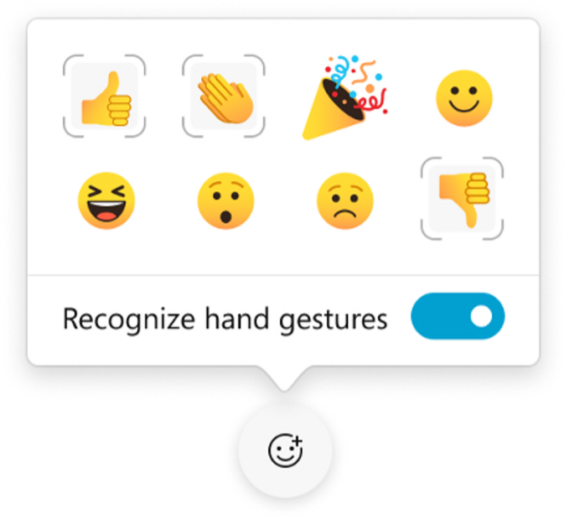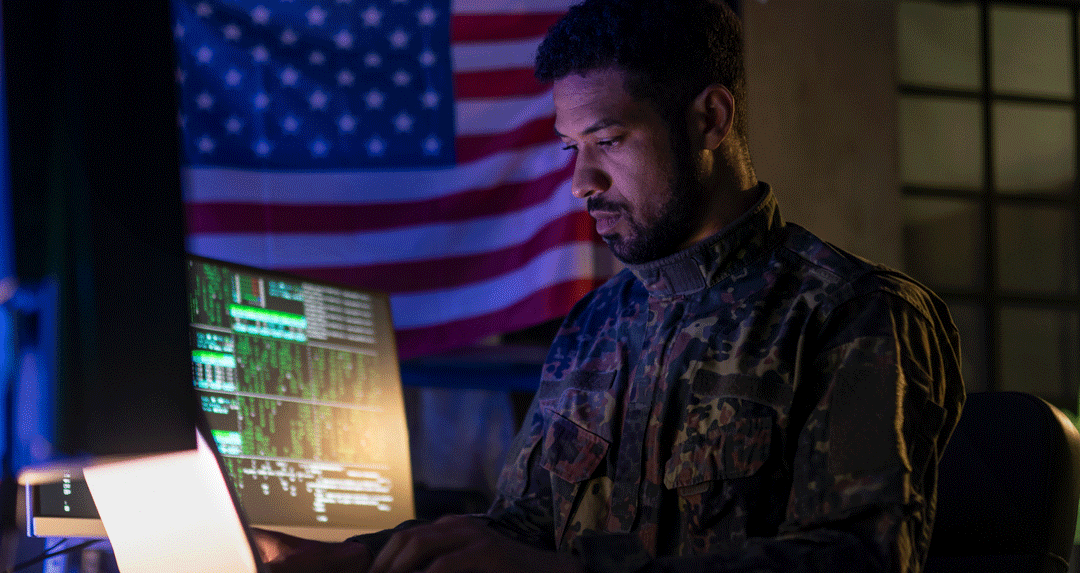Truly inclusive experience
It’s more important than ever for everyone to have equal access in the virtual workplace. A vital part of this is making video conferencing accessible to everyone – especially employees with disabilities. People with vision, hearing, or mobility disabilities have different needs so at Webex, our goal is to create truly inclusive experiences that can adapt to everyone. We know and believe we can achieve more when diverse ideas and workstyles can come together seamlessly.
We always build and continuously improve our collaboration solutions with accessibility, usability, and inclusivity in mind.
Closed captioning
Our Webex Assistant provides automated closed captions, making meetings accessible for Deaf and hard of hearing participants. When someone speaks, their mic picks up everything and Webex Assistant adds it as text captions above the meeting controls. It’s like using subtitles on your television. Closed captioning is also available on Webex devices for Webex Assistant for Meetings subscribers.
Real-time translations
Webex Assistant also helps by providing real-time translations. Meeting participants can choose closed captioning translation from English to one of the 100+ additional languages supported. You can select the language and spoken words in the meeting are translated in real-time. Real-time translation aids understanding and creates a more inclusive meeting, where language no longer be a barrier to great collaboration.
Automated transcription
Having a transcribed record of what was said in a meeting can be invaluable for many reasons but its especially important for people with hearing disabilities. Written transcriptions of your full meeting, complete with clearly labeled speakers, means you never miss a detail and you can go back and review the exact information you need, at your own pace. You’ll never have to miss anything discussed in a Webex meeting (and don’t have to re-listen to the whole meeting to get the answer you need).
Voice commands
You can also use Webex Assistant in your meetings to handle common meeting tasks like note-taking, follow-ups, and more with just your voice. By simply speaking phrases like “OK, Webex. Highlight that” or “Take a note,” your words trigger automated action. No keyboard activity is required so it’s especially useful for those with limited mobility.
Customize your layout
Webex let you customize your view and experience so you can focus on the people you want to see.
You can also easily customize your view in a meeting to ensure that you can always see a particular person’s video such as a sign language interpreter. You can lock focus on a specific participant, even when others are speaking. The person you need to see is always front and center throughout a meeting or event.
Webex has zoom in and out capabilities to adjust your grid view from 5×5 to 2×2, or anywhere in between. An easy slider at the upper right corner allow you to zoom in to see larger images or zoom all the way out and see as many people as possible.
Gestures
Webex gestures make it easy for everyone to participate in the meeting and have their voice heard, even if they never speak a word. Webex AI automatically takes your natural, non-verbal gestures and translates them into animated images that everyone in your meeting can see on-screen. Even better, you never have to unmute or use the keyboard or mouse.
For those with for those with limited mobility, who may not be able to show facial expressions or hand gestures, you can manually choose emojis by simply leaving the “Recognize hand gestures” button unchecked and click on the emoji of your choice.
Keyboard shortcuts
Webex supports keyboard shortcuts that provides limited-mobility users with an alternative to using a mouse for navigation and accessing features. Keyboard shortcuts can also save time and reduce mouse clicks.
These are just a few of the accessibility-focused features in Webex and there’s more to come. New features and enhancements including additional keyboard shortcuts and screen reader notifications are coming soon. We know you can’t get the most out of your meetings unless everyone can engage and participate equally so we’re not slowing down. We’re is committed to making collaboration accessible and inclusive for people of all abilities and backgrounds. That has been our biggest priority in Webex feature development and we are very pleased to share these advanced capabilities that help everyone participate equally.
Learn more
Give every Webex attendee a voice: 3 ways Webex makes your virtual meetings and events come alive!