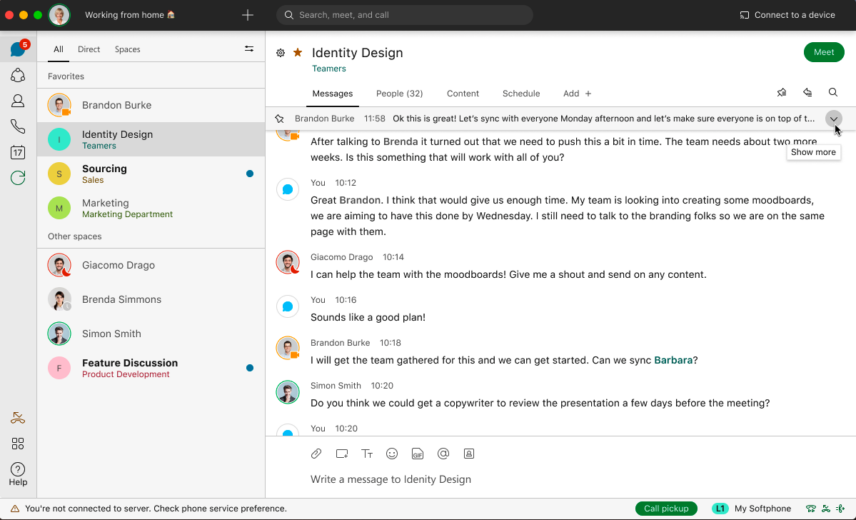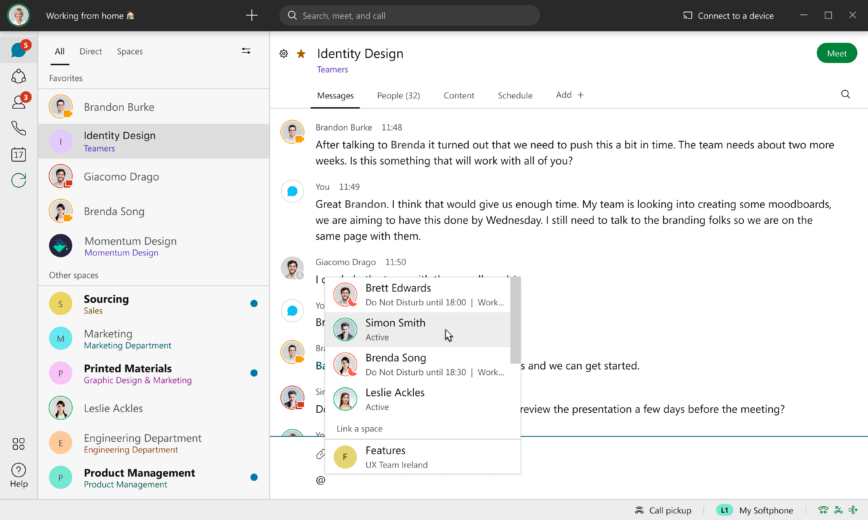- Blog home
- >
- Video Conferencing
- >
- What’s new in the Webex App: June 2021
Video Conferencing
What’s new in the Webex App: June 2021
Jun 8, 2021 — 
Tags: Audience Engagement, Audio Intelligence, Cisco Unified Communications Manager, Collaboration Solutions, Collaboration Tools, High-Quality Audio, High-Quality Video, Optimize for my Voice, Slido, Webex and Google, Webex App Features, Webex Calling, Webex Devices, Webex Meetings, Webex Polling, Webex Rewind, Webex Suite
Webex App monthly release
Let’s face it, video meetings have taken over our work lives. We’re spending more and more time in virtual meetings, but at times it can feel like we’re not being heard or getting our questions answered. The Webex team has decided to do something about it! Our goal with this release is to create meeting experiences that are more engaging, inclusive, and productive for all participants.
With the native integration of Slido within Meetings, you can host meetings that provide an opportunity for everyone to be heard. Webex audio intelligence: Optimize for my voice allows participants in crowded environments to be heard clearly. Custom layouts and stage-only view allow participants to focus on people and content that matter the most in a meeting. Message pinning and space linking enable more efficient follow-ups and collaboration. Finally, we’re enabling Calling on Chromebooks, which will empower 30 million people to access the same seamless calling features as those on Windows and Mac OS devices.
Oh, and by the way, you might notice we have a different logo too. We are revitalizing our brand with a new look and feel to better reflect the tremendous amount of innovation we’ve brought to market over the past year. Learn more about our reasons for rebranding here.
Read more below for information about these capabilities and more.
MEETINGS
MESSAGING
CALLING
DEVICE INTEGRATIONS WITH WEBEX APP
MEETINGS
Slido
Following the announcement of our acquisition of Slido, live polling and Q&A by Slido is now natively integrated directly into Webex. Now, you can create more interactive, inclusive and insightful meeting experiences. Live polling has 6 diverse types of options so hosts can choose the best way to interact with participants: word cloud, multiple choice, open text, ranking, quiz, and rating. Live Q&A allows hosts to collect and moderate questions live, categorize them for organization, respond or allow participants to reply with text, and allow participants to upvote other’s questions so the most popular and critical are addressed. Learn more about the Slido integration.
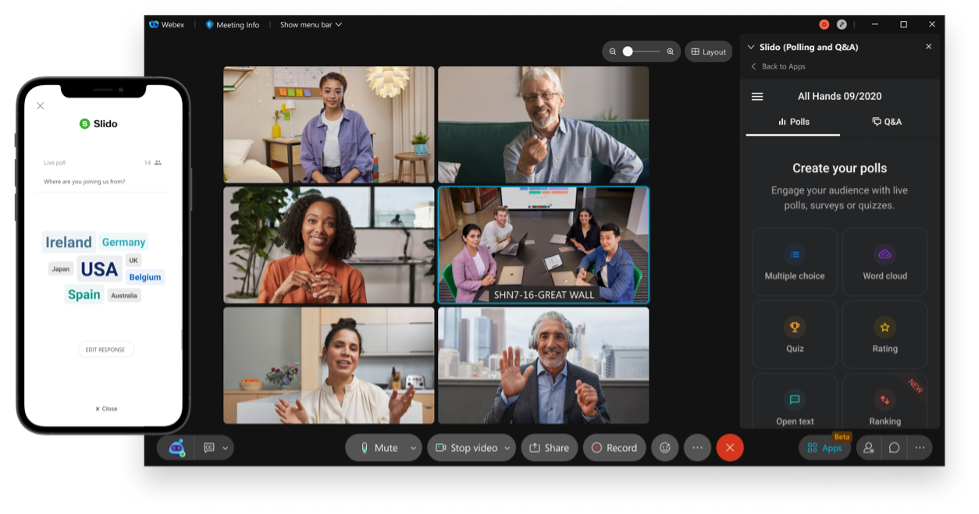
Custom Layouts
Customize your meeting view even more with the ability to scale or hide the filmstrip. You can now drag the filmstrip area in both the Stack and Side by Side views, to scale it bigger or collapse it all the way to hide it from your view, giving more room to see what’s on stage.
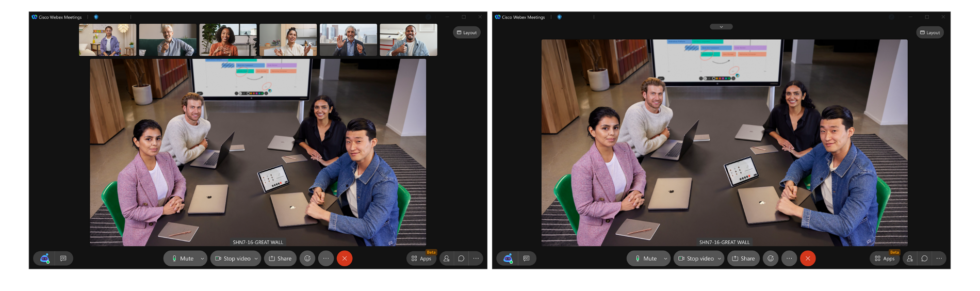
Stage-Only View
Simplify the stage and shine the spotlight on the relevant speakers. When syncing your stage as a host or cohost, you can now limit attendees’ view to stage only, so everyone sees what’s on stage without additional participants in their view. This way, you can show off the right people just the way you intended—no visual distractions from other participants in the filmstrip.
MESSAGING
Message pinning
This month we are launching the most requested messaging feature in AHA, message pinning. Message pinning is popular for a good reason, it allows important information to be quickly and easily found in your 1:1 and group spaces. Any user can pin a message, link or content in a space. Users can also select pinned messages to be displayed in the new pinned message header– keeping important messages top of space and top of mind. Ideal for key announcements, highly used links or even inspirational quotes!
Space linking
We have improved how you navigate around the Webex App by introducing space linking. Now when you compose a message you will be able to link a space like how you link a user – by using @mention. You will now get a list of users in your space as well as a list of spaces you are part of. When you post a space link your contact will see they hyperlinked space name and will have easy access.
CALLING
Calling on Chromebooks
With over 30 million Chromebooks sold last year, we’re pleased to announce that Unified CM calling and Webex Calling are now available on ARM and x86 Chromebooks. Chromebooks are popular with students and businesses that utilize Google productivity tools. Users can utilize the Webex App on Chromebook and their Android phone at the same time.

DEVICE INTEGRATIONS WITH WEBEX APP
Generate device activation code
In situations where you need to activate your personal cloud device, Webex has now simplified this process. You can generate a device activation code right inside the Webex App. Imagine unboxing your new Webex device, powering it up, and connecting it to the Webex App in seconds.
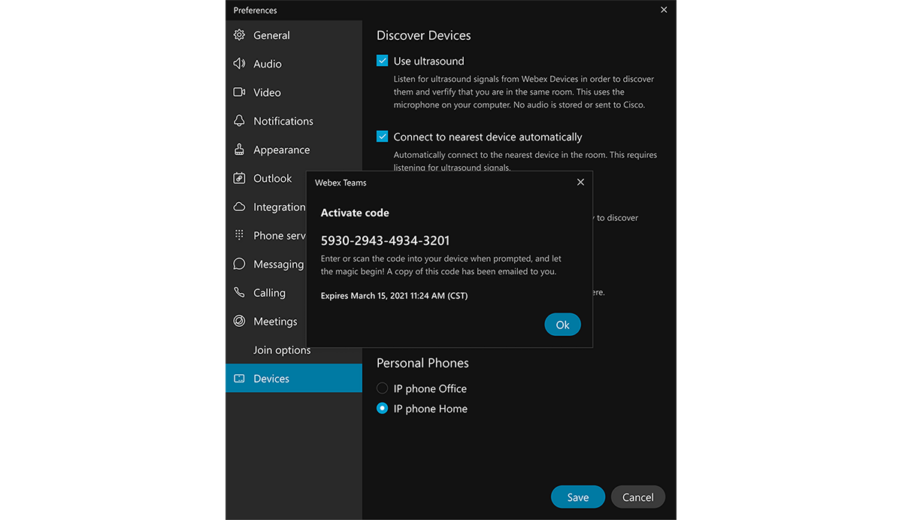
COMING SOON
Meetings
Webex audio intelligence: optimize for my voice
We live in a noisy world, but that shouldn’t prevent us from having engaging meetings. With Webex audio intelligence: optimize for my voice, we go beyond removing background noise with innovations focusing on de-reverberation, enhancing speech quality and speech separation. Webex now distinguishes between foreground, and background talkers. When you select optimize for my voice in your meeting, only voices closest to the microphone are captured and all background speech is removed—while simultaneously removing all background noise and room reverberation that may otherwise affect clear speech.

CLOSING
With the seamless integration of Slido in Webex, addition of features like my voice only, custom layouts, sync stage view, message pinning and space linking, we’ve crossed yet another threshold in providing the most engaging, inclusive and intelligent collaboration experiences of any platform in the market.
Learn more
What’s new in Webex: June 2021
How Webex is creating bigger and better experiences for a new hybrid work
Modern Video-Conferencing Systems: An Introduction to the Session Description Protocol
Apr 18, 2024 — Rob Hanton
Apr 18, 2024 — Rob Hanton
Cisco named a Customers’ Choice in 2024 Gartner Peer Insights™ Voice of the Customer for Meeting Solutions
Apr 15, 2024 — Melody Leatherbury
Apr 15, 2024 — Melody Leatherbury
Cisco AI researchers publish a novel crowdsourced speech intelligibility test framework at ICASSP 2024
Apr 9, 2024 — Ferdinando Olivieri
Apr 9, 2024 — Ferdinando Olivieri
Webex Video Messaging (Vidcast) | Empowering seamless workflow with asynchronous collaboration
Apr 9, 2024 — Manu Parhar
Apr 9, 2024 — Manu Parhar