- Blog home
- >
- Engineering
- >
- Get the best video meeting experience with Webex Auto Configuration
Engineering
Get the best video meeting experience with Webex Auto Configuration
Feb 10, 2021 — 
Tags: Webex Devices
Cisco Webex Devices are designed and engineered on-site at our Lysaker Office in Oslo, Norway – also referred to as Video Valley. Our engineers are working hard to provide a video conference room experience unlike no other such as the Webex Panorama, our next-generation immersive video system custom-built to support your most important, C-level meetings. This immersive experience pushes a lot of the innovations to the rest of the Webex Devices portfolio, especially the innovations that come with 3rd party displays.  Over the years, we have upped our video conference experiences through partnerships with the new Webex Technology Ecosystem Program, Webex Certifications. Cisco recently launched a Webex Certification program for LCD and Interactive displays, and these displays have a technology that no other video conference vendor supports. Welcome to Webex Auto Configuration.
Over the years, we have upped our video conference experiences through partnerships with the new Webex Technology Ecosystem Program, Webex Certifications. Cisco recently launched a Webex Certification program for LCD and Interactive displays, and these displays have a technology that no other video conference vendor supports. Welcome to Webex Auto Configuration.
What is Webex Auto Configuration?
Webex Auto Configuration is the world’s first plug and play auto-setup for video conferencing hardware. Five years of innovation have been invested to create a seamless install process and optimized video conferencing experience. The main benefit of a certified display is the Webex Auto Configuration feature. This makes sure the display is automatically set up with the correct parameters and settings for an optimal video conference experience when connected to a Cisco Webex Device. This technology has been a part of our devices for a few years, but in this launch, we are formalizing this solution into a scalable and tested reference platform.
With Webex Auto Configuration, we ensure that the displays output a lower delay, or input latency, to increase the naturalness of communication. Most displays do not optimize this out of the box. Input latency through most displays is often very high (>100 ms) and is therefore detrimental to real-time communication quality. We also enforce the activation of “Game Mode,” deactivation of motion smoothing and/or changing to the best HDMI input source to reduce delay.
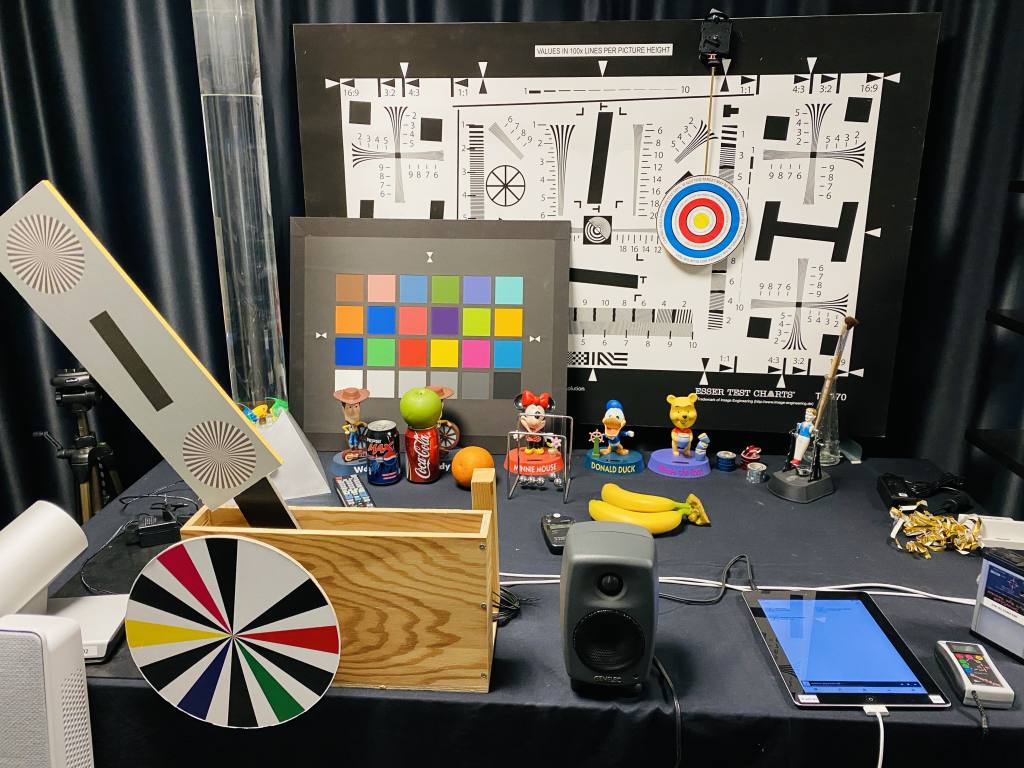 Interop and test lab.
Interop and test lab.
Our HDMI CEC and CDDC innovations make it seamless for example, when you are watching in another HDMI source, like an Apple TV, and someone is calling your Webex Device, the display will switch to the correct HDMI source automatically. Also, imagine configuring 1,000 displays in an Enterprise. With our certified vendors, this innovation saves a user an average of 7 minutes per display or 10-15+ menu steps on configuring various settings for the optimal experience.
Another benefit of this technology outside video or screen sharing is also supporting Team Communications or Digital Signage with Appspace. We can switch over to signage if not in a video call.
Certified Vendors and Product Models
 Hardware engineer, Kristoffer E. M. Amundsen, running a luminance and uniformity test.
Hardware engineer, Kristoffer E. M. Amundsen, running a luminance and uniformity test.
All of our vendors must go through an extensive 37 points of testing before becoming certified. We test various HDMI-CEC compatibility, optical characteristics specs listed like color temperature, luminance, input latency, uniformity, sharpness, refresh rate, enabling game mode, and more. We also employ a 3rd party that verifies if the vendors adhere to these test specifications. Below is a list of our Certified and Compatible Display vendors.

Certified Displays
• Samsung QMR and QBR
• Panasonic EQ1
Compatible Displays
• LG UH5F-H and UL3G
• NEC C, V, and P Series
Certified Interactive Displays
• Samsung FLIP 2.0
The interactive display, such as the Samsung FLIP is also another great use case where the device will auto-configure and even switch over from FLIP to Webex mode if an incoming call is received.
“The Webex Certified Devices program has been instrumental in simplifying the configuration and deployment of Samsung Flip 2 with Webex Room Kit mini for whiteboarding.” – Jordan Eliason, Founder RBBS Telecom Inc.
The Future
This is just the beginning of the innovations on HDMI-CEC and CDDC. Our engineers have been driving the Linux CEC support and have been contributing and freely given away these innovations to improve the display ecosystem. Years of work has been done to provide a standard framework for the Linux kernel and contributing to support the functions of CEC. Furthermore, Cisco created several open-source compliance utilities to verify EDID and CEC. Additional internal enhancements of HDMI-CEC and CDDC is helping us list Samsung displays in Webex Control Hub and even report firmware and retrieving display diagnostics. This is just phase one as we will also certify other 3rd party hardware such as microphones, AV integrations, and more. 10X’ing the conference room should be a great experience and Webex Devices and the Certification program is here to deliver that.
Want to learn more? Please visit the links below:
List of Certified Vendors:
http://cs.co/certifiedvendors
Open Source:
EDID parser and compliance tester: https://git.linuxtv.org/edid-decode.git
HDMI CEC compliance tests (utils/cec-ctl, utils/cec-follower, utils/cec-compliance): https://git.linuxtv.org/v4l-utils.git
Linux kernel userspace CEC API documentation: https://linuxtv.org/downloads/v4l-dvb-apis-new/userspace-api/cec/cec-api.html
Still need help?
Learn more about Webex, join one of our upcoming training sessions
Explore daily product demonstrations
Best Practices: How to Work Remotely [Live Class]
Visit our home page or contact us directly for assistance.
Modern Video-Conferencing Systems: An Introduction to the Session Description Protocol
Apr 18, 2024 — Rob Hanton
Apr 18, 2024 — Rob Hanton
Cisco named a Customers’ Choice in 2024 Gartner Peer Insights™ Voice of the Customer for Meeting Solutions
Apr 15, 2024 — Melody Leatherbury
Apr 15, 2024 — Melody Leatherbury
Cisco AI researchers publish a novel crowdsourced speech intelligibility test framework at ICASSP 2024
Apr 9, 2024 — Ferdinando Olivieri
Apr 9, 2024 — Ferdinando Olivieri
Webex Video Messaging (Vidcast) | Empowering seamless workflow with asynchronous collaboration
Apr 9, 2024 — Manu Parhar
Apr 9, 2024 — Manu Parhar
