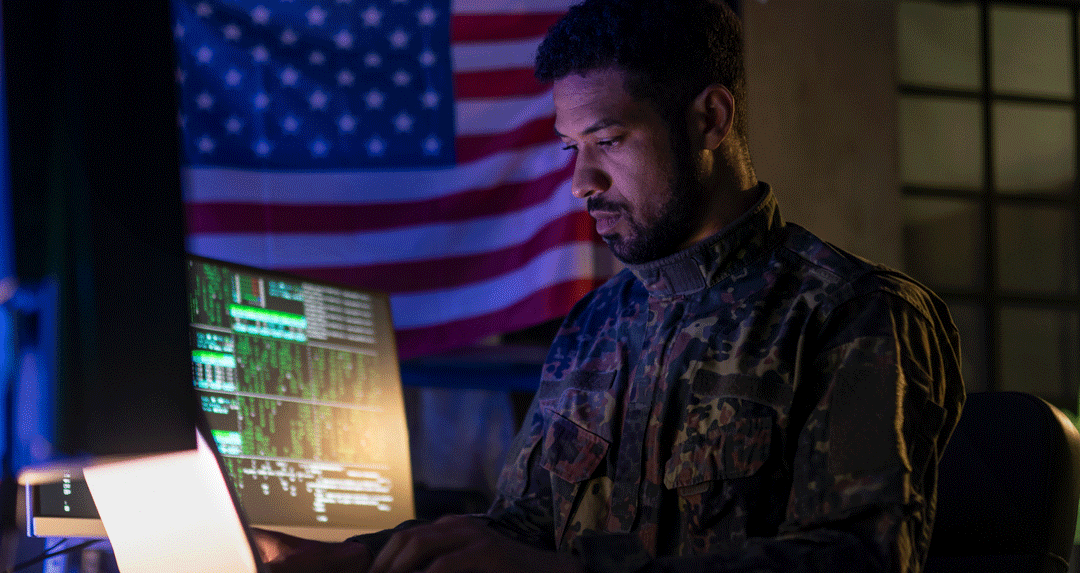Easy to connect with live streaming
Events are becoming more and more virtual these days. Something to consider when hosting a virtual event is how big your audience is, and whether you are hosting an internal employee training or an external webinar. Live streaming is a great way to easily share your video and content and share it with thousands of people.
You can already live stream your Webex meeting to Facebook Live, Vbrick and IBM Video Streaming. But beginning today, you can use Webex Meetings to host your virtual event and live stream it to YouTube, Twitter with Periscope, Workplace by Facebook, LinkedIn and many more – basically to any streaming platform that supports the Real-time Messaging Protocol (RTMP/RTMPS) based media stream. Live streaming is available in Webex Meetings today, and it will also be supported on Webex Events in the very near future. Stay tuned!
How to get started
It is easy, we promise! Follow the steps below to get your live stream started.
- Have your site admin enable Live Stream access.
- Schedule a Webex meeting, from your desktop app, like you would for a normal day-to-day meeting.
- Choose your live streaming platform and go to their site. Log into your account and set up the live stream. Your platform should provide RTMP/RTMPS stream URL and stream key where Webex can stream. You can follow the images below to set up the live stream or see the help documents here.
YouTube
Log into pscp.tv using your Twitter account and select Producer. Look here for the stream key and stream link.
Workplace by Facebook
Watch this short video on how to Stream Webex Meeting to Facebook Live.
4. Once you have your platform set up, click on the circle with the three dots and select “Start live streaming.”
5. You will be asked for the stream link and stream key. You would have acquired this in step 3.
6. After you click “start streaming,” your Webex meeting will appear on the platform’s stream. Visit the streaming platform to check your preview and then
click “Go Live.” Once live, Webex Meetings will indicate that you are successfully streaming.
Live streaming your meetings via social media or other streaming platform allows you to connect with a greater audience. With work being more digital now than ever, virtual events through streaming from a variety of platforms gives your company a great way to stay connected with teams, customers and partners. Streaming to these and the new RTMP-supported streaming platforms can be done from the Webex Meetings desktop app version 39.5 or later.
Details on how streaming Webex Meetings will work for each of the platforms may be different and instructions will be available on help.webex.com
Learn More