Over the past few years, we have been listening to our customers and partners on how we can make our much-loved Webex Devices RoomOS even better. Our UX researchers and designers have conducted comprehensive research and explored different concepts. This all comes to live with RoomOS 11, as announced at WebexOne 2021.
RoomOS 11 is more than just a version iteration. It has been a larger project to really evolve our entire operating system, enabling our customers and partners to be more productive and expose new workflows through our Webex devices. Our new products like the Webex Board Pro and Webex Desk Mini are examples of how hardware and software come together to create the perfect synergy to enable you get stuff done from wherever you are, and from any device. Everything on the device now runs as apps. This modularity simplifies navigation and task switching, making the difference between call controls, device controls and third-party applications more explicit.
I am going to walk you through some of the big changes to our user interface for RoomOS 11 which will be available as an opt in for all our customers in early 2022 on Desk and Board products and can be easily enabled in Webex Control Hub.
New user swipe experience on Desk and Board Series

One of the core concepts of our new user experience and operating system is the ability to multitask or open multiple workflows at the same time. With our new operating system this becomes as easy as a swipe. You can quickly access the home screen and see important information without exiting your call, such as your upcoming meetings, whiteboards, PC input or any third-party application.
When you want to switch between applications it as simple as swiping up and using the new built-in task switcher to select or close any application you wish. The best part? They all run independently of each other, so you can multi-task to your heart’s desire without ever loosing track of any of your work.
Device settings are now more accessible
One of the improvements we have made is exposing more of the device settings in a single location that is easy to reach. Users can either tap on the configuration button on the top right or just swipe from the right at any time and access features like intelligent camera and microphone configurations or control the brightness of the screen. As we evolve the operating system more we are going to explore how to expose more device settings in this menu.
New View PC experience while in call
One of the biggest changes we have made is around the visual experience when viewing your PC but not sharing while in a call. We have unleveled this experience by allowing users to run these 2 applications (Meeting and View PC) at the same time while still see the remote content share and the ability to scale the 2 apps to match the level of detail you desire from each!
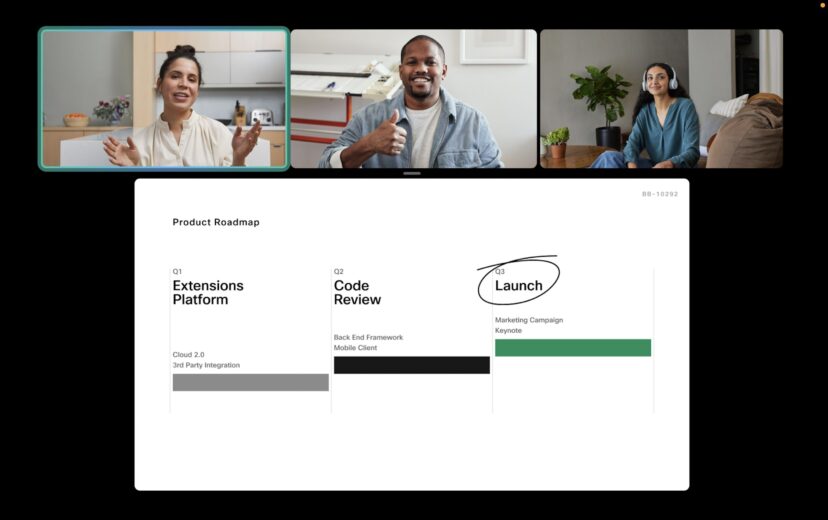
In a call
We have also given the in call look and feel a makeover, making it easier to reach the most important controls you need, including a brand-new share experience which is flexible for however you wish to present content into the meeting. The experience will now further align and be intuitive for users who will move from joining Webex Meetings on their laptops and mobile devices to have the same look and feel in the meeting room or at the desk. In addition, we’ve changed our logos, colors, wallpapers and typography to bring you the freshest, most vibrant experience possible.
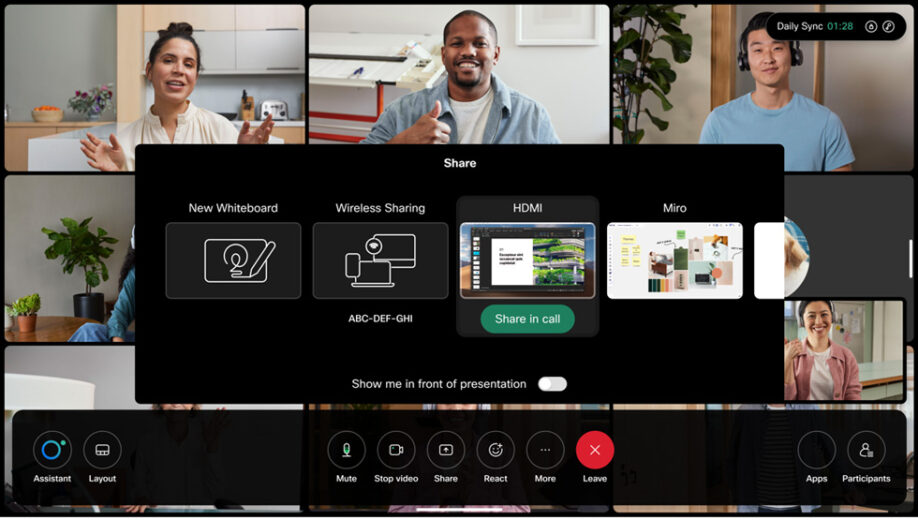
Whiteboard and Content Browser
We heard from customers that accessing files and whiteboards was a bit of a challenge in our previous UI. We have worked on bringing all that together in a new experience which will allow users to quickly access all whiteboards and files in a single easy to reach space. Also, with our new task switcher it is even easier to jump between these files and whiteboards. Overall, a more seamless experience.
These are just some of the new experiences we are releasing with RoomOS 11. We will be releasing more features throughout the next few months to make devices even easier to use and more valuable in your everyday workflow from the meeting room to the desk. Some of the upcoming features are People Focus, Improved Intelligent Camera Cropping of People in the room, Embedded Apps for example Slido and Hotdesking for our entire Desk Portfolio when connected to the Webex Platform! It never been a better time to have a Webex Device!
Keep a look out for new blogs on additional features, RoomOS 11 is available now in Beta on our beta program which can be accessed by beta.webex.com. We are excited to hear and see how you use RoomOS 11 moving forward!
Learn more
- RoomOS – the operating system powering hybrid work
- RoomOS February update
- What’s new in RoomOS – March update
Still need help?
What would you like to do?
- Join a Webex online meeting.
- Learn more about web meetings and video conferencing.
- Sign up for Webex.
- Visit our home page or contact us directly for assistance.






