We are now accustomed to a world where you can connect to anyone, from anywhere. You can use your phone to join any meeting, place a call to a friend across network providers or post content on any number of social media platforms. Our world of work has evolved and instead of the regular office 9-5, most of us are adopting a hybrid work model which has made us become familiar with using apps on our personal devices to connect across multiple meeting platforms. collaboration solutions
As you move back into the workplace environment, why should your dedicated collaboration device work any differently?
While the majority of my meetings take place on Webex, I join calls and meetings every day with partners, customers, and suppliers all of which use multiple different online meeting platforms. Our own surveys show that 85% of customers will be using 2 or more virtual meetings platforms within their organizations.
Webex Devices are dedicated to providing flexible solutions to customers in their day-to-day collaboration experiences. Our devices are built on an open platform, allowing you to easily join ANY meeting. I can enjoy the convenience of a green join button on the home screen of my Webex Desk Pro to join a Webex, Microsoft Teams, Zoom or Google meeting. And the best part of it all? I still get to enjoy features available directly from the device itself such as Best overview, Noise cancellation, Virtual backgrounds and Webex Assistant regardless of the meeting platform being used.
Our dedication to an open platform does not stop with meeting interoperability – our multi platform phones allow you to connect to a number of calling providers and with our new announcements at Enterprise Connect 2022, I’m now able to connect directly to my devices from my Apple devices using Airplay.

While you can see why I love our Webex Devices and our open platform strategy – let’s jump in and see what it means to your employees and organization.
Microsoft Teams support
With our Video Integration for Microsoft Teams license, you can join MS Teams meetings directly with our collaboration devices, and enjoy a rich multi screen experience with features such as Video Layouts, Content Sharing and Microphone/Video Mute/Unmute all available. Webex Devices also offer the opportunity to join a Microsoft Teams Meeting using the industry standard WebRTC
Both join methods allow for a One Button to Push experience on screen, which provides the user with a simple green join button, meaning you’ll always get to join your meetings on time.
Google support
Our WebRTC support extends also to Google Meet. This support was launched at the end of 2021, enabling easy access to both scheduled and ad hoc meetings. You can choose to join a Google call with the familiar One Button to Push option or by keying in the meeting information.
When joining a Google call from Webex Devices, you’ll enjoy the familiar Google experience, and this is available at no extra cost, just enable it in Control Hub for free!
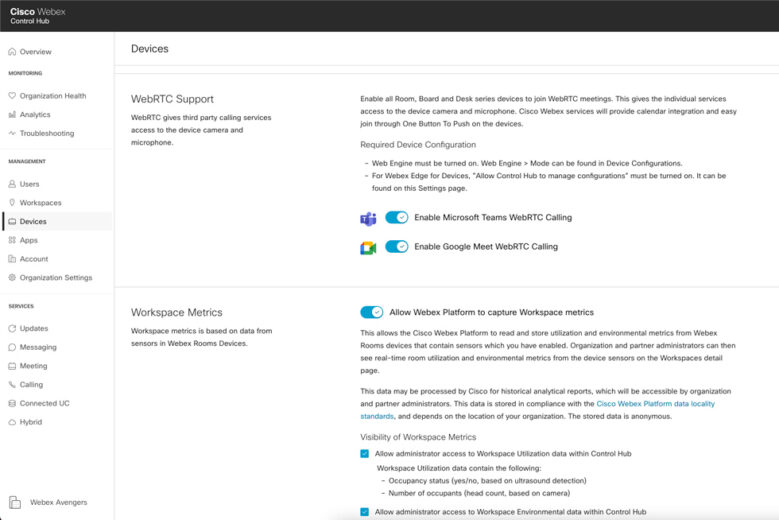
Zoom
Leveraging the Zoom Conference Room Connector, you can allow Webex Devices to join any Zoom Meeting. On Zoom meetings, you will continue to have all the local Webex Devices features along with one way whiteboarding & bi-directional content sharing. Our team has also built Webex Device macros extending our capabilities available to your users whilst on Zoom Meetings. Additional features include raise/lower hand, show participants list, show meeting information and lobby management.
Similar to other platforms, you’ll have the option of a One Button to Push join experience or alternatively you can key in the Zoom Meeting ID information.
Our Interop e-book takes you through all our offerings in more detail and stay tuned where you’ll hear of even more updates of further Device open platform capability announcements as our Webex Devices continue to meet you where you meet.
Wider 3rd party app support Collaboration Solutions
Our Open Platform ethos extends beyond offering a Meetings interop support. With the launch of RoomOS 11 our Devices team have built a model that allows Hybrid work to thrive and empowers an organization to embrace an open platform model. Everything now runs as a web app on Room OS11 allowing you to easily add third party apps of your choice.
With this capability you can add any URL, create a shortcut on your device home screen and share the site while on a call regardless of meeting service, or work together on a shared Miro board across your devices while on a Webex call. This truly elevates collaboration to the next level. We’re seeing customers use these capabilities to share dashboards, engage with subject matter experts across project update screens, and even enable revenue generating workflows by integrating apps like Docusign, allowing everyone to get work completed quicker.
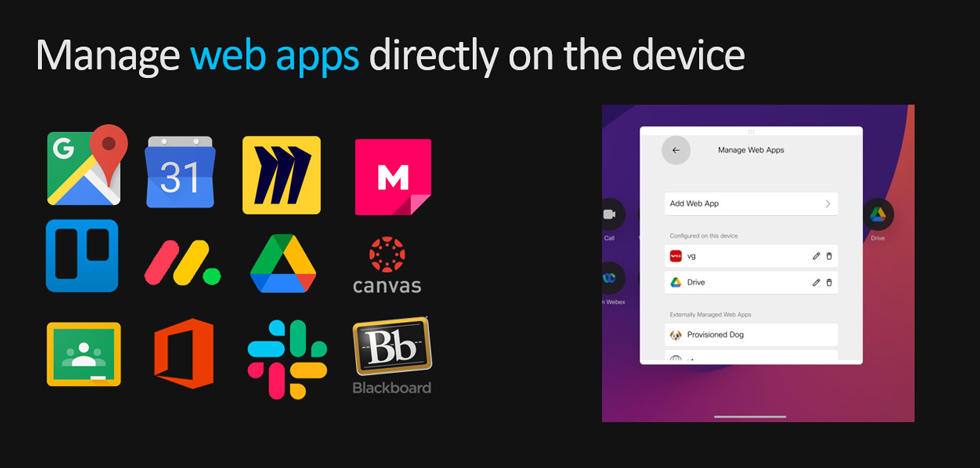
Your imagination is the only limitation to the capabilities of your Cisco collaboration device.
Calling – Multi Platform Phones Collaboration Solutions
Our open platform approach also extends to our calling devices. With our Multi Platform Phones portfolio, you can connect to up to 9 major calling vendors including Ribbon, RingCentral, 8×8, Asterisk, Metaswitch and Centile, along with Cisco Calling platforms.
Manage devices from Control Hub Collaboration Solutions
In Control Hub, as an Admin, you have the capability to manage your entire collaboration suite from a single page of glass. With insight support for VIMT calls for MS Teams meetings, you can gain insight into the quality of calls your users are experiencing. Through these insights, your admins are now empowered to make business critical decisions backed by data.
Project Workplace
Check out Project Workplace where you will find the latest insights on our Open Platform offering, along with an overview of how our Devices and peripherals portfolio solve for your Hybrid Work, all the way from the home office, through your commute and into the workplace. You’ll find the latest product offerings, learn how to embrace the cloud, and see how to optimize our device for the best experience.
Learn more





