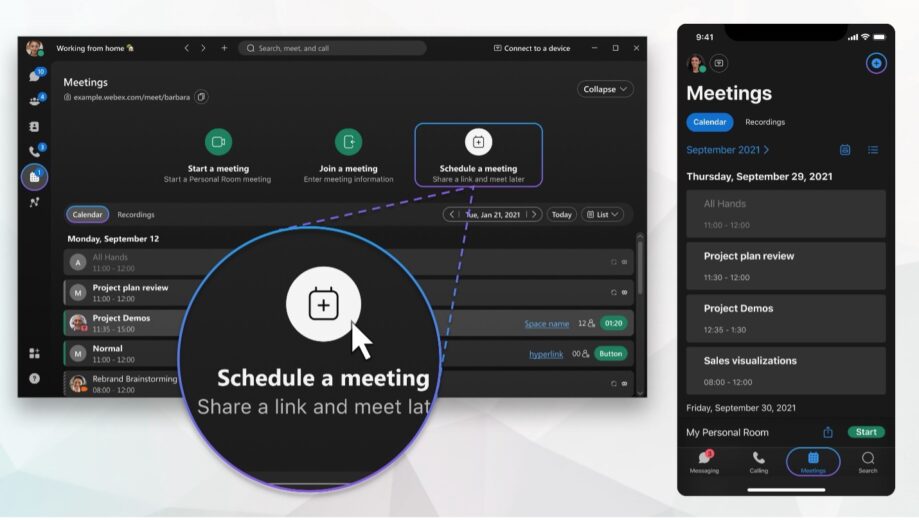- Blog home
- >
- Hybrid Work
- >
- What’s new in Webex for Government: December 2021
Hybrid Work
What’s new in Webex for Government: December 2021
Dec 9, 2021 — 
Tags: Cisco Jabber, FedRAMP, Microsoft Teams, Security and Compliance, Webex and Google, Webex and Microsoft, Webex Control Hub, Webex for Defense, Webex for Government, Webex Hybrid Security, Webex Polling, Webex Suite
Bringing versatility to Webex for Government
This month’s Webex for Government enhancements provide versatility to meetings, messaging, and the Webex App. New capabilities manage communications with parties outside your organization including outside of a FedRAMP authorized service, provide a quick way to schedule meetings, and enable messaging across various applications.
Improve security of your intellectual property by managing meeting access
To make your organization more secure, site administrators can block users from joining meetings that are not within your agency or organization. Furthermore, they can create policies to enable restrictions in meetings so that users do not have the ability to share information.
If your organization’s policies are such that Webex meetings cannot be hosted from other organizations, administrators can set this in Control Hub to make sure no one violates this policy and joins an externally hosted meeting. However, they can allow users to join meetings on certain Webex sites by adding those Webex sites to an approved list setting. Or, when someone is allowed to join external organization’s hosted meetings, Webex site administrators can configure the following in-meeting features.
- Chat—Users cannot see the chat box.
- File transfer—Users cannot share files during meetings.
- Screen share and annotation—Users cannot share their screen or use the annotation feature.
- Q&A—Users cannot see the Question & Answer panel.
- Polling—Users cannot see the Polling panel.
Schedule a meeting quickly from the Webex App
Inviting people to a meeting just got easier! Now you can schedule a meeting from within the Webex App, whether you are in a space or not, instead of always switching to your calendar tool. Schedule a meeting with everyone in your space at a specified date and time, whether it is a space with one or many people. You can also use the Webex App to schedule meetings outside of a space with your calendar. Send calendar invites to everyone to tell them about the meeting and how to join. “Accept, accept tentatively or decline” meetings right from the App if you are connected to a calendar. This can be done from the calendar tab by clicking on any meeting. Previously, you could choose to schedule meetings from a space using Microsoft Outlook or Google Calendar. Now you can choose the Webex App scheduler as an additional way to schedule meetings. Adding Webex App to the list of schedulers gives you flexibility and improves productivity.
Webex Hybrid Message Service reaches new capabilities
Messaging is now more extensive with the ability to message between Webex and Jabber services. Users who use the Jabber application can send and receive messages to users who are on any Webex service. This hybrid service is ideal for organizations that have users on Webex for Government who need to exchange messages with users on the Jabber messaging client. Hybrid Message Service enables exchange of 1-to-1 instant messages between Cisco Webex client and Cisco Jabber client. Additionally, the Hybrid Message Service enables Cisco Jabber users to see the presence status of Cisco Webex users based on their client activity.
This interoperability will pave the way for a smoother migration from on-prem messaging services to the cloud based, secure, FedRAMP Authorized Webex messaging services, and to the unified Webex App for all collaboration workloads.
Advancing collaboration improvements for Federal users calling commercial users
Webex for Government users have been able to invite commercial Webex users to individual one-on-one spaces (Refer to this blog), but now in addition to sharing messages and files, Webex for Government users can also initiate 1-1 calls from the space. This enables powerful cross organization collaboration between government agencies and their numerous contractors and associates without intensive licensing and account management. The FedRAMP security extends to all participants no matter where they are located or which organization they are part of. Refer to this blog for more details of the Guests invited to FedRAMP feature.
Webex for Government helps you get work done with the highest security and best features for inclusivity of your workforce
Webex for Government provides the strongest security while maintaining and improving workers’ efficiency. The Webex platform is continually updated with new capabilities to enhance your secure environment while providing features that make work more productive.
Learn more about Webex for Government collaboration solution for U.S. Government agencies and government contractors or contact sales for more information at Cisco Webex | Contact Sales
Learn more
Modern Video-Conferencing Systems: An Introduction to the Session Description Protocol
Apr 18, 2024 — Rob Hanton
Apr 18, 2024 — Rob Hanton
Cisco named a Customers’ Choice in 2024 Gartner Peer Insights™ Voice of the Customer for Meeting Solutions
Apr 15, 2024 — Melody Leatherbury
Apr 15, 2024 — Melody Leatherbury
Cisco AI researchers publish a novel crowdsourced speech intelligibility test framework at ICASSP 2024
Apr 9, 2024 — Ferdinando Olivieri
Apr 9, 2024 — Ferdinando Olivieri
Webex Video Messaging (Vidcast) | Empowering seamless workflow with asynchronous collaboration
Apr 9, 2024 — Manu Parhar
Apr 9, 2024 — Manu Parhar