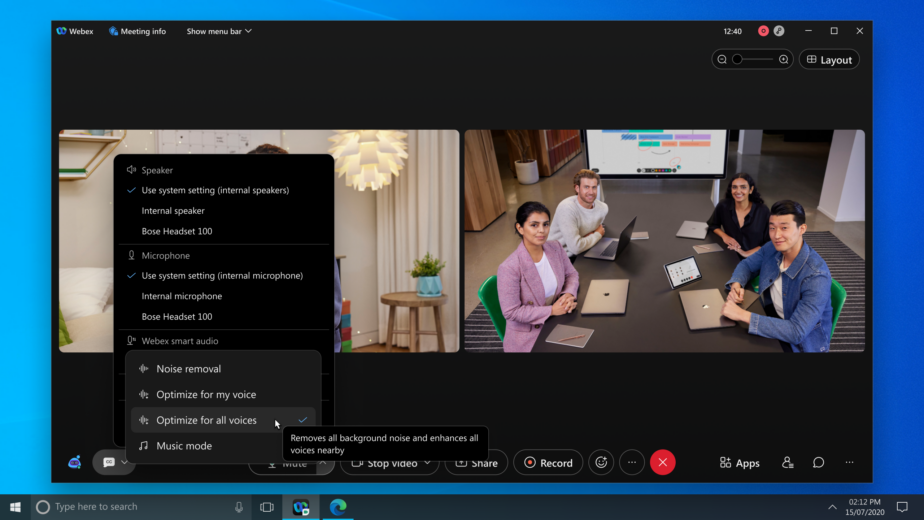- Blog home
- >
- Hybrid Work
- >
- What’s new with Collaboration AI: Powering the future of hybrid work
Hybrid Work
What’s new with Collaboration AI: Powering the future of hybrid work
Oct 28, 2021 — 
Tags: AI Assistant for Webex, Artificial Intelligence, Audio Intelligence, Cloud Communications, Cloud Solution, Collaboration Solutions, Collaboration Tools, Machine Learning, Optimize for my Voice, People Insights, Video Intelligence, Webex Devices, Webex Meetings
Hybrid work with collaboration AI
Over the past two years, life as we know it has drastically changed. The future of hybrid work is here to stay and everyone is doing their best to work in the new normal. With people in the office and working remote or on the go, companies need to stay flexible to allow their employees greater autonomy and balance during their week.
With the new shift to hybrid work, there are big obstacles, including burn out, maintaining remote relationships, and audio and visual clarity, to name just a few.
Organizations can eliminate these drawbacks if they are intentional about how they implement hybrid work and which tools they choose to make the transition easier. In collaboration AI, the group I lead at Webex, we focus on innovations that foster greater connection and deeper understanding so hybrid collaboration feels a little more like in-person communication.
Webex has pioneered the use of AI within collaboration, all for the purpose of helping you connect from any time, any place, and on any device.
With our breakthrough artificial intelligence technology, we enable more inclusive work and greater wellbeing for employees. We are constantly developing and improving upon our AI features to create a better experience for you, focusing on 3 key areas: audio/visual intelligence, virtual assistants, and collaboration insights.
Just announced: Brand new AI features
Audio intelligence:
Last year, we announced Webex audio intelligence features like noise removal and smart audio optimization for speakers. Our algorithms eliminate all kinds of noises like that dog that wants a say in your conference call. But they do more. They produce a clear speech experience with less feedback that improves people’s ability to listen, understand and perceive nuances. With optimize for my voice, we suppress background talkers who are otherwise intelligible and disturb and disrupt your meetings or calls at home, in the office or in the call center.
Coming soon, we are bringing to you optimize for all voices, a new feature within Webex. With optimize for all voices, you can now include everyone in the meeting, remote or in the office. Whether they are close to the microphone or far away or have a soft voice or a loud voice, Webex brings them equally into the conversation, removing background noise and ensuring clear speech.
Webex Assistant for Meeting and Devices:
You have probably have used Webex Assistant in Meetings and Devices as part of your daily collaboration routine. Since the announcement a few years ago, the Webex team has been investing heavily to improve our virtual assistant – to make it richer, faster and more accurate
With Webex Assistant, we recognize not everyone will be in the same place as you. We are breaking down language barriers and innovating with AI technologies to help you connect and understand coworkers across the world, from any background. Now, with Webex Assistant for Devices, you can interact with your Webex Device in five languages: English, French, German, Spanish, and Japanese. You can select your preferred language and speak commands, simply by changing the language in the device settings.
Currently, we offer Webex Assistant for Meetings and Devices, closed captioning, and real-time translation. You can turn on closed captioning with the push of a button, and with a paid add-on, select translation from English to over 100+ languages. You can now follow along in your native language, improving comprehension and retention of the content. We’ve also decoupled closed captioning and real-time translation from Webex Assistant device collaboration commands. Use either capability or both! (This ability is on an independent scheduled roll out. It may not yet be available in your area, but stay tuned!)
We also understand organizations may need customized work tools to help accomplish specific goals. To help everyone be the most productive they can be on any given day, we have developed full extensibility for Webex Assistant . Now available, Webex Assistant skills platform enables developers to work with partners to design specific commands for Webex Assistant for Devices. We have several skills already available from AppSpace and Lightware and a deep pipeline of new skills in development.
Collaboration Insights:
With hybrid work becoming the new model for professional interaction, it can be hard to separate yourself from work. Sometimes you lose track of time and take focus away from your wellbeing and work life balance. Without going into the office, professional relationships can be harder to establish. With collaboration insights, we have been continuously innovating since the announcement last year and creating new features that foster greater connection and employee wellbeing.
Our collaboration insights, announced this week at WebexOne, will feature a connections tab, showing you deeper, private insights around your network and collaboration habits. Connections will allow you to view how often and who you are connecting with the most and who you need to meet up with more frequently. This will give you a view into how you are building and maintaining relationships with your colleagues — and how you can develop those collaborative skills. If you are a people manager, you can view how you manage your team, and where there might be gaps in connecting with certain members. With the connections tab, by having this extra information regarding your collaboration habits, you can set better goals for yourself to improve key relationships and increase your impact and protect against burnout.
We also announced team insights, coming soon to Webex. With team insights, you get a fully anonymous view of interaction activity in your de facto work teams. You can see how well your team is connected to other teams, what are the most common times teams meet and whether teams are suffering from too many back-to-back meetings and/or from inadequate non meeting time. And you can measure team sentiment with quick anonymous surveys that every team member can fill out. Now you don’t have to guess if you are collaborating with the right groups of people, you can visualize where your network is strong and can see what’s actually happening to adjust your strategy in real-time.
Check out WebexOne
We have only just scratched the surface with collaboration AI, and we have lots more coming over the next few months. If you are interested in learning more, check out our on-demand session that was featured at WebexOne. We will continue to develop our collaboration AI portfolio with the goal of developing deeper connection, greater understanding, and ease of use for our users.
Sign up for a Webex free trial and enable a better team collaboration and video conferencing technology experience today.
Learn more
The latest Webex AI features empowering the future of work
Modern Video-Conferencing Systems: An Introduction to the Session Description Protocol
Apr 18, 2024 — Rob Hanton
Apr 18, 2024 — Rob Hanton
Cisco named a Customers’ Choice in 2024 Gartner Peer Insights™ Voice of the Customer for Meeting Solutions
Apr 15, 2024 — Melody Leatherbury
Apr 15, 2024 — Melody Leatherbury
Cisco AI researchers publish a novel crowdsourced speech intelligibility test framework at ICASSP 2024
Apr 9, 2024 — Ferdinando Olivieri
Apr 9, 2024 — Ferdinando Olivieri
Webex Video Messaging (Vidcast) | Empowering seamless workflow with asynchronous collaboration
Apr 9, 2024 — Manu Parhar
Apr 9, 2024 — Manu Parhar