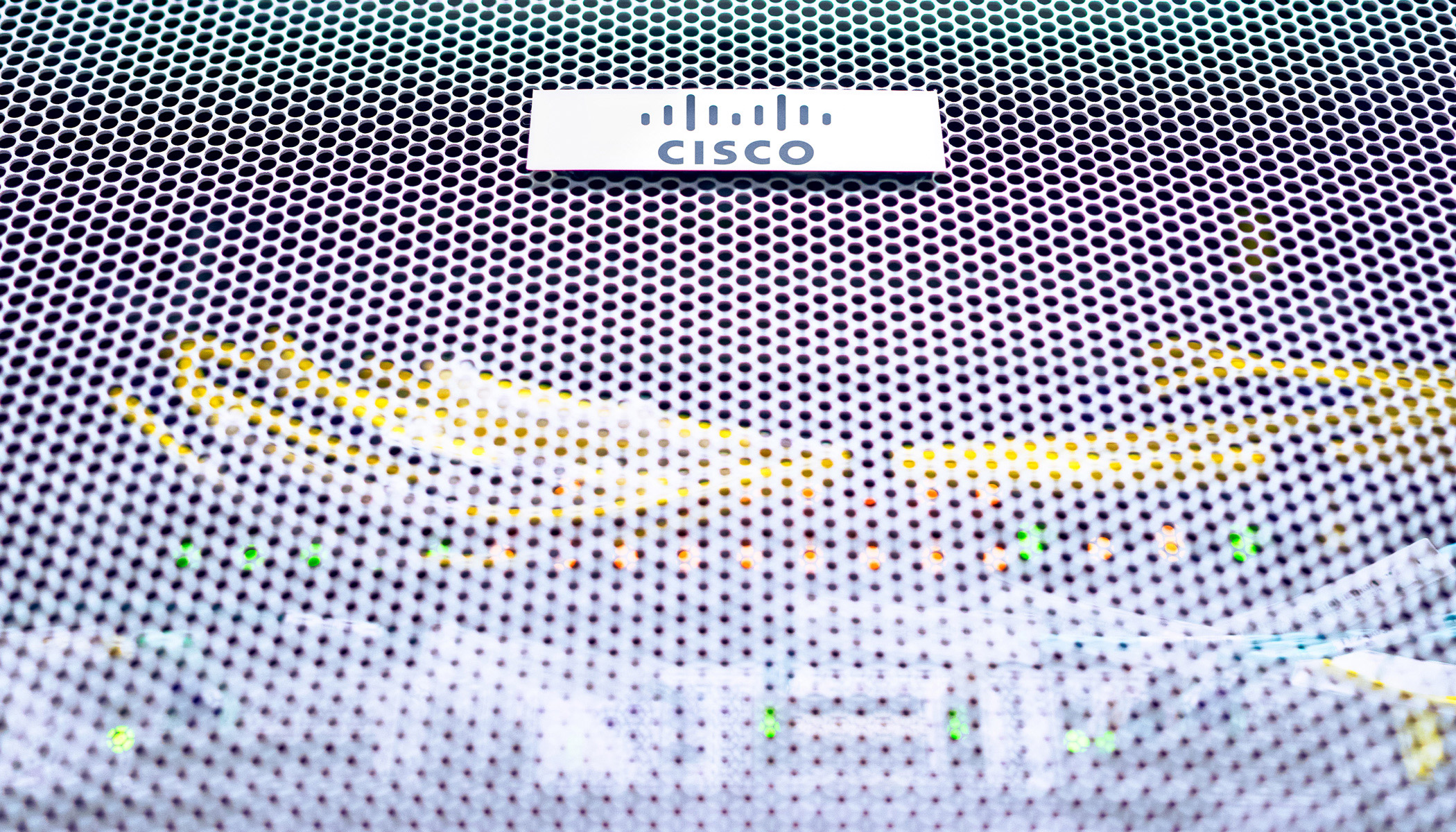Hybrid work is about flexibility. It’s about giving employees ownership and choice and providing them with the tools they need to feel supported, inspired, and creative regardless of whether they work at home, in the office or anywhere in between. Introducing the new Webex Whiteboard feature.
A single surface for everyone to ideate on
Previously, people used to gather in the office to work on a physical whiteboard. But today collaboration can happen anywhere, and at any time. Whether you are working together in a meeting room, or you are in a video meeting with remote participants, or you are building upon each other’s ideas over time individually—you need tools that embrace both real-time and asynchronous collaboration.
We need to ensure that everyone is looking at the same surface, regardless of where they are.
At WebexOne last year, we launched the Webex Board Pro, the ultimate integrated system that provides everything you need for hybrid teamwork and co-creation. In addition to the Webex Board Pro, we also previewed our new and improved whiteboarding capabilities. One unified whiteboard integrated into all of your Webex workflows. It works with our devices, with the Webex App, and also as a standalone web app to offer increased flexibility. At Enterprise Connect this year, we gave you a closer look at the new whiteboarding experience.
Works well on any device
There is no one-size-fits-all when it comes to device preferences in a hybrid work environment. With the Webex Whiteboard, you can work on your phone, laptop, tablet or Webex device, and the whiteboarding experience will be tailored for whichever device you are using. This way, no one is left out, and everyone can contribute from wherever they are. However, the ideal meeting room experience is when you use the Webex whiteboard with the Webex Board Pro.

All your boards in one place
With the new Webex Whiteboard, all your boards are in one centralized location. It is easy to find boards you’ve created, boards shared with you, and boards in spaces. You can name a board, filter and search for the board you are looking for.
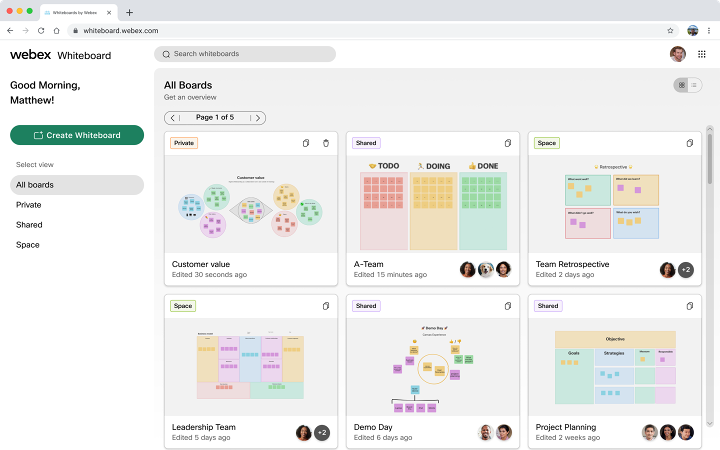
All the tools you need
The Webex Whiteboard gives you access to all the tools you need to get started. On an infinite canvas you can add images, sticky notes, text boxes, navigate your boards with our new selection tool, ideate with different colored pens, and annotate on everything. Shape recognition tidies up your rusty drawing skills. Everything is right at your fingertips, and is so simple and intuitive, anyone can use it.
Great ideas happen anywhere. Breakthroughs happen in many ways. Whether problem solving and organizing your ideas on your own, ad-hoc sketching out an issue with a colleague, in a team workshop, or in regular project planning updates. However you get work done, Webex Whiteboard has got you covered.
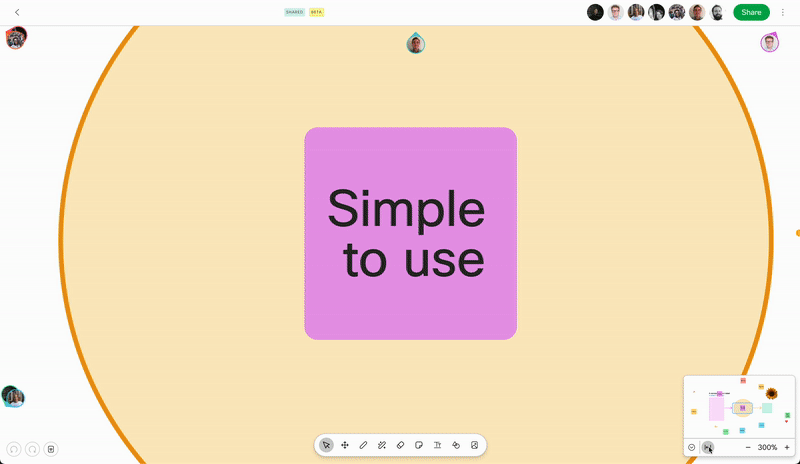
Security you expect
Your whiteboards are your intellectual property. As always with Webex, Webex Whiteboard has security built in as a core part of its design. It uses end-to-end encryption and secure identity to keep all of your best ideas safe.
Try the web app at whiteboard.webex.com today
Learn more