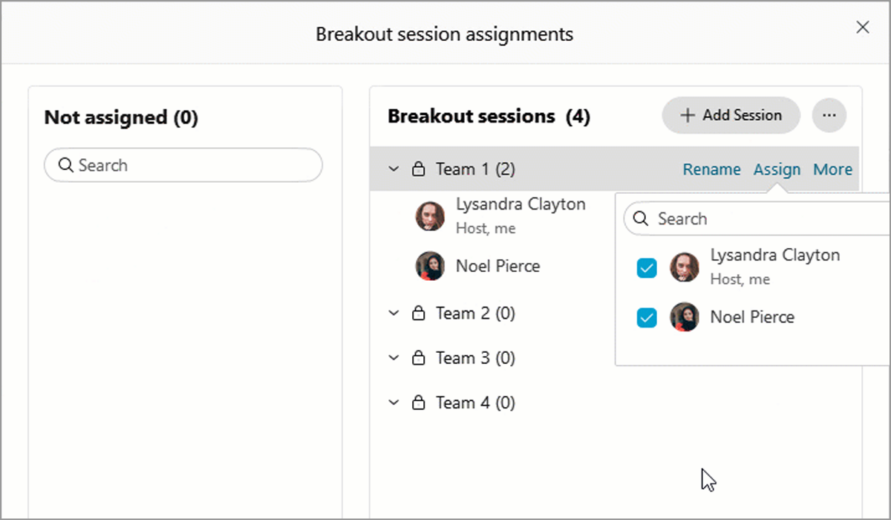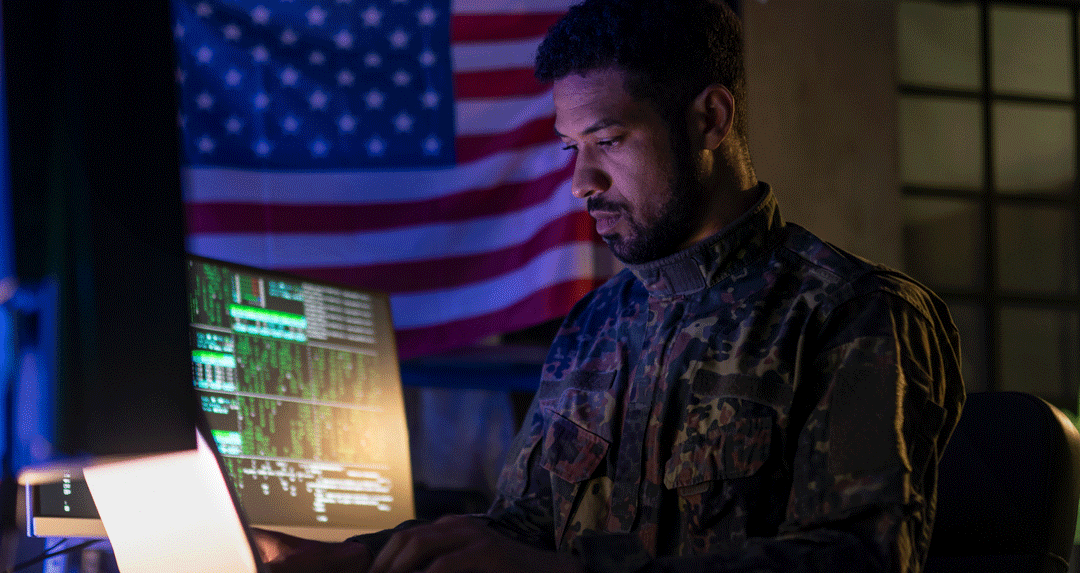About the guest blogger
Getting a handle on engaging students remotely comes with its share of trials and discoveries. Kirsten Mortimer (she/her), Technology Adoption Coordinator at the University of Wisconsin-Whitewater, shares useful tips all educators can start applying in their classroom now.
Kirsten works with faculty and staff to increase their knowledge of, and proficiency with, technology tools as a member of the Learning Technology Center at the university. She has assisted numerous faculty and instructional staff with learning how to use Cisco Webex as well as how to leverage the suite of products to engage graduate and undergraduate students and enhance their learning experiences during the transition to remote delivery.
Engaging students remotely
Remote instruction using Webex Meetings provides opportunities and challenges for our precious instructional time.
I serve as the lead trainer for Webex Meetings at the University of Wisconsin-Whitewater, which provides the opportunity to work with many instructors on integrating breakout sessions to accomplish their learning objectives. Since the beginning of the pandemic, I have also served as a technology coordinator for a fantastic, seasoned professor emeritus who teaches a few classes.
After first learning the functional aspects of using breakout sessions in Webex, I was ready to click ‘Start Breakouts’ with my class of instructors who would take what they’d learned from me to the wilds of their classrooms. Nervous doesn’t quite cover it!
Tips on smaller breakout sessions
Since that first training and after working with breakouts since the fall in tandem with my adventurous faculty partner, I’ve learned a lot. I highly recommend Beth McMurtie’s excellent article, How to Make Breakout Rooms Work Better, for details on what many of us have learned by trial and error. Here are some Webex-specific tips:
Partner with your students: One music instructor starts her class as a large group and then provides one-on-one instruction to students in a breakout room during the class. While most of the students work together in the main session on a piece, she and an individual dig deeper into that student’s needs. Music mode and the stability of Webex prove invaluable during these sessions.
Use technology to save yourself time: When pre-assignment landed in Webex Meetings, our campus sighed a collective breath of relief. Creating lasting, community-building breakout groups became quick and easy. Pre-assignment makes project work, peer reviews, and complex assignments over multiple sessions more productive and less time-consuming. One instructor developed breakout session groups in his class that met once a week for a few hours. Students dug into complex topics much as they would have in person—virtually ‘moving around’ and being exposed to multiple perspectives during what could have been a long virtual class.
Thank you, Webex, for flexibility: While pre-assignment offers consistency, I’ve found that the ‘Reset’ button should be considered a friend. Depending on your class flow, you can start with pre-assigned groups and then shift to new, random groups for quicker exercises. This allows for students to engage with others and keep it fresh.
Don’t be afraid to take chances: For the class where I serve as technology coordinator, Doc teaches in-person with half the class, while myself and the other half of the class join remotely. We send our “onliners” to breakout rooms often while in-person students participate in breakouts together. We get back together for discussion debriefs, often employing chat and a whiteboard to get us on the same page. After using breakout rooms during class, we see more student videos and experience more voluntary sharing by voice and chat.
Stay tuned in: While instructors can join breakout sessions, this can be awkward and may stifle conversation. I’ve found that shared collaborative apps, notably Google Docs and Slides, allow me to keep tabs on student activity without joining the breakout rooms every time. These shared apps also provide documentation for when groups report back to the main session. In one icebreaker, students in the classroom lined up based on height and also birth months. To simulate this activity for our “onliners,” we lined ourselves up using Google Slides in a breakout. After joining the in-person group, we shared the screen to show them how we measured up!
Break out of the classroom: Campus leaders continue to amaze me with their creative uses of breakout rooms: student advising walk-in sessions, alumni awards celebrations, active writing groups, student organizations, conference sessions, campus working group problem solving, student government meetings…you name it! Engaging in meaningful experiences often extends outside the classroom.
While we want to be experts before trying new methods, I’ve found that the students I work with are willing to take chances, ready to engage with content in new ways and help develop creative ways to use breakout rooms. After all, our goal remains to help them find their voice in a flexible learning environment.
Here’s a guide on how to use breakout sessions.
Share your story on the Webex community and read more on how other educators are using breakout sessions in their classrooms.

Guest blogger: Kirsten Mortimer (she/her), Technology Adoption Coordinator at the University of Wisconsin-Whitewater
Learn more
Challenges faced during distance learning
Blackboard Learn and Webex join forces to expand the reach of education