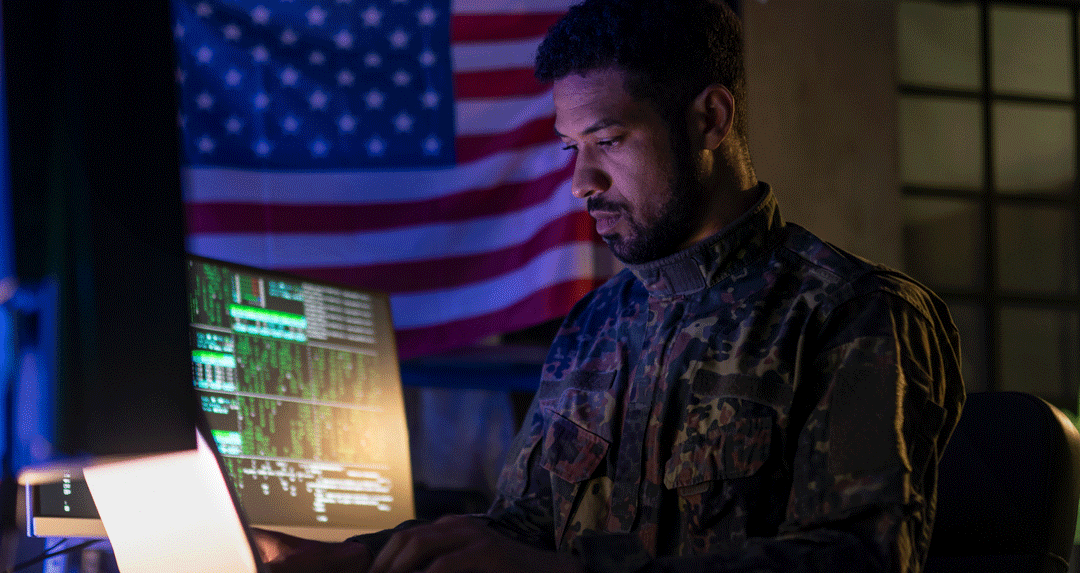Tips for better real-time collaboration with screen sharing
Effective collaboration is the holy grail for business: something constantly sought after, but often never reached. It’s not usually the fault of the team members and departments themselves, but more the communication and productivity tools they have.
True collaboration entails much more than a back-and-forth discussion in an email chain that reaches the double digits of replies. It means employees, and more broadly, business units, tightly coordinating with each other on strategy, planning, execution, and follow-up. In reality, companies can’t rely on email or traditional conference calls to support that level of collaboration — especially in real-time.
Screen sharing, however, can be used to power collaboration on all fronts: whether it’s uniting geographically diverse teams on a single video conference so they can meet face-to-face and walk through project outcomes or a quarterly report, or hopping on a quick 5-minute call to review and edit a presentation, screen sharing can greatly benefit teams.
Here’s a guide to using screen sharing for better real-time collaboration and some tips for leveraging its key advantages.
Use video whenever possible
No channel is more effective or efficient for communication than video. While it’s possible to have a conversation over the phone, video fosters deeper engagement and interaction, essential to collaboration. Seeing face to face or making eye contact while sharing your screen ensures your message resonates with everyone in the room.
Consider putting in place a policy that would have remote workers use video by default, or as often as possible. It can be hard to inspire true, real-time collaboration with professionals spread across disparate states and time zones, but video and screen sharing can provide the right conditions. For example, while teams can still utilize chat as much as they like, require that video be used for any kickoff meeting, scheduled biweekly update, or similar milestone meetings.
Ensure teams know how to screen share
The value that screen sharing features can provide won’t come in handy if your employees haven’t been trained in using the solution. As you roll out a new tool, take care to hold training and feedback sessions. The second type of outreach is crucial; that way, you can troubleshoot any issues before they become more significant problems with realizing value or return on investment from screen sharing software.
For example, knowing how to pass presenter controls is essential to collaboration on a video call. That way, each person who has something to say or share can do so, knowing that the rest of the attendees are focused on them and able to see the materials.
Enable meeting participants to go mobile
There’s no telling when a collaborative spark might ignite, and that includes when team members are on the road, in transit, or otherwise not in the office setting. A screen sharing solution with a mobile app facilitates collaboration by letting call attendees use their mobile devices to join the meeting and utilize screen-sharing features.
Encourage users to get creative
The beauty of screen sharing is that it can facilitate collaboration in different and creative ways. Encourage your teams to test out screen sharing for all types of meetings to find creative ways to use it. For instance, sales and marketing teams may work together on an interactive presentation in real-time, fine-tuning animations, or dynamic elements before the client meeting.
Have a recording policy
Recording a video meeting is helpful for future reference. Attendees can quickly call up what was said or share the contents with another member who wasn’t there. Recorded video calls help eliminate communication gaps and oversights that negatively impact collaboration. Also, this allows you to track the thought process if you were editing a document in real-time. It’s worth thinking at a high level about a policy for recording videos for preservation purposes.
Last but not least, don’t forget about security
While you want your teams and business units to work closely with one another, they are crucial for providing a secure platform for doing so. Different security topics you may need to consider include encryption, password management, access controls, cloud infrastructure, hardware security, and data storage. Security is as important as quality when researching software that allows screen sharing.
Ready to try screen sharing? Check out Cisco Webex to learn about our screen-sharing products or get started with a free plan today.
Learn More
Why screen sharing works better for sales than traditional conference calls
4 screen sharing tips to manage a growing business without an office
Personalize your team meetings with these top four screen sharing features
Still Need Help?
What would you like to do?
Learn more about web meetings and video conferencing.
Visit our home page or contact us directly for assistance.