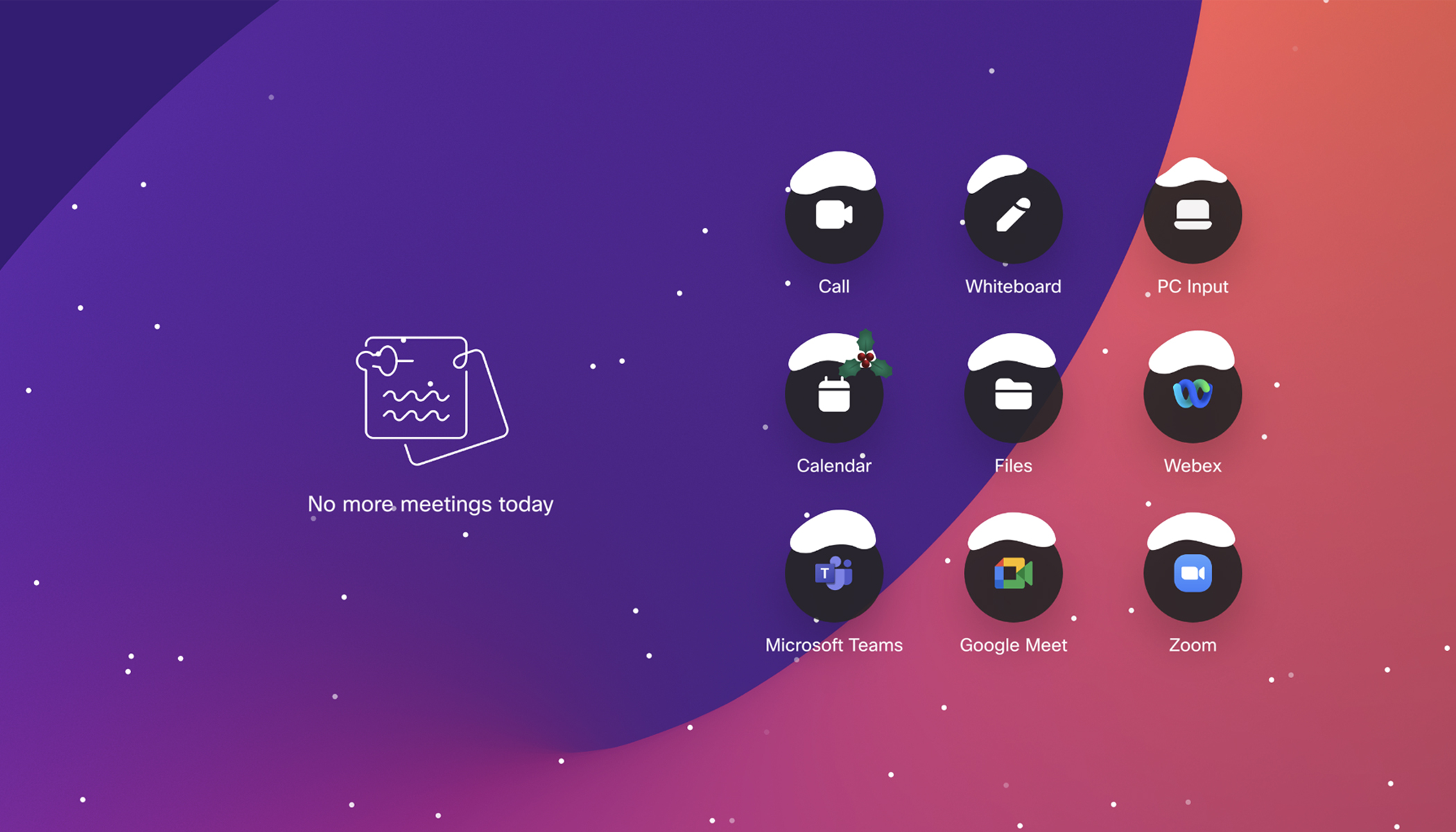How Does Whiteboarding Help?
We have all been at a meeting where the spark of the moment leads to a brilliant idea but capturing it in the presentation displayed leads to a long UX journey to get there: Take a screenshot – move to annotation software – paste – find annotation tool – start writing – remember to save! – go back to presentation. This is a journey dictated by the presenter, forcing the rest of the meeting to anxiously wait until it is time to collaborate again. That’s why whiteboarding can help!
Interactive displays try to resolve this by offering a common interface ready for anyone in the room to annotate on. However, most digital whiteboards just transferred the complexity of the applications realm to the touch interface: exit presentation – find noting app- choose selection tool – return to presentation -take screenshot – go back to noting app – paste image – find annotating tool -start annotating – save file! – return to presentation –….. by the time we have exited the UX labyrinth, the flow of ideas will have dispersed, and that bright idea spark will have faded.
Why Annotate With Cisco Webex Board?
Wouldn’t it be simpler if we could just annotate on everything on the fly? Let the entire audience be involved and share with those that have attended remotely? The Webex Board simplifies the workflow by allowing the content displayed on the screen to be annotated directly- no extra tools, no copy-paste required. Regardless if it is a remote presentation, a web application, or a laptop shared screen, everything can be annotated!
“The Cisco Webex Board has everything teams need to collaborate, including intuitive whiteboarding, high-quality video conferencing, and integrated web applications. From our evaluation, the Webex Board is best-in-class for every deployment scenario and has everything you need to bring people together and inspire creativity.” – Vaishno Srinivasan, Industry Analyst, Information & Communications Technologies, Frost & Sullivan
This becomes even more evident in engineering environments. Traditionally CAD files are saved into PDF files to be annotated on or require proprietary tools only available for the few that have the software installed. With the Webex Board, if something should be annotated at any given moment, it can regardless of the software used, just write on it and let the team build upon each other’s ideas. Annotated images are stored as whiteboards on the Webex Board and accessible at any time, from anywhere, on the Webex Teams app.
Cisco Webex Teams App Picks Up Where You Left Off
The magic really shines when combining the Webex Board with Webex Teams. Webex Board will detect all participants in the room using Webex Teams and automatically suggest you share the whiteboard content with those participants in a Webex Teams space, so you don’t have to spend time looking up email addresses or trying to remember who was in the room. This way, those can share the the content at the back of the room or in remote locations using their personal devices so everyone in the meeting can collaborate— all in real-time, with the same frictionless experience.
Watch the full review of the Webex Board 55S from Alan Greenberg, Senior Analyst & Partner at Wainhouse Research and see what the team found flawless:
Why Whiteboard With Your Entire Team
The best ideas come through collaboration. When developing the Webex Board, we aimed for a frictionless annotation experience, where the interface never gets in the way of an idea flourishing. The Webex Board is so simple to use there is no wasted time in learning curves or finding tools, so great ideas don’t fade in the meeting; they flow faster and flourish.
Learn more about the digital whiteboarding with the Webex Board and watch the video to hear from Wainhouse Research on their top takeaways from evaluating the Webex Board 55S.
See how the Cisco Webex Board is your all-in-one device for team collaboration
Resources
Connect with all the Collaboration blogs on whiteboarding
Learn More
https://blogs.cisco.com/collaboration/the-rise-of-webex-rooms
https://blogs.cisco.com/collaboration/webex-teams-and-jabber-earn-top-rated-2020-awards-in-collaboration
https://blogs.cisco.com/collaboration/your-guide-to-workplace-evolution