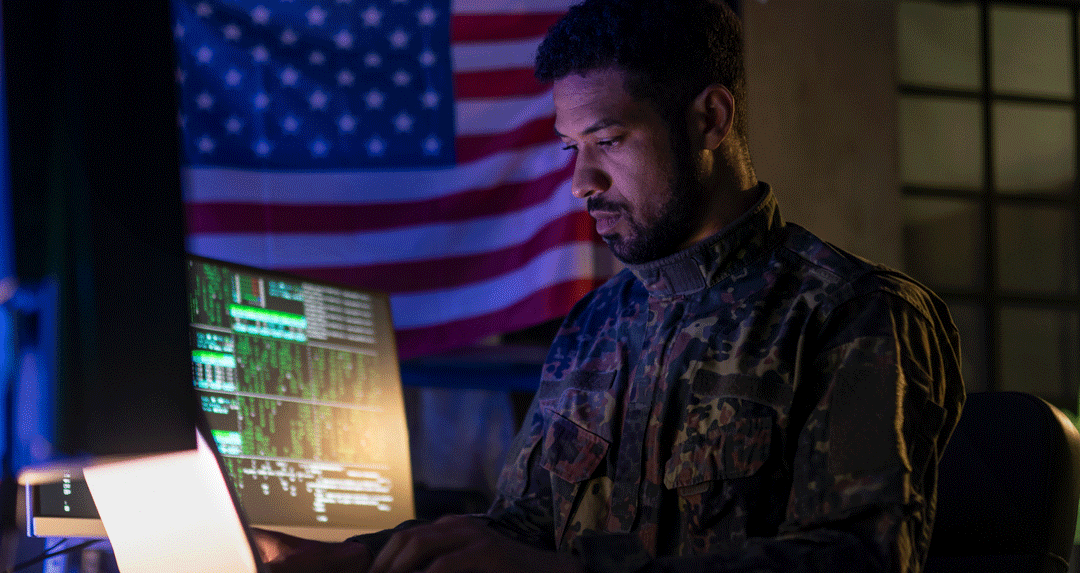Screen sharing software can help make your meetings more efficient and productive. However, that’s not all it can do. Increasing engagement between meeting participants is also a key benefit of a screen sharing solution. Traditional conference calls can often be one-dimensional. All you get is a voice on the other side of the line. With screen sharing, visual elements are also brought into play, which naturally leads to a more engaging meeting format. Presenting a report on the phone with nothing but your voice to 10 other attendees is much different from doing the same with the advantages of screen sharing. Bottom line, screen sharing can streamline workflows and empower your workforce. There are a number of creative screen sharing uses that can provide these benefits, and here are a few of them: