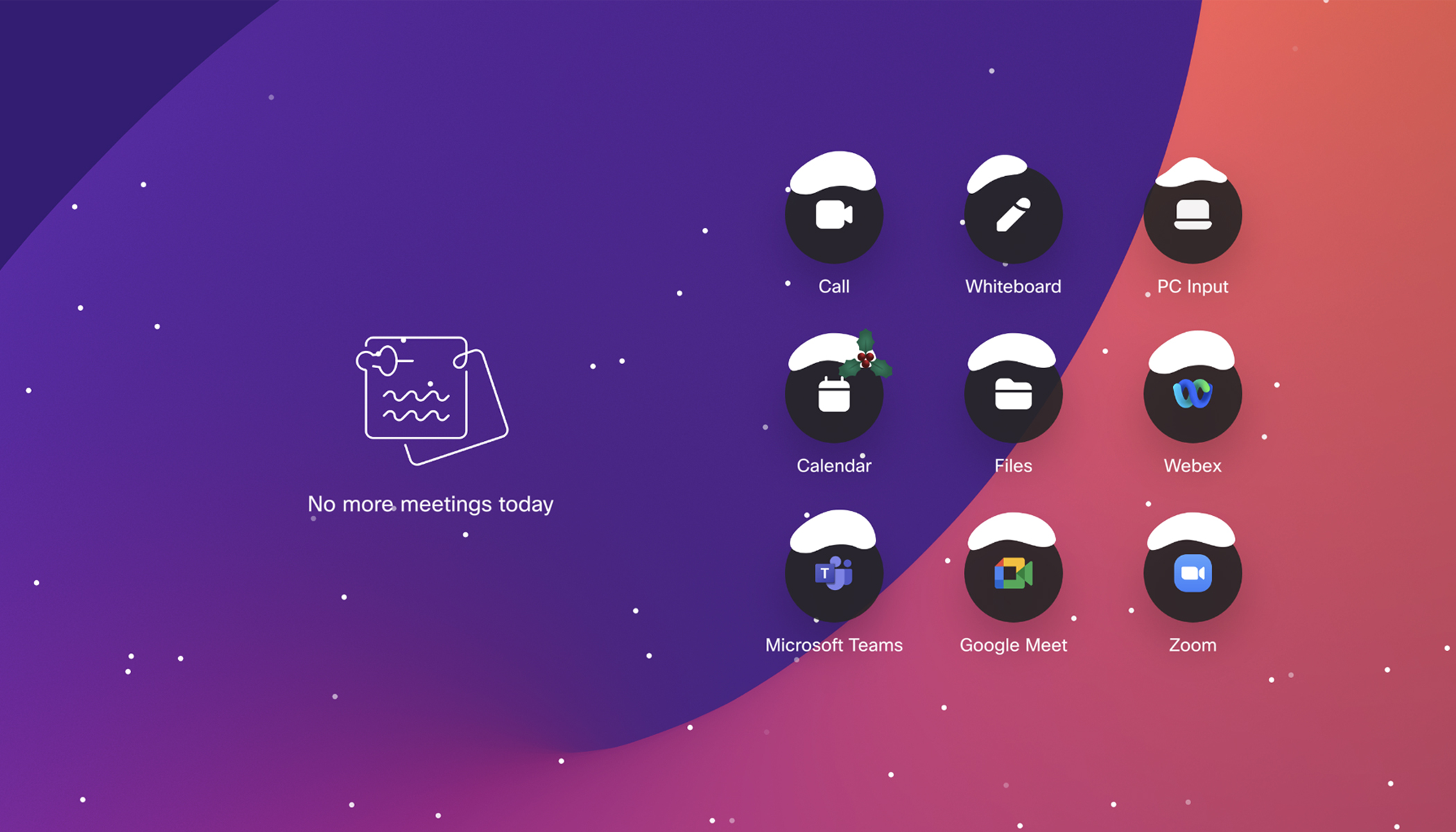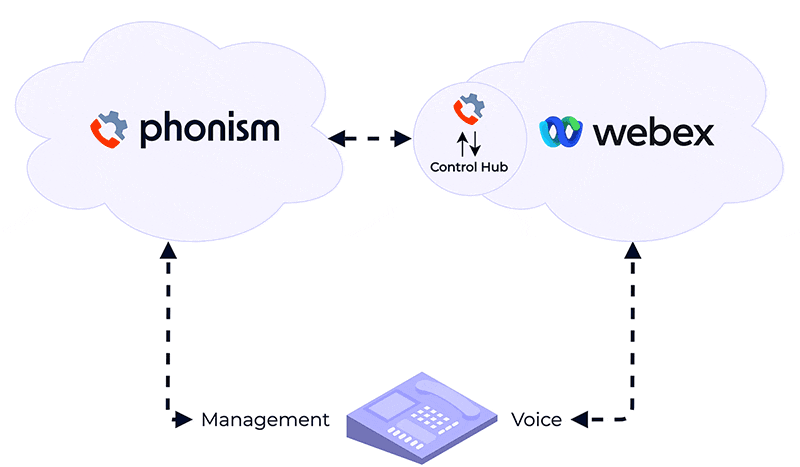Upgrade Program for Jabber with Webex Messenger Instant Messaging (IM) and Jabber Team Messaging Mode
Today, we’re announcing an update program for our Jabber users who currently use Jabber with our Cloud messaging services – Webex Messenger or Jabber Team Messaging Mode. Our customers using Jabber with UCM IM/P for messaging, Jabber Phone Mode, or any of our Webex apps won’t experience any change.
Instant messaging has served us well over the years, but it’s starting to show its age. I recall using IM services like ICQ and AOL Messenger to keep in touch using some of the same features like messaging, emojis, and presence that I still rely on today. However, the way we work today is very different and user expectations have changed dramatically. Users need to be able to work in teams, collaborate seamlessly together, and work remotely from home or on the move as effectively as they do when together, none of which can really be done adequately with classic IM.
In response to this shift in user expectations, we’re retiring the Webex Messenger cloud messaging service at the end of this year and updating customers to our Webex Teams App. In addition to a modern team messaging experience, Webex Teams utilises the same UCM-based calling and Webex Meetings based meeting services provided in Jabber Messenger, providing a familiar app design and user experience. This also ensures your users can transition smoothly utilising the infrastructure, configuration and investment you already have in place.
If you’re using Jabber Team Messaging Mode, you’ve already updated to our Webex team messaging service and you’ll also have until the end of the year to update to the Webex Teams app where you can get the full set of messaging features available on that service. You’ll also be able to continue to use the UCM calling and Webex Meeting services you already have in place.
Let’s step through some of the details of this program:
What’s Happening and When
We’re announcing the update program today, June 30, 2020 with Jabber Webex Messenger IM and Jabber Team Messaging Mode, both being retired on March 31, 2021.
All other modes of Jabber continue to be fully supported and are not part of this upgrade program and we recommend using Jabber and UCM when you need Calling, Messaging, or both on-premise.
Design – A Familiar but Improved User Experience
Webex Teams offers a very similar user experience as Jabber 12.7 or later, designed to ease user transition. How users perform common tasks, like sending messages or making calls, will be intuitive, with a shared set of icons and behaviors.
Combined with a comprehensive set of Webex Teams free adoption resources (which can be customized, if required), we’ve made modernizing the user experience easy!
All Together – A Unified App
With Webex Teams, you’ll enjoy the same unified experiences you have today in Jabber, with Messaging, Calling, and Meetings all in one place. With modern team messaging, you’ll now also be able to bring in your Microsoft Office documents and other content to those conversations with our OneDrive, Sharepoint Online, and other workflow integrations.
Teams can also bring work together into a single hub, with documents, whiteboards, and other content available in one place alongside your team messaging. With our extensive App Hub, you can also bring in many of the applications you use to run your business right into the conversation, including Salesforce, Trello, Jira, and many more.
We’ve also brought the Webex Meetings experience to Webex Teams, with the ability to join your Meetings straight from the app and access the full set of Webex Meetings features and familiar design.
Calling – Enterprise Telephony
We now have a comprehensive set of UCM Calling features available in Webex Teams and continue to roll out new features monthly. For Jabber users who require the limited number of advanced calling features not yet available in Webex Teams, those users can be configured to stay on Jabber Phone mode or can launch it from Webex Teams when they need to.
Messaging – Keeping Connected
Webex Teams supports XMPP messaging, allowing you to keep the same external messaging contacts you had in Jabber with Webex Messenger. Its open messaging platform also enables integrations into other messaging platforms such as Slack and Microsoft Teams via our interop partners.
This ensures you can keep your current messaging connections while connecting to those who have also moved to Webex Teams or other team messaging solutions and our admin policy controls ensure you can control who can connect externally and what content they can send.
We also provide hybrid messaging, enabling those on Webex Teams to continue to chat with those in your organization who have yet to make the move and flexible retention policies where you may wish to keep short lived messaging.
Admin – The Biggest Update is for You
As an admin, you’ll get the biggest update. Cisco Webex Control Hub offers an intuitive, single-pane-of-glass management portal that enables you to provision, administer, and manage your users and their services. You’ll also get new insights into their experiences, with the ability to track meeting’s media quality and other key aspects of the services you provide. You will be able to review extensive analytics to better understand to what extent your users are adopting the different Webex services and features.
Administrators can also set the pace of change for users, determining when they get a Webex Teams update on their desktop, with options to defer our monthly updates or to move to a slower update cadence. You can also get enhanced admin controls, policy management, and compliance features with ProPack for Control Hub.
Finding Out More and Getting in Touch
We’ve set up a dedicated site to provide everything you’ll need to make the move to modern messaging and the other Webex experiences that support your new way of working. Our team has provided guidance on licensing, technical readiness, user adoption, and much more here and for any other queries, we’re here to help.
Reach out in our community, via the dedicated update helpdesk, by contacting your regular support channel or account team.
Learn More
Webex Teams and Jabber Earn Top Rated 2020 Awards in Collaboration
Webex Teams— say hello to the new in-space design
Connect with all blogs in the Creating Digital Teams in Webex Teams
Welcome to my virtual office — Webex Teams and my workstreams